
- SAP Community
- Products and Technology
- Technology
- Technology Blogs by SAP
- What's new in SAP BusinessObjects Mobile 6.6
Technology Blogs by SAP
Learn how to extend and personalize SAP applications. Follow the SAP technology blog for insights into SAP BTP, ABAP, SAP Analytics Cloud, SAP HANA, and more.
Turn on suggestions
Auto-suggest helps you quickly narrow down your search results by suggesting possible matches as you type.
Showing results for
former_member20
Explorer
Options
- Subscribe to RSS Feed
- Mark as New
- Mark as Read
- Bookmark
- Subscribe
- Printer Friendly Page
- Report Inappropriate Content
07-07-2017
8:45 AM
SAP BusinessObjects Mobile (MoBI) 6.6 just got released (since end of June) in the Apple app store for download. Its supported on iOS 9 and iOS 10.
This release brings in support for SAP Lumira 2.0 SP01. Since SAP Lumira 2.0 is in the Early Adopter Care (EAC) phase, the customers who are already enrolled in Lumira 2.0 EAC can download and test 6.6 with their Lumira 2.0 SP01 stories and applications. Once Lumira 2.0 will be available for all customers for General Availability, a patch for the MoBI 6.6 will be released supporting the GA release.
Lumira Discovery support
With this 6.6 release, you can continue to use your Lumira Server for BI Platform (LS4BIP) 1.31 as well, however the new features would be available with LS4BIP 2.0. If there are older versions of Lumira Discovery documents in 2.0 server (server upgraded from older version to 2.0), recommendation is to first migrate to 2.0 format in the desktop to be able to access the documents on Mobile. Please note SAP Lumira 1.29 and SAP Lumira 1.30 will not be supported with MoBI 6.6.
The Lumira Discovery documents are supported on iPAD 3 and beyond. Not supported on iPhone/Android as yet. Discovery documents based on imported / offline data sources can be downloaded for offline usage on the mobile device with native iOS based gesture support.
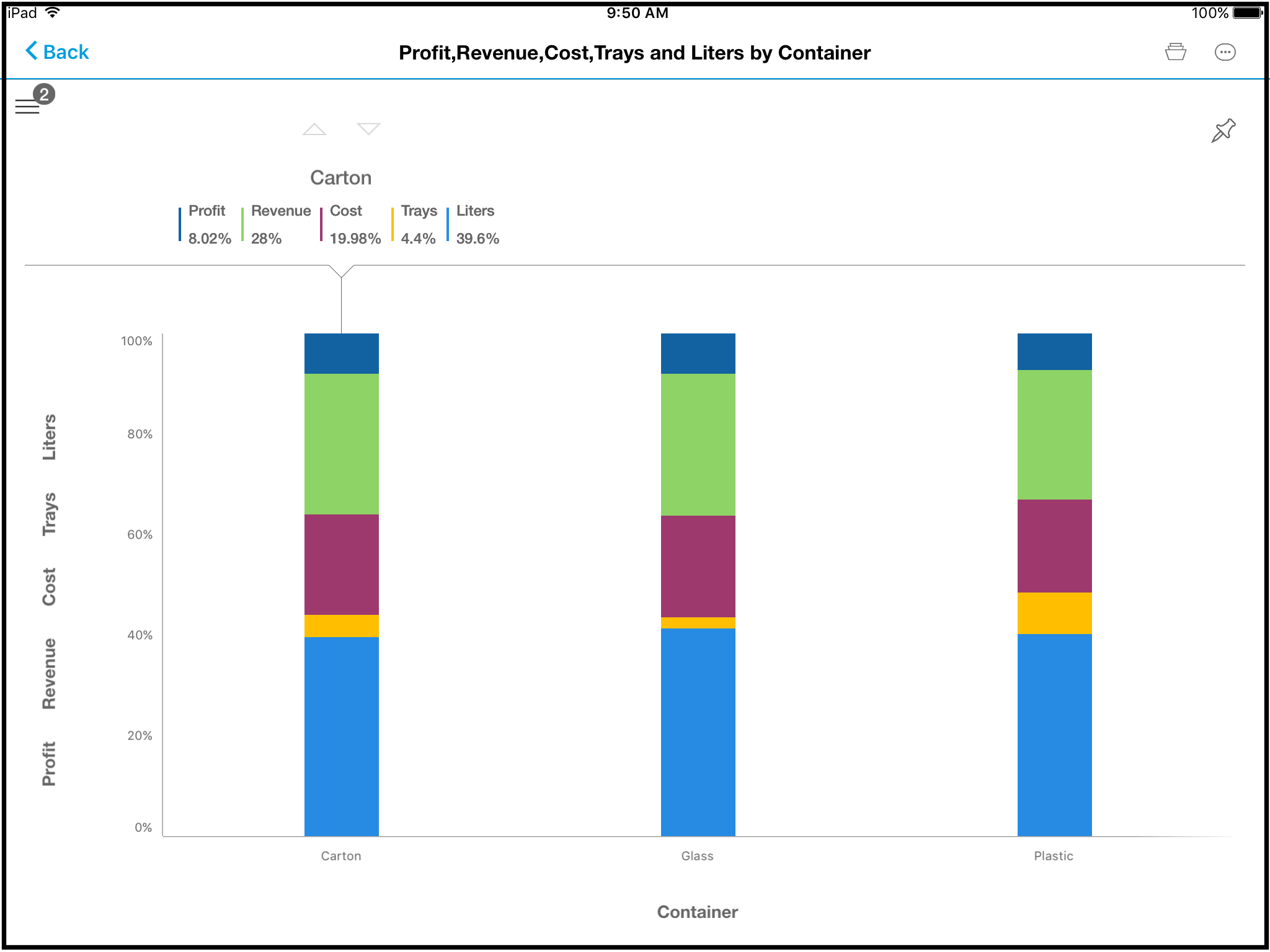
We have added 100% Stack Bar & Column Chart to the native iOS charts support as part of Lumira Discovery, that makes the supported chart list for 6.6 as below. Ofcourse, if your use case involves other charts in Lumira, you can change the view for that document to HTML, see my blog which shares more details on that:
There are also improvements around the native filtering capability and more operators like ( Text operator ‘Exclude’, Numeric operators like ’In between’ has been added.
There are additional input controls as well with the 2.0 support.

Lumira Designer support
6.6 release to continue to support Design Studio 1.6 in addition to Lumira 2.0 Designer applications. Lumira 2.0 Designer based applications can be accessed on both iPAD and iPhone. We are working on an Android patch to provide the Android support as well. The offline and native gesture support capability is limited to Discovery based documents only.
With Lumira 2.0, you can create documents having both Discovery and Designer components, with 6.6 you will be access such documents on iPAD only and the access is similar to Designer (no download option and native gesture support available). Such documents are not supported iPhone and Android as yet.
There are also improvements to have reduced initial launch time for Design Studio / Lumira Designer applications through preloading of static cache.
MoBI SDK enhancement
As part of this release, there are also few other enhancements that customers can already start using.
Details can be found in the MoBI Developer's guide.
There are few other enhancements as well, we have upgraded SAP Mobile Platform (SMP) 2.3.5.2 to SMP 3.0 SP14.
You can also read my related blog post SAP Lumira 2.0 on Mobile Devices to learn about MoBI for Lumira use cases.
Refer to detailed documentation to know more about SAP BusinessObjects Mobile at the Help page.
This release brings in support for SAP Lumira 2.0 SP01. Since SAP Lumira 2.0 is in the Early Adopter Care (EAC) phase, the customers who are already enrolled in Lumira 2.0 EAC can download and test 6.6 with their Lumira 2.0 SP01 stories and applications. Once Lumira 2.0 will be available for all customers for General Availability, a patch for the MoBI 6.6 will be released supporting the GA release.
Lumira Discovery support
With this 6.6 release, you can continue to use your Lumira Server for BI Platform (LS4BIP) 1.31 as well, however the new features would be available with LS4BIP 2.0. If there are older versions of Lumira Discovery documents in 2.0 server (server upgraded from older version to 2.0), recommendation is to first migrate to 2.0 format in the desktop to be able to access the documents on Mobile. Please note SAP Lumira 1.29 and SAP Lumira 1.30 will not be supported with MoBI 6.6.
The Lumira Discovery documents are supported on iPAD 3 and beyond. Not supported on iPhone/Android as yet. Discovery documents based on imported / offline data sources can be downloaded for offline usage on the mobile device with native iOS based gesture support.
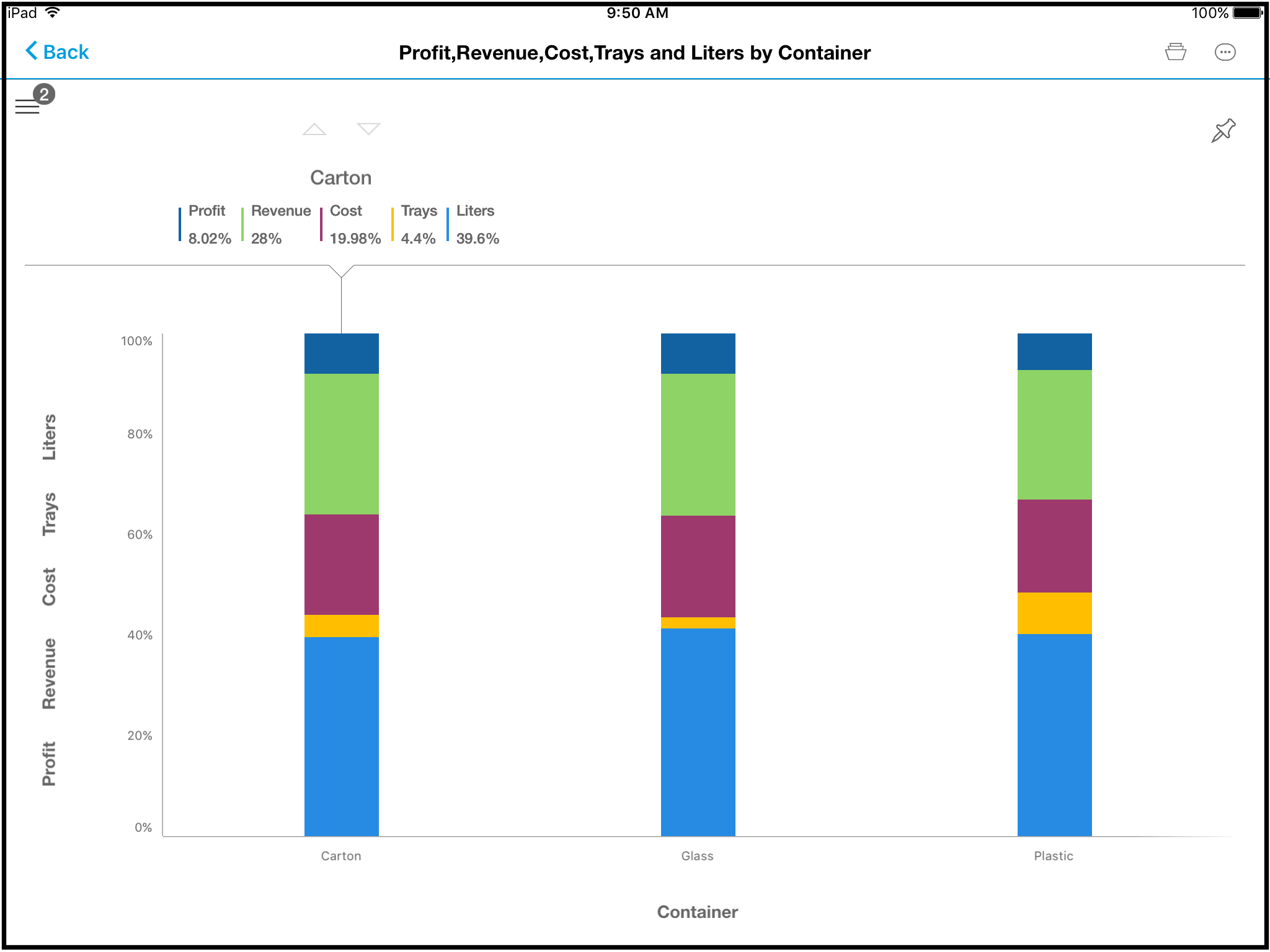
We have added 100% Stack Bar & Column Chart to the native iOS charts support as part of Lumira Discovery, that makes the supported chart list for 6.6 as below. Ofcourse, if your use case involves other charts in Lumira, you can change the view for that document to HTML, see my blog which shares more details on that:
- Line
- Bar
- Column
- Pie
- Numeric
- Bubble
- Crosstab
- Stacked Bar
- Stacked Column
- 100% Stacked Column (Newly added in Mobi 6.6)
- 100% Stacked Bar (Newly added in Mobi 6.6)
- Area (100% Stacked not supported)
- Column Chart with 2 Y-Axes
- Line Chart with 2 Y-Axes
- Combined Column Line Chart with 2 Y-Axes
- Geo maps (data point type bubble and marker supported)
There are also improvements around the native filtering capability and more operators like ( Text operator ‘Exclude’, Numeric operators like ’In between’ has been added.
There are additional input controls as well with the 2.0 support.

Lumira Designer support
6.6 release to continue to support Design Studio 1.6 in addition to Lumira 2.0 Designer applications. Lumira 2.0 Designer based applications can be accessed on both iPAD and iPhone. We are working on an Android patch to provide the Android support as well. The offline and native gesture support capability is limited to Discovery based documents only.
With Lumira 2.0, you can create documents having both Discovery and Designer components, with 6.6 you will be access such documents on iPAD only and the access is similar to Designer (no download option and native gesture support available). Such documents are not supported iPhone and Android as yet.
There are also improvements to have reduced initial launch time for Design Studio / Lumira Designer applications through preloading of static cache.
MoBI SDK enhancement
As part of this release, there are also few other enhancements that customers can already start using.
- Using the MoBI SDK (can download from SAP Service market place), they can integrate with AirWatch SDK (supported version AirWatch SDK v5.9.3.3)
- Using MoBI SDK, they can also integrate with BlackBerry Dynamics SDK for enhancing data security further (supported version Good SDK v3.1.0.405
Details can be found in the MoBI Developer's guide.
There are few other enhancements as well, we have upgraded SAP Mobile Platform (SMP) 2.3.5.2 to SMP 3.0 SP14.
You can also read my related blog post SAP Lumira 2.0 on Mobile Devices to learn about MoBI for Lumira use cases.
Refer to detailed documentation to know more about SAP BusinessObjects Mobile at the Help page.
- SAP Managed Tags:
- SAP BusinessObjects Mobile,
- SAP BusinessObjects Design Studio,
- SAP Lumira
5 Comments
You must be a registered user to add a comment. If you've already registered, sign in. Otherwise, register and sign in.
Labels in this area
-
ABAP CDS Views - CDC (Change Data Capture)
2 -
AI
1 -
Analyze Workload Data
1 -
BTP
1 -
Business and IT Integration
2 -
Business application stu
1 -
Business Technology Platform
1 -
Business Trends
1,661 -
Business Trends
87 -
CAP
1 -
cf
1 -
Cloud Foundry
1 -
Confluent
1 -
Customer COE Basics and Fundamentals
1 -
Customer COE Latest and Greatest
3 -
Customer Data Browser app
1 -
Data Analysis Tool
1 -
data migration
1 -
data transfer
1 -
Datasphere
2 -
Event Information
1,400 -
Event Information
64 -
Expert
1 -
Expert Insights
178 -
Expert Insights
273 -
General
1 -
Google cloud
1 -
Google Next'24
1 -
Kafka
1 -
Life at SAP
784 -
Life at SAP
11 -
Migrate your Data App
1 -
MTA
1 -
Network Performance Analysis
1 -
NodeJS
1 -
PDF
1 -
POC
1 -
Product Updates
4,577 -
Product Updates
325 -
Replication Flow
1 -
RisewithSAP
1 -
SAP BTP
1 -
SAP BTP Cloud Foundry
1 -
SAP Cloud ALM
1 -
SAP Cloud Application Programming Model
1 -
SAP Datasphere
2 -
SAP S4HANA Cloud
1 -
SAP S4HANA Migration Cockpit
1 -
Technology Updates
6,886 -
Technology Updates
403 -
Workload Fluctuations
1
Related Content
- What’s New in SAP Analytics Cloud Release 2024.08 in Technology Blogs by SAP
- What is the next product of SAP BusinessObjects Business Intelligence (BI) 4.3? Is it still on-prem? in Technology Q&A
- SAP 分析云 2024.03 版新功能抢先看 in Technology Blogs by SAP
- Mobile Services on BTP: What do the Virus Scan switches for inbound and outbound traffic do? in Technology Q&A
- What’s New in SAP Analytics Cloud Release 2024.03 in Technology Blogs by SAP
Top kudoed authors
| User | Count |
|---|---|
| 12 | |
| 10 | |
| 9 | |
| 7 | |
| 7 | |
| 7 | |
| 6 | |
| 6 | |
| 5 | |
| 4 |