
- SAP Community
- Products and Technology
- Enterprise Resource Planning
- ERP Blogs by Members
- SAP S/4HANA Embedded Analytics – A detailed Walkth...
Enterprise Resource Planning Blogs by Members
Gain new perspectives and knowledge about enterprise resource planning in blog posts from community members. Share your own comments and ERP insights today!
Turn on suggestions
Auto-suggest helps you quickly narrow down your search results by suggesting possible matches as you type.
Showing results for
Prabhith
Active Contributor
Options
- Subscribe to RSS Feed
- Mark as New
- Mark as Read
- Bookmark
- Subscribe
- Printer Friendly Page
- Report Inappropriate Content
06-30-2017
2:21 PM
Hi All,
S/4HANA is steadily gaining shape in the market and so is the S/4HANA Embedded Analytics.
Through these series of blogs, am trying to give you a glimpse of various tools that are currently available for the customers.
Part 1 of the Blog can be found here –> http://scn.sap.com/community/s4hana/blog/2016/03/10/sap-s4hana-embedded-analytics-a-detailed-walkthr...
Part 2 of the Blog can be found here –> http://scn.sap.com/community/s4hana/blog/2016/03/11/sap-s4hana-embedded-analytics-a-detailed-walkthr...
Part 3 of the Blog can be found here –> http://scn.sap.com/community/s4hana/blog/2016/03/20/sap-s4hana-embedded-analytics-a-detailed-walkthr...
Part 4 of the Blog can be found here –> http://scn.sap.com/community/s4hana/blog/2016/07/15/sap-s4hana-embedded-analytics-a-detailed-walkthr...
Part 5 of the Blog can be found here –> https://blogs.sap.com/2016/07/19/sap-s4hana-embedded-analytics-a-detailed-walkthrough-part-5
Part 7 of the Blog can be found here --> https://blogs.sap.com/2017/11/23/sap-s4hana-embedded-analytics-a-detailed-walkthrough-part-7/
Introduction:
What is S/4HANA Embedded Analytics?
It is the collection of all Analytical Features integrated in the SAP S/4HANA Suite that enables, Business users or end users to perform real time analytics or operational reporting on the live transactional data. It comes with a set of predefined and prepackaged representations of operational data. These representations called VDM (Virtual Data Models) allows business users to derive good insights into the data.
Through this part, am going to take you through the new apps
a) Custom Analytical Queries:
a) Custom Analytical Queries:
Custom Analytical Queries is a tool used for reporting and analysis.
This can well be used by a Business user even if he doesn’t have the technical know-how.
We have different options like the following:
Create filters
Create Restricted Measures, Calculated Measures and User Input Filters
Define Hierarchies.
Prerequisite Role: SAP_BCR_CA_ANA_AQD_PC
Steps:
Click on the Following App(Extension Group).

You have the following options. Here, am clicking ‘New’.
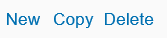
Provide a Meaningful Technical name here. ZZ1 will be available automatically.
Also select the CDS view on top of which you want to create the analytical query.(using F4 help Repository)

Provide a meaningful description here:
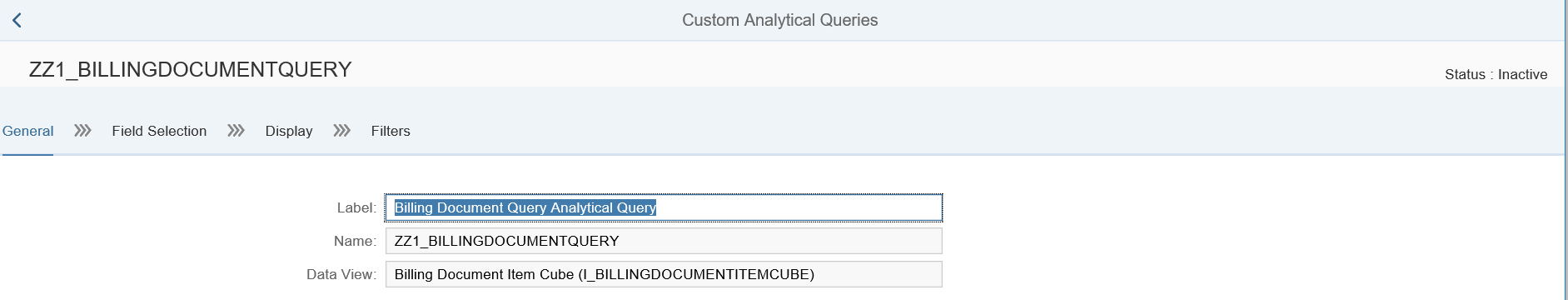
Select the Fields that you want by clicking on the selection box. This will move the field from left side to the right side.
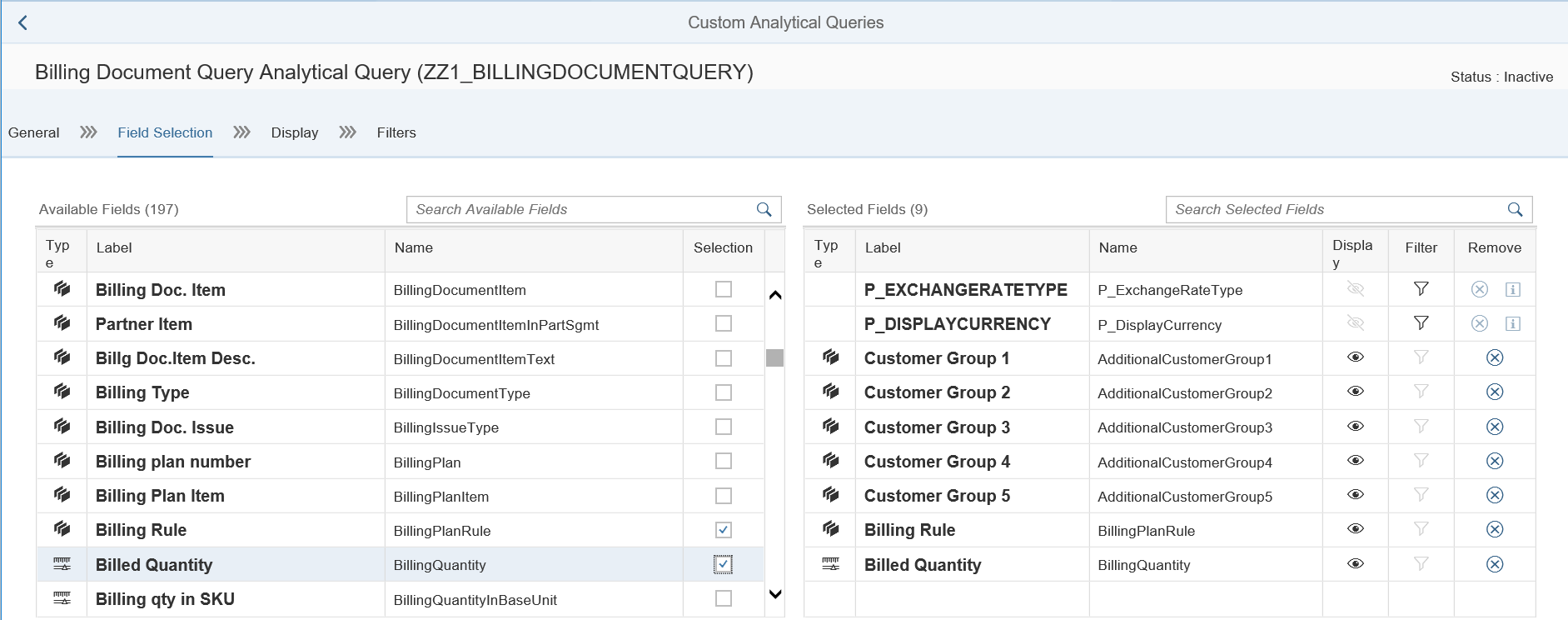
Display will show the overall configuration details.

You have also options for “Restricted Measure” and “Calculated Measure” here.
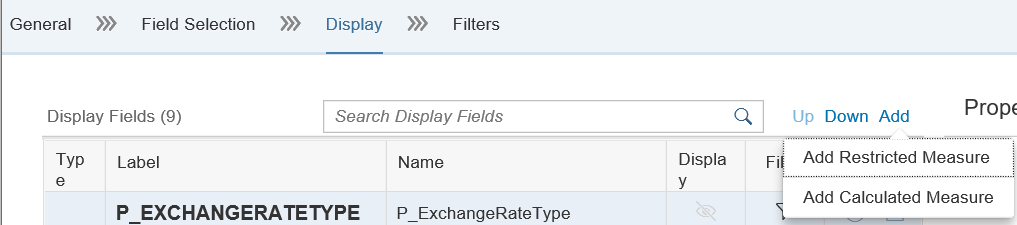
You even have the flexibility of adding some expression/ Exception aggregation for the calculated column:

You can apply some filters here.
There are lot of Filter options available here:


Once you have done the entire configuration, we can activate the analytical query:

You will see “Query Activated” message.

You can preview the data using ”PREVIEW” button.

You can even save this as a variant

You can see your custom analytical query in the main page, once the steps are completed.

In the next section, I will be taking you through another new app named “Custom CDS Views”.
Will share with you soon.

Thanks for going through the Document. Do let me know your Reviews and Suggestions.
BR,
Prabhith
S/4HANA is steadily gaining shape in the market and so is the S/4HANA Embedded Analytics.
Through these series of blogs, am trying to give you a glimpse of various tools that are currently available for the customers.
Part 1 of the Blog can be found here –> http://scn.sap.com/community/s4hana/blog/2016/03/10/sap-s4hana-embedded-analytics-a-detailed-walkthr...
Part 2 of the Blog can be found here –> http://scn.sap.com/community/s4hana/blog/2016/03/11/sap-s4hana-embedded-analytics-a-detailed-walkthr...
Part 3 of the Blog can be found here –> http://scn.sap.com/community/s4hana/blog/2016/03/20/sap-s4hana-embedded-analytics-a-detailed-walkthr...
Part 4 of the Blog can be found here –> http://scn.sap.com/community/s4hana/blog/2016/07/15/sap-s4hana-embedded-analytics-a-detailed-walkthr...
Part 5 of the Blog can be found here –> https://blogs.sap.com/2016/07/19/sap-s4hana-embedded-analytics-a-detailed-walkthrough-part-5
Part 7 of the Blog can be found here --> https://blogs.sap.com/2017/11/23/sap-s4hana-embedded-analytics-a-detailed-walkthrough-part-7/
Introduction:
What is S/4HANA Embedded Analytics?
It is the collection of all Analytical Features integrated in the SAP S/4HANA Suite that enables, Business users or end users to perform real time analytics or operational reporting on the live transactional data. It comes with a set of predefined and prepackaged representations of operational data. These representations called VDM (Virtual Data Models) allows business users to derive good insights into the data.
Through this part, am going to take you through the new apps
a) Custom Analytical Queries:
a) Custom Analytical Queries:
Custom Analytical Queries is a tool used for reporting and analysis.
This can well be used by a Business user even if he doesn’t have the technical know-how.
We have different options like the following:
Create filters
Create Restricted Measures, Calculated Measures and User Input Filters
Define Hierarchies.
Prerequisite Role: SAP_BCR_CA_ANA_AQD_PC
Steps:
Click on the Following App(Extension Group).

You have the following options. Here, am clicking ‘New’.
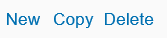
Provide a Meaningful Technical name here. ZZ1 will be available automatically.
Also select the CDS view on top of which you want to create the analytical query.(using F4 help Repository)

Provide a meaningful description here:
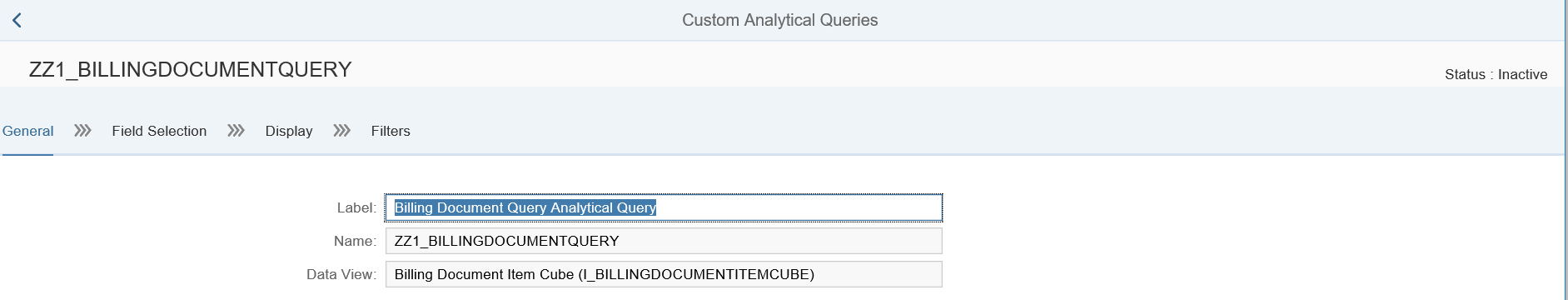
Select the Fields that you want by clicking on the selection box. This will move the field from left side to the right side.
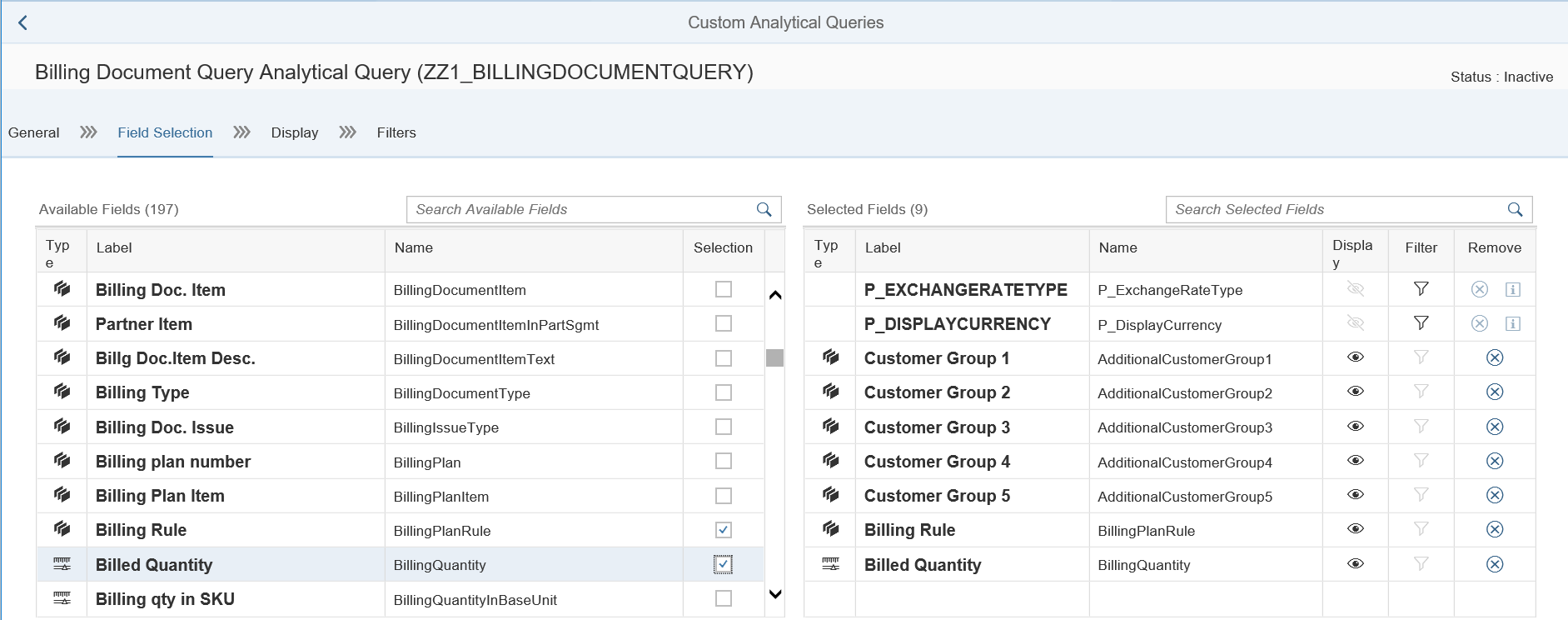
Display will show the overall configuration details.

You have also options for “Restricted Measure” and “Calculated Measure” here.
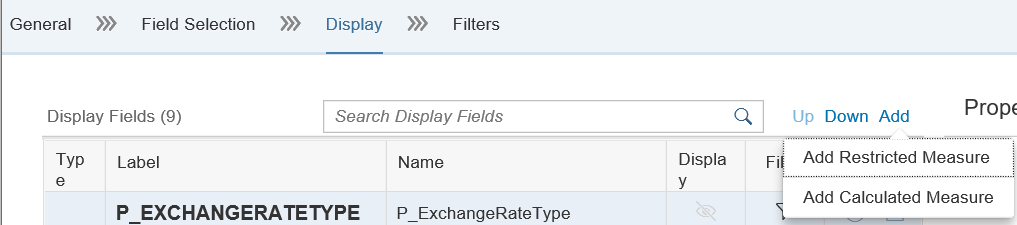
You even have the flexibility of adding some expression/ Exception aggregation for the calculated column:

You can apply some filters here.
There are lot of Filter options available here:


Once you have done the entire configuration, we can activate the analytical query:

You will see “Query Activated” message.

You can preview the data using ”PREVIEW” button.

You can even save this as a variant

You can see your custom analytical query in the main page, once the steps are completed.

In the next section, I will be taking you through another new app named “Custom CDS Views”.
Will share with you soon.

Thanks for going through the Document. Do let me know your Reviews and Suggestions.
BR,
Prabhith
- SAP Managed Tags:
- SAP S/4HANA
2 Comments
You must be a registered user to add a comment. If you've already registered, sign in. Otherwise, register and sign in.
Labels in this area
-
"mm02"
1 -
A_PurchaseOrderItem additional fields
1 -
ABAP
1 -
ABAP Extensibility
1 -
ACCOSTRATE
1 -
ACDOCP
1 -
Adding your country in SPRO - Project Administration
1 -
Advance Return Management
1 -
AI and RPA in SAP Upgrades
1 -
Approval Workflows
1 -
ARM
1 -
ASN
1 -
Asset Management
1 -
Associations in CDS Views
1 -
auditlog
1 -
Authorization
1 -
Availability date
1 -
Azure Center for SAP Solutions
1 -
AzureSentinel
2 -
Bank
1 -
BAPI_SALESORDER_CREATEFROMDAT2
1 -
BRF+
1 -
BRFPLUS
1 -
Bundled Cloud Services
1 -
business participation
1 -
Business Processes
1 -
CAPM
1 -
Carbon
1 -
Cental Finance
1 -
CFIN
1 -
CFIN Document Splitting
1 -
Cloud ALM
1 -
Cloud Integration
1 -
condition contract management
1 -
Connection - The default connection string cannot be used.
1 -
Custom Table Creation
1 -
Customer Screen in Production Order
1 -
Data Quality Management
1 -
Date required
1 -
Decisions
1 -
desafios4hana
1 -
Developing with SAP Integration Suite
1 -
Direct Outbound Delivery
1 -
DMOVE2S4
1 -
EAM
1 -
EDI
2 -
EDI 850
1 -
EDI 856
1 -
EHS Product Structure
1 -
Emergency Access Management
1 -
Energy
1 -
EPC
1 -
Find
1 -
FINSSKF
1 -
Fiori
1 -
Flexible Workflow
1 -
Gas
1 -
Gen AI enabled SAP Upgrades
1 -
General
1 -
generate_xlsx_file
1 -
Getting Started
1 -
HomogeneousDMO
1 -
IDOC
2 -
Integration
1 -
Learning Content
2 -
LogicApps
2 -
low touchproject
1 -
Maintenance
1 -
management
1 -
Material creation
1 -
Material Management
1 -
MD04
1 -
MD61
1 -
methodology
1 -
Microsoft
2 -
MicrosoftSentinel
2 -
Migration
1 -
MRP
1 -
MS Teams
2 -
MT940
1 -
Newcomer
1 -
Notifications
1 -
Oil
1 -
open connectors
1 -
Order Change Log
1 -
ORDERS
2 -
OSS Note 390635
1 -
outbound delivery
1 -
outsourcing
1 -
PCE
1 -
Permit to Work
1 -
PIR Consumption Mode
1 -
PIR's
1 -
PIRs
1 -
PIRs Consumption
1 -
PIRs Reduction
1 -
Plan Independent Requirement
1 -
Premium Plus
1 -
pricing
1 -
Primavera P6
1 -
Process Excellence
1 -
Process Management
1 -
Process Order Change Log
1 -
Process purchase requisitions
1 -
Product Information
1 -
Production Order Change Log
1 -
Purchase requisition
1 -
Purchasing Lead Time
1 -
Redwood for SAP Job execution Setup
1 -
RISE with SAP
1 -
RisewithSAP
1 -
Rizing
1 -
S4 Cost Center Planning
1 -
S4 HANA
1 -
S4HANA
3 -
Sales and Distribution
1 -
Sales Commission
1 -
sales order
1 -
SAP
2 -
SAP Best Practices
1 -
SAP Build
1 -
SAP Build apps
1 -
SAP Cloud ALM
1 -
SAP Data Quality Management
1 -
SAP Maintenance resource scheduling
2 -
SAP Note 390635
1 -
SAP S4HANA
2 -
SAP S4HANA Cloud private edition
1 -
SAP Upgrade Automation
1 -
SAP WCM
1 -
SAP Work Clearance Management
1 -
Schedule Agreement
1 -
SDM
1 -
security
2 -
Settlement Management
1 -
soar
2 -
SSIS
1 -
SU01
1 -
SUM2.0SP17
1 -
SUMDMO
1 -
Teams
2 -
User Administration
1 -
User Participation
1 -
Utilities
1 -
va01
1 -
vendor
1 -
vl01n
1 -
vl02n
1 -
WCM
1 -
X12 850
1 -
xlsx_file_abap
1 -
YTD|MTD|QTD in CDs views using Date Function
1
- « Previous
- Next »
Related Content
- Five Key assessments for a Smooth ECC to S/4HANA Transformation in Enterprise Resource Planning Q&A
- Web Services for Concur Expense - Updating Expense Reports and Entries in Enterprise Resource Planning Blogs by SAP
- Demystifying Transformers and Embeddings: Some GenAI Concepts in Enterprise Resource Planning Blogs by SAP
- Advanced WIP reporting in S/4HANA Cloud Public Edition in Enterprise Resource Planning Blogs by SAP
- Readiness for Universal Parallel Accounting in Enterprise Resource Planning Blogs by SAP
Top kudoed authors
| User | Count |
|---|---|
| 2 | |
| 2 | |
| 2 | |
| 2 | |
| 2 | |
| 1 | |
| 1 | |
| 1 | |
| 1 | |
| 1 |