
- SAP Community
- Products and Technology
- CRM and Customer Experience
- CRM and CX Blogs by SAP
- Step by step to consume standard C4C web service v...
CRM and CX Blogs by SAP
Stay up-to-date on the latest developments and product news about intelligent customer experience and CRM technologies through blog posts from SAP experts.
Turn on suggestions
Auto-suggest helps you quickly narrow down your search results by suggesting possible matches as you type.
Showing results for
Advisor
Options
- Subscribe to RSS Feed
- Mark as New
- Mark as Read
- Bookmark
- Subscribe
- Printer Friendly Page
- Report Inappropriate Content
06-28-2017
1:02 PM
Hello all,
I am really a newbie to Cloud for Customer world and this is my first blog, very simple but I hope it can help some other newbies just the same as me.
I have been working as an application developer in SAP CRM for 5 years, and in CRM we have dedicated work center to create web service based on CRM standard business object.
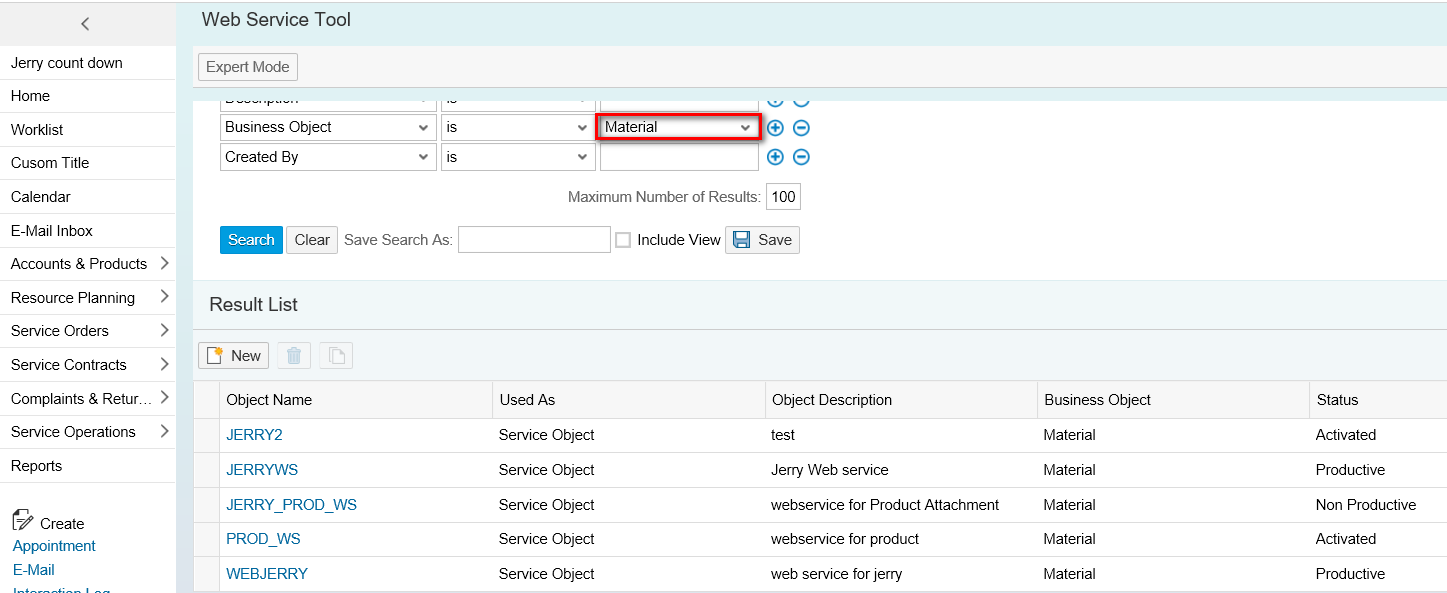
Just a quick glance at the modeling UI in CRM.

and now I have to do the same in C4C, let's say I would like to query C4C Opportunity transaction data in my custom application using standard web service provided in C4C. In order to test this consumption, I choose SoapUI.
Here below is detailed step by step screenshot.
1. Go to workcenter Administrator, then Input and Output management->Service Explorer, you can get a list of all standard inbound services here.

Download the WSDL for later use.
If you are working in 1605, you can find a list of all standard web services from SAP help:
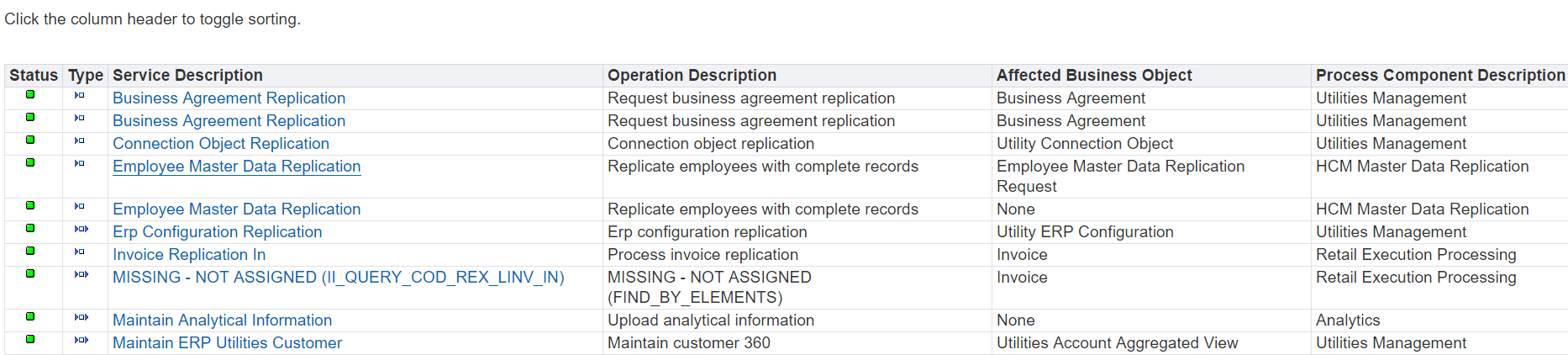
Since I would like to query Opportunity data, I choose QueryOpportunityIn, and click "Show full documentation":

The documentation tells me how to fill the request detail in SoapUI.
2. Download and install SoapUI. Create a new SOAP project by loading the WSDL downloaded from previous step.

Suppose I would like to retrieve this opportunity data in my C4C system by querying its id:

Of source this example might not make much sense from business perspective as in real world we tend to use other criteria like customer name to query Opportunity.
Paste the following xml source code in request view to query on Opportunity 15360.
<soapenv:Envelope xmlns:soapenv="http://schemas.xmlsoap.org/soap/envelope/" xmlns:glob="http://sap.com/xi/SAPGlobal20/Global" xmlns:zzz="http://sap.com/xi/AP/CustomerExtension/BYD/ZZZZZ">
<soapenv:Header/>
<soapenv:Body>
<glob:OpportunityByElementsQuery_sync_V1>
<!--Optional:-->
<OpportunitySelectionByElements>
<!--Zero or more repetitions:-->
<SelectionByIdentifier>
<!--Optional:-->
<InclusionExclusionCode>I</InclusionExclusionCode>
<IntervalBoundaryTypeCode>1</IntervalBoundaryTypeCode>
<!--Optional:-->
<LowerBoundaryIdentifier>15360</LowerBoundaryIdentifier>
</SelectionByIdentifier>
</OpportunitySelectionByElements>
</glob:OpportunityByElementsQuery_sync_V1>
</soapenv:Body>
</soapenv:Envelope>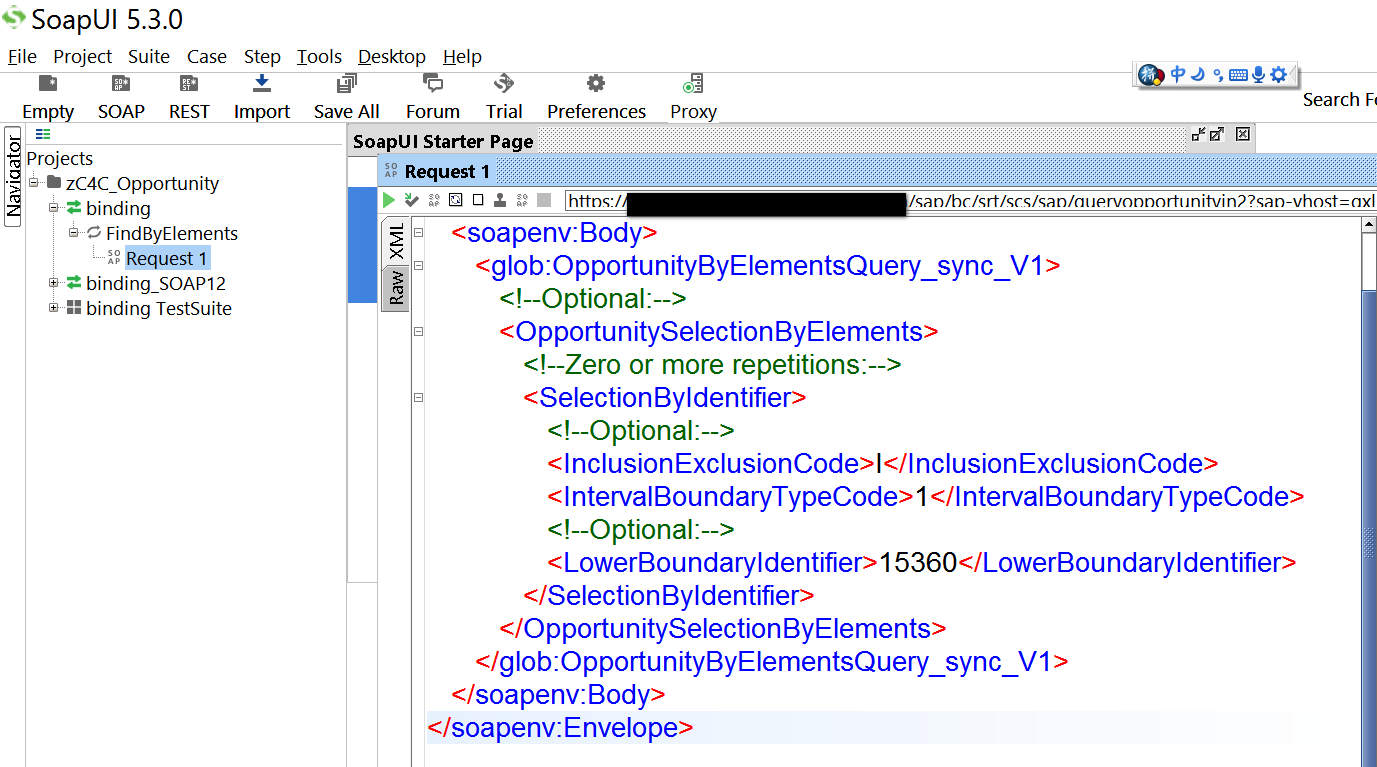
Execute this request, I meet with error message: 401 Unauthorized.

Then I manually maintained my business user and password in request property view:

You might also need to maintain proxy setting for SoapUI according to your network landscape.

Once you have finished all such settings, execute request again and now you can see response as expected:

Update 2017-11-29
In case you meet with error message "Authorization role missing" when consuming web service, you might refer to this blog for help: How to resolve error message when calling Web Service in SoapUI – Authorization role missing
- SAP Managed Tags:
- ABAP Connectivity,
- SAP Cloud for Customer add-ins,
- C4C Extensibility
5 Comments
You must be a registered user to add a comment. If you've already registered, sign in. Otherwise, register and sign in.
Labels in this area
-
Business Trends
270 -
Business Trends
10 -
chitchat
1 -
customerexperience
1 -
Event Information
256 -
Event Information
17 -
Expert Insights
30 -
Expert Insights
48 -
Life at SAP
133 -
Life at SAP
1 -
Product Updates
666 -
Product Updates
24 -
SAP HANA Service
1 -
SAPHANACloud
1 -
SAPHANAService
1 -
Technology Updates
453 -
Technology Updates
15
Related Content
- How to integrate sap build work zone for knowledge base in agent desktop as a mashup? in CRM and CX Questions
- Get and Stay Certified for Customer Experience Certifications in CRM and CX Blogs by SAP
- CRM Basic Technical Info for ABAPers in CRM and CX Blogs by Members
- Service Cloud: Save Query as Default for Page Layout / Business Role in CRM and CX Questions
- Image is not showing in Interaction Center in CRM/SSF and Formatting is losing in SOIN transaction in CRM and CX Questions
Top kudoed authors
| User | Count |
|---|---|
| 4 | |
| 2 | |
| 2 | |
| 2 | |
| 1 | |
| 1 | |
| 1 | |
| 1 | |
| 1 | |
| 1 |