
- SAP Community
- Products and Technology
- Enterprise Resource Planning
- ERP Blogs by SAP
- How to configure and use the new feature of ByD17...
Enterprise Resource Planning Blogs by SAP
Get insights and updates about cloud ERP and RISE with SAP, SAP S/4HANA and SAP S/4HANA Cloud, and more enterprise management capabilities with SAP blog posts.
Turn on suggestions
Auto-suggest helps you quickly narrow down your search results by suggesting possible matches as you type.
Showing results for
divyasunil_kama
Explorer
Options
- Subscribe to RSS Feed
- Mark as New
- Mark as Read
- Bookmark
- Subscribe
- Printer Friendly Page
- Report Inappropriate Content
06-20-2017
7:22 AM
With ByD1705, the partners can offer support for incident processing to one or more customers, from a central ByDesign tenant that is owned by the Partner.
With this new feature, the customers together with the partner can configure the partner as a support provider ( without any involvement from SAP).
Some of the benefits of this new feature are as follows:

Below are some pointers that might be of help in getting the system ready for the using this functionality.
The function can be activated by customers and the partners by scoping the relevant business option in their respective tenants via the Business Configuration scoping question 'Built-in Services and Support-> Education and Support Services-> Built-in Support'.
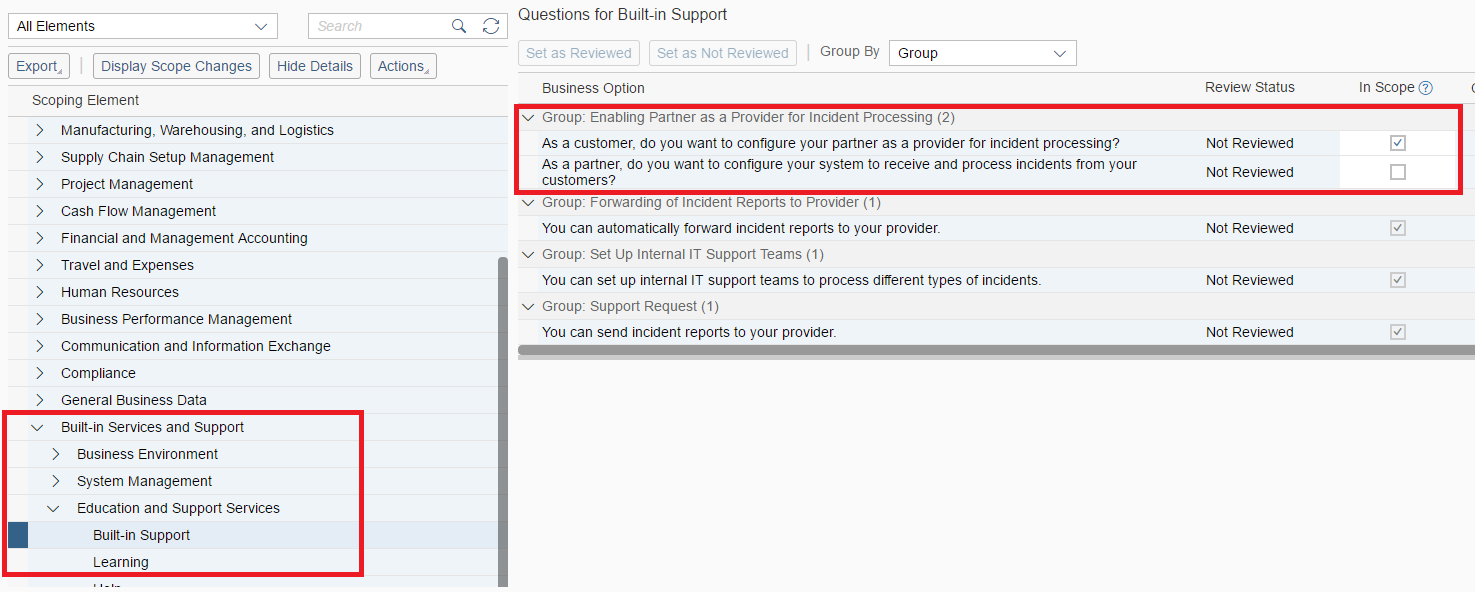
The partner needs to be represented in the customer system as a Business Parter (Type: Supplier). In case the partner doesn’t exist as a supplier already in the system create one.(Work Center: Business Partner Data > under Common Tasks > New Supplier). It is important to maintain the communication details like telephone, e-mail for the supplier. This information would be used by SAP to contact Partner, in case the incident is forwarded by Partner to SAP.
Similarly,the partners would need to create Corporate accounts (Work Center: Business Partner Data > under Common Tasks > New Corporate Account) that would represent the customer in their systems. It is important to maintain the communication details like telephone, e-mail for the account.
The communication between the customers and partners is carried out via communication arrangements created on both Customer & Partner tenants. In the customer system, the communcation scenario to be used is 'Customer to Partner Support Request Integration'. In the Partner system, the communication scenario to be used is ‘Partner to Customer Support Integration’.
In the communication arrangement of the customer's system, the path that needs to be used in the ‘Technical data -> Advanced Settings-> Outbound tab is ‘ /sap/bc/srt/scs/sap/partnersupportrequestprocessin’.

In the communication arrangement of the Partner's system, the path that needs to be used in the ‘Technical data -> Advanced Settings-> Outbound tab is ‘/sap/bc/srt/scs/sap/sapsupportrequestprocessingpar’.

The Work Center ‘Customer Support’ needs to be assigned to the user on the partner side in order to use this functionality.
Watch this demo to get more insights into this topic.
With this new feature, the customers together with the partner can configure the partner as a support provider ( without any involvement from SAP).
Some of the benefits of this new feature are as follows:
- Partners can provide support to one or more of their customers centrally from their own tenant.
- In case an Incident is forwarded by Partner to SAP, the customer can see the communication happening between SAP & Partner.
- Customer has the possibility to have more than one Partner as Support Provider.
- Customer has the flexibility to selectively forward Incidents to SAP or Partner.

Below are some pointers that might be of help in getting the system ready for the using this functionality.
The function can be activated by customers and the partners by scoping the relevant business option in their respective tenants via the Business Configuration scoping question 'Built-in Services and Support-> Education and Support Services-> Built-in Support'.
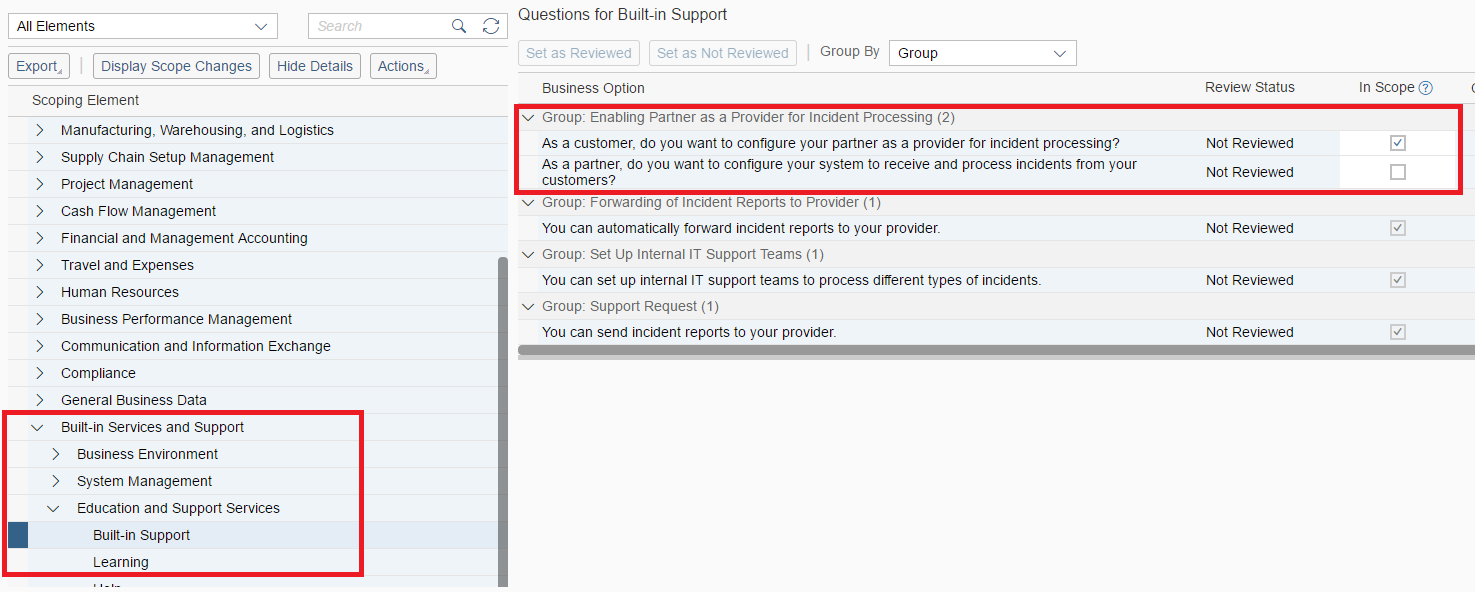
The partner needs to be represented in the customer system as a Business Parter (Type: Supplier). In case the partner doesn’t exist as a supplier already in the system create one.(Work Center: Business Partner Data > under Common Tasks > New Supplier). It is important to maintain the communication details like telephone, e-mail for the supplier. This information would be used by SAP to contact Partner, in case the incident is forwarded by Partner to SAP.
Similarly,the partners would need to create Corporate accounts (Work Center: Business Partner Data > under Common Tasks > New Corporate Account) that would represent the customer in their systems. It is important to maintain the communication details like telephone, e-mail for the account.
The communication between the customers and partners is carried out via communication arrangements created on both Customer & Partner tenants. In the customer system, the communcation scenario to be used is 'Customer to Partner Support Request Integration'. In the Partner system, the communication scenario to be used is ‘Partner to Customer Support Integration’.
In the communication arrangement of the customer's system, the path that needs to be used in the ‘Technical data -> Advanced Settings-> Outbound tab is ‘ /sap/bc/srt/scs/sap/partnersupportrequestprocessin’.

In the communication arrangement of the Partner's system, the path that needs to be used in the ‘Technical data -> Advanced Settings-> Outbound tab is ‘/sap/bc/srt/scs/sap/sapsupportrequestprocessingpar’.

The Work Center ‘Customer Support’ needs to be assigned to the user on the partner side in order to use this functionality.
Watch this demo to get more insights into this topic.
- SAP Managed Tags:
- SAP Business ByDesign
6 Comments
You must be a registered user to add a comment. If you've already registered, sign in. Otherwise, register and sign in.
Labels in this area
-
Artificial Intelligence (AI)
1 -
Business Trends
363 -
Business Trends
21 -
Customer COE Basics and Fundamentals
1 -
Digital Transformation with Cloud ERP (DT)
1 -
Event Information
461 -
Event Information
24 -
Expert Insights
114 -
Expert Insights
153 -
General
1 -
Governance and Organization
1 -
Introduction
1 -
Life at SAP
415 -
Life at SAP
2 -
Product Updates
4,685 -
Product Updates
214 -
Roadmap and Strategy
1 -
Technology Updates
1,502 -
Technology Updates
89
Related Content
- Quick Start guide for PLM system integration 3.0 Implementation/Installation in Enterprise Resource Planning Blogs by SAP
- An introduction into Service Management in S/4HANA Cloud Private Edition in Enterprise Resource Planning Blogs by SAP
- Deep Dive into SAP Build Process Automation with SAP S/4HANA Cloud Public Edition - Retail in Enterprise Resource Planning Blogs by SAP
- Readiness for Universal Parallel Accounting in Enterprise Resource Planning Blogs by SAP
- Continuous Influence Session SAP S/4HANA Cloud, private edition: Results Review Cycle for Q4 2023 in Enterprise Resource Planning Blogs by SAP
Top kudoed authors
| User | Count |
|---|---|
| 11 | |
| 11 | |
| 7 | |
| 6 | |
| 4 | |
| 4 | |
| 4 | |
| 4 | |
| 4 | |
| 3 |