
- SAP Community
- Products and Technology
- Financial Management
- Financial Management Blogs by SAP
- Announcing the availability of SAP BusinessObjects...
Financial Management Blogs by SAP
Get financial management insights from blog posts by SAP experts. Find and share tips on how to increase efficiency, reduce risk, and optimize working capital.
Turn on suggestions
Auto-suggest helps you quickly narrow down your search results by suggesting possible matches as you type.
Showing results for
Product and Topic Expert
Options
- Subscribe to RSS Feed
- Mark as New
- Mark as Read
- Bookmark
- Subscribe
- Printer Friendly Page
- Report Inappropriate Content
06-16-2017
8:40 AM

We are happy to announce the release of SAP BusinessObjects Financial Consolidation 10.1 SP05 on June 15, 2017, after a successful SAP Beta Testing where customers reviewed the software ahead of time and provided feedback for future releases.
Release 10.1 SP05 delivers on the key new following features:
- Direct connection to SAP S/4HANA Finance.
- Enhanced SAP Fiori HTML5 web UI.
- Cube Designer including matrix consolidation in SSAS.
- Enlarged platform support.
Direct connection to SAP S/4HANA Finance
S/4HANA is our next-generation business suite, an intelligent ERP designed specifically for in-memory computing. Part of this new ERP suite, S/4HANA Finance provides a scalable and open architecture optimized for in-memory databases to help you simplify and accelerate your financial operations.
Release 10.1 SP05 directly connects to S/4HANA Finance and loads ERP finance data into your data entry packages on-the-fly.
Extract, transform and import S/4HANA Finance into SAP Financial Consolidation in one go
- SAP Financial Consolidation now directly connects to SAP S/4HANA Finance universal table (ACDOCA)
- ERP data is filtered, and aggregated on-the-fly via SAP HANA calculation views
- The dimension mapping is done in SAP Financial Consolidation and processed by SAP HANA
- No data replication needed between the source (SAP S/4HANA) and target (SAP Financial Consolidation) systems
- Multi-package import (CT_PK) is performed via our SAP Financial Consolidation’s HTML5 web user interface
- A new SAP Financial Consolidation user right in the user’s profile is created: “Import data from S/4HANA into a package”

Simplify and accelerate your integration with SAP S/4HANA Finance
- Combine SAP S/4HANA Finance, our next generation in-memory ERP, with SAP Financial Consolidation on SAP HANA
- Benefit from a business user-centric dimension mapping performed in SAP Financial Consolidation user interface – you don’t need expert technical skills to do it
- Simplify your IT landscape – you don’t need to install any ETL (Extract, Transform, Load) external tool
- Take advantage of in-memory SAP HANA and HTML5 multi-thread processing to ensure good level of performance when transforming and loading data into our consolidation software
- Based on our SAP Labs benchmarks*, 1b S/4HANA rows are filtered, and the 300k resulting rows are transformed and loaded in 200 SAP Financial Consolidation packages in less than 2 minutes.
Enhanced HTML5 web UI
Release 10.1 SP05 enhances our Fiori HTML5 web UI for an even more user-friendly experience, and also delivers on key new features.
Improved packages
- Use a new “+” button or right click on any cell to easily insert members in package schedules
- Import data from a package, including "package to package" import
- When you import data from another package, the package list is intelligently filtered with the packages that have the same currency as yours
- For multi-period import, the mapping between periods is only displayed when it's relevant
- The post-import options, such as run package rules or run controls, are only proposed if they are relevant for your package
- Enhanced Print
- "Print package" feature now directly accessible from the page header and now always displays the same content and you can print your entire package
- Contextual "Print" function available in the associated tab when you want to print the schedule you are working on, print controls from “controls” tab or print a selection of schedules from the schedules tab.
- When you use the "Find" feature of a schedule/report, the focus is now on the first cell
- "Search" function now available in the multi-sheet dialog box
- "Value to be selected" dialog box has been made bigger for better readability
- "Reset to zero" is now at the bottom of the "More" section, it's safer
- "Journal Entry Status" column is now sortable and searchable in the packages list

New Scopes tile
- New "Scopes" tile available in your HTML5 web homepage
- Scope list displays the reporting scopes:
- You can filter the list on Scope, Period, Version and Locking in the retractable page header; your choices are persistent per user
- You can sort and search the list on 18 columns including Opening Scope, Original Portfolio or Control Threshold
- The "RU Hierarchy" and "Secondary RU Hierarchy" columns provide more detail in HTML5 compared to the Legacy web or Windows clients
- From the list, you can create, duplicate or delete reporting scopes
- The scope editor displays 2 tabs, "Settings" and "RU (reporting unit) Flat View"
- You can define your new scope settings (i.e. Identifiers, Reporting Units, Opening Scope, Initialization from Portfolio, Consolidation rate and method and Security) with embedded controls to guide you in your definition
- All your scope's settings are displayed in a single tab through sections than you can collapse or expand
- The RU Flat View is displayed as a grid:
- The RU properties are directly updated in the grid: what you see is what you update
- In addition, you clearly see the RU properties that can / cannot be updated in the grid
- You can sort and search your RU Flat View on 33 columns, such as Reporting Unit, Opening and Closing scope status and % or Variations
- The column naming is more explicit and consistent (e.g. all the opening values starts with Op., closing values with Clos., rates end with %)
- In the HTML5 web UI, the "RU Filter" impacts the RU Flat View in real-time (in the other clients you had to click on "Apply RU Filter")

Enhanced consolidation
- You can now create, update and delete consolidations from our HTML5 web UI
- All consolidation settings (such as its identifiers, properties or opening balance consolidation) are selected within a single screen, whereas in the legacy web and Windows clients you had to use multiple screens
- Unique to our HTML5 web UI, choosing a scope is mandatory to avoid running a consolidation which would fail
- Also, unique to our HTML5 web UI, you can now run a consolidation directly from the editor
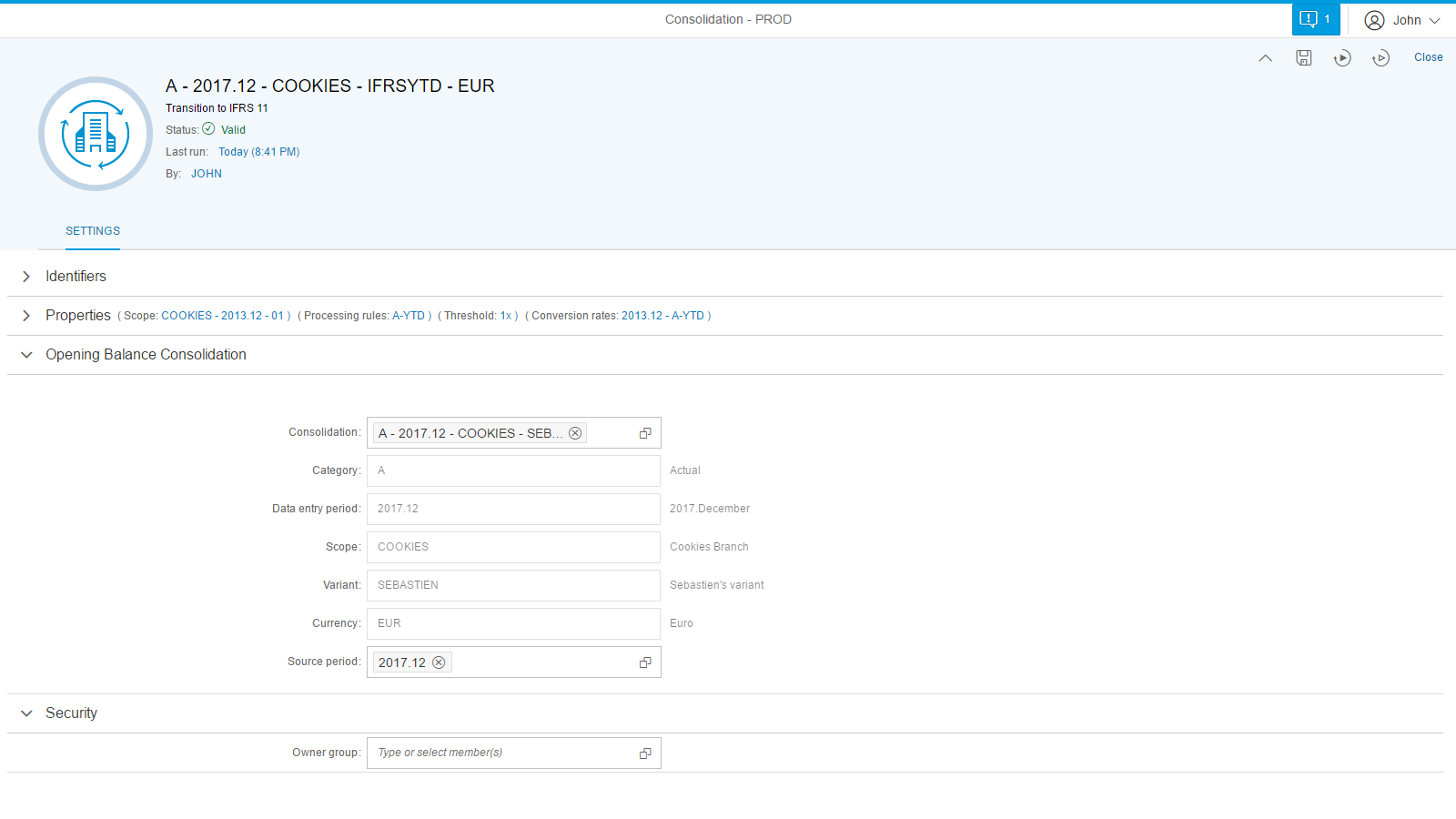
Optimized performance
- HTML5 performance is optimized for the manual journal entry editor
Matrix consolidation in SSAS
In release 10.1 SP05, our Cube Designer feature has been enhanced: you can now define eliminations and consolidations in with two rollup hierarchies, resulting in the ability to use matrix consolidation in Microsoft SSAS (SQL Server Analysis Services) cubes.
Enlarged IT platform support
Release 10.1 SP05 now provides support for the following platforms:
• SAP HANA SPS12
• Windows Server 2016
• SQL Server 2016 including SSAS 2016
More information on 10.1 SP05
• What's new in 10.1 SP05 https://www.sap.com/documents/2017/08
• Download https://support.sap.com/swdc
• Installation procedure http://service.sap.com/sap/support/notes/2186804
• Product enhancements http://service.sap.com/sap/support/notes/2467805
• Release notes http://service.sap.com/sap/support/notes/2406925
• Limitations and known issues http://service.sap.com/sap/support/notes/2188698
• Product documentation and user guides http://help.sap.com/bofincon101
*About SAP Labs benchmarks.
Please note that actual performance results may vary depending on system configurations, servers, architectures, networks and storage used. The performance survey result provided in this blog is for informational purposes only, without representation or warranty of any kind, and SAP SE or its affiliated companies shall not be liable for errors or omissions with respect to the materials. The only warranties for SAP SE or SAP affiliate company products and services are those that are set forth in the express warranty statements accompanying such products and services, if any. Nothing herein should be construed as constituting an additional warranty.
- SAP Managed Tags:
- Higher Education and Research,
- SAP BusinessObjects Financial Consolidation
You must be a registered user to add a comment. If you've already registered, sign in. Otherwise, register and sign in.
Labels in this area
Related Content
- The Reasons to Move to Cloud or Stay On Premise Are the Same - That Makes No Sense To Me in Financial Management Blogs by SAP
- BO Financial Consolidation and FIM migration from Oracle to SQL in Financial Management Q&A
- SAP Financial Consolidation: Providing Continued Maintenance to Protect Customers During a Rocky Economic Recovery in Financial Management Blogs by SAP
- Maintenance timelines for SAP Business Planning and Consolidation (SAP BPC) in Financial Management Blogs by SAP
- BPC Consolidation - Currency not available in the application in Financial Management Q&A
Top kudoed authors
| User | Count |
|---|---|
| 5 | |
| 3 | |
| 2 | |
| 1 | |
| 1 | |
| 1 | |
| 1 | |
| 1 | |
| 1 | |
| 1 |