
- SAP Community
- Products and Technology
- CRM and Customer Experience
- CRM and CX Blogs by SAP
- Overview on Party Determination and Involved Parti...
CRM and CX Blogs by SAP
Stay up-to-date on the latest developments and product news about intelligent customer experience and CRM technologies through blog posts from SAP experts.
Turn on suggestions
Auto-suggest helps you quickly narrow down your search results by suggesting possible matches as you type.
Showing results for
Employee
Options
- Subscribe to RSS Feed
- Mark as New
- Mark as Read
- Bookmark
- Subscribe
- Printer Friendly Page
- Report Inappropriate Content
06-09-2017
4:39 PM
Overview on Party Determination and Involved Parties in SAP Cloud for Customer
The blog should provide you an introduction on features and functions for Party Determination and Involved Parties offered in SAP Cloud for Customer.
You can determine involved parties for business transactions (documents) via party roles using a party schema that consists of pre-delivered and optional custom party roles with certain configuration options.
CONFIGURE INVOLVED PARTIES
To configure a party schema, open via work center BUSINESS CONFIGURATION the fine-tuning activity for the business transaction, such as Sales Quote, Lead, Opportunity, or Ticket, that refers to “Maintain Involved Parties”.
The screenshot shows an example party schema for Sales Quotes:

Active: Party Roles that are not used in your business should be deactivated. Some roles cannot be configured for certain pre-delivered content (fields are grayed out). NOTE, the Party Role selection can be controlled via Code List Restrictions. This can be helpful in case a Party Role depends on the document type. The party schema itself is not document type dependent.
Party Role: You can add to a party schema new custom party roles via button Add Row. NOTE, new Party Roles need to be defined in fine-tuning activity Party Role Definition first. Standard party roles cannot be assigned to the party schema by the key user. The pre-delivered content should fulfill most requirements.
Mandatory: You can define if a party role is mandatory for a document. NOTE: If a mandatory party role is not added to the document, an error message will show up. This error message will not prevent the user to save the transaction! This is the defined system behavior with the benefit, that the user can still completely save his current data entry on the document. The document will be inconsistent though in case a mandatory party is missing which e.g. prevents to create a follow-up sales order from a sales quote. We realized that this system behavior requires educating for some users, since the quick create window does not include all party roles. SAP plans to configure this behavior for a future release. Today preventing save on errors in party processing can only be achieved via custom coding using SAP Cloud Applications Studio.
Unique: Party role can only exist ones in the document. NOTE: In case parties are determined via an account’s relationship, the system copies only the main relationship into the document. NOTE, if the party role is exceeding one entry, an error message shows up, but still the system allows to save the inconsistent transaction (similar solution approach like for the mandatory check).
Forbid Manual Changes: If you configure a party role as “Forbid Manual Change” it is recommended to restrict the party role from the selection using Code List Restrictions. Party roles that are not automatically determined can still be deleted. The flag will also restrict the maintenance of a document addresses in the transaction for the effected party role.
Inbound Integration: This is important in case you replicate documents with SAP ERP/CRM. Assigning here “Exclude” avoids party re-determination in C4C during inbound processing. The party ownership belongs in this case to the OnPrem system. When doing changes in C4C afterwards party re-determination will still be executed.
Internal: This configuration option is available for Involved Parties for Opportunities. and allows to control if the party can only be added to the Sales Team tab of the Opportunity.
ACTIONS
Maintain Determinations: Here you activate or deactivate pre-delivered determination steps for the selected party role. The determination steps showing up for the selected party roles depends on the configuration of the party role done in fine-tuning activity Party Role Definition. We recommend to deactivate all determination steps that are not needed for your business.
Add Row: Only custom party roles can be added to a party schema.
Delete: You can only remove custom party roles from your party schema. Removal of activate flag can be used as alternative. Only active party roles will appear in the value help for involved parties.
CONFIGURE PARTY ROLES
To configure a party roles, open via work center BUSINESS CONFIGURATION the fine-tuning activity Party Role Definition.
The screenshot shows the fine-tuning activity for party role configuration.

Description: This fine-tuning activity allows you to rename existing party roles. A change of description is valid for all assigned business objects. (You can also use Language Adaptation Tool to rename a party role). TIP: Rename standard party role “39- Employee Responsible” and “142- Employee Responsible- Sales” to “Owner”, since this is the terminology used in transactions. Role 142 is used in account’s sales and territory teams and mapped to 39 in the transactions.
Party Category: The category allows you to control certain business logic. Party Category Competitor Party control e.g. the role selection on Competitor tab in the Opportunity. Party Category Approver Party allows you to use this party role for work distribution in approval processes. Category Other Org Unit Party will filter only on org units for the party selection and allows determination via rules.
Responsibility Role: If you flag a newly created party role as “Responsibility Role”, you can add this party role to the Account Team and/or Territory Team and if required also use the party role for party determination in the party schema.
Determination steps valid for custom responsibilities roles:

NOTE, that a responsibility role cannot be assigned to a Relationship Type. Once this indicator is set “Relationship Type” becomes non-editable and Sales Data and Unique in Account Team becomes editable. Here you can configure the behavior of the party role in the account team, which controls sales data (sales organization, distribution channel, and division, and if personalized sales office and sales group) dependency for the party role and single entry in the account team. Determination in the transaction will then check on the sales data added to the document with the related party role assigned to the corresponding sales data.
Relationship Type: You can assign a Relationship Type to your newly create party role (you can also define new relationship types in fine-tuning activity General Business Partner. This allows you to use party determination based on the account’s relationship maintained in account master record. Main relationship to Account can be copied to the transaction, if the party role is part of the party schema and corresponding determination step is active.
Determination steps valid for custom roles assigned to a relationship type:
Excursion: Configure New Relationships Types
Open fine-tuning activity “General Business Partner” -> “Maintain Relationships”. New Relationship will be available in account master (Relationship tab) and in fine-tuning table “Party Role Definition”. Make sure you do the correct mapping to the new party role and the direction of the relationship is defined appropriately.

Screenshot shows fine-tuning activity to configure business partner relationships, that could be used for party determination:

DETERMINATION STEPS IN INVOLVED PARTIES CONFIGURATION
We recommend to deactivate the determination steps that are not relevant for your use cases. This improves the overall performance of transactional document processing. The step sequence is of importance. First hit will be defaulted to a transaction. The standard delivery defaults e.g. the Primary Contact of an Account to a transaction. We recommend to deactivate the determination step, in case this default is in most cases not appropriate.
Determination Step Use Rules for <Party Role Name>: This determination step allows you to default parties based on certain rules that can include extension fields. The rule can be defined in work center ADMINISTRATOR view SALES AND CAMPAIGN SETTINGS: Define Rules for Sales Quote Parties or Define Rules for Opportunity Parties.
NOTE, if the system does not determine a result with the rule setup for an active determination step, the system will not proceed with the next determination step! If you like to force the system to continue with the other determination steps, you need to add a generic entry in the rule setup, that allocates the party role with an empty party ID. For service ticket this workaround is not supported till release1805.


Determination Step <Party Role Name> of Account Team from Top Level Account: You can copy a party from the account team of the top level account (via account hierarchy) to the involved parties of a transaction, such as an Opportunity or Sales Quote. Determination step is available for custom parties defined as responsibility role in fine-tuning activity Party Role Definition.
Determination Step <Party Role Name> of Account Team: This step copies the party role marked as main from the account team to the document. The step is defined before the Territory Team determination. This implies that direct assignments of party roles to an account will be prioritized in general. Note, if no main party indicator exists in the account team, the system picks arbitrarily an entry. Exception applies for party role Sales Employee (code 46), here all parties will be copied over.
Determination Step <Party Role Name> of Territory Team: This step copies the party role marked as main from the territory team to the document. Note, if no main party indicator exists in the territory team, the system picks arbitrarily an entry. Same exception applies for party role Sales Employee (code 46), here all party roles are copied over to the document.
Determination Step Current User: Defaults the logged in user to the party role.
Determination Step Business Partner Relationship for <Party Role Name>: This step defaults the main relationship maintained in account master record (Relationship tab) to the document. The step is also standard for e.g. Ship-To, Bill-to, or Payer party role.
Determination step Responsibility <Party Role Name>: This rule offers an additional option to determine a party role. This determination step is also standard for party role Employee Responsible or Sales Unit.
You can determine the party role based on the setup of the employee work distribution. Navigate to work center ADMINISTRATOR -> GENERAL SETTINGS -> Work Distribution: Employee Work Distribution. Select Account Responsibility by Party Roles. In edit mode, you can assign the responsibility party role to define the rule. Rules can be setup based on account’s address and account’s ABC classification. For the sales unit you need to select link on Organizational Work Distribution.


GOOD TO KNOW
Party Re-determination - Party re-determination (standard setup) allows you re-determine party roles once they have been determined by the system. E.g. party role determination changes if the Territory is changed in the transaction. In case Account gets changed in a copied document, all dependent party determination based on the account sales team, sales organization, or relationship will be re-determined. Manual changed party roles stay as basic rule and will not be overwritten or removed in this case.
Involved Parties Extensibility - A key user can define extension fields for involved parties tab for e.g. sales quotes/sales orders. Extension fields will be part of Quote-Party-MDAV CODCQTPTYB.

Display of Determination Method - A key user can analyze the party determination or re-determination for certain documents by adding field Determination Method to Involved Parties table from hidden field list via Adaptation mode. NOTE, party role Account is treated as manual entry even if the transaction is copied or created as follow-up to control party re-determination once account is changed. In case a document is created as follow-up document e.g. a Sales Quote is created as follow-up from an Opportunity, then the party roles existing in both party schema will be copied over.

Document Address - Involved Parties tab allows to change the address for parties and contacts to a one-time address for certain business documents. This address will not change any master data and will only be applicable for the document processing itself. Enable address fields on Party Details and Contacts tab via personalization or adaptation mode. You can also change the party in the sub tab Party Details.
NOTE, the value help under involved parties to add a business partner does not yet support a filter on the Account’s relationships. This is a known requirement which should be expected in a future release. For e.g. Ship-to or Bill-to it is therefore recommended to add those party roles to the detailed view.

Special determination step for party role Sales Unit - Determination step Account's Sales Data can be used in case complete sales data (also Sales Organization, Distribution Channel, Division and if personalized Sales Office and Sales Group) should be defaulted from the account's master record. This determination step defaults the sales unit in arbitrary fashion if several sales areas are maintained at account level. The sales unit determination follows the below sequence:
- If a sales group is assigned in the account’s sales data then this determination step defaults the sales unit with the sales group.
- If only a sales office is assigned to the account’s sales data then the sales unit is defaulted with the sales office.
- If no sales office or sales group is maintained, the sales unit is equal to sales organization
It is strongly recommended to deactivate this determination step in case sales data should be defaulted based on matching employee’s and account’s sales data. Please compare details mention in blog: https://blogs.sap.com/2016/05/13/combined-sales-area-determination-in-c4c-sales-transactions/
NOTE: Standard system behavior provides an error message in the transaction if the Sales Unit does not belong to the Sales Organization in the organizational model. You can change the error message to a warning message through fine-tuning activity "Message Severity" already for sales quote and sales order (lead, opportunity, activities will follow).
OFFLINE PARTY DETERMINATION
The party determination in offline is limited. The determinations are for lead, opportunity, sales quote, sales order, and activity if the party role is relevant.
Sales Unit: Logged on user’s primary sales unit from org structure.
Owner: Logged on user
Primary Contact: Primary contact of account
Ship-To: Based on fine-tuning setting, either relationship for account or copied from account, take over logic (introduced 1808) is implemented as well from 1811 (subject to change)
Bill-To, Payer (planned in 1811): Based on fine-tuning setting, either relationship for account or copied from account, take over logic is implemented as well (subject to change)
What's New for 1802:
-
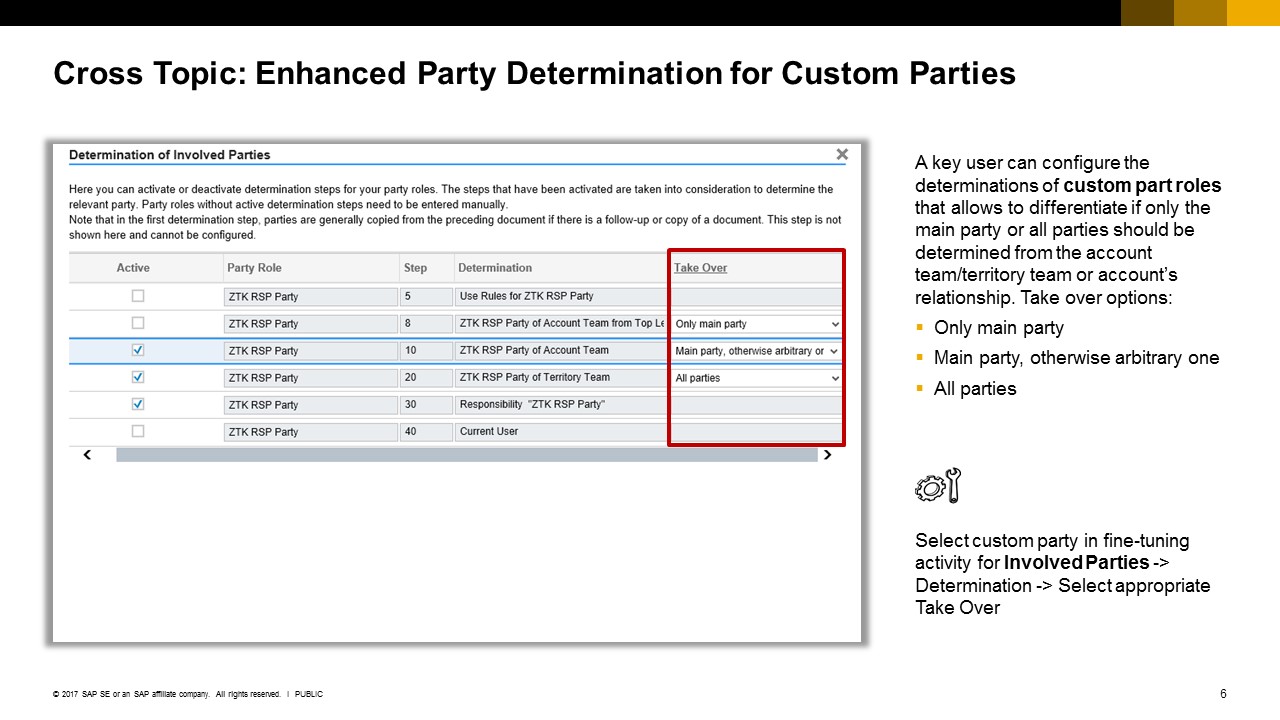
What's New for 1808:

Following features around Party Determination have been added to the scope:
The party re-determination will be supported for Sales Quotes and Tickets.







- SAP Managed Tags:
- SAP Cloud for Customer add-ins
Labels:
19 Comments
You must be a registered user to add a comment. If you've already registered, sign in. Otherwise, register and sign in.
Labels in this area
-
Business Trends
270 -
Business Trends
11 -
chitchat
1 -
customerexperience
1 -
Event Information
256 -
Event Information
18 -
Expert Insights
30 -
Expert Insights
51 -
Life at SAP
133 -
Life at SAP
1 -
Product Updates
666 -
Product Updates
24 -
SAP HANA Service
1 -
SAPHANACloud
1 -
SAPHANAService
1 -
Technology Updates
453 -
Technology Updates
15
Related Content
- What is planned for the 2405 release of SAP Variant Configuration and Pricing? in CRM and CX Blogs by SAP
- Introduction to Permission Marketing in CRM and CX Blogs by SAP
- HOW TO CONFIGURE TWO REBATE BASIS IN THE BUSINESS VOLUME -WB2r_BUSVOL in CRM and CX Questions
- Create a field with a custom involved party ? in CRM and CX Questions
- Working with Validations in the Service Cloud V2 Using Code Blocks in CRM and CX Blogs by Members
Top kudoed authors
| User | Count |
|---|---|
| 4 | |
| 2 | |
| 2 | |
| 2 | |
| 2 | |
| 1 | |
| 1 | |
| 1 | |
| 1 | |
| 1 |