
- SAP Community
- Products and Technology
- Human Capital Management
- HCM Blogs by SAP
- A Deeper Look into SAP SuccessFactors User Experie...
Human Capital Management Blogs by SAP
Get insider info on HCM solutions for core HR and payroll, time and attendance, talent management, employee experience management, and more in this SAP blog.
Turn on suggestions
Auto-suggest helps you quickly narrow down your search results by suggesting possible matches as you type.
Showing results for
Former Member
Options
- Subscribe to RSS Feed
- Mark as New
- Mark as Read
- Bookmark
- Subscribe
- Printer Friendly Page
- Report Inappropriate Content
06-08-2017
6:10 PM
It is not just the SAP SuccessFactors homepage, which is simple to use – all the refreshed screens across the SAP SuccessFactors HCM Suite provide simple and delightful experiences to end users, whether you are in recruiting, compensation or succession and development.
In this release, we have extended support for right-to-left (RTL) writing to the SAP SuccessFactors Recruiting solution – yet another example of our unique approach to localization. We are also introducing new functionalities to our mobile apps for the Android and iOS operating systems. Time sheets added to Android; intuitive list view added to our company organization chart for iOS (previously available only on Android); continuous performance management (CPM) now giving administrators more flexibility to configure individual CPM features (goals, coaching and topics); and finally to help ensure mobile devices remain secure and efficient to administer, we’ve added support for IBM MaaS360 mobile device management for iOS and Android. These updates and many other capabilities added to our mobile application enable employees and managers to quickly and easily complete all HR tasks from any device, anytime and anywhere. With the new and improved SAP SuccessFactors Mobile application, the HR experience for all users around the world is greatly enhanced with better design and functionality, driving higher employee engagement and user adoption of the HCM solutions, as well as business effectiveness.
Let’s have a closer look into the new innovations and updates:
Interface enhancements on pages, popups and screen elements across the suite
An example of these updates can be found in the Recruiting module where we have updated multiple elements and popups like job requisition detail print preview window. Candidate application portlets, background check status, offer letter, job application sent page and my saved applications (job detail page) in internal career site, are some of the other enhanced items. Users can also find that the Fiori look and feel is applied to the cascading budget popup page, in the Compensation module, to enhance the visual experience of Budget Assignment.
UI Enhancements to Succession – MDF Talent Pools and Succession Org Chart V12
In the Succession solution, the MDF talent pools have been redesigned to align with SAP Fiori design guidelines. The enhancements include use of the talent card and sorting options on both the talent pool overview page and in the nominations overview per talent pool. This enhancement will automatically be pushed to all customers who are already using MDF Talent Pools. Moreover, there are a few enhancements applied into the Succession org chart (v12). The menu options on the position card are now consistent across the succession org chart and the position tile view, including the nomination dialog. For both areas, the position card supports the following menu options (if the user has permissions): delete position, show and edit position, view lineage chart, create job requisition, view role details and nomination history.
Additionally, Succession org chart includes the option to hide position. Also, the nodes of the Succession org chart now include clickable areas for the incumbent and successors. When the position card opens, it opens with the corresponding area expanded. Finally, the print option in the Succession org chart supports "Save as PDF" and "Save as Image" options.
Right to Left Language Writing Support – Recruiting
When a customer has enabled Fiori user interfaces, and right-to-left languages is also enabled, below pages will support the right-to-left language:
This enhancement increases the usability of the screens and solution in the specific countries that require right to left language support and helps customers with a simple localization of the solution.
Adding Jam Tile in Home Page 3
Now it’s possible for administrators to enable SAP Jam tile to the My Info section of the home page V3 by using the Manage Home Page tool. The tile displays the number of unread Jam notifications and opens SAP Jam in a new browser tab. If enabled, individual employees can then choose to add the SAP Jam tile to their personal home page.
The updates are not limited to the web. We are working hard to provide a great experience through our native mobile applications. We have added multiple new features and enhance the navigation paradigms and user interfaces to make sure all of our customers can bring HR closer to their employees. Now is the time to look into the SAP SuccessFactors Mobile application.
User Interface Enhancement – To Do Screen
iOS
The interface of To Do screen, as the landing page of the application, is updated to simplify the interactions with approvals and tasks.

Application Badging Capability
iOS
With this update, the application’s icon shows the number of approvals and tasks that are waiting for the user in the application.
Inside the application the To-Do tab is badged with the total number of tasks and approvals to maximize the engagement of the user with the To DO list.

Redesigned Manager Team View
iOS
The redesigned manager team view provides some additional information that managers need at their fingertips.
Now, managers can see which team member has a birthday, who is out of office, and how many direct reports each one of them has on the spot.

Design Update – Profile
iOS
To enhance the experience and provide the right information in the right order, people profile has reorganized sections, compliant with Apple Design Guidelines, to meet three distinct use cases:

Design updates to be Compliant with Apple Design Guidelines
iOS
The design of performance reviews is updated based on the latest Apple guidelines. Although, this design update doesn’t change any functionality in the application, when an iOS user wants to launch an offline learning content, she will notice an updated, simpler design which is compliant with Apple guidelines.
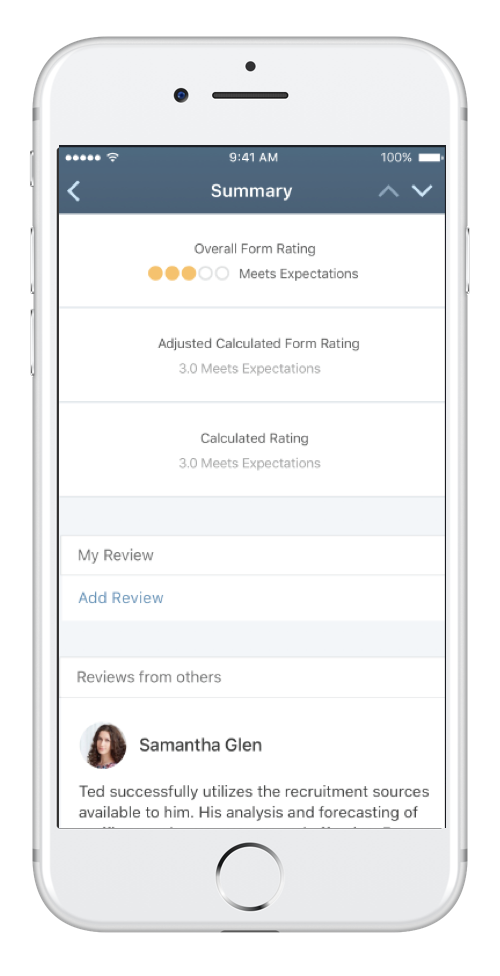
Org Chart List View
Now available for iPhone users as well as Android
In addition to the intuitive and interactive organization chart that was available on mobile application, iPhone users can also view their organizations in the list view mode. This option was previously available on Android devices, and now both Android and iPhone users can benefit from this additional choice.

Timesheet
Now available for Android users
In December 2016, Timesheet was launched for iOS users and now Android users can have a similar experience on their SAP SuccessFactors Mobile application. Users can:

List of Approvers in the Job Offer Approval Screen
iOS and Android
To facilitate the hiring procedure and help the hiring managers to make the best decisions on the spot, we have added a list of approvers to the recruiting module of the mobile application.
In the job offer approval details page, users can see a list of previous approvers and their comments and have a better understanding of the approval steps.

Commenting Capability for Better Recruiting and Candidate Assessment
iOS and Android
Hiring managers can provide more detailed feedback on candidate ratings and enhance the recruiting procedure through a quick commenting capability.
This capability enables users to add comments for each competency rating field on the candidate details page in addition to preexisting comment section for overall ratings.

Section Comments for Performance Management
iOS
In the performance management forms, users can now add comments to the competency, performance goals and development goals sections or read others’ comments based on their roles.

New Learning Capabilities
iOS
All iOS users can now access their learning history in the learning section of SAP SuccessFactors application and view a list of completed courses. This feature was previously available on iPad.
With the redesigned learning task checklist, interactions are simplified and helps employees automate procedural training or any learning that follows specific steps and can/should be watched by others. Users can view the tasks, add comments, record them as passed or failed, add duration, make summary comments and submit them.
iPhone users can open certificate of completion on their devices and share them. Learning certificates were previously available for iPad users.
Moreover, we have applied more design updates on the interface of add and remove learning courses and the interface for searching learning courses to provide a better user experience in this module.

Deep Linking Capability for Mobile Learning
iOS
Mobile learning users on iOS devices can now benefit from the deep linking capability on iPad and iPhone and enjoy a simple navigation to the course details page of the application. This capability enables users to click on a link that they have received, choose to open the link in SAP SuccessFactors Mobile application and land on the course details page in the learning module.

Configurability for Continuous Performance Management
Available for iOS and Android users
Customers can now have more control on the continuous performance management (CPM) features and admins can configure and turn on or turn off the goals, coaching or topics based on their own needs and requirements.

New MDM Support
SAP SuccessFactors Mobile now supports IBM MaaS360 Mobile Device Management (MDM) for both iOS and Android operating systems. Customers now have more options to streamline the deployment of the mobile application, combine device and application capabilities with strong security to simplify how they go mobile.
Password Management Enhancements
iOS and Android
The users of mobile application can now reset their forgotten passwords by reactivating their profiles. Also, the Password Expiration process is adjusted to be more usable and aligned with the objectives of such a policy.

Android Support Update
We have dropped the support of Android 4.x in this quarter. Users need Android operating system 5.0 to run SAP SuccessFactors Mobile application.

Simplified Activation of the Mobile Application
A new tile is added to the homepage V3 which makes it easier to navigate to the Mobile activation screen.
This tile is only visible to users who have permission to activate mobile and can be manually dismissed in the ”personalize homepage” section.

To learn more about SAP SuccessFactors Mobile and the other major Q2 updates to the SAP SuccessFactors HCM Suite, check out the release video here and the release highlights blog here.
Plus, don’t miss the resources now available here and here to learn more about how SAP SuccessFactors solutions are better for HR and your digital transformation journey.
In this release, we have extended support for right-to-left (RTL) writing to the SAP SuccessFactors Recruiting solution – yet another example of our unique approach to localization. We are also introducing new functionalities to our mobile apps for the Android and iOS operating systems. Time sheets added to Android; intuitive list view added to our company organization chart for iOS (previously available only on Android); continuous performance management (CPM) now giving administrators more flexibility to configure individual CPM features (goals, coaching and topics); and finally to help ensure mobile devices remain secure and efficient to administer, we’ve added support for IBM MaaS360 mobile device management for iOS and Android. These updates and many other capabilities added to our mobile application enable employees and managers to quickly and easily complete all HR tasks from any device, anytime and anywhere. With the new and improved SAP SuccessFactors Mobile application, the HR experience for all users around the world is greatly enhanced with better design and functionality, driving higher employee engagement and user adoption of the HCM solutions, as well as business effectiveness.
Let’s have a closer look into the new innovations and updates:
Interface enhancements on pages, popups and screen elements across the suite
An example of these updates can be found in the Recruiting module where we have updated multiple elements and popups like job requisition detail print preview window. Candidate application portlets, background check status, offer letter, job application sent page and my saved applications (job detail page) in internal career site, are some of the other enhanced items. Users can also find that the Fiori look and feel is applied to the cascading budget popup page, in the Compensation module, to enhance the visual experience of Budget Assignment.
UI Enhancements to Succession – MDF Talent Pools and Succession Org Chart V12
In the Succession solution, the MDF talent pools have been redesigned to align with SAP Fiori design guidelines. The enhancements include use of the talent card and sorting options on both the talent pool overview page and in the nominations overview per talent pool. This enhancement will automatically be pushed to all customers who are already using MDF Talent Pools. Moreover, there are a few enhancements applied into the Succession org chart (v12). The menu options on the position card are now consistent across the succession org chart and the position tile view, including the nomination dialog. For both areas, the position card supports the following menu options (if the user has permissions): delete position, show and edit position, view lineage chart, create job requisition, view role details and nomination history.
Additionally, Succession org chart includes the option to hide position. Also, the nodes of the Succession org chart now include clickable areas for the incumbent and successors. When the position card opens, it opens with the corresponding area expanded. Finally, the print option in the Succession org chart supports "Save as PDF" and "Save as Image" options.
Right to Left Language Writing Support – Recruiting
When a customer has enabled Fiori user interfaces, and right-to-left languages is also enabled, below pages will support the right-to-left language:
- Job Requisition - Pre-Approve Requisition
- Job Requisition - Short Requisition Create Page
- Internal Career Site - Job Search
- Internal Career Site - Job Search Results
- Internal Career Site - My Candidate Profile (including several pop-ups like DPCS popup)
- Internal Career Site - Job Applications List
- Internal Career Site - Saved Jobs
- Internal Career Site - Saved Applications
- Internal Career Site - Saved Search/Alerts
This enhancement increases the usability of the screens and solution in the specific countries that require right to left language support and helps customers with a simple localization of the solution.
Adding Jam Tile in Home Page 3
Now it’s possible for administrators to enable SAP Jam tile to the My Info section of the home page V3 by using the Manage Home Page tool. The tile displays the number of unread Jam notifications and opens SAP Jam in a new browser tab. If enabled, individual employees can then choose to add the SAP Jam tile to their personal home page.
The updates are not limited to the web. We are working hard to provide a great experience through our native mobile applications. We have added multiple new features and enhance the navigation paradigms and user interfaces to make sure all of our customers can bring HR closer to their employees. Now is the time to look into the SAP SuccessFactors Mobile application.
User Interface Enhancement – To Do Screen
iOS
The interface of To Do screen, as the landing page of the application, is updated to simplify the interactions with approvals and tasks.
- In-app education cards are added to the screen to help users learn about new features in the app. These cards show up on first installation of a new profile and remain until the user dismisses them or interacts with them.
- In the To Do preview page, the approval requests are expanded to make it easier for managers to take care of these requests.

Application Badging Capability
iOS
With this update, the application’s icon shows the number of approvals and tasks that are waiting for the user in the application.
Inside the application the To-Do tab is badged with the total number of tasks and approvals to maximize the engagement of the user with the To DO list.

Redesigned Manager Team View
iOS
The redesigned manager team view provides some additional information that managers need at their fingertips.
Now, managers can see which team member has a birthday, who is out of office, and how many direct reports each one of them has on the spot.

Design Update – Profile
iOS
To enhance the experience and provide the right information in the right order, people profile has reorganized sections, compliant with Apple Design Guidelines, to meet three distinct use cases:
- Employee self-service
- Users now see their own profiles with improved interfaces that focus on the user’s capability to edit information.
- Basic profile
- Profile associated with org chart starts with contact information to help building connections.
- Manager’s view
- Managers see the direct report profiles that prioritize contact information and goals.

Design updates to be Compliant with Apple Design Guidelines
iOS
The design of performance reviews is updated based on the latest Apple guidelines. Although, this design update doesn’t change any functionality in the application, when an iOS user wants to launch an offline learning content, she will notice an updated, simpler design which is compliant with Apple guidelines.
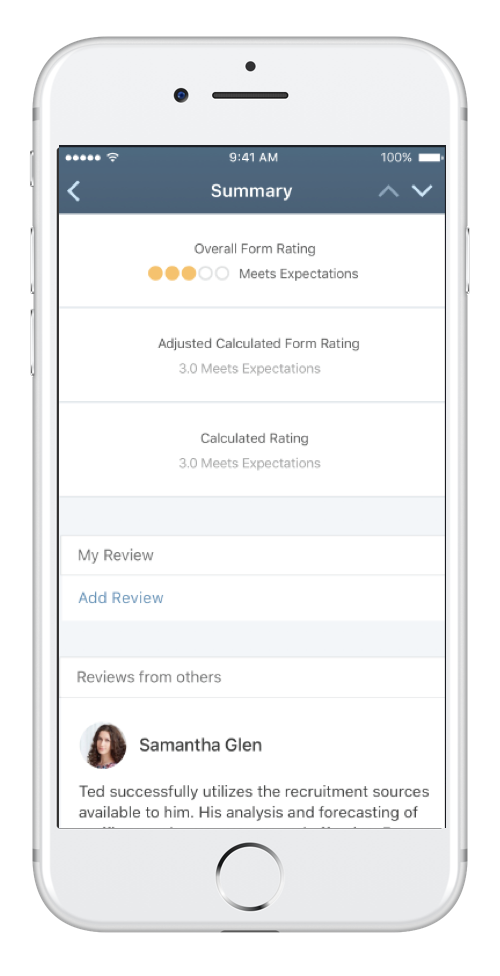
Org Chart List View
Now available for iPhone users as well as Android
In addition to the intuitive and interactive organization chart that was available on mobile application, iPhone users can also view their organizations in the list view mode. This option was previously available on Android devices, and now both Android and iPhone users can benefit from this additional choice.

Timesheet
Now available for Android users
In December 2016, Timesheet was launched for iOS users and now Android users can have a similar experience on their SAP SuccessFactors Mobile application. Users can:
- Fill out and submit the timesheet on the go or preview and update it
- Use the planned time schedule and just modify the days that are exceptions
- Navigate among the timesheets and view the details with weekly summary

List of Approvers in the Job Offer Approval Screen
iOS and Android
To facilitate the hiring procedure and help the hiring managers to make the best decisions on the spot, we have added a list of approvers to the recruiting module of the mobile application.
In the job offer approval details page, users can see a list of previous approvers and their comments and have a better understanding of the approval steps.

Commenting Capability for Better Recruiting and Candidate Assessment
iOS and Android
Hiring managers can provide more detailed feedback on candidate ratings and enhance the recruiting procedure through a quick commenting capability.
This capability enables users to add comments for each competency rating field on the candidate details page in addition to preexisting comment section for overall ratings.

Section Comments for Performance Management
iOS
In the performance management forms, users can now add comments to the competency, performance goals and development goals sections or read others’ comments based on their roles.

New Learning Capabilities
iOS
All iOS users can now access their learning history in the learning section of SAP SuccessFactors application and view a list of completed courses. This feature was previously available on iPad.
With the redesigned learning task checklist, interactions are simplified and helps employees automate procedural training or any learning that follows specific steps and can/should be watched by others. Users can view the tasks, add comments, record them as passed or failed, add duration, make summary comments and submit them.
iPhone users can open certificate of completion on their devices and share them. Learning certificates were previously available for iPad users.
Moreover, we have applied more design updates on the interface of add and remove learning courses and the interface for searching learning courses to provide a better user experience in this module.

Deep Linking Capability for Mobile Learning
iOS
Mobile learning users on iOS devices can now benefit from the deep linking capability on iPad and iPhone and enjoy a simple navigation to the course details page of the application. This capability enables users to click on a link that they have received, choose to open the link in SAP SuccessFactors Mobile application and land on the course details page in the learning module.

Configurability for Continuous Performance Management
Available for iOS and Android users
Customers can now have more control on the continuous performance management (CPM) features and admins can configure and turn on or turn off the goals, coaching or topics based on their own needs and requirements.

New MDM Support
SAP SuccessFactors Mobile now supports IBM MaaS360 Mobile Device Management (MDM) for both iOS and Android operating systems. Customers now have more options to streamline the deployment of the mobile application, combine device and application capabilities with strong security to simplify how they go mobile.
Password Management Enhancements
iOS and Android
The users of mobile application can now reset their forgotten passwords by reactivating their profiles. Also, the Password Expiration process is adjusted to be more usable and aligned with the objectives of such a policy.

Android Support Update
We have dropped the support of Android 4.x in this quarter. Users need Android operating system 5.0 to run SAP SuccessFactors Mobile application.

Simplified Activation of the Mobile Application
A new tile is added to the homepage V3 which makes it easier to navigate to the Mobile activation screen.
This tile is only visible to users who have permission to activate mobile and can be manually dismissed in the ”personalize homepage” section.

To learn more about SAP SuccessFactors Mobile and the other major Q2 updates to the SAP SuccessFactors HCM Suite, check out the release video here and the release highlights blog here.
Plus, don’t miss the resources now available here and here to learn more about how SAP SuccessFactors solutions are better for HR and your digital transformation journey.
- SAP Managed Tags:
- SAP SuccessFactors HXM Suite,
- SAP SuccessFactors Mobile,
- SAP SuccessFactors platform
2 Comments
You must be a registered user to add a comment. If you've already registered, sign in. Otherwise, register and sign in.
Labels in this area
-
1H 2023 Product Release
3 -
2H 2023 Product Release
3 -
Business Trends
104 -
Business Trends
4 -
Cross-Products
13 -
Event Information
75 -
Event Information
9 -
Events
5 -
Expert Insights
26 -
Expert Insights
17 -
Feature Highlights
16 -
Hot Topics
20 -
Innovation Alert
8 -
Leadership Insights
4 -
Life at SAP
67 -
Life at SAP
1 -
Product Advisory
5 -
Product Updates
499 -
Product Updates
29 -
Release
6 -
Technology Updates
408 -
Technology Updates
7
Related Content
- Standard integration templates in Talent Intelligence Hub in Human Capital Management Blogs by SAP
- Simplifying Employee and Manager Experiences with Employee Central Quick Actions in Human Capital Management Blogs by SAP
- Country Compliance - Configure overrides for US WTPA Form fields in Human Capital Management Blogs by SAP
- The 1H 2024 Release of SAP SuccessFactors Learning – Release Highlights in Human Capital Management Blogs by Members
- Automatic Hire in Human Capital Management Blogs by SAP
Top kudoed authors
| User | Count |
|---|---|
| 5 | |
| 4 | |
| 3 | |
| 2 | |
| 2 | |
| 2 | |
| 1 | |
| 1 | |
| 1 | |
| 1 |