
- SAP Community
- Products and Technology
- Technology
- Technology Blogs by SAP
- Appendix J: Document Service
Technology Blogs by SAP
Learn how to extend and personalize SAP applications. Follow the SAP technology blog for insights into SAP BTP, ABAP, SAP Analytics Cloud, SAP HANA, and more.
Turn on suggestions
Auto-suggest helps you quickly narrow down your search results by suggesting possible matches as you type.
Showing results for
Product and Topic Expert
Options
- Subscribe to RSS Feed
- Mark as New
- Mark as Read
- Bookmark
- Subscribe
- Printer Friendly Page
- Report Inappropriate Content
06-05-2017
3:15 PM
Previous Home
The SAP Cloud Platform Document Service and SAP Cloud Platform Document Service for Mobile Services provides an on-demand content repository for unstructured or semi-structured content. Applications access it using the OASIS standard protocol Content Management Interoperability Services (CMIS).
The following example will enable the document store to be browsed and modified from a Kapsel app.
Previous Home
The SAP Cloud Platform Document Service and SAP Cloud Platform Document Service for Mobile Services provides an on-demand content repository for unstructured or semi-structured content. Applications access it using the OASIS standard protocol Content Management Interoperability Services (CMIS).
Document Service Sample App
The following example will enable the document store to be browsed and modified from a Kapsel app.
- Replace Replace www\index.html with
<!DOCTYPE html>
<html>
<head>
<meta name="viewport" content="user-scalable=no, initial-scale=1, maximum-scale=1, minimum-scale=1, width=device-width">
<script type="text/javascript" charset="utf-8" src="serverContext.js"></script>
<script type="text/javascript" charset="utf-8" src="cordova.js"></script>
<!--Required by Document Service-->
<script src="https://code.jquery.com/jquery-1.12.4.min.js"></script>
<script src="https://svn.apache.org/repos/asf/chemistry/parts/trunk/cmis-js/lib/cmis.js"></script>
<script>
var applicationContext = null;
window.onerror = onError;
function onError(msg, url, line) {
var idx = url.lastIndexOf("/");
var file = "unknown";
if (idx > -1) {
file = url.substring(idx + 1);
}
alert("An error occurred in " + file + " (at line # " + line + "): " + msg);
return false; //suppressErrorAlert;
}
function init() {
updateStatus1("Calling Logon.init");
if (sap.Logger) {
sap.Logger.setLogLevel(sap.Logger.DEBUG); //enables the display of debug log messages from the Kapsel plugins.
sap.Logger.debug("EventLogging: Log level set to DEBUG");
}
if (navigator.notification) { // Override default HTML alert with native dialog. alert is not supported on Windows
window.alert = navigator.notification.alert;
}
sap.Logon.init(logonSuccessCallback, logonErrorCallback, appId, context);
console.log("EventLogging: init completed");
}
function logonSuccessCallback(result) {
updateStatus1("logonSuccessCallback called");
console.log("EventLogging: logonSuccessCallback " + JSON.stringify(result));
applicationContext = result;
connectCMIS("/");
showScreen("MainDiv");
}
function logonErrorCallback(error) { //this method is called if the user cancels the registration.
alert("An error occurred: " + JSON.stringify(error));
if (device.platform == "Android") { //Not supported on iOS
navigator.app.exitApp();
}
}
function errorCallback(e) {
alert("An error occurred: " + JSON.stringify(e));
console.log("EventLogging: errorCallback " + JSON.stringify(e));
showScreen("MainDiv");
}
function showScreen(screenIDToShow) {
var screenToShow = document.getElementById(screenIDToShow);
screenToShow.style.display = "block";
var screens = document.getElementsByClassName('screenDiv');
for (var i = 0; i < screens.length; i++) {
if (screens[i].id != screenToShow.id) {
screens[i].style.display = "none";
}
}
}
function updateStatus1(msg) {
document.getElementById('statusID').innerHTML = msg + " ";
console.log("EventLogging: " + msg + " ");
}
function addZero(input) {
if (input < 10) {
return "0" + input;
}
return input;
}
function onLoad() {
console.log("EventLogging: onLoad");
var fileUpload = document.getElementById("file");
fileUpload.onchange = function(e) { //trigger the logic to get a name of the selected file and start to upload the image after something was selected with the file input element.
uploadImage();
}
}
function onPause() {
console.log("EventLogging: onPause");
}
function onResume() {
console.log("EventLogging: onResume");
}
function onSapResumeSuccess() {
console.log("EventLogging: onSapResumeSuccess");
}
function onSapLogonSuccess() {
console.log("EventLogging: onSapLogonSuccess");
}
function onSapResumeError(error) {
console.log("EventLogging: onSapResumeError " + JSON.stringify(error));
}
document.addEventListener("deviceready", init, false);
document.addEventListener("pause", onPause, false);
document.addEventListener("resume", onResume, false);
document.addEventListener("onSapResumeSuccess", onSapResumeSuccess, false);
document.addEventListener("onSapLogonSuccess", onSapLogonSuccess, false);
document.addEventListener("onSapResumeError", onSapResumeError, false);
//CMIS
var cmisURL;
var session;
var rootObject;
var myfileId;
var currentFolder;
// Establish a connection with the Document Service
// and try to download the image of the product
function connectCMIS(fname) {
cmisURL = "https://" + applicationContext.registrationContext.serverHost + "/mobileservices/persistence/v1/json/" + appId;
session = cmis.createSession(cmisURL + "/$metadata?rand=" + Math.random());
session.setCredentials(applicationContext.registrationContext.user, applicationContext.registrationContext.password).loadRepositories( {
request : {
success : function(data) {
updateStatus1("Connected to Document Service ");
//once the connection has been established, it gets the root object
getRootObject(fname);
},
error : function(e) {
if (e.responseJSON)
console.log( "Error during the request: " + e.responseJSON.message);
else
console.log( "Error during the request: " + e.statusText);
}
}
});
}
//Gets a reference to the root directory to be able to navigate through the repository
function getRootObject(fname) {
session.getObjectByPath("/", {
includeRelationships : 'both',
request : {
success : function(data) {
console.log("Get Object By Path: SUCCESS");
console.log("Get Object By Path", JSON.stringify(data));
rootObject = data;
console.log("Root:"+ data.properties['cmis:name'].value +" "+ data.properties['cmis:objectId'].value);
currentFolder = "/";
//Once the root directory is accessible, it tries to download
//an image associated with the product name
//showPictureByName(fname);
},
error : function(e) {
console.log("Error during the request: " + e.responseJSON.message);
}
}
});
}
//Ask the user to enter a name, search for it in the current diretory and if found display on the screen
function showPictureByName() {
setImageProperties("ProductImg", true, ""); //clear any previously displayed picture by setting the URL to empty.
navigator.notification.prompt(
'Enter the name of the image to show', // message
onPrompt, // callback to invoke
'Show Image', // title
['Ok','Exit'], // buttonLabels
'' // defaultText
);
function onPrompt(results) {
if (results.buttonIndex == 1) {
updateStatus1("Attempting to show image " + results.input1);
var randParam = "?rand=" + Math.random();
var url = "https://" + applicationContext.registrationContext.serverHost + "/mobileservices/persistence/v1/json/" + appId + currentFolder;
var xmlhttp = new XMLHttpRequest();
xmlhttp.onreadystatechange = function() {
if (xmlhttp.readyState == 4) {
if (xmlhttp.status == 200) {
var children = obj = JSON.parse(this.responseText);
for (var i = 0; i < children.objects.length; i++) {
if (children.objects[i].object.properties['cmis:objectTypeId'].value == "cmis:document") {
if (children.objects[i].object.properties['cmis:name'].value == results.input1) {
var url2 = cmisURL + "?objectId="+children.objects[i].object.properties['cmis:objectId'].value +"&cmisselector=content";
setImageProperties("ProductImg", true, url2);
updateStatus1(results.input1 + " displayed");
break;
}
}
if (i == children.objects.length - 1) {
updateStatus1("Image " + results.input1 + " not found");
}
}
if (children.objects.length == 0) {
updateStatus1("No images found");
}
}
}
}
xmlhttp.open("GET", url + randParam, true);
xmlhttp.setRequestHeader("Accept", "application/xml"); //setting this so it is easier to view response in Network > Preview tab.
xmlhttp.send();
}
}
}
//Ask the user to enter a name, delete it from the current diretory
function deletePictureByName() {
setImageProperties("ProductImg", false, ""); //clear any previously displayed picture by setting the URL to empty.
navigator.notification.prompt(
'Enter the name of the image to delete from the current folder', // message
onPrompt, // callback to invoke
'Delete Image', // title
['Ok','Exit'], // buttonLabels
'' // defaultText
);
function onPrompt(results) {
if (results.buttonIndex == 1) {
updateStatus1("Attempting to delete image " + results.input1);
var randParam = "?rand=" + Math.random();
var url = "https://" + applicationContext.registrationContext.serverHost + "/mobileservices/persistence/v1/json/" + appId + currentFolder;
var xmlhttp = new XMLHttpRequest();
xmlhttp.onreadystatechange = function() {
if (xmlhttp.readyState == 4) {
if (xmlhttp.status == 200) {
var children = obj = JSON.parse(this.responseText);
for (var i = 0; i < children.objects.length; i++) {
if (children.objects[i].object.properties['cmis:objectTypeId'].value == "cmis:document") {
if (children.objects[i].object.properties['cmis:name'].value == results.input1) {
updateStatus1("Calling Delete on " + session.deleteObject(children.objects[i].object.properties['cmis:objectId'].value));
session.deleteObject(children.objects[i].object.properties['cmis:objectId'].value, true /*, options*/);
refreshList();
break;
}
}
if (i == children.objects.length - 1) {
updateStatus1("Image " + results.input1 + " not found");
}
}
if (children.objects.length == 0) {
updateStatus1("No images found");
}
}
}
}
xmlhttp.open("GET", url + randParam, true);
xmlhttp.setRequestHeader("Accept", "application/xml"); //setting this so it is easier to view response in Network > Preview tab.
xmlhttp.send();
}
}
}
//Create an image in the repository
function uploadImage() {
console.log("trying to get picture");
var file = document.getElementById("file").files[0];
navigator.notification.prompt(
'Enter the name of the image', // message
onPrompt, // callback to invoke
'Image Name', // title
['Ok','Exit'], // buttonLabels
file.name // defaultText
);
function onPrompt(results) {
if (results.buttonIndex == 1) {
var fname = results.input1;
var file = document.getElementById("file").files[0];
uploadFile(file, fname);
}
var fileUpload = document.getElementById("file");
fileUpload.value = ""; //if not set, unable to upload the same image twice.
}
}
function uploadFile(file, filename) {
var folderId = rootObject.properties['cmis:objectId'].value;
session.createDocument(folderId, file, filename , "image/jpeg", "major", null, null, null, {
request : {
success : function(data) {
myfileId = data.properties["cmis:objectId"].value;
console.log( "Create Document: SUCCESS");
//upload content
session.setContentStream(myfileId, file, true, "image/jpeg", {
request : {
success : function(data) {
fileId = data.properties["cmis:objectId"].value;
console.log("Set Content Stream: SUCCESS");
updateStatus1("Uploaded " + filename);
refreshList();
},
error : function(e) {
updateStatus1("Failed to upload image: " + e.statusText);
}
}
});
},
error : function(e) {
updateStatus1("Failed to upload image: " + e.statusText);
}
}
})
}
function showPictureById(fileId){
var url = cmisURL + "?objectId=" + fileId + "&cmisselector=content";
setImageProperties("ProductImg", true, url);
}
function setImageProperties(id, visible, url) {
var img = document.getElementById(id);
img.style.visibility = (visible ? 'visible' : 'hidden');
img.src = url;
}
//Allows lists the files of the root of the repository or one level deep folder.
function listFiles(subFolderToOpen, previousFolder) {
updateStatus1("Updating File List");
setImageProperties("ProductImg", false, "");
var sfToOpen = subFolderToOpen;
if (previousFolder == undefined) {
previousFolder = "";
}
if (sfToOpen == undefined) {
sfToOpen = "";
}
else if (subFolderToOpen == "..") { //goback one level
previousFolder = previousFolder.substring(0, previousFolder.lastIndexOf("/"));
sfToOpen = "";
}
var randParam = "?rand=" + Math.random();
var url = "https://" + applicationContext.registrationContext.serverHost + "/mobileservices/persistence/v1/json/" + appId + "/" + previousFolder + '/' + sfToOpen;
var xmlhttp = new XMLHttpRequest();
xmlhttp.onreadystatechange = function() {
if (xmlhttp.readyState == 4) {
if (xmlhttp.status == 200) {
var children = obj = JSON.parse(this.responseText);
var prevFolder = "";
if (previousFolder) {
prevFolder = previousFolder;
}
if (sfToOpen) {
prevFolder = prevFolder + "/" + sfToOpen;
}
var str = '';
//decide when to include a .. to navigate back.
if (subFolderToOpen == undefined || (subFolderToOpen == ".." && previousFolder == "")) {
str = '<ul>';
}
else {
var deleteIndex = prevFolder.lastIndexOf("/");
var url3 = prevFolder.substring(0, deleteIndex);
str = '<ul><li><a href="javascript:void(0)" onclick="getObject(\'' + url3 + '\'); listFiles(\'..\', \'' + prevFolder + '\')">.. (Folder)</a></li>';
}
for (var i = 0; i <children.objects.length; i++) {
if (children.objects[i].object.properties["cmis:baseTypeId"].value == 'cmis:folder') {
var folderName = children.objects[i].object.properties["cmis:name"].value;
var url2 = prevFolder + '/' + folderName;
str += '<li><a href="javascript:void(0)" onclick="getObject(\'' + url2 + '\'); listFiles(\'' + folderName + '\', \'' + prevFolder + '\')">' + folderName + ' (Folder)</a></li>';
} else {
var name = children.objects[i].object.properties["cmis:name"].value;
str += '<li><a target= "_blank" href="' + url + "/" + name + randParam + '">' + name + '</a></li>';
}
}
str += "</ul>";
document.getElementById("listID").innerHTML = str;
updateStatus1("File List Updated");
}
else {
updateStatus1("Request to List files returned " + xmlhttp.status);
}
}
}
xmlhttp.open("GET", url + randParam, true);
xmlhttp.setRequestHeader("Accept", "application/xml"); //setting this so it is easier to view response in Network > Preview tab.
xmlhttp.send();
}
function getObject(path) {
if (path == "") {
path = "/";
}
session.getObjectByPath(path, {
includeRelationships : 'both',
request : {
success : function(data) {
console.log("Get Object By Path: SUCCESS");
console.log("Get Object By Path", JSON.stringify(data));
rootObject = data;
console.log("Root:"+ data.properties['cmis:name'].value +" "+ data.properties['cmis:objectId'].value);
currentFolder = path;
},
error : function(e) {
console.log("Error during the request: " + e.responseJSON.message);
}
}
});
}
function refreshList() {
if (currentFolder.length == 1) {
listFiles();
} else {
var lastSlash = currentFolder.lastIndexOf("/");
var subFolderToOpen = currentFolder.substring(lastSlash + 1);
var previousFolder;
if (lastSlash == 0) {
previousFolder = "";
} else {
previousFolder = currentFolder.substring(0, lastSlash);
}
listFiles(subFolderToOpen, previousFolder);
}
console.log("Current Folder: " + currentFolder);
}
</script>
</head>
<body onLoad="onLoad()">
<div class="screenDiv" id="LoadingDiv">
<h1>Loading ...</h1>
</div>
<div class="screenDiv" id="MainDiv" style="display: none">
<h2>Document Service Sample</h2>
<span id="statusID"></span><br>
<hr>
<button onClick="listFiles(); getObject('/')">List Files</button>
<button id="showImage" onClick="showPictureByName()">Show Image</button>
<input type="file" id="file" accept="image/*" style="display:none;"></input>
<input type="button" id="loadFile" value="Upload Image" onclick="document.getElementById('file').click();" />
<button id="deleteImage" onClick="deletePictureByName()">Delete Image</button>
<span id="listID"></span><br>
<img id="ProductImg" height="100" width="100" src="" style="float: none;visibility: hidden"><br>
</div>
<div class="screenDiv" id="UploadDiv" style="display: none">
</div>
</body>
</html>
- Add the attachment viewer plugin.
cordova plugin add kapsel-plugin-attachmentviewer --searchpath %KAPSEL_HOME%/plugins
or
cordova plugin add kapsel-plugin-attachmentviewer --searchpath $KAPSEL_HOME/plugins
- If deploying to iOS, edit the plist file and add the following entry.
<key>NSPhotoLibraryUsageDescription</key>
<string>Upload images to the SAP Cloud Platform Document Service</string>
<key>NSCameraUsageDescription</key>
<string>Upload images to the SAP Cloud Platform Document Service</string>
- Prepare, build and deploy the app with the following command.
cordova run android
or
cordova run ios
or
cordova run windows -- --archs=x64
or
cordova run windows --device -- --archs=arm --phone
- Click on Upload Image to upload an image to the document store.


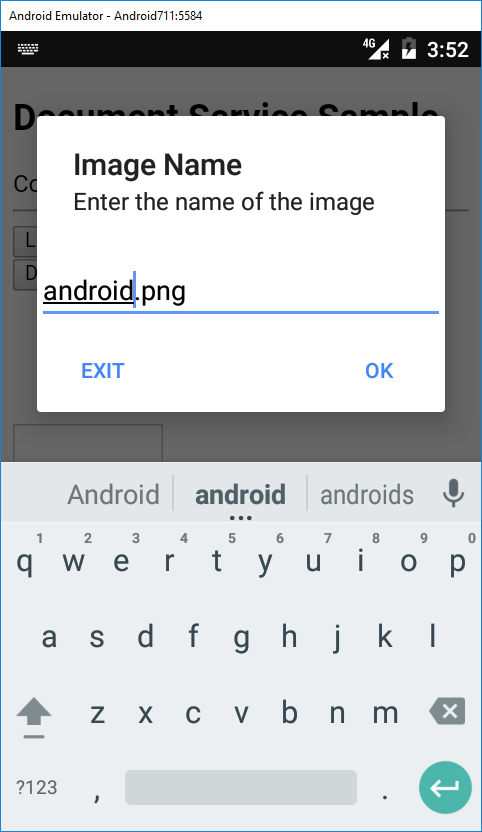

Note the android.png link can be clicked on to open the image in a new window or it can be shown on the same page using the Show Image button.
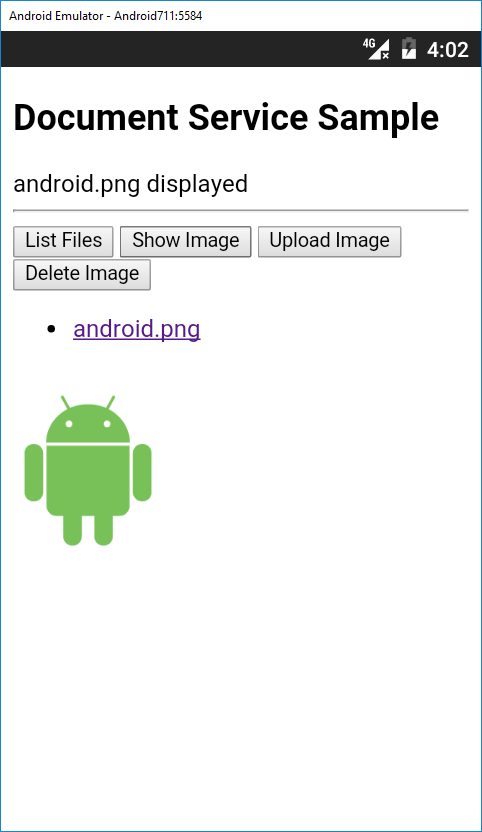
- The SAP Cloud Platform Mobile Services cockpit enables the browsing and modifying of the document service. Each application has its own document service.
Click on Mobile Applications -> Native/Hybrid.
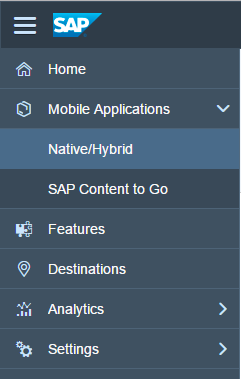 Choose the application you want to add the Document Service to. On the Assigned Features list, click on the add symbol on the top right. Add the Document Repository feature.
Choose the application you want to add the Document Service to. On the Assigned Features list, click on the add symbol on the top right. Add the Document Repository feature.
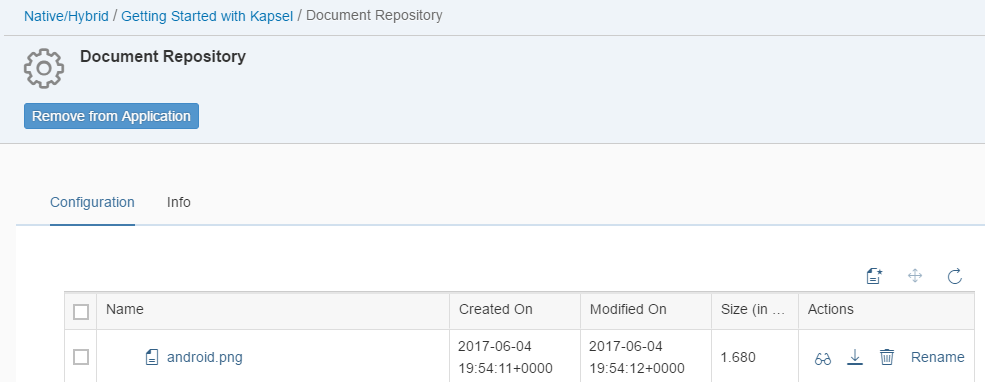
Note, it is possible to create a set of folders and sub-folders with the management cockpit UI.

Previous Home
- SAP Managed Tags:
- SAP Mobile Services,
- Android,
- iOS,
- SAP Mobile Platform SDK
Labels:
You must be a registered user to add a comment. If you've already registered, sign in. Otherwise, register and sign in.
Labels in this area
-
ABAP CDS Views - CDC (Change Data Capture)
2 -
AI
1 -
Analyze Workload Data
1 -
BTP
1 -
Business and IT Integration
2 -
Business application stu
1 -
Business Technology Platform
1 -
Business Trends
1,661 -
Business Trends
91 -
CAP
1 -
cf
1 -
Cloud Foundry
1 -
Confluent
1 -
Customer COE Basics and Fundamentals
1 -
Customer COE Latest and Greatest
3 -
Customer Data Browser app
1 -
Data Analysis Tool
1 -
data migration
1 -
data transfer
1 -
Datasphere
2 -
Event Information
1,400 -
Event Information
66 -
Expert
1 -
Expert Insights
178 -
Expert Insights
293 -
General
1 -
Google cloud
1 -
Google Next'24
1 -
Kafka
1 -
Life at SAP
784 -
Life at SAP
12 -
Migrate your Data App
1 -
MTA
1 -
Network Performance Analysis
1 -
NodeJS
1 -
PDF
1 -
POC
1 -
Product Updates
4,577 -
Product Updates
338 -
Replication Flow
1 -
RisewithSAP
1 -
SAP BTP
1 -
SAP BTP Cloud Foundry
1 -
SAP Cloud ALM
1 -
SAP Cloud Application Programming Model
1 -
SAP Datasphere
2 -
SAP S4HANA Cloud
1 -
SAP S4HANA Migration Cockpit
1 -
Technology Updates
6,886 -
Technology Updates
415 -
Workload Fluctuations
1
Related Content
- How to use AI services to translate Picklists in SAP SuccessFactors - An example in Technology Blogs by SAP
- Accelerate Business Process Development with SAP Build Process Automation Pre-Built Content in Technology Blogs by SAP
- Hack2Build on Business AI – Highlighted Use Cases in Technology Blogs by SAP
- Unify your process and task mining insights: How SAP UEM by Knoa integrates with SAP Signavio in Technology Blogs by SAP
- SAP HANA Cloud Vector Engine: Quick FAQ Reference in Technology Blogs by SAP
Top kudoed authors
| User | Count |
|---|---|
| 29 | |
| 21 | |
| 10 | |
| 7 | |
| 6 | |
| 6 | |
| 6 | |
| 5 | |
| 5 | |
| 4 |