
- SAP Community
- Products and Technology
- Technology
- Technology Blogs by SAP
- how to use es4 for development with the SAP Cloud ...
Technology Blogs by SAP
Learn how to extend and personalize SAP applications. Follow the SAP technology blog for insights into SAP BTP, ABAP, SAP Analytics Cloud, SAP HANA, and more.
Turn on suggestions
Auto-suggest helps you quickly narrow down your search results by suggesting possible matches as you type.
Showing results for
Advisor
Options
- Subscribe to RSS Feed
- Mark as New
- Mark as Read
- Bookmark
- Subscribe
- Printer Friendly Page
- Report Inappropriate Content
05-31-2017
3:07 PM
If you need more than just the ESPM service which we made available in the mobile services, than you can use the es4 Demo Gateway as a OData source for your development.
To add the es4 as a data source into the mobile services do the following steps:
You now have access to the es4 system to test this go to Mobile Applications -> Content to GO and click on Connectivity.
Add the es4 by clicking on the plus sign and selecting the es4
When you click OK the es4 shows up in the list of available connections for Content to Go.
Now you can browse the OData by clicking on the Browse symbol (left to the “Ping”).
In the window just click on Next and you should now see your flight list: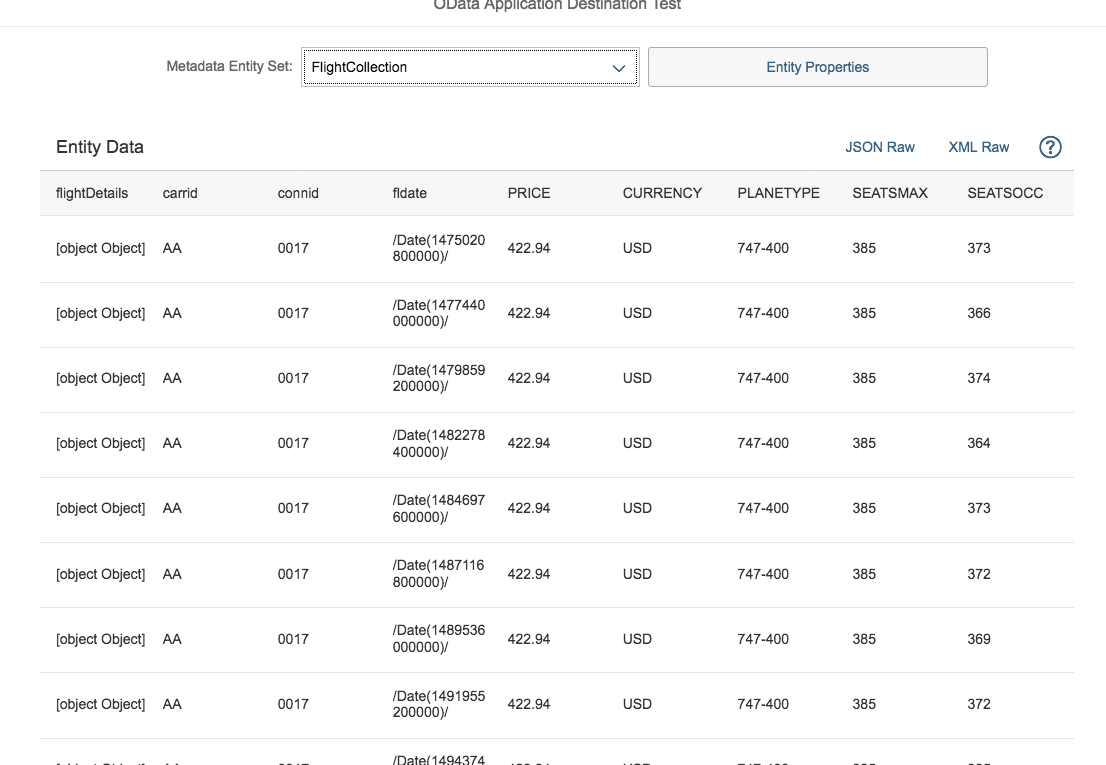
To add the es4 as a data source into the mobile services do the following steps:
- Sign in to your SAP Cloud Platform trial account: https://account.hanatrial.ondemand.com/cockpit
- Open the following tutorial to check if you have a user on the es4 or to create a user on the es4. https://www.sap.com/developer/tutorials/gateway-demo-signup.html
- Open your mobil services by follwoing this tutorial: https://wpb101102.hana.ondemand.com/wpb/wa/mobile_platform/~tag/published/index.html?show=project!PR...
- Now to make the es4 available in your trial account click on destination and there click on the new button.
- Give the new destination a name

- Paste the URL of the es4 service you want to use (“https://sapes4.sapdevcenter.com/sap/opu/odata/IWFND/RMTSAMPLEFLIGHT/") into the URL field.

- Select basic Authentication as that is the simplest to use for development.

- Enter your SAP Cloud Platform credentials

- And click next and Finish.
You now have access to the es4 system to test this go to Mobile Applications -> Content to GO and click on Connectivity.

Add the es4 by clicking on the plus sign and selecting the es4

When you click OK the es4 shows up in the list of available connections for Content to Go.

Now you can browse the OData by clicking on the Browse symbol (left to the “Ping”).
In the window just click on Next and you should now see your flight list:
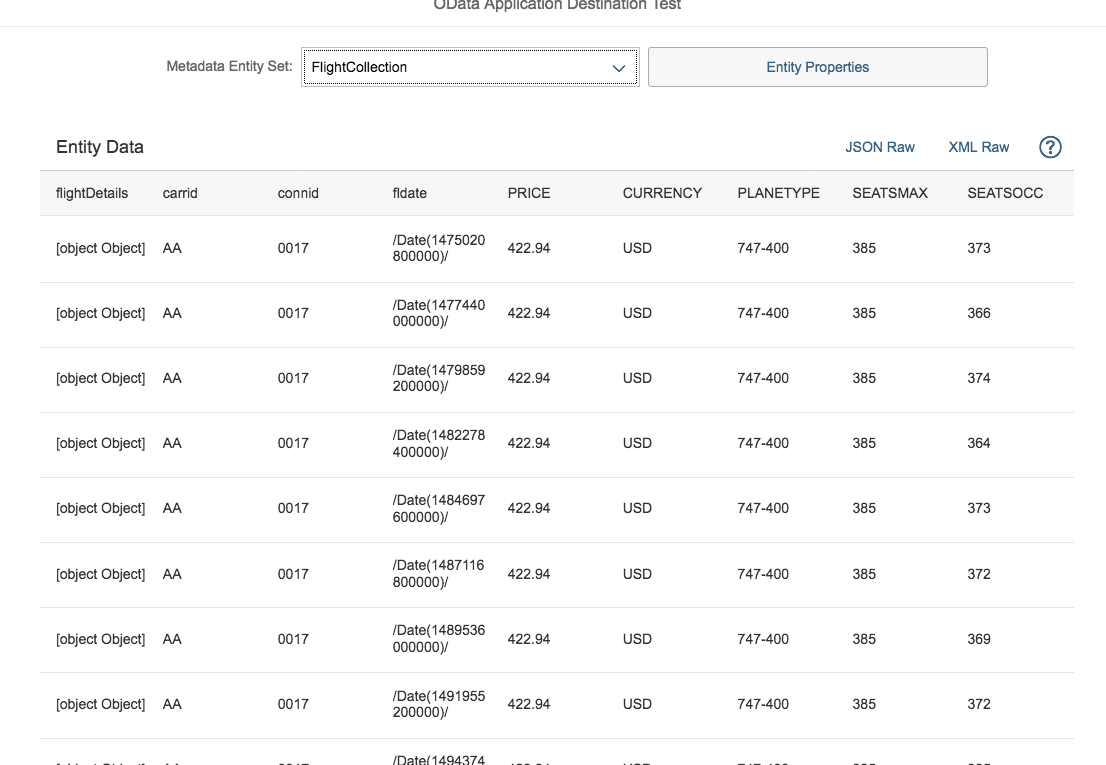
- SAP Managed Tags:
- SAP Business Technology Platform
1 Comment
You must be a registered user to add a comment. If you've already registered, sign in. Otherwise, register and sign in.
Labels in this area
-
ABAP CDS Views - CDC (Change Data Capture)
2 -
AI
1 -
Analyze Workload Data
1 -
BTP
1 -
Business and IT Integration
2 -
Business application stu
1 -
Business Technology Platform
1 -
Business Trends
1,658 -
Business Trends
92 -
CAP
1 -
cf
1 -
Cloud Foundry
1 -
Confluent
1 -
Customer COE Basics and Fundamentals
1 -
Customer COE Latest and Greatest
3 -
Customer Data Browser app
1 -
Data Analysis Tool
1 -
data migration
1 -
data transfer
1 -
Datasphere
2 -
Event Information
1,400 -
Event Information
66 -
Expert
1 -
Expert Insights
177 -
Expert Insights
293 -
General
1 -
Google cloud
1 -
Google Next'24
1 -
Kafka
1 -
Life at SAP
780 -
Life at SAP
13 -
Migrate your Data App
1 -
MTA
1 -
Network Performance Analysis
1 -
NodeJS
1 -
PDF
1 -
POC
1 -
Product Updates
4,577 -
Product Updates
341 -
Replication Flow
1 -
RisewithSAP
1 -
SAP BTP
1 -
SAP BTP Cloud Foundry
1 -
SAP Cloud ALM
1 -
SAP Cloud Application Programming Model
1 -
SAP Datasphere
2 -
SAP S4HANA Cloud
1 -
SAP S4HANA Migration Cockpit
1 -
Technology Updates
6,873 -
Technology Updates
419 -
Workload Fluctuations
1
Related Content
- Consuming SAP with SAP Build Apps - Mobile Apps for iOS and Android in Technology Blogs by SAP
- Now available: starter kit for genAI on SAP BTP in Technology Blogs by SAP
- What’s new in Mobile development kit client 24.4 in Technology Blogs by SAP
- How to use AI services to translate Picklists in SAP SuccessFactors - An example in Technology Blogs by SAP
- SAP CAP: Controller - Service - Repository architecture in Technology Blogs by Members
Top kudoed authors
| User | Count |
|---|---|
| 35 | |
| 25 | |
| 14 | |
| 13 | |
| 7 | |
| 7 | |
| 6 | |
| 6 | |
| 5 | |
| 5 |