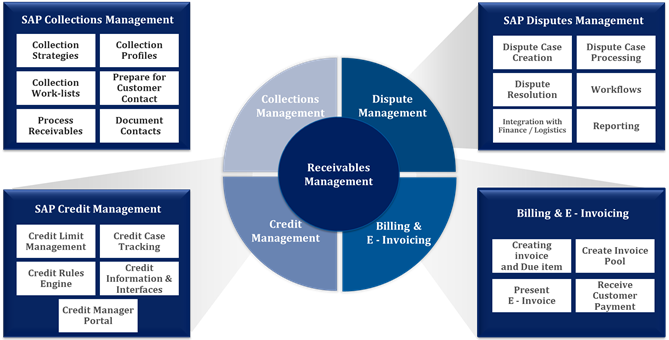- SAP Community
- Products and Technology
- Supply Chain Management
- SCM Blogs by Members
- Dispute Management in SAP S/4 HANA - Receivables ...
- Subscribe to RSS Feed
- Mark as New
- Mark as Read
- Bookmark
- Subscribe
- Printer Friendly Page
- Report Inappropriate Content
1. Receivables Management - Introduction
Receivables Management in line with its title is self-explanatory. In SAP S/4 HANA enterprise management it enhances management of Accounts Receivables. Incoming cash flow from sales is the heartbeat of every organization. Managing this sales cash flow is effort an intensive process and often complex.
Receivables Management (RM) has excellent system functions to evaluate a Business Partners credit situation before a sale is initiated. It also allows proactively managing delayed payments. It streamlines management of disputes in the Business Partner’s sales invoices. It ultimately reduces Days sales outstanding (DSO), improves the working capital. Assists in lowering operating costs and minimize bad debt and write-offs. In the earlier SAP ECC 6.0, RM was referred to as Financial Supply Chain Management (FSCM).
Source: SAP
1.1 Document scope
This document attempts to explain the Collection and Dispute management related business functions that are available in SAP S/4 HANA Enterprise management.
2. Dispute Management
Dispute Management is a part of Receivables Management in the SAP S/4 HANA Enterprise management.
- It facilitates effective management of Disputes and better service to Business partners (BP)
- Within SAP S/4 HANA Enterprise management it has standard ingratiation with Collections Management, Accounts Receivables and the Banking applications.

2.1 Creation of a Dispute
In S/4 HANA Enterprise management the dispute records are created from the process receivables APP

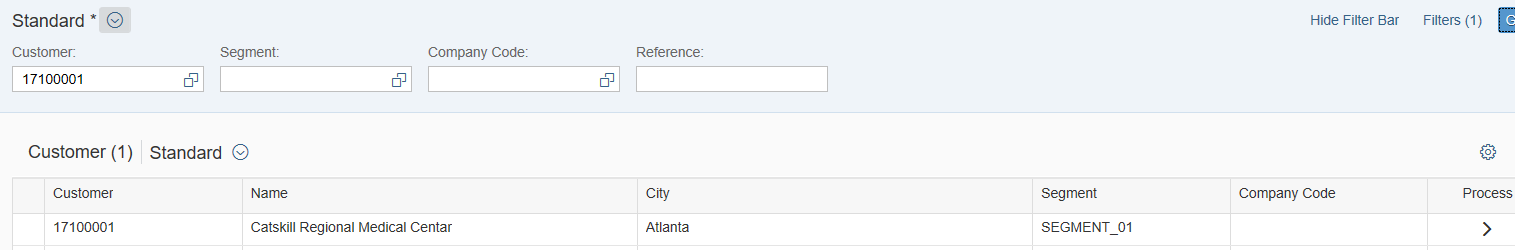

Here the disputes can be recorded against respective Invoice(s).
2.2 Processing and Resolution of a Dispute
In S/4 HANA Enterprise management the dispute records are processed from the below APP
- Dispute Case processing
- Manage Dispute cases


The apps take us to a list of Dispute cases. Each case can be individually accessed and process from here.
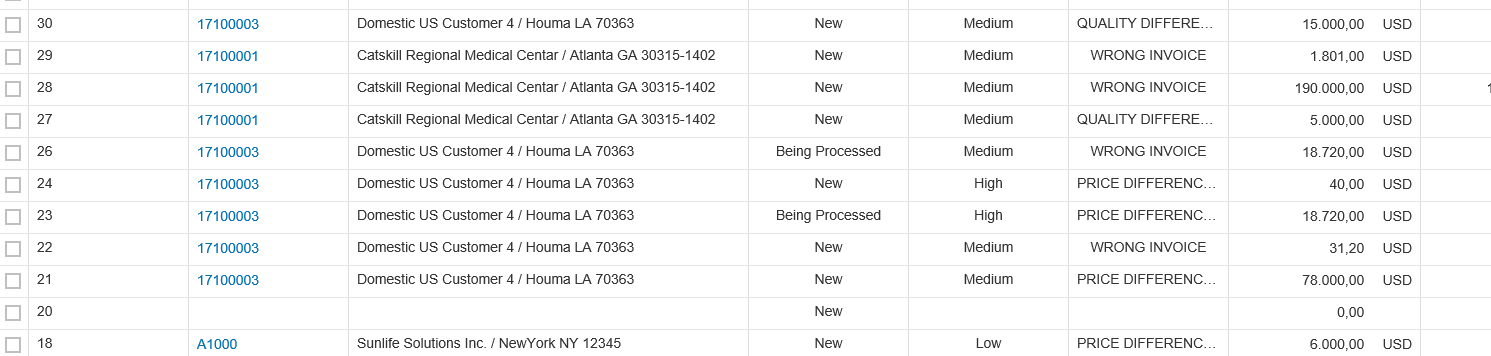

| S.No | Field Type | Details |
| 1 | Case Type, Reason, Status | |
| 2 | Personnel Involved | Creator, Processor |
| 3 | Amounts | Disputed Amount, Payments etc. |
| 4 | Customer Contact | Person to be contacted at the customer side |
| 5 | Linked Objects | SAP documents Invoice, Payment |
There are analytical APPs what can be used by supervisory personnel

S/4 HANA dispute management retains all the workflow functions from ECC 6. Apart from these there are native mechanisms to email the BP at each step. When the Dispute record is created, escalated, resolved etc.
2.3 Dispute Escalation and Closure
In S/4 HANA Enterprise management the dispute escalation and closure is no different from how it was done in ECC 6.
- When the dispute processor is still not able to resolve it by the deadline date the system automatically escalates the same to the Dispute owner.
- Disputes can be manually voided when the BP accepts closure.
- Otherwise when there is no outstanding amount (100% payments, residual amount cleared / adjusted with credit memos etc..) the S/4 HANA Enterprise management system automatically closes the dispute.
3. Conclusion
Dispute Management in S/4 HANA is definitely a very intuitive solution. The user experience with the UX FIORI apps are impeccable, same is the experience with real-time time analytics in the same system. The integration within the other areas like collection management is definitely commendable.
- SAP Managed Tags:
- SAP Financial Supply Chain Management,
- SAP S/4HANA Finance
You must be a registered user to add a comment. If you've already registered, sign in. Otherwise, register and sign in.
-
aATP
1 -
ABAP Programming
1 -
Activate Credit Management Basic Steps
1 -
Adverse media monitoring
1 -
Alerts
1 -
Ausnahmehandling
1 -
bank statements
1 -
Bin Sorting sequence deletion
1 -
Bin Sorting upload
1 -
BP NUMBER RANGE
1 -
Brazil
1 -
Business partner creation failed for organizational unit
1 -
Business Technology Platform
1 -
Central Purchasing
1 -
Charge Calculation
2 -
Cloud Extensibility
1 -
Compliance
1 -
Controlling
1 -
Controlling Area
1 -
Data Enrichment
1 -
DIGITAL MANUFACTURING
1 -
digital transformation
1 -
Dimensional Weight
1 -
Direct Outbound Delivery
1 -
E-Mail
1 -
ETA
1 -
EWM
6 -
EWM - Delivery Processing
2 -
EWM - Goods Movement
4 -
EWM Outbound configuration
1 -
EWM-RF
1 -
EWM-TM-Integration
1 -
Extended Warehouse Management (EWM)
3 -
Extended Warehouse Management(EWM)
7 -
Finance
1 -
Freight Settlement
1 -
Geo-coordinates
1 -
Geo-routing
1 -
Geocoding
1 -
Geographic Information System
1 -
GIS
1 -
Goods Issue
2 -
GTT
2 -
IBP inventory optimization
1 -
inbound delivery printing
1 -
Incoterm
1 -
Innovation
1 -
Inspection lot
1 -
intraday
1 -
Introduction
1 -
Inventory Management
1 -
Localization
1 -
Logistics Optimization
1 -
Map Integration
1 -
Material Management
1 -
Materials Management
1 -
MFS
1 -
New Feature
1 -
Outbound with LOSC and POSC
1 -
Packaging
1 -
PPF
1 -
PPOCE
1 -
PPOME
1 -
print profile
1 -
Process Controllers
1 -
Production process
1 -
QM
1 -
QM in procurement
1 -
Real-time Geopositioning
1 -
Risk management
1 -
S4 HANA
1 -
S4 HANA 2022
1 -
S4-FSCM-Custom Credit Check Rule and Custom Credit Check Step
1 -
S4SCSD
1 -
Sales and Distribution
1 -
SAP DMC
1 -
SAP ERP
1 -
SAP Extended Warehouse Management
2 -
SAP Hana Spatial Services
1 -
SAP IBP IO
1 -
SAP MM
1 -
sap production planning
1 -
SAP QM
1 -
SAP REM
1 -
SAP repetiative
1 -
SAP S4HANA
1 -
SAP TM
1 -
SAP Transportation Management
3 -
SAP Variant configuration (LO-VC)
1 -
SD (Sales and Distribution)
1 -
Source inspection
1 -
Storage bin Capacity
1 -
Supply Chain
1 -
Supply Chain Disruption
1 -
Supply Chain for Secondary Distribution
1 -
Technology Updates
1 -
TMS
1 -
Transportation Cockpit
1 -
Transportation Management
2 -
Visibility
2 -
warehouse door
1 -
WOCR
1
- « Previous
- Next »
- Control cycle for EWM IM managed slocs in Supply Chain Management Q&A
- Preferred Alternative UoM for Warehouse Operation in EWM in Supply Chain Management Blogs by Members
- Manage Analytics App- How to change data model to custom PA from Best Practices Pa- SAPIBP1 in Supply Chain Management Q&A
- SAP Asset Performance Management Embedding Cumulocity IoT to Drive Innovations in IoT and AI in Supply Chain Management Blogs by SAP
- Adverse Media Monitoring: How to improve overall Supply Chain Management in Supply Chain Management Blogs by Members
| User | Count |
|---|---|
| 3 | |
| 2 | |
| 2 | |
| 1 | |
| 1 | |
| 1 | |
| 1 | |
| 1 | |
| 1 |