
- SAP Community
- Products and Technology
- Technology
- Technology Blogs by SAP
- SAP HANA 2.0 SPS 01 What’s New: Database Backup an...
Technology Blogs by SAP
Learn how to extend and personalize SAP applications. Follow the SAP technology blog for insights into SAP BTP, ABAP, SAP Analytics Cloud, SAP HANA, and more.
Turn on suggestions
Auto-suggest helps you quickly narrow down your search results by suggesting possible matches as you type.
Showing results for
Product and Topic Expert
Options
- Subscribe to RSS Feed
- Mark as New
- Mark as Read
- Bookmark
- Subscribe
- Printer Friendly Page
- Report Inappropriate Content
05-22-2017
1:03 PM
Introduction
In the upcoming weeks, we will be posting new videos to the SAP HANA Academy to show new features and functionality introduced with SAP HANA 2.0 Support Package Stack (SPS) 01.
The topic of this blog is database backup and recovery.
For the previous versions of this blog, see
- SAP HANA 2.0 SPS 00 What’s New: Database Backup and Recovery
- SAP HANA 1.0 SPS 12 What’s New: Database Backup and Recovery
- SAP HANA 1.0 SPS 11 What’s New: Database Backup and Recovery
For the full SAP HANA 2.0 SPS 01 blog list, see
- What’s New with SAP HANA 2.0 SPS 01 – by the SAP HANA Academy
Tutorial Video
What's New?
Backup Encryption (New)
Backup encryption by third-party tools has been available since the release of the BACKINT API for SAP HANA, way back in December 2012 with SAP HANA 1.0 SPS 05. New in HANA 2.0 SPS 01 is native backup encryption. in other words, HANA can do it for you. No other tools are needed.
How does this work? Just like with data volume encryption (SAP HANA 1.0 SPS 09) and redo log encryption (SAP HANA 2.0 SPS 00), encryption is enabled using SQL. There is no button or Fiori tile to activate or configure encryption yet in SAP HANA cockpit but, just like for data volume encryption, I would expect this to come in a future release.
The sequence of steps is as follows:
- Create a new backup root key but do not activate it yet
- Make a backup of the encryption root keys (all instance SSFS root keys)
- Enable the new backup root key
- Switch backup encryption on
-- 1. create the backup root key
ALTER SYSTEM BACKUP ENCRYPTION CREATE NEW ROOT KEY WITHOUT ACTIVATE
-- 2. make a backup of all SSFS root keys
ALTER SYSTEM SET ENCRYPTION ROOT KEYS BACKUP PASSWORD "0penSes@me"
-- ALTER SYSTEM VALIDATE ENCRYPTION ROOT KEYS BACKUP PASSWORD "0penSes@me"
-- 3. active the backup root key
ALTER SYSTEM BACKUP ENCRYPTION ACTIVATE NEW ROOT KEY
-- 4. turn backup encryption
ALTER SYSTEM BACKUP ENCRYPTION ONThe backup encryption root key (the key in the hot pink bubblegum colour in the illustration below) is stored in the instance SSFS; a store and key file on the file system that you need to backup and restore independently of the SAP HANA database. To recover the database from an encrypted backup, you first need to recover (import) the backup root keys into the instance SSFS.

Only one backup encryption root key can be active (per tenant database) and the encryption is enabled for both the data (full and delta) and log backups. You either encrypt or you don't. You cannot encrypt a single backup for a specific purpose in the current implementation.
See the links below in the section SAP Help Portal, for the limitations and points to note for backup encryption.
The M_ENCRYPTION_OVERVIEW view has been added and the M_BACKUP_CATALOG view has been modified to support this feature.

The encryption key hash is also displayed in the SAP HANA cockpit as indicator that the backup has been encrypted.

An information alert informs you that backup encryption has been activated.

Support for Third-Party Backup Tools (New)
As mentioned, the BACKINT API to support third-party backup tools has been around for almost 5 years now, with support added in SPS 10 to back up and restore multi-container systems.
New in SAP HANA 2.0 SPS01 is the option to use backups created with third-party backup tools to copy a tenant database to a different system. This also works if the source system is single container, say HANA 1.0 SPS 12, and the target system is running the latest HANA 2.0 SPS 01 version in multi-container database mode.
For the full list of support backup tools, see SAP Certified Solution Directory for "HANA-brint".
Recovery From Storage Snapshots (New)
You can use storage snapshots to complement your SAP HANA backup strategy for about as long as the BACKINT API has been around. Unlike regular backups, storage snapshots occur not at the database layer but at the storage layer and this has some implications (the fine print).
On the positive side, using storage snapshots will be faster for both backup and restore of the SAP HANA database.
On the less positive side, you cannot use the new backup encryption feature for storage snapshots (tip: use data volume encryption) and storage snapshots are not yet fully compatible with the new default multi-tenant database container operation mode.
Fortunately, the first step in this direction has been made. It is now possible to create a storage snapshot for a multi-tenant database container system on the condition that there is only a single tenant database (a 'single-tenant system' in the documentation).
Just like with backup encryption, the interface for this feature is SQL. The 'FOR FULL SYSTEM' clause of the BACKUP DATA SNAPSHOT statement triggers the creation of a snapshot of the system database. Without this clause, a snapshot of the tenant database is made.
-- 1. create snapshot
BACKUP DATA FOR FULL SYSTEM CREATE SNAPSHOT
COMMENT 'Storage snapshot'
-- SELECT * FROM M_BACKUP_CATALOG
WHERE ENTRY_TYPE_NAME = 'data snapshot'
SELECT ENTRY_ID FROM M_BACKUP_CATALOG
WHERE ENTRY_TYPE_NAME = 'data snapshot'
AND COMMENT = 'Storage snapshot'
--2 close snapshot succesful
BACKUP DATA FOR FULL SYSTEM
CLOSE SNAPSHOT BACKUP_ID 1495207394627
SUCCESSFUL 'SNAP_01'
-- 2b or discard it
BACKUP DATA FOR FULL SYSTEM
CLOSE SNAPSHOT BACKUP_ID 1495207307659
UNSUCCESSFUL 'Do not use - was manually terminated';Enhancement for Tenant Databases (Changed)
Finally, a small but important enhancement has been made to tenant database backup. As of SPS 01, when you add or remove a service from a database - for example, the script server required for the predictive analysis library (PAL) - you no longer break the backup history, nor do you have to make a full backup after the configuration change. This means that it is now possible to recover an SAP HANA database using backups that were created before a topology change was made to recover to a point in time after the topology was changed.
Awesome.
Playlist
On the SAP HANA Academy, there is a full playlist covering all aspects of database fbackup and recovery: bit.ly/SAPHANADBR
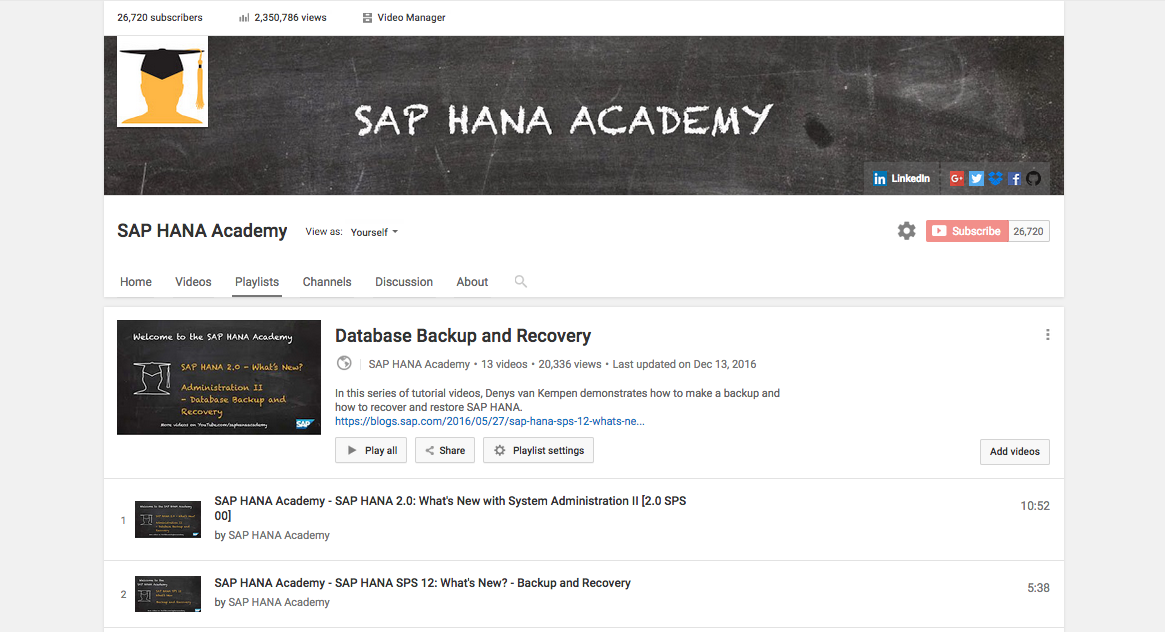
Documentation
For more information, see:
SAP Help Portal
- What's New in the SAP HANA Platform 2.0 (Release Notes) - SAP HANA Database Backup and Recovery (New... – SAP HANA Release Notes
- SAP HANA Database Backup and Recovery – SAP HANA Administration Guide
- Backup Encryption – SAP HANA Security Guide
- Encryption Key Management – SAP HANA Security Guide
- ALTER SYSTEM BACKUP ENCRYPTION Statement (System Management) – SAP HANA SQL and System Views Reference
- ALTER SYSTEM SET ENCRYPTION ROOT KEYS BACKUP PASSWORD Statement (System Management) – SAP HANA SQL and System Views Reference
- Storage Snapshots – SAP HANA Administration Guide
SAP Notes
- 2404375 - SAP HANA Platform 2.0 SPS 01 Release Note
- 2422689 - SAP HANA 2.0 SPS 01 Database Revision 010
- 1642148 - FAQ: SAP HANA Database Backup & Recovery
- 2444090 - FAQ: SAP HANA Backup Encryption
- 2039883 - FAQ: SAP HANA database and storage snapshots
- 1730932 - Using backup tools with Backint for HANA
- SAP Certified Solution Directory for "HANA-brint"
White Paper
SAP HANA Blogs
Thank you for watching
The SAP HANA Academy provides technical enablement, implementation and adoption support for customers and partners with 1000’s of free tutorial videos.
For the full library, see SAP HANA Academy Library - by the SAP HANA Academy
For the full list of blogs, see Blog Posts – by the SAP HANA Academy
- Subscribe to our YouTube channel for updates
- Join us on LinkedIn: linkedin.com/in/saphanaacademy
- Follow us on Twitter: @saphanaacademy
- Google+: plus.google.com/+saphanaacademy
- Facebook: facebook.com/saphanaacademy

- SAP Managed Tags:
- SAP HANA,
- SAP HANA, express edition,
- SAP HANA, platform edition
You must be a registered user to add a comment. If you've already registered, sign in. Otherwise, register and sign in.
Labels in this area
-
ABAP CDS Views - CDC (Change Data Capture)
2 -
AI
1 -
Analyze Workload Data
1 -
BTP
1 -
Business and IT Integration
2 -
Business application stu
1 -
Business Technology Platform
1 -
Business Trends
1,658 -
Business Trends
91 -
CAP
1 -
cf
1 -
Cloud Foundry
1 -
Confluent
1 -
Customer COE Basics and Fundamentals
1 -
Customer COE Latest and Greatest
3 -
Customer Data Browser app
1 -
Data Analysis Tool
1 -
data migration
1 -
data transfer
1 -
Datasphere
2 -
Event Information
1,400 -
Event Information
66 -
Expert
1 -
Expert Insights
177 -
Expert Insights
296 -
General
1 -
Google cloud
1 -
Google Next'24
1 -
Kafka
1 -
Life at SAP
780 -
Life at SAP
13 -
Migrate your Data App
1 -
MTA
1 -
Network Performance Analysis
1 -
NodeJS
1 -
PDF
1 -
POC
1 -
Product Updates
4,577 -
Product Updates
342 -
Replication Flow
1 -
RisewithSAP
1 -
SAP BTP
1 -
SAP BTP Cloud Foundry
1 -
SAP Cloud ALM
1 -
SAP Cloud Application Programming Model
1 -
SAP Datasphere
2 -
SAP S4HANA Cloud
1 -
SAP S4HANA Migration Cockpit
1 -
Technology Updates
6,873 -
Technology Updates
420 -
Workload Fluctuations
1
Related Content
- IoT - Ultimate Data Cyber Security - with Enterprise Blockchain and SAP BTP 🚀 in Technology Blogs by Members
- Explore Business Continuity Options for SAP workload using AWS Elastic DisasterRecoveryService (DRS) in Technology Blogs by Members
- BCP: Business Continuity Planning for SAP S/4HANA - made easy with Enterprise Blockchain 🚀 in Technology Blogs by Members
- What’s New in SAP HANA Cloud – March 2024 in Technology Blogs by SAP
- Automate Sybase ASE Backups using DBA Cockpit (Sybase:v15.7.0.021+) in Technology Blogs by Members
Top kudoed authors
| User | Count |
|---|---|
| 36 | |
| 25 | |
| 17 | |
| 13 | |
| 8 | |
| 7 | |
| 7 | |
| 6 | |
| 6 | |
| 6 |