
- SAP Community
- Products and Technology
- CRM and Customer Experience
- CRM and CX Blogs by Members
- Managing The Hard Bounce Challenge With Hybris Mar...
CRM and CX Blogs by Members
Find insights on SAP customer relationship management and customer experience products in blog posts from community members. Post your own perspective today!
Turn on suggestions
Auto-suggest helps you quickly narrow down your search results by suggesting possible matches as you type.
Showing results for
antoniomorais
Explorer
Options
- Subscribe to RSS Feed
- Mark as New
- Mark as Read
- Bookmark
- Subscribe
- Printer Friendly Page
- Report Inappropriate Content
05-21-2017
8:12 PM
Introduction
Many Hybris Marketing implementations include e-mail as an outbound execution channel in the initial project scope. E-mail remains one of the primary channels for firms to reach customers with information and offers for their brands and products.
When you are embarking upon a project, the importance of accurate e-mail address information in customer records cannot be underestimated. This might sound like an obvious statement however the reasons might not be as straight-forward as you think.
Naturally, if you have incorrect e-mail address information for a customer, you will never reach that individual with campaigns executed through this channel. This will impact the performance and outcomes of the campaigns you are running (and investing in).
There is a second more fundamental issue here though. Poor quality customer e-mail data does not only stop you reaching those customers with incorrect e-mail information, it can stop you reaching customers for whom you do have correct e-mail information for. How so?
Much of the infrastructure used to receive and deliver e-mails is designed to protect the e-mail address owners from unsolicited marketing e-mail or “spam” carried out by companies looking to sell their products and services. There are various ways that this protection is provided, but one of the core principles is that every e-mail carries information within it, which explains where it was sent from (the domain and the sender IP address). Receiving mail servers are therefore able build up a picture of sending mail servers reputations over a period of time by keeping track of the e-mails received, where they came from and what happened when they arrived (did they hard bounce, were they moved into recipients’ Spam folders and so on).
Hard bounces are particularly important, a high volume of hard bounces which originate from the same sending mail server indicate that the sender is running poorly targeted campaigns on old data. In this situation, receiving mail servers will black-list the sending mail server, and will no longer accept any e-mail traffic from this sender. This is clearly a serious situation, particularly if the receiving mail server happens to belong to Gmail or Hotmail. Once your mail server is black-listed, you will not be able to send any e-mails to a Gmail or Hotmail address (and this could represent a significant proportion of your customer base).
So accurate e-mail address data is vital to the success of a Hybris Marketing project. OK so what to do then? Here are some simple steps you can follow to manage this problem successfully.
Step 1: Data Profiling and Quality Checks:
Most Hybris Marketing projects involve loading customer records from existing systems, and therefore common sense dictates that the information should be checked and validated before it is loaded.
There are several basic checks that can be performed on all email addresses stored in source systems, to ensure that the basic formatting and details are correct. In our projects, we have used a combination of SAP Information Steward / Data Services to do our quality checks. Through this initial check we could:
- Ensure that all email address formats were correct and incorrect formats were taken off the marketing list
- Obtain a breakdown of email addresses by ISP (e.g. Gmail) – this helps during cutover and hypercare since you can monitor what percentage of emails are going into junk folders or are being considered spam, and can be dealt with accordingly.
Step 2: The role of Neverbounce
Unfortunately, you will not prevent hard bounces in campaign execution just by completing Step 1. Two common reasons why hard bounces happen in campaign execution:
- People change jobs. When someone leaves their employer, the IT Department will typically delete their email account as part of the exit process. This e-mail address could be stored in hundreds of marketing databases, and therefore when campaign emails are sent to this address, a hard bounce is generated
- Mis-keying. This can be particularly problematic when customers register details over the phone or fill in paper-based forms which have to be rekeyed. In this situation, the e-mail address may pass formatting checks, but will still generate a hard bounce when sent.
When these situations occur, your IP reputation will suffer, possibly leading to blacklisting and preventing you from reaching large groups of customers for whom you do hold accurate data.
Eliminating these e-mail addresses from the data in your source systems is key to the short-term and long-term success of your Hybris Marketing implementation.
In a recent AgilityWorks project, to address this issue, we used NeverBounce, in conjunction with Hybris Marketing and existing customer systems-of-record. Our requirement was that we must load all customer data, even where we knew the e-mail address would hard bounce, but flag the record to ensure the e-mail address could not be used in e-mail campaigns. We took this approach since the customer record had lots of other useful information in it, including mobile phone numbers which we could use to reach customers with via SMS campaigns.
We carried out the following steps in Hybris Marketing and Neverbounce to address this
The steps we carried out the validation in Neverbounce to enable this are as follows:
- Firstly, we extracted all customer records from our source system database into an excel document. In case all your data already exist within Hybris Marketing, you can obtain the data by creating an Export File from a Campaign. This will allow you to segment and extract the required data.

- Change the excel document so the column containing the email id information is the first column of the document. The information contained in the other columns can be left untouched.

- To load the file into Neverbounce we need to convert the document to a CSV document. This can be easily performed directly in excel by saving the document as a CSV (comma-delimited) file type.

- The file with email IDs is now ready and can be loaded into the NeverBounce app to get the list of invalid email addresses. A Neverbounce account is required before starting the load process.
- After successfully accessing Neverbounce app, click on “Add-List->Upload from Computer. This will open a new pop-up window where you can upload your files. Depending on the type of emails in your list, Neverbounce will take around 2-10 minutes to process 10.000 emails or 45 minutes for a list of 100.000 emails (Neverbounce statistics).

- After the upload of all required email files is completed, close the pop-up window. After this a new Job will be created in the user Dashboard.

- Two validation options are available for selection:
- Analyse My List – Provides a good idea of the overall health of your email list. This is a free service and can be used to get an understanding of your email data quality.

- Clean My list – Provides a deep analysis on the email deliverability, duplicates and email syntax.

- Analyse My List – Provides a good idea of the overall health of your email list. This is a free service and can be used to get an understanding of your email data quality.
- For validating the list of emails before uploading the data to Hybris Marketing option 2 must be selected “Clean My list”.
- Once the validation exercise is complete, the file can be downloaded again with the results against every email ID. Select Download Undeliverable.

- Validation results will show all email IDs under one of the following categories:

Below is an example of a downloaded file with the validation results against the email IDs.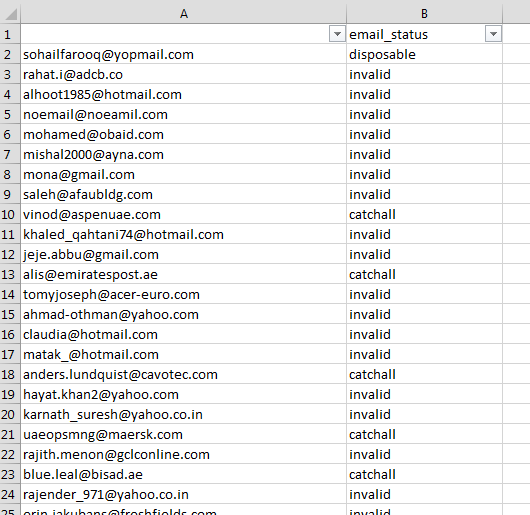
- In Hybris Marketing go to the Import Data tile and download the Interactions upload template. We will use this template to create hard bounce interactions for the invalid emails.

- Enter the list of invalid emails as the ID of the interactions to be created.
- ID_ORIGIN: EMAIL
- ID: EMAIL
- COMM_MEDIUM: EMAIL
- IA_TYPE: EMAIL_HARD_BOUNCE
- TIMESTAMP: TIMESTAMP
Below is an example of the upload file for set emails as invalid in Hybris.
- Upload the interactions file into SAP Hybris Marketing using the standard Interaction file upload functionality.

- By ensuring that the all invalid email IDs are flagged as invalid EMAIL Facets, no marketing emails would now be sent over when a campaign is run. In case the invalid facet needs to be reset, this can be achieved by creating a new interaction of any other type than hard-bounce, for example EMAIL_INBOUND.
Summary
Maybe slightly time consuming to begin with, but this validation exercise will ensure that every marketing email sent out from your company IP addresses reach the recipient and fall into their inboxes and not spam or junk folders. This exercise helps our clients to protect their IP / sender reputation when running mass marketing campaigns. In the long run this has enabled our customers to successfully mass market by email to all their customers and consumers.
- SAP Managed Tags:
- SAP Marketing
4 Comments
You must be a registered user to add a comment. If you've already registered, sign in. Otherwise, register and sign in.
Labels in this area
-
ABAP
1 -
API Rules
1 -
CRM
1 -
Custom Key Metrics
1 -
Customer Data
1 -
Determination
1 -
Determinations
1 -
Introduction
1 -
KYMA
1 -
Kyma Functions
1 -
open SAP
1 -
Sales and Service Cloud Version 2
1 -
Sales Cloud v2
1 -
SAP
1 -
SAP Community
1 -
SAP CPQ
1 -
SAP CRM Web UI
1 -
SAP Customer Data Cloud
1 -
SAP Customer Experience
1 -
SAP Integration Suite
1 -
SAP Sales Cloud v2
1 -
SAP Service Cloud v2
1 -
SAP Service Cloud Version 2
1 -
Service Cloud v2
1 -
Validation
1 -
Validations
1
Related Content
- SAP Commerce Cloud Q1 ‘24 Release Highlights in CRM and CX Blogs by SAP
- Campaign Build - Segmentation Best Practice in CRM and CX Blogs by SAP
- How to leverage single Emarsys account for multibrand solution? in CRM and CX Questions
- The Future of Customer Relationship Management: Building a Composable Customer Data Architecture in CRM and CX Blogs by SAP
- Customer Data Platform: The Core Element for Customer Information in CRM and CX Blogs by SAP