
- SAP Community
- Products and Technology
- Technology
- Technology Blogs by SAP
- Limits to number of sessions for Named Users
- Subscribe to RSS Feed
- Mark as New
- Mark as Read
- Bookmark
- Subscribe
- Printer Friendly Page
- Report Inappropriate Content

The license applied will determine if you can define users of each type.
Users that are of the ‘Concurrent User’ type are limited by the number of Concurrent sessions the license entitles them to. If you have tenants within your BI Platform, you can allocate your sessions across them. This will ensure a tenants access isn’t limited because another tenant has used up all the available concurrent sessions.
Before BI 4.1 Support Pack 10 and BI 4.2 Support Pack 4 the number of sessions a ‘Named User’ could create was unlimited.
From BI 4.1 Support Pack 10 and from BI 4.2 Support Pack 4:
- A maximum of 10 sessions per named user is supported
- This enforces the license requirement that named users are for individuals
- Individuals that are sharing named user accounts should instead use a concurrent session account
- Programs that are creating multiple connections to the BI Platform using a named user should be updated to connect using a concurrent session
- Programs that pass through an individual’s identity to the BI Platform are compliant
To help identify if your BI Platform could be affected by this I’ve developed a Web Intelligence document based off my Auditing Solution, called LIC5 – License – Periods when sessions exceeded X.wid. It will show the hourly periods when you may have exceeded 10 sessions per named user. Its only a 'may' because the auditing doesn't capture the actual number of concurrent users for 'named users' (though it does capture the number of concurrent users for 'concurrent users'!) The document description provide more details and I've copied them below.
Here's a sample screen shot of the document

And the underlying query is quite complex:
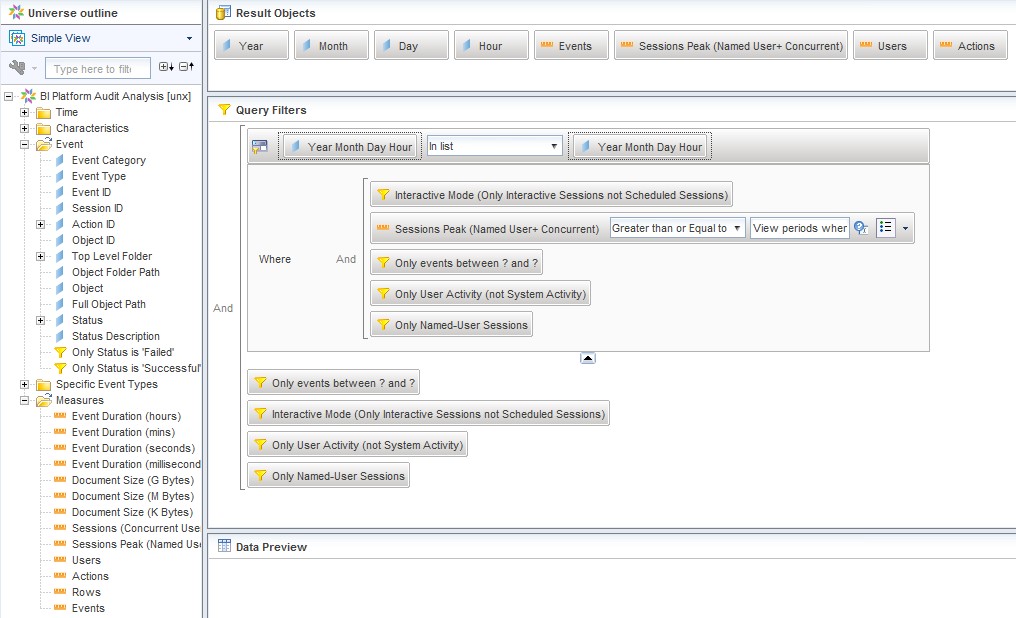
The full document description is here, it provides more details on each measure and how you should or shouldn't interpret the results:
Purpose
To help identify when the number of named user sessions has exceeded 10 (or another number) within a period of 1 hour.
'Named User Sessions"
for each event a session ID is recorded. The number is limited to only sessions where the user that logged in is of the 'named user' type and NOT the 'concurrent user' type. So, this is the number of named user session IDs. This number isn't necessarily the maximum number of sessions that were in use within any time period, as some of those sessions could have ended and started within that time period, and not necessarily overlapped each other. Equally, a session may still exist on the BI Platform, but because it has not generated any events it will not show in the audit database. So, the number is ‘the number of named user sessions where there has been activity and without relation to any form of concurrency'. Whilst it can not reflect concurrency, it should help an administrator identify occasions when the number of named user sessions is high and could exceed 10 (or another number).
'Users'
for each event a username (user ID) is recorded. This is the number of usernames (user IDs), or simply 'users'. Again, this is limited to only users that logged in is of the 'named user' type and NOT the 'concurrent user' type. An individual username may be used by more than one physical person (though this may break legal compliance depending upon your contract). Each physical person can generate more than one session. This number is the number of named user IDs that have been used, irrespective of the number of physical people and irrespective of how many sessions a person creates.
'Actions'
a user will perform a number of actions, such as Open a Web Intelligence Document. A single action will generate one or multiple event, such as 'Retrieve document, open document, display page'. This is the number of actions across all events, sessions and users.
'Event's
the system records many events, this is the number of events that occured. Its useful to see how busy the overall system was at that time. This is the number of events across all sessions and users.
To access my Auditing solution and this document (LIC5), then please refer to blog https://blogs.sap.com/2015/07/15/unlock-the-auditing-database-with-a-new-universe-and-web-intelligen... and kindly carefully follow the instructions!
Update October 2022
I have made available an update to my Auditing Solution which is available at
https://blogs.sap.com/2022/10/06/auditing-solution-update-for-sap-businessobjects-bi-platform-4.3
This update includes a good number of new features including an accurate means to measure concurrent user sessions for both named-user and concurrent-users. This then means this old 'LIC5' is now longer applicable, or rather, its not very accurate compared to its new and improved version which is described here LIC15 – License – Logon Events when users sessions exceeded 10
Please update to this newer edition and delete the old LIC5 document.
You must be a registered user to add a comment. If you've already registered, sign in. Otherwise, register and sign in.
-
ABAP CDS Views - CDC (Change Data Capture)
2 -
AI
1 -
Analyze Workload Data
1 -
BTP
1 -
Business and IT Integration
2 -
Business application stu
1 -
Business Technology Platform
1 -
Business Trends
1,658 -
Business Trends
91 -
CAP
1 -
cf
1 -
Cloud Foundry
1 -
Confluent
1 -
Customer COE Basics and Fundamentals
1 -
Customer COE Latest and Greatest
3 -
Customer Data Browser app
1 -
Data Analysis Tool
1 -
data migration
1 -
data transfer
1 -
Datasphere
2 -
Event Information
1,400 -
Event Information
66 -
Expert
1 -
Expert Insights
177 -
Expert Insights
296 -
General
1 -
Google cloud
1 -
Google Next'24
1 -
Kafka
1 -
Life at SAP
780 -
Life at SAP
13 -
Migrate your Data App
1 -
MTA
1 -
Network Performance Analysis
1 -
NodeJS
1 -
PDF
1 -
POC
1 -
Product Updates
4,577 -
Product Updates
342 -
Replication Flow
1 -
RisewithSAP
1 -
SAP BTP
1 -
SAP BTP Cloud Foundry
1 -
SAP Cloud ALM
1 -
SAP Cloud Application Programming Model
1 -
SAP Datasphere
2 -
SAP S4HANA Cloud
1 -
SAP S4HANA Migration Cockpit
1 -
Technology Updates
6,873 -
Technology Updates
420 -
Workload Fluctuations
1
- SAP Analytics Cloud Planning - Converting data in Technology Blogs by SAP
- Recap - SAP ALM at SAP Insider Las Vegas 2024 in Technology Blogs by SAP
- SAP Sustainability Footprint Management: Q1-24 Updates & Highlights in Technology Blogs by SAP
- SAP Datasphere - Space, Data Integration, and Data Modeling Best Practices in Technology Blogs by SAP
- Workload Analysis for HANA Platform Series - 0. HANA Workload Analysis Overview in Technology Blogs by SAP
| User | Count |
|---|---|
| 36 | |
| 25 | |
| 17 | |
| 13 | |
| 8 | |
| 7 | |
| 7 | |
| 6 | |
| 6 | |
| 6 |