
- SAP Community
- Products and Technology
- CRM and Customer Experience
- CRM and CX Blogs by SAP
- Step by step to create new UI configuration to exp...
CRM and CX Blogs by SAP
Stay up-to-date on the latest developments and product news about intelligent customer experience and CRM technologies through blog posts from SAP experts.
Turn on suggestions
Auto-suggest helps you quickly narrow down your search results by suggesting possible matches as you type.
Showing results for
Advisor
Options
- Subscribe to RSS Feed
- Mark as New
- Mark as Read
- Bookmark
- Subscribe
- Printer Friendly Page
- Report Inappropriate Content
05-10-2017
3:53 PM
In Service order detail page some fields are by default hidden in standard UI configuration, for example fields belonging to pricing set ( backend storage table: CRMD_SHIPPING ).
Here below is step by step how to create a new UI configuration and make those hidden fields visible there.
1. Create a new business role by copying from existing one:


2. Create a new Role Configuration Key:


Once done, assign this key into new business role created in step one.
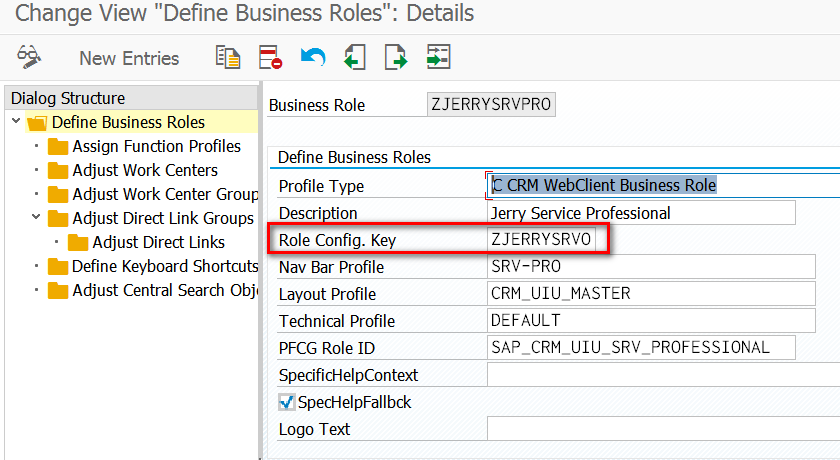
3. Go to UI component workbench, choose one configuration which you want to copy from:


Click Copy Configuration button:

In popup, maintain the new Role Configuration Key created in step 2:

Now you can work on your own configuration. Click "Add Caption" to create a new block which will holds all pricing fields:

Select the hidden pricing fields from left pattern and click "+" icon to make them visible:
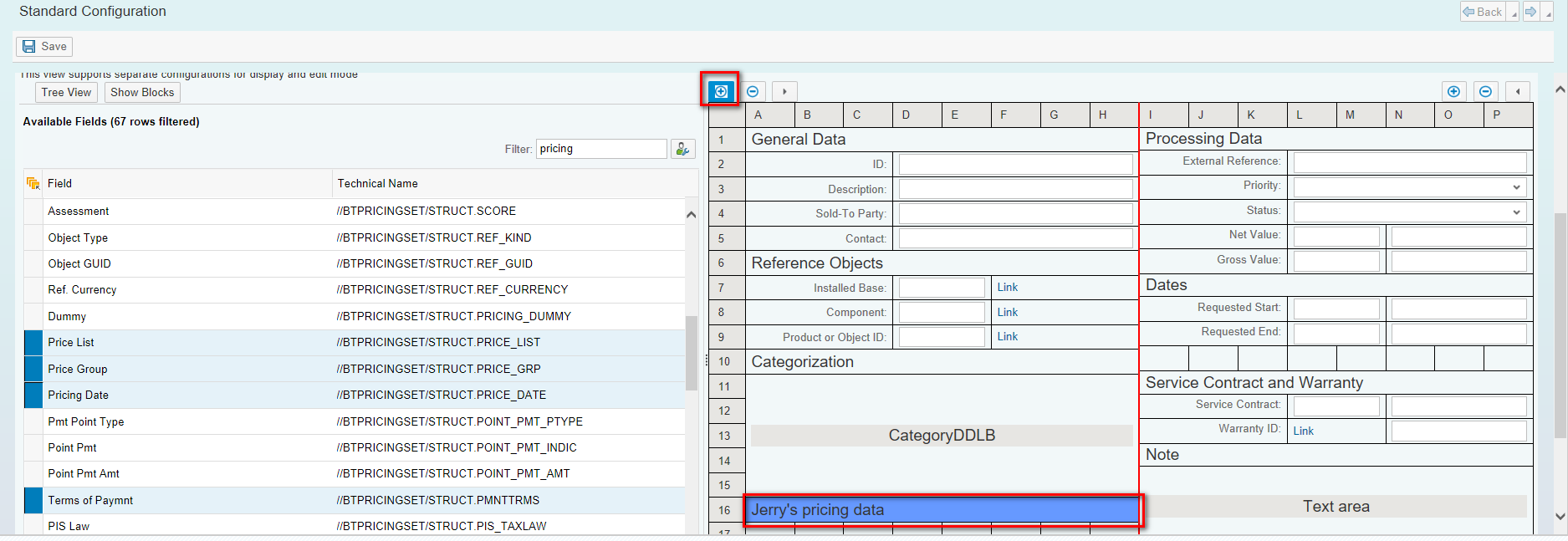
This is the preview in UI component workbench where the pricing fields are made visible now in Service Order detail page:

And this is the final rendered page in the runtime:

- SAP Managed Tags:
- SAP Customer Relationship Management,
- CRM WebClient UI
You must be a registered user to add a comment. If you've already registered, sign in. Otherwise, register and sign in.
Labels in this area
-
Business Trends
270 -
Business Trends
11 -
chitchat
1 -
customerexperience
1 -
Event Information
256 -
Event Information
18 -
Expert Insights
30 -
Expert Insights
51 -
Life at SAP
133 -
Life at SAP
1 -
Product Updates
666 -
Product Updates
24 -
SAP HANA Service
1 -
SAPHANACloud
1 -
SAPHANAService
1 -
Technology Updates
453 -
Technology Updates
15
Related Content
- Utility Product Integration Layer (UPIL) in S/4HANA Utilities for Customer Engagement – Part 1 in CRM and CX Blogs by Members
- How to Extend Order Integration from SAP Order Management Foundation to SAP S/4HANA in CRM and CX Blogs by SAP
- SAP Sales Cloud v2 - New Groupware Integration User- and Admin Interface in CRM and CX Blogs by SAP
- SAP Customer Data Cloud Integration with Commerce Cloud and Composable Storefront in CRM and CX Blogs by SAP
- What is planned for the 2405 release of SAP Variant Configuration and Pricing? in CRM and CX Blogs by SAP
Top kudoed authors
| User | Count |
|---|---|
| 5 | |
| 2 | |
| 2 | |
| 2 | |
| 1 | |
| 1 | |
| 1 | |
| 1 | |
| 1 | |
| 1 |