
- SAP Community
- Products and Technology
- Supply Chain Management
- SCM Blogs by Members
- Automatic Receipt in Inbound Delivery
Supply Chain Management Blogs by Members
Learn about SAP SCM software from firsthand experiences of community members. Share your own post and join the conversation about supply chain management.
Turn on suggestions
Auto-suggest helps you quickly narrow down your search results by suggesting possible matches as you type.
Showing results for
Ajit_Routray
Active Contributor
Options
- Subscribe to RSS Feed
- Mark as New
- Mark as Read
- Bookmark
- Subscribe
- Printer Friendly Page
- Report Inappropriate Content
05-08-2017
1:21 PM
Introduction:
There is some business cases where we might need system to automate Goods Receipt and Put away to fixed location.The certain items are fixed to location and there might no need to use device/system/resource to do activity for unload/goods receipt/…../put away rather than only tracking ( Reporting for location ). Therefore it might be handy to automate the process without user intervention in WMS as well.
This below demo is just a hypothetical case, no link to any business warehouse.Its just trick to achieve auto goods receipt for PO without Unloading process in Standard.
Process:
Create Manual Inbound VL31N or ASN

Configuration:
Step 1 ->
Create Custom Action Definition in Inbound Action Profile (Copy Standard Action Profile) in Application (/SCDL/DELIVERY)
SPRO->SCM Extended Warehouse Management->Extended Warehouse Management->Cross-Process Settings->Delivery - Warehouse Request->Actions->Actions->Change Actions and Conditions->Define Action Profiles and Actions
Method: /SCWM/GM_POSTING ( Same method also use Auto Goods Issue for Outbound )

Step 2 ->
SPRO->SCM Extended Warehouse Management->Extended Warehouse Management-> Goods Receipt Process->Inbound Delivery->Define Document Types for Inbound Delivery Process
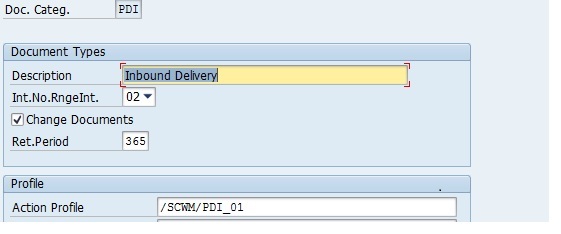
Step 3 ->
SPRO->SCM Extended Warehouse Management->Extended Warehouse Management->Cross-Process Settings->Delivery - Warehouse Request->Actions->Actions->Configure Action Scheduling-> Assign Determination Procedure

To add more condition use Schedule Condition ( Why )and Start Condition ( When ) in PPF.
System Version: SAP EWM 9.4
Source: SAP Help
Thank you for reading.
Your Comments and Suggestions will be highly appreciated.
Kind Regards,
Ajit
There is some business cases where we might need system to automate Goods Receipt and Put away to fixed location.The certain items are fixed to location and there might no need to use device/system/resource to do activity for unload/goods receipt/…../put away rather than only tracking ( Reporting for location ). Therefore it might be handy to automate the process without user intervention in WMS as well.
This below demo is just a hypothetical case, no link to any business warehouse.Its just trick to achieve auto goods receipt for PO without Unloading process in Standard.
Process:
Create Manual Inbound VL31N or ASN

Configuration:
Step 1 ->
Create Custom Action Definition in Inbound Action Profile (Copy Standard Action Profile) in Application (/SCDL/DELIVERY)
SPRO->SCM Extended Warehouse Management->Extended Warehouse Management->Cross-Process Settings->Delivery - Warehouse Request->Actions->Actions->Change Actions and Conditions->Define Action Profiles and Actions
Method: /SCWM/GM_POSTING ( Same method also use Auto Goods Issue for Outbound )

Step 2 ->
SPRO->SCM Extended Warehouse Management->Extended Warehouse Management-> Goods Receipt Process->Inbound Delivery->Define Document Types for Inbound Delivery Process
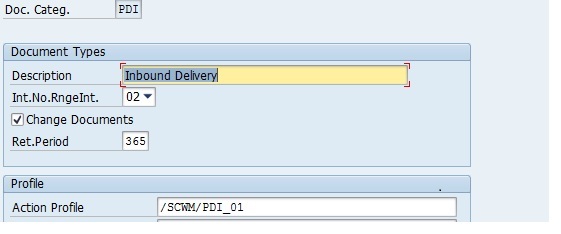
Step 3 ->
SPRO->SCM Extended Warehouse Management->Extended Warehouse Management->Cross-Process Settings->Delivery - Warehouse Request->Actions->Actions->Configure Action Scheduling-> Assign Determination Procedure

To add more condition use Schedule Condition ( Why )and Start Condition ( When ) in PPF.
System Version: SAP EWM 9.4
Source: SAP Help
Thank you for reading.
Your Comments and Suggestions will be highly appreciated.
Kind Regards,
Ajit
- SAP Managed Tags:
- SAP Extended Warehouse Management
2 Comments
You must be a registered user to add a comment. If you've already registered, sign in. Otherwise, register and sign in.
Labels in this area
-
aATP
1 -
ABAP Programming
1 -
Activate Credit Management Basic Steps
1 -
Adverse media monitoring
1 -
Alerts
1 -
Ausnahmehandling
1 -
bank statements
1 -
Bin Sorting sequence deletion
1 -
Bin Sorting upload
1 -
BP NUMBER RANGE
1 -
Business partner creation failed for organizational unit
1 -
Business Technology Platform
1 -
Central Purchasing
1 -
Charge Calculation
2 -
Cloud Extensibility
1 -
Compliance
1 -
Controlling
1 -
Controlling Area
1 -
Data Enrichment
1 -
DIGITAL MANUFACTURING
1 -
digital transformation
1 -
Dimensional Weight
1 -
Direct Outbound Delivery
1 -
E-Mail
1 -
ETA
1 -
EWM
6 -
EWM - Delivery Processing
2 -
EWM - Goods Movement
3 -
EWM Outbound configuration
1 -
EWM-RF
1 -
EWM-TM-Integration
1 -
Extended Warehouse Management (EWM)
3 -
Extended Warehouse Management(EWM)
7 -
Finance
1 -
Freight Settlement
1 -
Geo-coordinates
1 -
Geo-routing
1 -
Geocoding
1 -
Geographic Information System
1 -
GIS
1 -
Goods Issue
2 -
GTT
2 -
IBP inventory optimization
1 -
inbound delivery printing
1 -
Incoterm
1 -
Innovation
1 -
Inspection lot
1 -
intraday
1 -
Introduction
1 -
Inventory Management
1 -
Logistics Optimization
1 -
Map Integration
1 -
Material Management
1 -
Materials Management
1 -
MFS
1 -
Outbound with LOSC and POSC
1 -
Packaging
1 -
PPF
1 -
PPOCE
1 -
PPOME
1 -
print profile
1 -
Process Controllers
1 -
Production process
1 -
QM
1 -
QM in procurement
1 -
Real-time Geopositioning
1 -
Risk management
1 -
S4 HANA
1 -
S4-FSCM-Custom Credit Check Rule and Custom Credit Check Step
1 -
S4SCSD
1 -
Sales and Distribution
1 -
SAP DMC
1 -
SAP ERP
1 -
SAP Extended Warehouse Management
2 -
SAP Hana Spatial Services
1 -
SAP IBP IO
1 -
SAP MM
1 -
sap production planning
1 -
SAP QM
1 -
SAP REM
1 -
SAP repetiative
1 -
SAP S4HANA
1 -
SAP Transportation Management
2 -
SAP Variant configuration (LO-VC)
1 -
Source inspection
1 -
Storage bin Capacity
1 -
Supply Chain
1 -
Supply Chain Disruption
1 -
Supply Chain for Secondary Distribution
1 -
Technology Updates
1 -
TMS
1 -
Transportation Cockpit
1 -
Transportation Management
2 -
Visibility
2 -
warehouse door
1 -
WOCR
1
Related Content
- inbound delivery- NO good receipt because LIPS-NOWAB check in Supply Chain Management Q&A
- Bydesign:let me know the data source that can confirm the Actual Delivery Date of Inbound Delivery in Supply Chain Management Q&A
- What configuration needs to be done either in ECC(S4) or EWM side to create ID in EWM, skipping IDN? in Supply Chain Management Q&A
- GR should not be posted in MIGO if IBD exist against PO in Supply Chain Management Q&A
- EWM - Delete Handling Unit when adding to existing Handling Unit - Putaway strategy in Supply Chain Management Q&A
Top kudoed authors
| User | Count |
|---|---|
| 2 | |
| 1 | |
| 1 | |
| 1 | |
| 1 | |
| 1 | |
| 1 | |
| 1 | |
| 1 | |
| 1 |