
- SAP Community
- Products and Technology
- CRM and Customer Experience
- CRM and CX Blogs by SAP
- How to change hierarchy selection for 0CRM_CATEGOR...
CRM and CX Blogs by SAP
Stay up-to-date on the latest developments and product news about intelligent customer experience and CRM technologies through blog posts from SAP experts.
Turn on suggestions
Auto-suggest helps you quickly narrow down your search results by suggesting possible matches as you type.
Showing results for
youmans_zhang
Explorer
Options
- Subscribe to RSS Feed
- Mark as New
- Mark as Read
- Bookmark
- Subscribe
- Printer Friendly Page
- Report Inappropriate Content
05-05-2017
7:59 AM
You want to change hierarchy in selection tab in BW system as shown in the screenshot below. But it cannot be changed.

BW gets this hierarchy date information from the source system. Hence this cannot be changed from BW system directly. In standard, this can only be changed from the source system, which in this case is CRM WebUI. Please follow the steps below:

BW gets this hierarchy date information from the source system. Hence this cannot be changed from BW system directly. In standard, this can only be changed from the source system, which in this case is CRM WebUI. Please follow the steps below:
- Logon to WebUI with Business Role SERVICEPRO
- Then go to Service Operations -> Categorization Schemas and find the schema with status Active. This is how the Hierarchy Selection is displayed in your BW system.
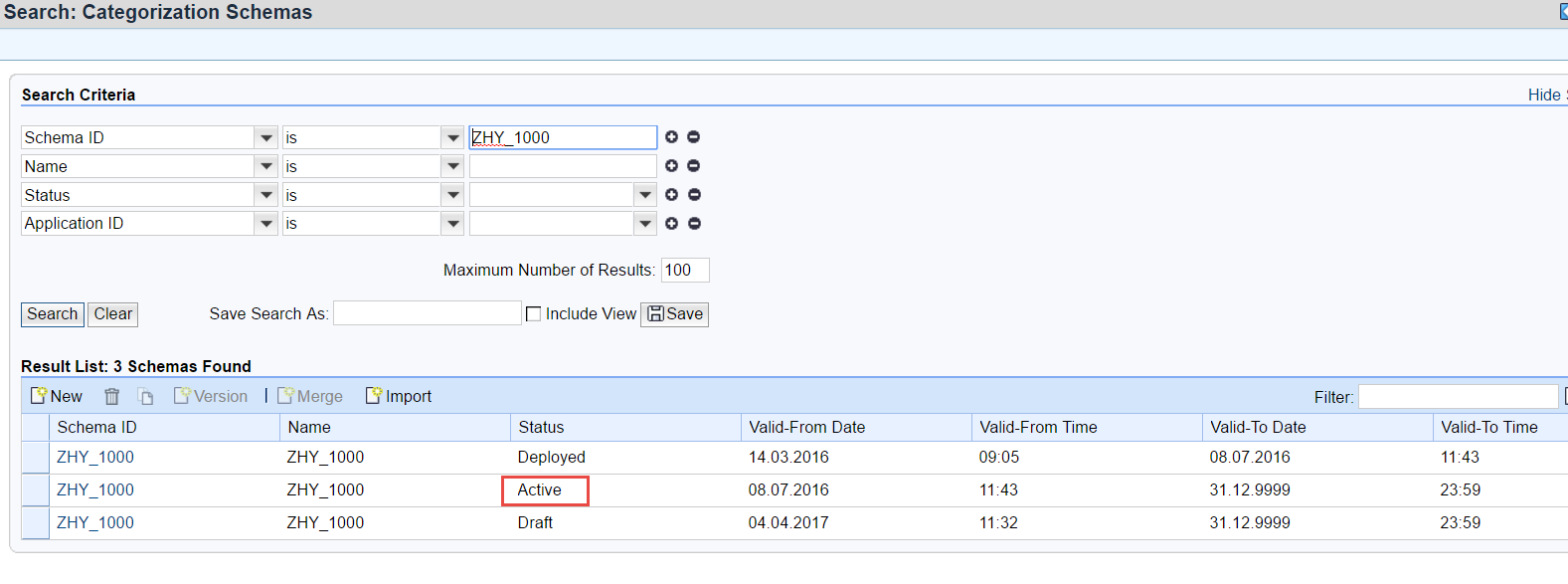
- Create new version

- Here you can define the date you want. After that, change the status to released and save
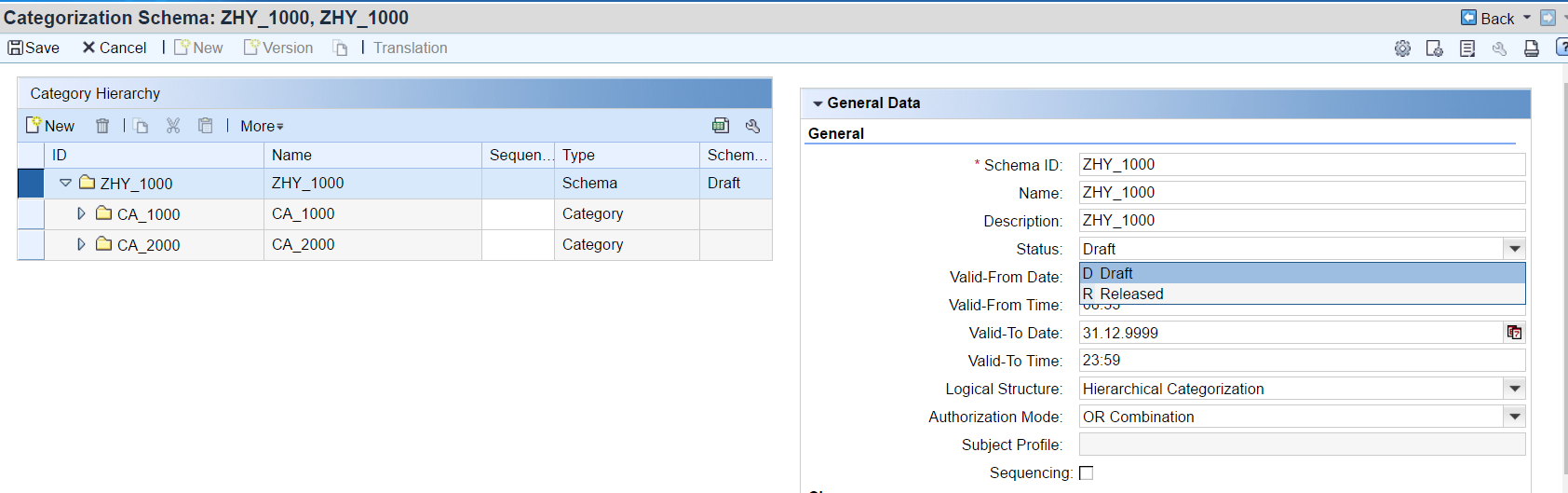
- SAP Managed Tags:
- CRM Analytics
You must be a registered user to add a comment. If you've already registered, sign in. Otherwise, register and sign in.
Labels in this area
-
Business Trends
270 -
Business Trends
10 -
chitchat
1 -
customerexperience
1 -
Event Information
256 -
Event Information
17 -
Expert Insights
30 -
Expert Insights
48 -
Life at SAP
133 -
Life at SAP
1 -
Product Updates
666 -
Product Updates
24 -
SAP HANA Service
1 -
SAPHANACloud
1 -
SAPHANAService
1 -
Technology Updates
453 -
Technology Updates
15
Related Content
- Territory Management in SAP Sales and Service Cloud (C4C) in CRM and CX Blogs by SAP
- SAP Sales Cloud: Intelligent Sales Add-On in CRM and CX Blogs by Members
- How to synchronize material master data of SAP S/4HANA with SAP Customer Checkout in CRM and CX Blogs by SAP
- C4C Categories Resolution seems not to respect hierarchy in CRM and CX Questions
- TPM CBP Plan Setup screen - Product movement between the PPH Nodes in CRM and CX Blogs by Members
Top kudoed authors
| User | Count |
|---|---|
| 4 | |
| 3 | |
| 2 | |
| 2 | |
| 2 | |
| 1 | |
| 1 | |
| 1 | |
| 1 | |
| 1 |