
- SAP Community
- Products and Technology
- CRM and Customer Experience
- CRM and CX Blogs by SAP
- Virtual Fields in CRM Reporting Framework
CRM and CX Blogs by SAP
Stay up-to-date on the latest developments and product news about intelligent customer experience and CRM technologies through blog posts from SAP experts.
Turn on suggestions
Auto-suggest helps you quickly narrow down your search results by suggesting possible matches as you type.
Showing results for
dmitry_sharshat
Active Participant
Options
- Subscribe to RSS Feed
- Mark as New
- Mark as Read
- Bookmark
- Subscribe
- Printer Friendly Page
- Report Inappropriate Content
05-04-2017
1:56 PM
Hello All,
Nowadays it's getting more and more popular to use custom-developed virtual database table fields. However we all know that such fields should not be used for the searches (or joins) for performance reasons.
In this document I will show you how under certain conditions, you can still nicely consume such fields...
Use Case
In one of our applications, we have a search over the 1Order documents.
It uses the tables:
However, we need to pass the following “Reasons” as search criteria.
The problem is that those reasons (in other meaning “Results”) are for the combination of the fields KATALOGART (Catalog), CODEGRUPPE (Code Group) and CODE (Code) in the table CRMD_SRV_SUBJECT.
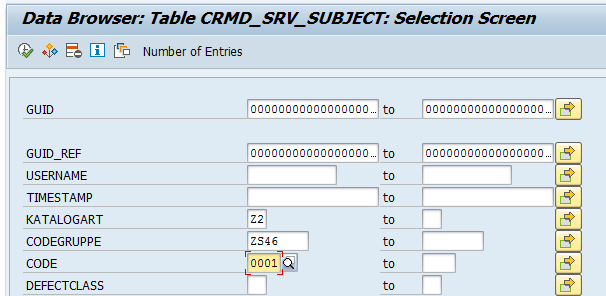
I.e. Z2ZS460001 is translated into KATALOGART = “Z2”, CODEGRUPPE = “ZS46”, CODE = “0001”.
If you are using just one technical key with search option EQ (equal), it’s not a problem.
But when you are using multiple technical keys referring to different catalogs or code groups, when you are not using just EQ, but NE (not equal), or Exclusions or even GE (Greater or Equal), then the processing of the search parameters becomes a real nightmare!
The root cause of the problem is that we are using search criteria, which are split among three different database fields. If this would be just one field, no issue then.
Why not to do so?
With ABAP CDS we can easily add a virtual column to the table CRMD_SRV_SUBJECT, which would then concatenate those three fields: concat( concat(katalogart,codegruppe ),code ) as zs_full_code.
Functionally this solution works perfectly fine, however there are some performance drawbacks. The thing is that, if you are using the new virtual column as a search criteria (as in our case), the database should first “materialize” a complete table (if no other criteria are applied) and only then do further steps. In our system, the table CRMD_SRV_SUBJECT contains more than 24 million entries, so the above solution does not seem to be an option for us…
Can we do something else? Yes…
After checking out the value help tables, we discovered that all possible combination for the fields KATALOGART, CODEGRUPPE and CODE are kept in the customizing table QPCD (Inspection Catalog Codes). Therefore, we can first apply all our filters to this little table (in our case it contains 6.5 thousand records) and then we can continue to process the bigger tables. And again, we need a virtual column, so we create an ABAP CDS view as below.
In your implementation, you can use ABAP FOR ALL ENTRIES option, combining those three fields. But we created another ABAP CDS, joining application tables and previously created ABAP CDS.
Finally, CRM Reporting Framework (RFW) has been updated (tables CRMC_REPDY and CRMC_REPDY_DB) to be able to understand a new field.

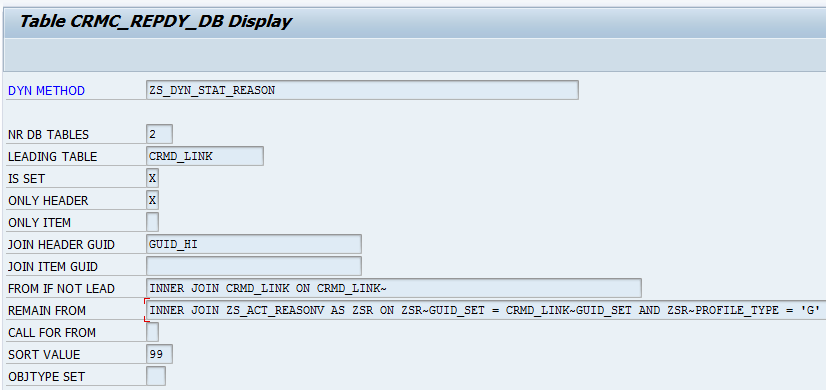
Thanks, Dima
Nowadays it's getting more and more popular to use custom-developed virtual database table fields. However we all know that such fields should not be used for the searches (or joins) for performance reasons.
In this document I will show you how under certain conditions, you can still nicely consume such fields...
Use Case
In one of our applications, we have a search over the 1Order documents.
It uses the tables:
- CRMD_SRV_SUBJECT (Service Subject) and
- CRMD_SRV_OSSET (Service Subject Reference Object).
However, we need to pass the following “Reasons” as search criteria.
| Technical Key | Meaning |
| Z2ZS460001 | Description 1 |
| Z2ZS460002 | Description 2 |
| Z2ZS460003 | Description 3 |
| Z2ZS460004 | Description 4 |
| Z2ZS460005 | blablabla |
| etc... | etc. |
The problem is that those reasons (in other meaning “Results”) are for the combination of the fields KATALOGART (Catalog), CODEGRUPPE (Code Group) and CODE (Code) in the table CRMD_SRV_SUBJECT.
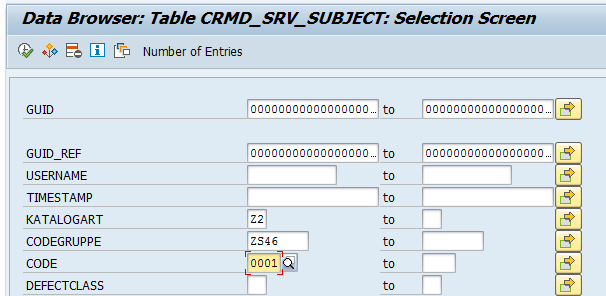
I.e. Z2ZS460001 is translated into KATALOGART = “Z2”, CODEGRUPPE = “ZS46”, CODE = “0001”.
If you are using just one technical key with search option EQ (equal), it’s not a problem.
But when you are using multiple technical keys referring to different catalogs or code groups, when you are not using just EQ, but NE (not equal), or Exclusions or even GE (Greater or Equal), then the processing of the search parameters becomes a real nightmare!
The root cause of the problem is that we are using search criteria, which are split among three different database fields. If this would be just one field, no issue then.
Why not to do so?
With ABAP CDS we can easily add a virtual column to the table CRMD_SRV_SUBJECT, which would then concatenate those three fields: concat( concat(katalogart,codegruppe ),code ) as zs_full_code.
@AbapCatalog.sqlViewName: 'ZDMSHVCOLV'
@AbapCatalog.compiler.compareFilter: true
@AccessControl.authorizationCheck: #CHECK
@EndUserText.label: 'Dima''s Virtual Column'
define view ZDMSH_VIRT_COL as
select from crmd_srv_subject as sbj
{
sbj.guid,
sbj.guid_ref,
sbj.username,
sbj.timestamp,
sbj.katalogart,
sbj.codegruppe,
sbj.code,
sbj.defectclass,
sbj.quality,
sbj.defquantity,
sbj.guid_hierarchy,
sbj.sort,
sbj.ext_code,
sbj.asp_id,
sbj.cat_id,
sbj.katalog_type,
concat( concat(katalogart,codegruppe ),code ) as zs_full_code
}
Functionally this solution works perfectly fine, however there are some performance drawbacks. The thing is that, if you are using the new virtual column as a search criteria (as in our case), the database should first “materialize” a complete table (if no other criteria are applied) and only then do further steps. In our system, the table CRMD_SRV_SUBJECT contains more than 24 million entries, so the above solution does not seem to be an option for us…
Can we do something else? Yes…
After checking out the value help tables, we discovered that all possible combination for the fields KATALOGART, CODEGRUPPE and CODE are kept in the customizing table QPCD (Inspection Catalog Codes). Therefore, we can first apply all our filters to this little table (in our case it contains 6.5 thousand records) and then we can continue to process the bigger tables. And again, we need a virtual column, so we create an ABAP CDS view as below.
@AbapCatalog.sqlViewName: 'ZS_QPCD_V'
@AbapCatalog.compiler.CompareFilter: true
@AccessControl.authorizationCheck: #CHECK
@EndUserText.label: 'Inspection Catalog Codes (Advanced)'
define view ZS_QPCD as
select from qpcd
{
mandt,
katalogart,
codegruppe,
code,
defectclass,
ersteller,
e_datum,
aenderer,
a_datum,
inaktiv,
verwendung,
concat( concat(katalogart,codegruppe ),code ) as zs_full_code
}
In your implementation, you can use ABAP FOR ALL ENTRIES option, combining those three fields. But we created another ABAP CDS, joining application tables and previously created ABAP CDS.
@AbapCatalog.sqlViewName: 'ZS_ACT_REASONV'
@AbapCatalog.compiler.CompareFilter: true
@AccessControl.authorizationCheck: #NOT_RELEVANT
@EndUserText.label: 'Activity Reason Code (RFW)'
define view ZS_ACTIVITY_REASON as
select from crmd_srv_osset as sos
inner join crmd_srv_subject as sbj on sbj.client = sos.client
and sbj.guid_ref = sos.guid
and sbj.client = sos.client
/* Join Little Customizing Table For Performance Reasons */
inner join ZS_QPCD as cod on cod.mandt = sbj.client
and cod.katalogart = sbj.katalogart
and cod.codegruppe = sbj.codegruppe
and cod.code = sbj.code
{
sos.client,
sos.guid_set,
sos.profile_type,
sbj.guid,
sbj.guid_ref,
sbj.username,
sbj.timestamp,
sbj.katalogart,
sbj.codegruppe,
sbj.code,
sbj.defectclass,
sbj.quality,
sbj.defquantity,
sbj.guid_hierarchy,
sbj.sort,
sbj.ext_code,
sbj.asp_id,
sbj.cat_id,
sbj.katalog_type,
cod.zs_full_code as zs_reason_code
}
Finally, CRM Reporting Framework (RFW) has been updated (tables CRMC_REPDY and CRMC_REPDY_DB) to be able to understand a new field.

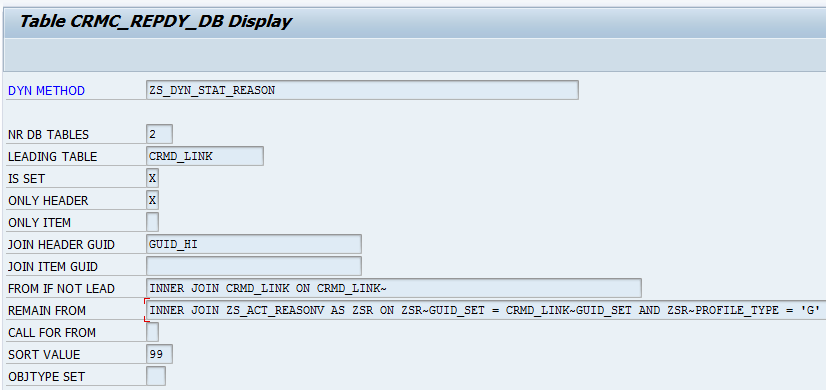
Thanks, Dima
- SAP Managed Tags:
- ABAP Development,
- SAP Customer Relationship Management
You must be a registered user to add a comment. If you've already registered, sign in. Otherwise, register and sign in.
Labels in this area
-
Business Trends
270 -
Business Trends
10 -
chitchat
1 -
customerexperience
1 -
Event Information
256 -
Event Information
17 -
Expert Insights
30 -
Expert Insights
48 -
Life at SAP
133 -
Life at SAP
1 -
Product Updates
666 -
Product Updates
24 -
SAP HANA Service
1 -
SAPHANACloud
1 -
SAPHANAService
1 -
Technology Updates
453 -
Technology Updates
15
Related Content
- Get Started with Embedded SAP Analytics Cloud in SAP Sales & Service Cloud (C4C) in CRM and CX Blogs by SAP
- SAP Commerce Cloud Updates in 2023: A Not-So-Brief Summary for Technical Users in CRM and CX Blogs by SAP
- SAP MaxAttention Innovation Workshop "SAP Business Technology Platform – Development Models" (Virtual, November 7, 2023) in CRM and CX Blogs by SAP
- SAP MaxAttention Innovation Workshop - "Accelerate transformation and business process performance with SAP Signavio Process Transformation Suite" (Virtual, October 11, 2023) in CRM and CX Blogs by SAP
- SAP MaxAttention Innovation Workshop "Data-Driven Path to Business Resilience and Sustainability" (September 28, 2023) in CRM and CX Blogs by SAP
Top kudoed authors
| User | Count |
|---|---|
| 4 | |
| 2 | |
| 2 | |
| 2 | |
| 1 | |
| 1 | |
| 1 | |
| 1 | |
| 1 | |
| 1 |