
- SAP Community
- Products and Technology
- Technology
- Technology Blogs by SAP
- SAP Cloud Platform Workflow Service: Invoking an O...
Technology Blogs by SAP
Learn how to extend and personalize SAP applications. Follow the SAP technology blog for insights into SAP BTP, ABAP, SAP Analytics Cloud, SAP HANA, and more.
Turn on suggestions
Auto-suggest helps you quickly narrow down your search results by suggesting possible matches as you type.
Showing results for
Employee
Options
- Subscribe to RSS Feed
- Mark as New
- Mark as Read
- Bookmark
- Subscribe
- Printer Friendly Page
- Report Inappropriate Content
04-28-2017
3:45 AM
In my previous blog, I explained how to call an OData API of method type GET from SAP Cloud Workflow service.
In this blog, we’ll invoke an OData API of type POST. This OData API accepts it’s input as parameters in the URL as opposed to accepting a JSON payload.
Pre-requisites
I will be using an OData API provided by SuccessFactors to add a comment into an SFSF workflow (not to be mistaken with SAP Cloud Workflow Service). You can refer to the following document for further information (in this case, section 13.6.2 in the below guide):
SAP SuccessFactors Employee Central OData API: Reference Guide
For the sake of simplicity, I will be reusing the destination created in the previous blog. In case you aren't familiar with the configuration, please feel free to refer to that section in the blog.
The workflow
Let’s get to the interesting bits; invoking an OData API of POST type from the Workflow.
As usual, I will be using a rudimentary workflow to demonstrate this process.
Let’s get into the Service Task ‘POST SFSF Content’ and see how we call the OData API.
The steps involved are simple and straightforward.
The destination is configured as https://apisalesdemo4.successfactors.com/
That leaves us with the path to the OData API as /odata/v2/commentWfRequest?wfRequestId=2124L&comment=’Some nifty comment that makes sense!'?$format=json
Note, the URL is not to be decoded. The structure of the query remains as is, with all the spaces and special characters in the query.
Also observe, the parameter ‘format=json’ ensures that the response is received in JSON format, which can be consumed by the workflow.
Since we are concentrating on a POST API that does not take a JSON payload, we can leave the ‘Request Variable’ empty.
The ‘Path to XSRF Token’ is also not required since the trust is established through Basic Authentication here.
That’s about it. The response of this call will be added into the process context in the following path – context > sfsf > response
The response will be of type JSON owing to the parameter sent in the path - format=json
When this workflow is executed, an SF workflow corresponding to workflow request Id 2124 will be updated with the comment passed as a parameter. In the SuccessFactors system, this can be observed as below

In the workflow, you will receive the response of this OData API which will look like this:

So, there you go. We now have managed to call a simple OData API of type POST that does not take a JSON payload. In the next part, we’ll call an OData API that requires a JSON Payload. See you there… Cheers
In this blog, we’ll invoke an OData API of type POST. This OData API accepts it’s input as parameters in the URL as opposed to accepting a JSON payload.
Pre-requisites
- You have the URI to invoke the OData API
- You have the credentials to authenticate the call
I will be using an OData API provided by SuccessFactors to add a comment into an SFSF workflow (not to be mistaken with SAP Cloud Workflow Service). You can refer to the following document for further information (in this case, section 13.6.2 in the below guide):
SAP SuccessFactors Employee Central OData API: Reference Guide
| OData URI | https://apisalesdemo4.successfactors.com/odata/v2/commentWfRequest?wfRequestId=2124L&comment=’Some nifty comment that makes sense!' |
| Method Type | POST |
| Authentication | BasicAuthentication |
For the sake of simplicity, I will be reusing the destination created in the previous blog. In case you aren't familiar with the configuration, please feel free to refer to that section in the blog.
The workflow
Let’s get to the interesting bits; invoking an OData API of POST type from the Workflow.
As usual, I will be using a rudimentary workflow to demonstrate this process.
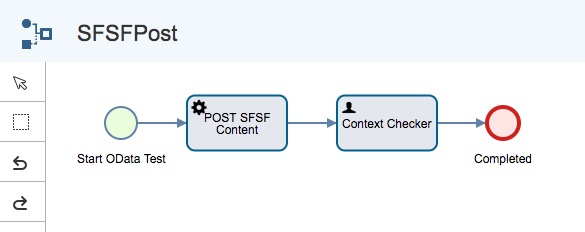
Let’s get into the Service Task ‘POST SFSF Content’ and see how we call the OData API.
The steps involved are simple and straightforward.
- Use the appropriate destination (here, the one mentioned above) in the Workflow’s service task
- Provide the path to the OData API
- Append the response from the OData API into the context of the Workflow
The destination is configured as https://apisalesdemo4.successfactors.com/
That leaves us with the path to the OData API as /odata/v2/commentWfRequest?wfRequestId=2124L&comment=’Some nifty comment that makes sense!'?$format=json
Note, the URL is not to be decoded. The structure of the query remains as is, with all the spaces and special characters in the query.
Also observe, the parameter ‘format=json’ ensures that the response is received in JSON format, which can be consumed by the workflow.
| Destination | SFOData |
| Path | /odata/v2/commentWfRequest?wfRequestId=2124L&comment=’Some nifty comment that makes sense!'?$format=json |
| HTTP Method | POST |
| Path to XSRF Token | Leave this blank |
| Request Variable | Leave this blank |
| Response Variable | ${context.sfsf.response} |

Since we are concentrating on a POST API that does not take a JSON payload, we can leave the ‘Request Variable’ empty.
The ‘Path to XSRF Token’ is also not required since the trust is established through Basic Authentication here.
That’s about it. The response of this call will be added into the process context in the following path – context > sfsf > response
The response will be of type JSON owing to the parameter sent in the path - format=json
When this workflow is executed, an SF workflow corresponding to workflow request Id 2124 will be updated with the comment passed as a parameter. In the SuccessFactors system, this can be observed as below

In the workflow, you will receive the response of this OData API which will look like this:

So, there you go. We now have managed to call a simple OData API of type POST that does not take a JSON payload. In the next part, we’ll call an OData API that requires a JSON Payload. See you there… Cheers
1 Comment
You must be a registered user to add a comment. If you've already registered, sign in. Otherwise, register and sign in.
Labels in this area
-
ABAP CDS Views - CDC (Change Data Capture)
2 -
AI
1 -
Analyze Workload Data
1 -
BTP
1 -
Business and IT Integration
2 -
Business application stu
1 -
Business Technology Platform
1 -
Business Trends
1,661 -
Business Trends
87 -
CAP
1 -
cf
1 -
Cloud Foundry
1 -
Confluent
1 -
Customer COE Basics and Fundamentals
1 -
Customer COE Latest and Greatest
3 -
Customer Data Browser app
1 -
Data Analysis Tool
1 -
data migration
1 -
data transfer
1 -
Datasphere
2 -
Event Information
1,400 -
Event Information
64 -
Expert
1 -
Expert Insights
178 -
Expert Insights
273 -
General
1 -
Google cloud
1 -
Google Next'24
1 -
Kafka
1 -
Life at SAP
784 -
Life at SAP
11 -
Migrate your Data App
1 -
MTA
1 -
Network Performance Analysis
1 -
NodeJS
1 -
PDF
1 -
POC
1 -
Product Updates
4,577 -
Product Updates
324 -
Replication Flow
1 -
RisewithSAP
1 -
SAP BTP
1 -
SAP BTP Cloud Foundry
1 -
SAP Cloud ALM
1 -
SAP Cloud Application Programming Model
1 -
SAP Datasphere
2 -
SAP S4HANA Cloud
1 -
SAP S4HANA Migration Cockpit
1 -
Technology Updates
6,886 -
Technology Updates
401 -
Workload Fluctuations
1
Related Content
- Top Picks: Innovations Highlights from SAP Business Technology Platform (Q1/2024) in Technology Blogs by SAP
- CAP LLM Plugin – Empowering Developers for rapid Gen AI-CAP App Development in Technology Blogs by SAP
- Empowering Vendors: The Transformative Impact of SAP Chatbot in Technology Blogs by Members
- Workflow Management in Technology Q&A
- Know Your Unknown Customer and Improve Customer Experience! in Technology Blogs by Members
Top kudoed authors
| User | Count |
|---|---|
| 12 | |
| 9 | |
| 7 | |
| 7 | |
| 7 | |
| 7 | |
| 6 | |
| 6 | |
| 6 | |
| 4 |