
- SAP Community
- Products and Technology
- Technology
- Technology Blogs by SAP
- SAP Cloud Platform Business Rules – Try it Yoursel...
Technology Blogs by SAP
Learn how to extend and personalize SAP applications. Follow the SAP technology blog for insights into SAP BTP, ABAP, SAP Analytics Cloud, SAP HANA, and more.
Turn on suggestions
Auto-suggest helps you quickly narrow down your search results by suggesting possible matches as you type.
Showing results for
Product and Topic Expert
Options
- Subscribe to RSS Feed
- Mark as New
- Mark as Read
- Bookmark
- Subscribe
- Printer Friendly Page
- Report Inappropriate Content
04-26-2017
5:34 PM
We are thrilled to announce our brand-new service “SAP Cloud Platform Business Rules” to be available now for use in SAP Cloud Platform trial account and for enterprise consumption.
Business Rules can be used to encapsulate business logic from application logic, enabling business and key users to change the decision logic without re-writing the application. Try out numerous capabilities of this service to build and use rules in your cloud applications or workflow-based applications or to extend your existing Fiori web-based applications.
You can access this service in few simple steps. All you need is SAP Cloud Platform trial account
Assuming you have access to SAP Cloud Platform trial account, let us now see how in few minutes you can access this service in your trial account. Let’s begin ...
… now you can start using the rule service in your applications.
New to business rules and looking for help to get started? Here are some quick tips
Everything you need to get started with rules authoring and execution is now available as a free software service to use in SAP Cloud Platform.
Get started with Business Rules! and we are there to help you with all your queries.
Do write to us of any suggestions on the service and follow us to know more on what's happening with business rules service general availability release. Stay Tuned!
Business Rules can be used to encapsulate business logic from application logic, enabling business and key users to change the decision logic without re-writing the application. Try out numerous capabilities of this service to build and use rules in your cloud applications or workflow-based applications or to extend your existing Fiori web-based applications.
You can access this service in few simple steps. All you need is SAP Cloud Platform trial account
Assuming you have access to SAP Cloud Platform trial account, let us now see how in few minutes you can access this service in your trial account. Let’s begin ...
- Login to SAP Cloud Platform cockpit
https://account.hanatrial.ondemand.com/#/home/welcome

- Go into your trial account

- Select Services option from the left pane

- Select Orchestration category from the drop down and then select Business Rules tile

- Click on the Enable button to enable the service in your account

- After few seconds, you will see the status of the service will change to Enabled

… now you can start using the rule service in your applications.
New to business rules and looking for help to get started? Here are some quick tips
- Assign RulesSuperUser role to your user via Configure Business Rules Runtime option. This role will give you privilege to deploy and run the rules from rules web editor


- Assign RuleSuperUser role to your user via Configure Business Rules Repository option. This role will give you privilege to create, edit and save the rules from rules web editor


- Finally click on Manage Rules Project to open the web-based rules application URL
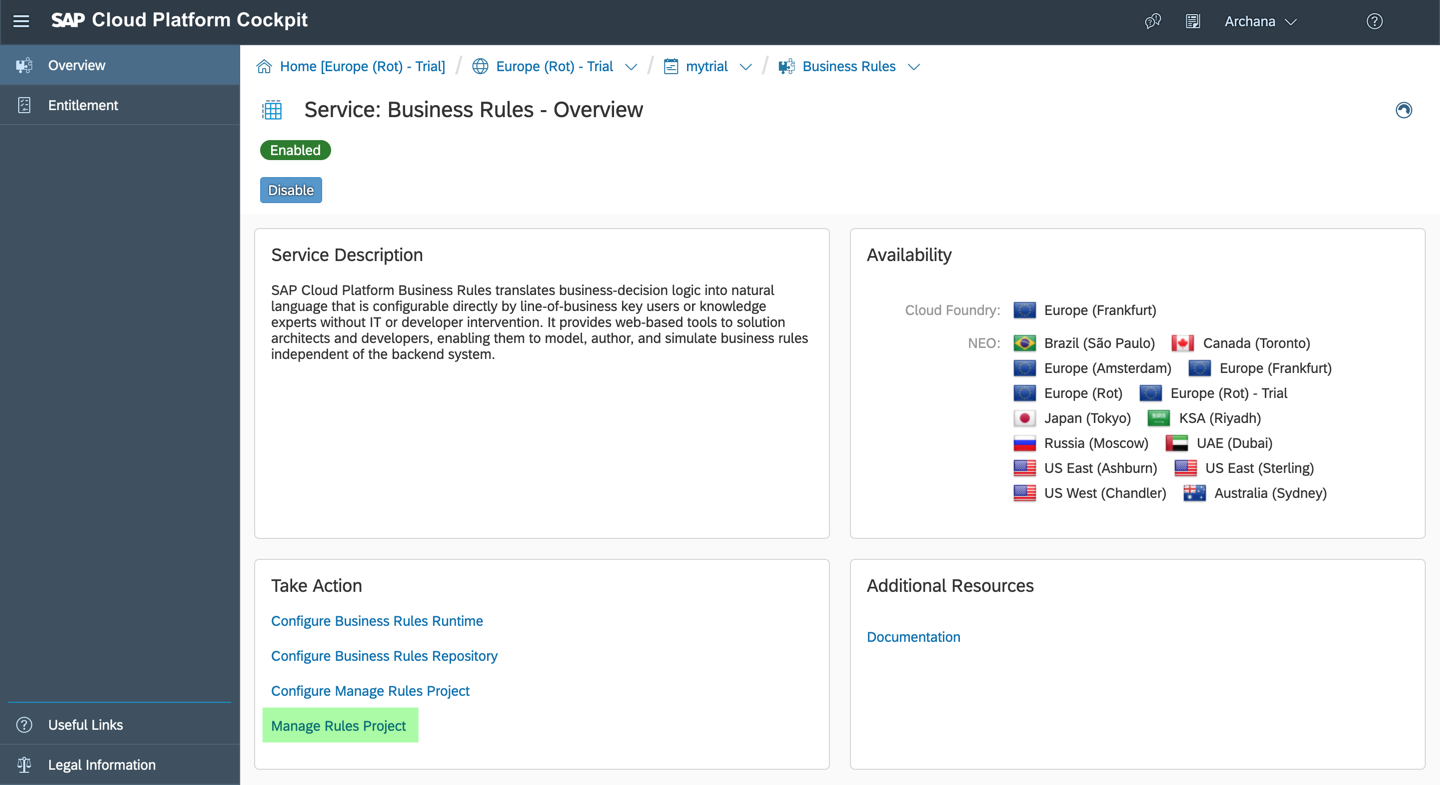

- For more information on working with rules editor and knowing various modelling notations and guidelines, you can refer our official beta documentation:
https://help.sap.com/viewer/product/BUSINESS_RULES/Cloud/en-US

Everything you need to get started with rules authoring and execution is now available as a free software service to use in SAP Cloud Platform.
Get started with Business Rules! and we are there to help you with all your queries.
Do write to us of any suggestions on the service and follow us to know more on what's happening with business rules service general availability release. Stay Tuned!
Labels:
41 Comments
You must be a registered user to add a comment. If you've already registered, sign in. Otherwise, register and sign in.
Labels in this area
-
ABAP CDS Views - CDC (Change Data Capture)
2 -
AI
1 -
Analyze Workload Data
1 -
BTP
1 -
Business and IT Integration
2 -
Business application stu
1 -
Business Technology Platform
1 -
Business Trends
1,658 -
Business Trends
92 -
CAP
1 -
cf
1 -
Cloud Foundry
1 -
Confluent
1 -
Customer COE Basics and Fundamentals
1 -
Customer COE Latest and Greatest
3 -
Customer Data Browser app
1 -
Data Analysis Tool
1 -
data migration
1 -
data transfer
1 -
Datasphere
2 -
Event Information
1,400 -
Event Information
66 -
Expert
1 -
Expert Insights
177 -
Expert Insights
298 -
General
1 -
Google cloud
1 -
Google Next'24
1 -
Kafka
1 -
Life at SAP
780 -
Life at SAP
13 -
Migrate your Data App
1 -
MTA
1 -
Network Performance Analysis
1 -
NodeJS
1 -
PDF
1 -
POC
1 -
Product Updates
4,577 -
Product Updates
344 -
Replication Flow
1 -
RisewithSAP
1 -
SAP BTP
1 -
SAP BTP Cloud Foundry
1 -
SAP Cloud ALM
1 -
SAP Cloud Application Programming Model
1 -
SAP Datasphere
2 -
SAP S4HANA Cloud
1 -
SAP S4HANA Migration Cockpit
1 -
Technology Updates
6,873 -
Technology Updates
421 -
Workload Fluctuations
1
Related Content
- Business Partner customizing for Automotive Industry in Technology Blogs by Members
- SAP Build Process Automation Pre-built content for Finance Use cases in Technology Blogs by SAP
- Using PINGFED, would that be considered as MFA for SAP BI login? in Technology Q&A
- Customer & Partner Roundtable for SAP BTP ABAP Environment #12 in Technology Blogs by SAP
- I need to setup an oracle client/ODBC for BI Platform 4.2 sp9 on Windows server 2022. in Technology Q&A
Top kudoed authors
| User | Count |
|---|---|
| 39 | |
| 25 | |
| 17 | |
| 13 | |
| 7 | |
| 7 | |
| 7 | |
| 7 | |
| 6 | |
| 6 |