
- SAP Community
- Groups
- Interest Groups
- Welcome Corner
- Blog Posts
- Re-paving the Roads: An SAP Community Navigation U...
Welcome Corner Blog Posts
Go a little bit deeper into the Welcome Corner with blog posts. Learn how to get started in SAP Community and get tips on maximizing your participation.
Turn on suggestions
Auto-suggest helps you quickly narrow down your search results by suggesting possible matches as you type.
Showing results for
former_member18
Active Contributor
Options
- Subscribe to RSS Feed
- Mark as New
- Mark as Read
- Bookmark
- Subscribe
- Printer Friendly Page
- Report Inappropriate Content
04-13-2017
5:15 PM
Starting today, you’ll notice some big changes happening around the SAP Community. I want to share some information and context for three major improvements that are near and dear to my heart: first, the relaunch of the Browse the Community page; next, and perhaps the most visible, the rebuild of the SAP Community home page (coming next week); and lastly, to tie it all together, the extension of the +Actions menu (also, coming next week).
A Comprehensive Approach
In gali.klingschneider’s blog post earlier this week, she refers to two major focus areas of the team right now and into the near future: content discovery and community feel. You’ll notice that neither of these focus areas is specific to any individual application within the site. Instead, the team and I are taking a holistic view of the user experience to address the navigation gaps facing you, our members, and the impact of those gaps on your ability to connect with other users and community content.
As you can see in the roadmap published this week by oliver, we are tackling this issue across the board, from search enhancements to streamlining the tagging experience. You’ll also see that while we are rolling out new versions of the following three features starting today and over the next few days, the development on them does not stop here. We expect continuing improvements in each of these three areas over the coming weeks.
Browse the Community Reborn (Today)
The Browse the Community page is one of the top 5 clicked links from the SAP Community home page, and for that reason, building value back into it has become a personal mission of mine. The first iteration of this page was a list of popular topic pages that only encompassed a small fraction of the available content. As a “browse” function, this didn’t serve much of the available content to users. It even added to confusion and gave users the wrongful impression that the community content was limited to these 120+ topic areas.
In re-building it, we felt that the function of the Browse the Community page should give you an easy way to visualize the structure of the SAP Community, while allowing you to find topics you might be interested in more easily. This page now features two tabs:
From each of the new tabs, you can click one of the category jump links to quickly move down the page to your area of interest:

From the All Content tab, we did not want to send users to empty tag pages, and paring down the list by removing tags with no content allowed us to deliver a slightly more easily consumable list. However, you can still find all available tags in the primary and secondary tag selection on each of the content creation pages. This tab will be updated regularly as new content is created.
Home Page Rebuilt (Target: Next Week)
When rebuilding the home page, we considered many of the major complaints since launch, including the large hero image (banner at the top of the page) and outdated content.
In the new version, the hero image will be much smaller and will no longer contain the rotating feature, giving the page less of a “marketing” look and feel. We’re also including blog feeds from some of the current most popular tags that will update regularly throughout the day (approximately every 15 minutes to be more exact). Just below the blog feeds, you’ll find the most recent questions posted (also updated every 15 minutes), as well as a new section called “What’s Trending in the Community.” The trending section is based on the most used tags over the past two weeks.
We’re also elevating the visibility of Member of the Month, which will show not only the current SAP Community member featured, but the honorees for previous months. In addition, you’ll find social media feeds for both Facebook and Twitter for SAP Community.
+Actions Menu Extended (Target: Next Week)
As a part of our work to align your experience across the entire set of community pages, we’re extending access to the +Actions menu. You should recognize this menu from the Blogs and Q&A pages, where it provides quick access to common tasks, such as Ask a Question and Write a Blog Post.
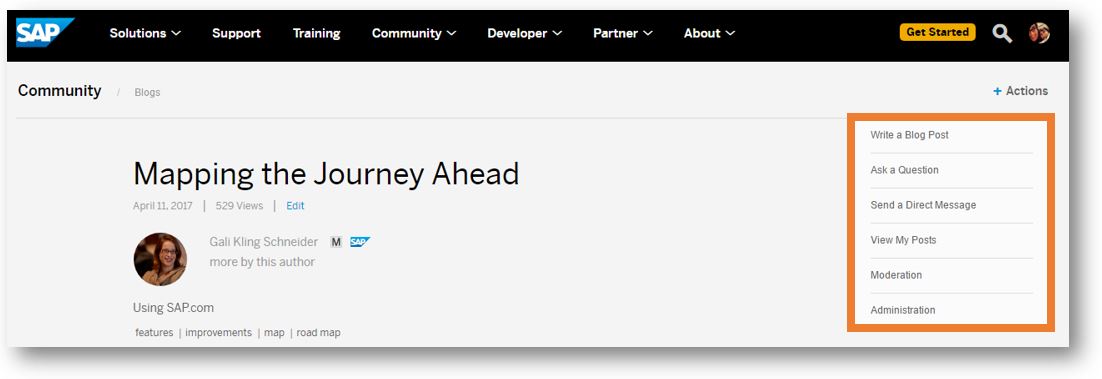
You will soon have access to this menu from all SAP Community pages whether you are logged in or not. Users who are not logged in will see the menu button and, upon clicking on an action, they will be prompted to log in or register for a new account. So, while this enhancement adds convenience for all our users, it will also help new users to get started with the site.
A Few Closing Remarks
I want to acknowledge that while we have created a way to visualize and navigate the current tag structure with the rebuilt Browse the Community page, I also know that the current unwieldy list of tags is not user-friendly. As you can see in the roadmap, we are concurrently working on improvements to the community’s tag structure and search tools, which will inherently improve this page, as well.
In addition, we’re looking to eliminate the excessive white space from the new home page and Browse the Community pages in the coming weeks. This is a part of the wider SAP.com user experience and design efforts that are taking place around the site.
We offered some initial feedback opportunities to all members prior to launching the new Browse the Community page and will continue to gather feedback about your experience with this and the rest of the site to help shape the evolution of our shared virtual home. You can expect more improvements and enhancements to each of these three features over the weeks leading into SAPPHIRE NOW 2017, and beyond.
A Comprehensive Approach
In gali.klingschneider’s blog post earlier this week, she refers to two major focus areas of the team right now and into the near future: content discovery and community feel. You’ll notice that neither of these focus areas is specific to any individual application within the site. Instead, the team and I are taking a holistic view of the user experience to address the navigation gaps facing you, our members, and the impact of those gaps on your ability to connect with other users and community content.
As you can see in the roadmap published this week by oliver, we are tackling this issue across the board, from search enhancements to streamlining the tagging experience. You’ll also see that while we are rolling out new versions of the following three features starting today and over the next few days, the development on them does not stop here. We expect continuing improvements in each of these three areas over the coming weeks.
Browse the Community Reborn (Today)
The Browse the Community page is one of the top 5 clicked links from the SAP Community home page, and for that reason, building value back into it has become a personal mission of mine. The first iteration of this page was a list of popular topic pages that only encompassed a small fraction of the available content. As a “browse” function, this didn’t serve much of the available content to users. It even added to confusion and gave users the wrongful impression that the community content was limited to these 120+ topic areas.
In re-building it, we felt that the function of the Browse the Community page should give you an easy way to visualize the structure of the SAP Community, while allowing you to find topics you might be interested in more easily. This page now features two tabs:
- Popular, which includes links to the original 120+ list of popular topic areas.
- All Content, which includes links to all tag pages that have content, broken down by category.
From each of the new tabs, you can click one of the category jump links to quickly move down the page to your area of interest:

From the All Content tab, we did not want to send users to empty tag pages, and paring down the list by removing tags with no content allowed us to deliver a slightly more easily consumable list. However, you can still find all available tags in the primary and secondary tag selection on each of the content creation pages. This tab will be updated regularly as new content is created.
Home Page Rebuilt (Target: Next Week)
When rebuilding the home page, we considered many of the major complaints since launch, including the large hero image (banner at the top of the page) and outdated content.
In the new version, the hero image will be much smaller and will no longer contain the rotating feature, giving the page less of a “marketing” look and feel. We’re also including blog feeds from some of the current most popular tags that will update regularly throughout the day (approximately every 15 minutes to be more exact). Just below the blog feeds, you’ll find the most recent questions posted (also updated every 15 minutes), as well as a new section called “What’s Trending in the Community.” The trending section is based on the most used tags over the past two weeks.
We’re also elevating the visibility of Member of the Month, which will show not only the current SAP Community member featured, but the honorees for previous months. In addition, you’ll find social media feeds for both Facebook and Twitter for SAP Community.
+Actions Menu Extended (Target: Next Week)
As a part of our work to align your experience across the entire set of community pages, we’re extending access to the +Actions menu. You should recognize this menu from the Blogs and Q&A pages, where it provides quick access to common tasks, such as Ask a Question and Write a Blog Post.
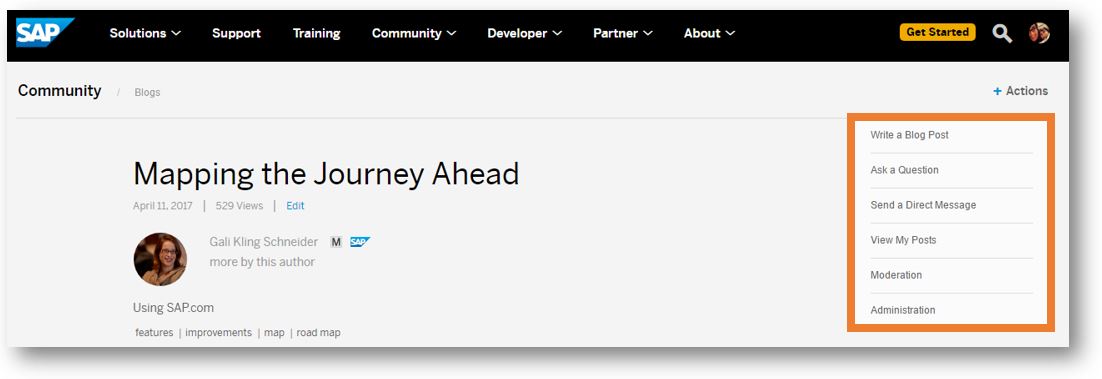
You will soon have access to this menu from all SAP Community pages whether you are logged in or not. Users who are not logged in will see the menu button and, upon clicking on an action, they will be prompted to log in or register for a new account. So, while this enhancement adds convenience for all our users, it will also help new users to get started with the site.
A Few Closing Remarks
I want to acknowledge that while we have created a way to visualize and navigate the current tag structure with the rebuilt Browse the Community page, I also know that the current unwieldy list of tags is not user-friendly. As you can see in the roadmap, we are concurrently working on improvements to the community’s tag structure and search tools, which will inherently improve this page, as well.
In addition, we’re looking to eliminate the excessive white space from the new home page and Browse the Community pages in the coming weeks. This is a part of the wider SAP.com user experience and design efforts that are taking place around the site.
We offered some initial feedback opportunities to all members prior to launching the new Browse the Community page and will continue to gather feedback about your experience with this and the rest of the site to help shape the evolution of our shared virtual home. You can expect more improvements and enhancements to each of these three features over the weeks leading into SAPPHIRE NOW 2017, and beyond.
- SAP Managed Tags:
- SAP Community
13 Comments
You must be a registered user to add a comment. If you've already registered, sign in. Otherwise, register and sign in.
Labels in this area
Top kudoed authors
| User | Count |
|---|---|
| 9 | |
| 2 | |
| 2 | |
| 2 | |
| 2 | |
| 2 | |
| 2 | |
| 2 | |
| 1 |