
- SAP Community
- Products and Technology
- CRM and Customer Experience
- CRM and CX Blogs by SAP
- HOW TO: Use List Changes to undo Adapation in UI
CRM and CX Blogs by SAP
Stay up-to-date on the latest developments and product news about intelligent customer experience and CRM technologies through blog posts from SAP experts.
Turn on suggestions
Auto-suggest helps you quickly narrow down your search results by suggesting possible matches as you type.
Showing results for
former_member34
Explorer
Options
- Subscribe to RSS Feed
- Mark as New
- Mark as Read
- Bookmark
- Subscribe
- Printer Friendly Page
- Report Inappropriate Content
04-06-2017
1:04 AM
The intention of this guide is to show key-users how they can easily undo some adapations/personalizations done by him or their end users in the system user interface.
The List Changes it will be shown whenever you are in Adapation Mode (check icon below).
To open the Adapation Mode you have to go to: Adapt -> Edit Master Layout once you are in the adapation mode you can hover the mouse under any screen section and you can see the option of List Changes


To show how it works I will hide a column in workcenter Customers -> Accounts

Note that the column is no longer shown in the user interface:

Now we need to access the List Changes as explained before (note that you can do in any section of the screen but once you access it to see all changes in the UI please click in View All
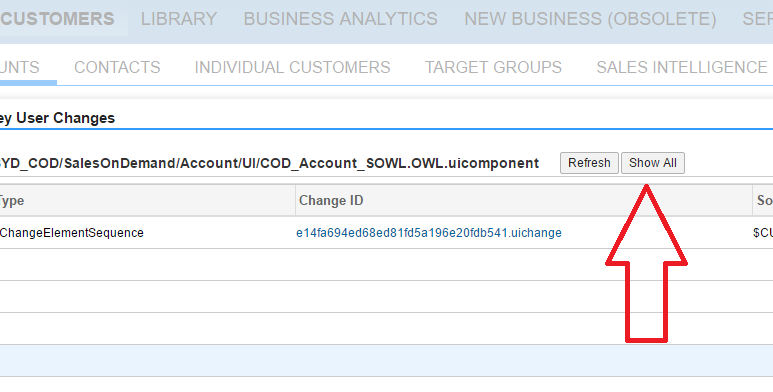
You can see below that we have many types of changes but it can be easily found as there are Date and Time, Created By columns so you can find the changes done by your user or any other.
As we hide a column the type would be ChangeColumnVisibility so click in the Change ID

You will be presented with a summary (technical information of that change) you can delete it by using the option Delete
Note that once you click Delete it cannot be reverted you would need to manually hide this column again

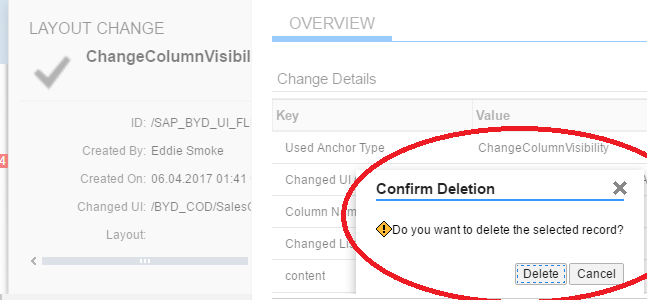
Once you click in delete you will return to the List Changes screen click in refresh and you notice that the entry will no longer be shown just close the list change screen and change to another workcenter and go back and you will notice that the column will be made visible again.

Hope this guide help you in case you want to see something similar about any of the functionalities of the Adapt please drop a message or comment below!
Best Regards,
Gustavo Muñoz
The List Changes it will be shown whenever you are in Adapation Mode (check icon below).
To open the Adapation Mode you have to go to: Adapt -> Edit Master Layout once you are in the adapation mode you can hover the mouse under any screen section and you can see the option of List Changes


To show how it works I will hide a column in workcenter Customers -> Accounts

Note that the column is no longer shown in the user interface:

Now we need to access the List Changes as explained before (note that you can do in any section of the screen but once you access it to see all changes in the UI please click in View All
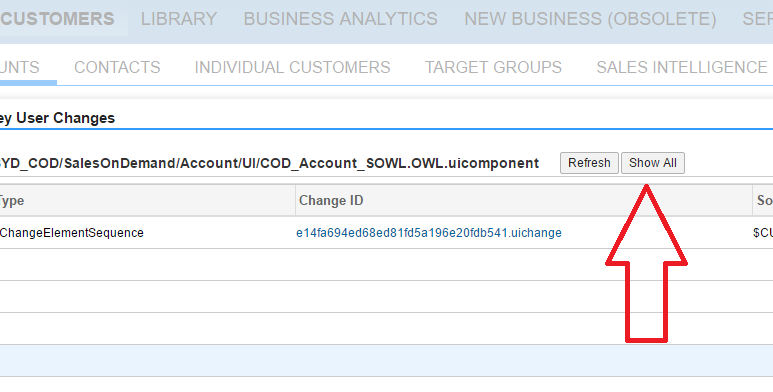
You can see below that we have many types of changes but it can be easily found as there are Date and Time, Created By columns so you can find the changes done by your user or any other.
As we hide a column the type would be ChangeColumnVisibility so click in the Change ID

You will be presented with a summary (technical information of that change) you can delete it by using the option Delete
Note that once you click Delete it cannot be reverted you would need to manually hide this column again

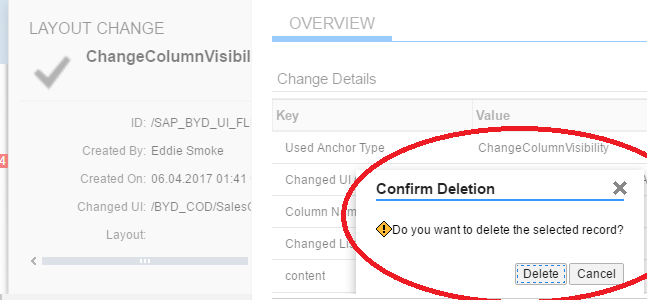
Once you click in delete you will return to the List Changes screen click in refresh and you notice that the entry will no longer be shown just close the list change screen and change to another workcenter and go back and you will notice that the column will be made visible again.

Hope this guide help you in case you want to see something similar about any of the functionalities of the Adapt please drop a message or comment below!
Best Regards,
Gustavo Muñoz
- SAP Managed Tags:
- C4C Extensibility,
- C4C Sales,
- C4C Service
1 Comment
You must be a registered user to add a comment. If you've already registered, sign in. Otherwise, register and sign in.
Labels in this area
-
Business Trends
270 -
Business Trends
11 -
chitchat
1 -
customerexperience
1 -
Event Information
256 -
Event Information
17 -
Expert Insights
30 -
Expert Insights
49 -
Life at SAP
133 -
Life at SAP
1 -
Product Updates
666 -
Product Updates
24 -
SAP HANA Service
1 -
SAPHANACloud
1 -
SAPHANAService
1 -
Technology Updates
453 -
Technology Updates
15
Related Content
- Automatically Undo Published After Archiving a Promotion in CRM and CX Questions
- New Product Release Announcement 📱🚀 in CRM and CX Blogs by SAP
- SAP Emarsys Customer Engagement - SUMMER RELEASE 2023 in CRM and CX Blogs by SAP
- Undo user Personalization in CRM and CX Questions
- Undo irrevelevant flag for ticket in CRM and CX Questions
Top kudoed authors
| User | Count |
|---|---|
| 2 | |
| 2 | |
| 2 | |
| 1 | |
| 1 | |
| 1 | |
| 1 | |
| 1 | |
| 1 | |
| 1 |