
- SAP Community
- Products and Technology
- Enterprise Resource Planning
- ERP Blogs by SAP
- Part V: (B) Custom Field (Product) - via Extensibi...
Enterprise Resource Planning Blogs by SAP
Get insights and updates about cloud ERP and RISE with SAP, SAP S/4HANA and SAP S/4HANA Cloud, and more enterprise management capabilities with SAP blog posts.
Turn on suggestions
Auto-suggest helps you quickly narrow down your search results by suggesting possible matches as you type.
Showing results for
Advisor
Options
- Subscribe to RSS Feed
- Mark as New
- Mark as Read
- Bookmark
- Subscribe
- Printer Friendly Page
- Report Inappropriate Content
04-03-2017
10:34 AM
Task: Create a Custom Field at a standard Business Object.
Example: To calculate a product related bonus, the standard business object "Product" gets custom fields for Bonus Validity Period.
To be able to adapt the UI of the Manage Product Master Data application your user needs business catalog SAP_CMD_BC_PR_MAINT_PC.
1. Open the "Custom Fields and Logic" application

2. Execute the create action.
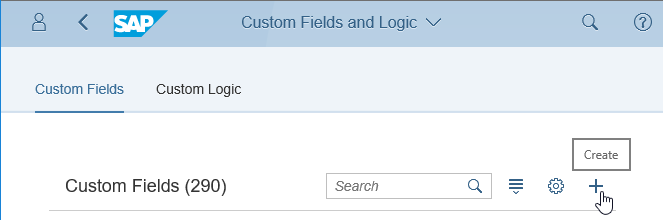
3. In the opening popup maintain following data:
4. Execute "Create and Edit" Action.

5. Go to "UIs and Reports"
6. "Enable Usage" for UI "Product Basic Data"

7. Save the change.
8. Publish the field.
This creates the persistence of the field and makes it available in adaptation mode of the chosen UI.
Repeat Steps 1 and 2 for a second Custom Field "Bonus Validity Period End".
1. Open the Manage Product Master Data application

2. Execute GO action to get the list of products.

3. Enter Detail screen of a product that is used in a bonus relevant sales order.

4. Open user settings via the corresponding application’s menu action

5. Open the adaptation mode.

6. Hover over "Bonus Data" area until it gets another background color, then right click and click "Add Field"

9. In the opening list of available fields search for "Bonus Validity Period Start" and "Bonus Validity Period End", mark both and execute the "OK" action.

10. Publish the UI changes.

11. Exit Adaptation Mode.
1. As still in the details of a product that shall become bonus relevant, start the Edit mode by executing the edit action

2. Enter following data in the Bonus Data group
3. Save the product
SAP S/4HANA Extensibility Tutorial
Example: To calculate a product related bonus, the standard business object "Product" gets custom fields for Bonus Validity Period.
Prerequisites
To be able to adapt the UI of the Manage Product Master Data application your user needs business catalog SAP_CMD_BC_PR_MAINT_PC.
Step 1: Creating and Enabling UI Usage of a Custom Field
1. Open the "Custom Fields and Logic" application

2. Execute the create action.
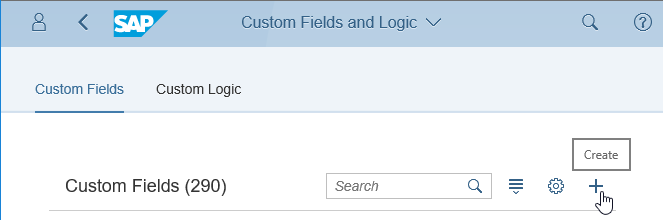
3. In the opening popup maintain following data:
- Choose Business Context "Product Master General"
- Enter Label "Bonus Validity Period Start"
- As the editable prefilled Identifier part ("BonusValidityPerio") would not be understandable with regard to the Period End, change it to "BonusValidityStart"
- Choose Type "Date"
4. Execute "Create and Edit" Action.

5. Go to "UIs and Reports"
6. "Enable Usage" for UI "Product Basic Data"

7. Save the change.
8. Publish the field.
This creates the persistence of the field and makes it available in adaptation mode of the chosen UI.
Step 2: Creating a 2nd Field
Repeat Steps 1 and 2 for a second Custom Field "Bonus Validity Period End".
Step 3: Adapting the UI
1. Open the Manage Product Master Data application

2. Execute GO action to get the list of products.

3. Enter Detail screen of a product that is used in a bonus relevant sales order.

4. Open user settings via the corresponding application’s menu action

5. Open the adaptation mode.

6. Hover over "Bonus Data" area until it gets another background color, then right click and click "Add Field"

9. In the opening list of available fields search for "Bonus Validity Period Start" and "Bonus Validity Period End", mark both and execute the "OK" action.

10. Publish the UI changes.

11. Exit Adaptation Mode.
Step 4: Testing/ Maintaining Custom Field Data
1. As still in the details of a product that shall become bonus relevant, start the Edit mode by executing the edit action

2. Enter following data in the Bonus Data group
| field name | field value |
|---|---|
| Bonus Validity Period Start | 01/01/1900 |
| Bonus Validity Period End | 31/12/9999 |
3. Save the product
SAP S/4HANA Extensibility Tutorial
- SAP Managed Tags:
- ABAP Extensibility,
- SAP S/4HANA Public Cloud
You must be a registered user to add a comment. If you've already registered, sign in. Otherwise, register and sign in.
Labels in this area
-
Artificial Intelligence (AI)
1 -
Business Trends
363 -
Business Trends
23 -
Customer COE Basics and Fundamentals
1 -
Digital Transformation with Cloud ERP (DT)
1 -
Event Information
461 -
Event Information
24 -
Expert Insights
114 -
Expert Insights
158 -
General
1 -
Governance and Organization
1 -
Introduction
1 -
Life at SAP
415 -
Life at SAP
2 -
Product Updates
4,684 -
Product Updates
218 -
Roadmap and Strategy
1 -
Technology Updates
1,502 -
Technology Updates
89
Related Content
- SAP S4HANA Cloud Public Edition Logistics FAQ in Enterprise Resource Planning Blogs by SAP
- Integration of SAP Service and Asset Manager(SSAM) with SAP FSM to support S/4HANA Service Processes in Enterprise Resource Planning Blogs by SAP
- SAP Signavio Process Navigator turning 1-year old today! in Enterprise Resource Planning Blogs by SAP
- SAP S/4HANA Cloud, public edition, ABAP Environment Case 8: Material Shelf Life Management in Enterprise Resource Planning Blogs by SAP
- SAP S/4HANA Cloud ABAP开发案例之八:物料临期管理App in Enterprise Resource Planning Blogs by SAP
Top kudoed authors
| User | Count |
|---|---|
| 13 | |
| 11 | |
| 10 | |
| 7 | |
| 7 | |
| 6 | |
| 6 | |
| 4 | |
| 4 | |
| 4 |