
- SAP Community
- Products and Technology
- Technology
- Technology Blogs by SAP
- SAP Cloud Platform SDK for iOS - by the SAP HANA A...
Technology Blogs by SAP
Learn how to extend and personalize SAP applications. Follow the SAP technology blog for insights into SAP BTP, ABAP, SAP Analytics Cloud, SAP HANA, and more.
Turn on suggestions
Auto-suggest helps you quickly narrow down your search results by suggesting possible matches as you type.
Showing results for
Product and Topic Expert
Options
- Subscribe to RSS Feed
- Mark as New
- Mark as Read
- Bookmark
- Subscribe
- Printer Friendly Page
- Report Inappropriate Content
03-31-2017
4:43 PM
Introduction
If you had signed up to receive communications from Apple Developer, you would have found an announcement in your Inbox this morning about the SAP Cloud Platform SDK for iOS:

With this SDK, you can build (or extend) iOS apps that connect to the SAP Cloud Platform and the back-end data of your enterprise.
The SDK is built on Swift, Apple’s programming language that's available as open source. If you are new to Swift, see https://developer.apple.com/swift/.
1-2-3
To get started, there is a 1-2-3 on the SAP Cloud Platform SDK for iOS website.
- Learn about it
- Download and get started (see below)
- Explore the tutorials
Installation
Installing the SDK is easy. Just go to the SAP Store to download.

To install, unzip and open the disk image [SAP-CP-SDK-for-iOS.dmg] and drag into Applications.
The SDK is about 670 MB. In the package we find a local version of the documentation (the same as can be found online on the SAP Help Portal: SAP Cloud Platform SDK for iOS).
The five frameworks:
- SAPCommon
- SAPFiori
- SAPFoundation
- SAPOData
- SAPOfflineOData
For more information about the frameworks, see
https://blogs.sap.com/2017/04/05/the-insides-to-the-sap-cloud-platform-sdk-for-ios/
The tools:
- SAP Cloud Platform SDK for iOS Assistant
- OfflineOData
- ProxyGenerator

The SAP Cloud Platform SDK for iOS Assistant helps you to get started and setup the connections to the SAP Cloud Platform mobile services.

This is Step 2 in the Getting Started Guide.
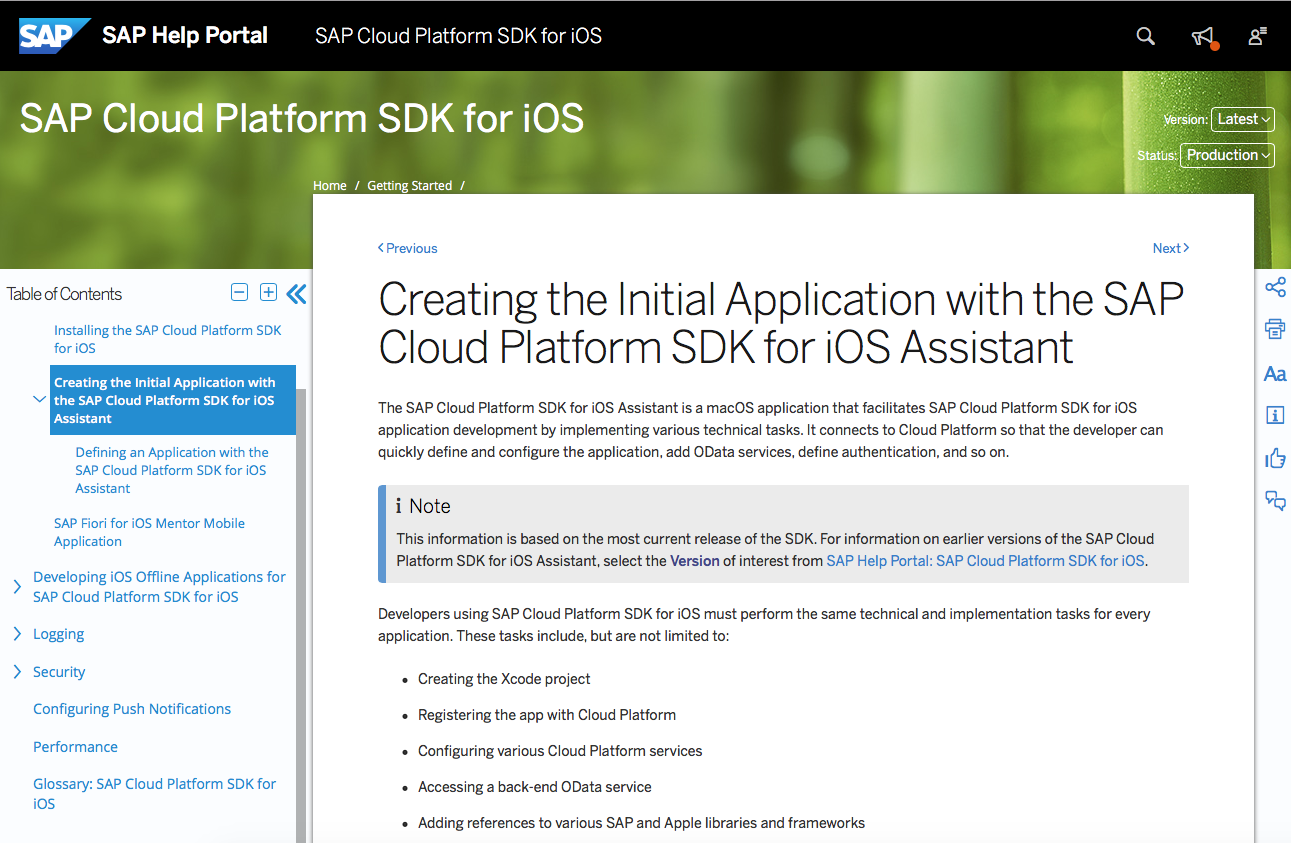
Finally, the Assistant helps you setup the parameters for your Xcode project as documented in the guide.

Video Tutorial
This video from andreas.schlosser covers the first steps installing and using the SAP Cloud Platform SDK for iOS.
https://videos.cdn.sap.com/vod/2017/sap-cloud-platform-sdk-for-ios-intro.mp4
See also his release blog:
https://blogs.sap.com/2017/03/30/sap-cloud-platform-sdk-for-ios-released/
Training
To help you get started, SAP Education offers three new trainings in the SAP Academy for iOS curriculum
- FFA100 - Introduction to Swift - 2 days, scheduled starting May 2017
- FFA200 - Introduction to the iOS SDK - 3 days, May 2017
- FFA330 - Native Mobile App Development with SAP Fiori for iOS - 5 days, June 2017
The openSAP training from November 2016 is also still available:
Plus you can find find some excellent tutorials on the SAP Developer website:

More Information
Apple Developer
- SAP Cloud Platform SDK for iOS: https://developer.apple.com/sap/
- Swift Resources: https://developer.apple.com/swift/resources/
- Swift.org: https://swift.org
SAP Education:
- SAP Academy for iOS: https://training.sap.com/g/en/curriculum/ios-sap-academy-for-ios-g-en
SAP Help Portal:
SAP Community
- The insides to the SAP Cloud Platform SDK for iOS
- Developer Tools for iOS Apps
- My First SAP Cloud Platform SDK for iOS Mobile App in Less Than 10 Minutes
SAP Cloud Platform
- iOS Apps for Enterprise Mobility - SAP: http://discover.sap.com/apple/en-us/design-ios.html
- SAP Cloud Platform SDI for iOS - SCP: https://cloudplatform.sap.com/capabilities/mobile/ios-sdk.html

Thank you for watching
The SAP HANA Academy provides free online video tutorials for the developers, consultants, partners and customers of SAP HANA.
Topics range from practical how-to instructions on administration, data loading and modeling, and integration with other SAP solutions, to more conceptual projects to help build out new solutions using mobile applications or predictive analysis.
For the full library, see SAP HANA Academy Library - by the SAP HANA Academy
For the full list of blogs, see Blog Posts – by the SAP HANA Academy
- Subscribe to our YouTube channel for updates
- Join us on LinkedIn: linkedin.com/in/saphanaacademy
- Follow us on Twitter: @saphanaacademy
- Google+: plus.google.com/+saphanaacademy
- Facebook: facebook.com/saphanaacademy
- SAP Managed Tags:
- SAP BTP SDK for iOS,
- SAP HANA
8 Comments
You must be a registered user to add a comment. If you've already registered, sign in. Otherwise, register and sign in.
Labels in this area
-
ABAP CDS Views - CDC (Change Data Capture)
2 -
AI
1 -
Analyze Workload Data
1 -
BTP
1 -
Business and IT Integration
2 -
Business application stu
1 -
Business Technology Platform
1 -
Business Trends
1,658 -
Business Trends
93 -
CAP
1 -
cf
1 -
Cloud Foundry
1 -
Confluent
1 -
Customer COE Basics and Fundamentals
1 -
Customer COE Latest and Greatest
3 -
Customer Data Browser app
1 -
Data Analysis Tool
1 -
data migration
1 -
data transfer
1 -
Datasphere
2 -
Event Information
1,400 -
Event Information
66 -
Expert
1 -
Expert Insights
177 -
Expert Insights
299 -
General
1 -
Google cloud
1 -
Google Next'24
1 -
Kafka
1 -
Life at SAP
780 -
Life at SAP
13 -
Migrate your Data App
1 -
MTA
1 -
Network Performance Analysis
1 -
NodeJS
1 -
PDF
1 -
POC
1 -
Product Updates
4,577 -
Product Updates
344 -
Replication Flow
1 -
RisewithSAP
1 -
SAP BTP
1 -
SAP BTP Cloud Foundry
1 -
SAP Cloud ALM
1 -
SAP Cloud Application Programming Model
1 -
SAP Datasphere
2 -
SAP S4HANA Cloud
1 -
SAP S4HANA Migration Cockpit
1 -
Technology Updates
6,873 -
Technology Updates
422 -
Workload Fluctuations
1
Related Content
- SAP Build Process Automation Pre-built content for Finance Use cases in Technology Blogs by SAP
- Consuming SAP with SAP Build Apps - Mobile Apps for iOS and Android in Technology Blogs by SAP
- Now available: starter kit for genAI on SAP BTP in Technology Blogs by SAP
- How to use AI services to translate Picklists in SAP SuccessFactors - An example in Technology Blogs by SAP
- IoT - Ultimate Data Cyber Security - with Enterprise Blockchain and SAP BTP 🚀 in Technology Blogs by Members
Top kudoed authors
| User | Count |
|---|---|
| 40 | |
| 25 | |
| 17 | |
| 13 | |
| 7 | |
| 7 | |
| 7 | |
| 6 | |
| 6 | |
| 6 |