
- SAP Community
- Products and Technology
- Technology
- Technology Blogs by SAP
- What’s New in SAP BusinessObjects Cloud and SAP Di...
Technology Blogs by SAP
Learn how to extend and personalize SAP applications. Follow the SAP technology blog for insights into SAP BTP, ABAP, SAP Analytics Cloud, SAP HANA, and more.
Turn on suggestions
Auto-suggest helps you quickly narrow down your search results by suggesting possible matches as you type.
Showing results for
cchoy
Participant
Options
- Subscribe to RSS Feed
- Mark as New
- Mark as Read
- Bookmark
- Subscribe
- Printer Friendly Page
- Report Inappropriate Content
03-30-2017
2:47 PM
This blog covers some of the latest new features and enhancements in SAP BusinessObjects Cloud and SAP Digital Boardroom release 2017.05. Please note that SAP BusinessObjects Cloud agent must be upgraded to 1.0.49 in conjunction with the SAP BusinessObjects Cloud upgrade to 2017.05.
Highlights of this release include:
New SAP BusinessObjects Cloud content
Did you know that we have free content for SAP BusinessObjects Cloud and the SAP Digital Boardroom? Our latest content includes a new retail best practices package, content for Concur (Travel and Expense), HR – Recruiting, and a Marketing best practices package. You can download this content and read more about it here.
Learn with our latest video tutorials
No more worries about losing content when you delete a user from the system! Administrators can now transfer the ownership of private, public, and shared stories and files to another user. Or, you can choose to delete any private files and transfer only public and shared content.
From the new help center dialog introduced in release 2017.04, users can now invite an administrator in your organization to a discussion to get additional help and support.
Live data connections to SAP HANA just got a whole lot simpler. There are two different scenarios where you can enable “direct” connectivity for live connections:
Once you’ve set up a connection for a model, it can be automatically included when you export the model so that you don’t have to go through the same steps again for setting up the connection. The real benefit here is that the schedule settings for importing data into the model are included in the export. This will allow you to rerun or reschedule data acquisition jobs (replacing or appending data) in a new system.
In previous versions, we had an upper limit of 250,000 unique values for any given dimension in a model created by importing data from another source. This was to prevent any performance or other issues down the road.
In release 2017.05, we’ve built in a new feature that helps you get past this limitation. Now when you create a public model with dimensions that have more than 250,000 members, the dimension is created separately as a single read-only column. The benefit to this approach is faster model creation and greater scalability for your public model.
In this release, we’ve added two new query templates that you can use when creating a model or importing data from a SuccessFactors connection: “Courses Summary” and “Leave of Absence”. The “Headcount” query template has also been improved with additional columns.
You can now refresh the list of entities and tables when you query from SuccessFactors, Hybris Cloud for Customer, and SAP Business ByDesign Analytics. Once you’ve hit the refresh icon, you will see a confirmation when the list has been refreshed from the server.
You can now quickly add a time calculation to your chart and table, including Year over Year, Quarter over Quarter, Year to Date, and so on. Depending on the type of calculation, you can create the calculation through a restricted measure (Previous Year, Previous Period, Year to Date) or difference from (Year over Year, Period over Period).
In the Explorer, you can now use the Builder panel to configure charts and tables. You can move dimensions and measures between axes, drag and drop to change their order, assign colors, and more.
You can now specify a range and optional increment to create a numeric slider as a calculation input control. Once enabled, users can select a value either by moving the slider or manually entering a value. If you do not specify an increment, you can manually enter any value in between the specified range.
Dynamic text is great for two reasons; you don’t have to manually update your text boxes every time there’s a change in your data, and there’s less chance for human error. To make your life even easier, we’ve introduced two new options for dynamic text boxes on your story canvas pages: Tile Variables and Model Variables.
Whether you are sharing insights with other users or collaborating with a team, chances are you will be using the commenting feature in BusinessObjects Cloud. Now in this release, you can send messages to specific users more easily using the @ symbol followed by a user name. For your convenience, typing “@” into a comment box will immediately bring up list of users that have access rights to the story. Users who are mentioned in a comment will see a preview of the comment in the notification center.
Another enhancement is that any users included in a thread will receive a notification when a comment or story is saved.
Need to insert a special character or symbol into your text? It’s now easier to do so within the application through the Insert (+) menu. If you have a textbox selected and it is editable, clicking on a special character or symbol will add it directly to your textbox. If you don’t have one currently selected, it will simply be copied to your clipboard.
You can now see how well a predictive model matches the historical data when running a time series forecast.
In this release, we have improved the options for managing version dimensions in a table. There is now a Version Management panel that shows you:
When you enter a value in an unbooked cell that uses sum, average, or none aggregation, the distribution of values to the cell’s leaf members has been changed. The following rules now apply:
To filter for Unassigned (#) members or reassign values from Unassigned (#), the following options are possible:
You can now select a group of cells in a grid, and drag the bottom right corner of the selected area across a target region to copy the selection to the target cells. Target cells with existing values will be overwritten.

Highlights of this release include:
- Transfer ownership of content when deleting users
- Invite an administrator to a discussion for support
- Live data “direct” connection type to SAP HANA
- Export connections with a model to rerun/reschedule a data acquisition job
- Faster model creation and dimensions with more than 250,000 members
- Improved SuccessFactors query templates
- Refresh metadata in the query builder
- Dynamic time calculations
- Configure charts and tables in Explorer
- Numeric slider for calculation input control
- Dynamic text from model and tile variables
- Enhanced commenting: Notifications and @mention
- Add special characters and symbols into text
- Predictive: Hindcasting for BI and Planning users
- Planning: Updated version management options
- Planning: Entering values in unbooked cells that use sum, average, or no aggregation
- Planning: Select and drag to copy cells
New SAP BusinessObjects Cloud content
Did you know that we have free content for SAP BusinessObjects Cloud and the SAP Digital Boardroom? Our latest content includes a new retail best practices package, content for Concur (Travel and Expense), HR – Recruiting, and a Marketing best practices package. You can download this content and read more about it here.
Learn with our latest video tutorials
- Create a live data connection to SAP HANA
- Create a connection and import a model from Fieldglass
- Freeze rows and columns in a table
- Tutorial playlist >
Core: User Assistance & Infrastructure
Transfer ownership of content when deleting users
No more worries about losing content when you delete a user from the system! Administrators can now transfer the ownership of private, public, and shared stories and files to another user. Or, you can choose to delete any private files and transfer only public and shared content.

Invite an administrator to a discussion for support
From the new help center dialog introduced in release 2017.04, users can now invite an administrator in your organization to a discussion to get additional help and support.

Core: Data Integration
Live data “direct” connection type to SAP HANA
Live data connections to SAP HANA just got a whole lot simpler. There are two different scenarios where you can enable “direct” connectivity for live connections:
- If users only access BusinessObjects Cloud from within your corporate network, you do not need to deploy a reverse proxy.
- If users need to access BusinessObjects Cloud from outside the corporate network, you likely still need a reverse proxy to make your HANA system available to them. But the configuration is now much simpler, because requests to BusinessObjects Cloud, SAP Cloud Identity, and custom SAML identify providers no longer need to be routed through that reverse proxy.
- Video tutorial: How to create a direct live data connection to SAP HANA

Export connections with a model to rerun/reschedule a data acquisition job
Once you’ve set up a connection for a model, it can be automatically included when you export the model so that you don’t have to go through the same steps again for setting up the connection. The real benefit here is that the schedule settings for importing data into the model are included in the export. This will allow you to rerun or reschedule data acquisition jobs (replacing or appending data) in a new system.
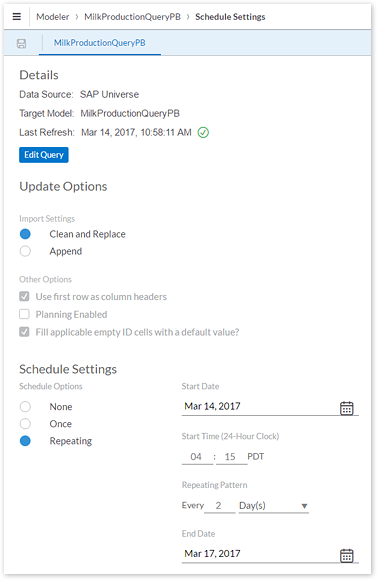
Faster model creation and dimensions with more than 250,000 members
In previous versions, we had an upper limit of 250,000 unique values for any given dimension in a model created by importing data from another source. This was to prevent any performance or other issues down the road.
In release 2017.05, we’ve built in a new feature that helps you get past this limitation. Now when you create a public model with dimensions that have more than 250,000 members, the dimension is created separately as a single read-only column. The benefit to this approach is faster model creation and greater scalability for your public model.
- Please note that this feature is available only for non-planning models and if the dimension has more than 250,000 members with no additional attributes like a description, hierarchy, or other property.
- Learn how to import a file to a new story
- Learn how to create a new model
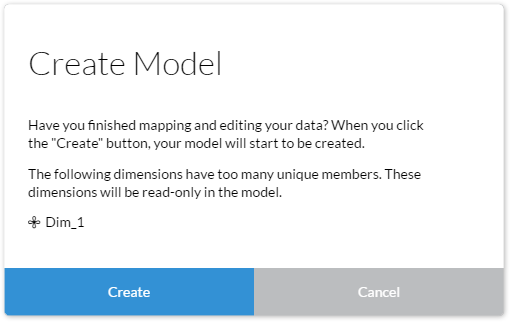
Improved SuccessFactors query templates
In this release, we’ve added two new query templates that you can use when creating a model or importing data from a SuccessFactors connection: “Courses Summary” and “Leave of Absence”. The “Headcount” query template has also been improved with additional columns.
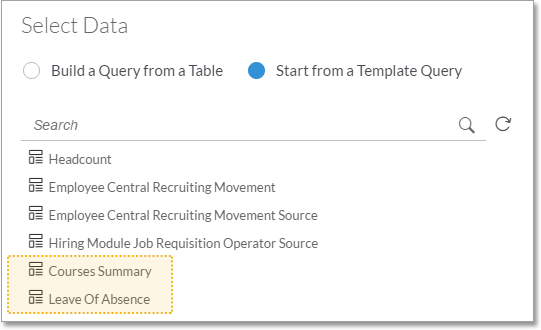
Refresh metadata in the query builder
You can now refresh the list of entities and tables when you query from SuccessFactors, Hybris Cloud for Customer, and SAP Business ByDesign Analytics. Once you’ve hit the refresh icon, you will see a confirmation when the list has been refreshed from the server.
- Learn how to create a connection and import a model from SuccessFactors (video tutorial)
- Learn how to create a model from SAP Hybris Cloud for Customer data
- Learn how to create a model from SAP Business ByDesign analytics data
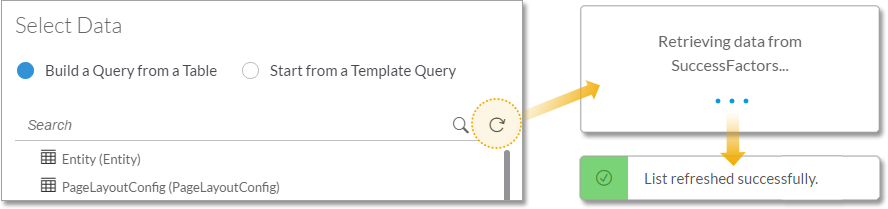
Core: Data Analysis, Stories, and Tables
Dynamic time calculations
You can now quickly add a time calculation to your chart and table, including Year over Year, Quarter over Quarter, Year to Date, and so on. Depending on the type of calculation, you can create the calculation through a restricted measure (Previous Year, Previous Period, Year to Date) or difference from (Year over Year, Period over Period).
- Please note there are currently a couple of limitations with this feature:
- The time dimension is required in the chart
- Dynamic time calculations are not supported for remote models

Configure charts and tables in Explorer
In the Explorer, you can now use the Builder panel to configure charts and tables. You can move dimensions and measures between axes, drag and drop to change their order, assign colors, and more.
- Please note the Builder panel in the Digital Boardroom can be opened via the ‘More’ action menu.
- Learn how to access the Explorer
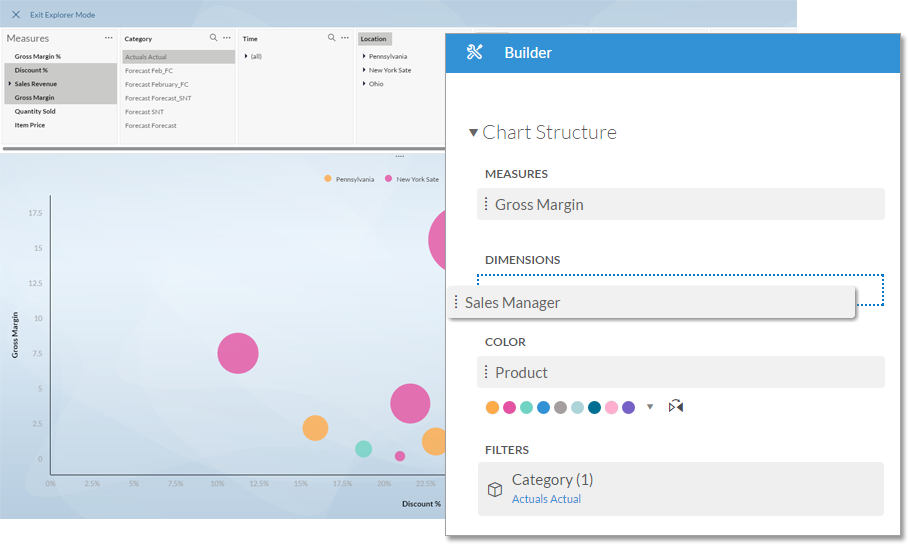
Numeric slider for calculation input control
You can now specify a range and optional increment to create a numeric slider as a calculation input control. Once enabled, users can select a value either by moving the slider or manually entering a value. If you do not specify an increment, you can manually enter any value in between the specified range.
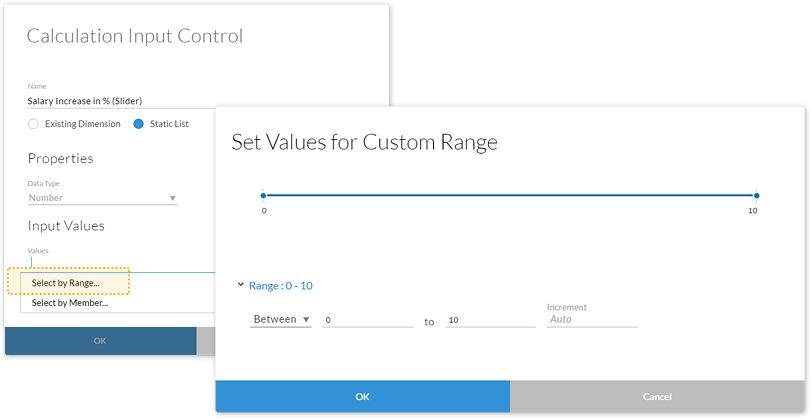
Dynamic text from model and tile variables
Dynamic text is great for two reasons; you don’t have to manually update your text boxes every time there’s a change in your data, and there’s less chance for human error. To make your life even easier, we’ve introduced two new options for dynamic text boxes on your story canvas pages: Tile Variables and Model Variables.

Enhanced commenting: Notifications and @mention
Whether you are sharing insights with other users or collaborating with a team, chances are you will be using the commenting feature in BusinessObjects Cloud. Now in this release, you can send messages to specific users more easily using the @ symbol followed by a user name. For your convenience, typing “@” into a comment box will immediately bring up list of users that have access rights to the story. Users who are mentioned in a comment will see a preview of the comment in the notification center.
Another enhancement is that any users included in a thread will receive a notification when a comment or story is saved.
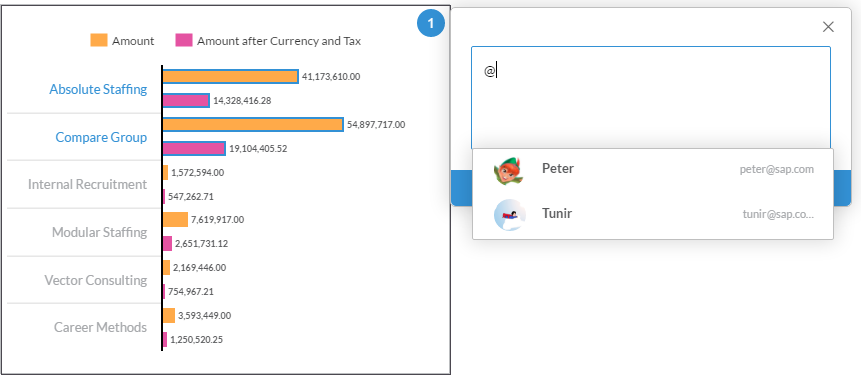
Add special characters and symbols into text
Need to insert a special character or symbol into your text? It’s now easier to do so within the application through the Insert (+) menu. If you have a textbox selected and it is editable, clicking on a special character or symbol will add it directly to your textbox. If you don’t have one currently selected, it will simply be copied to your clipboard.
- Special characters can be added to text objects, comments, chat, reference line names, and chart titles.
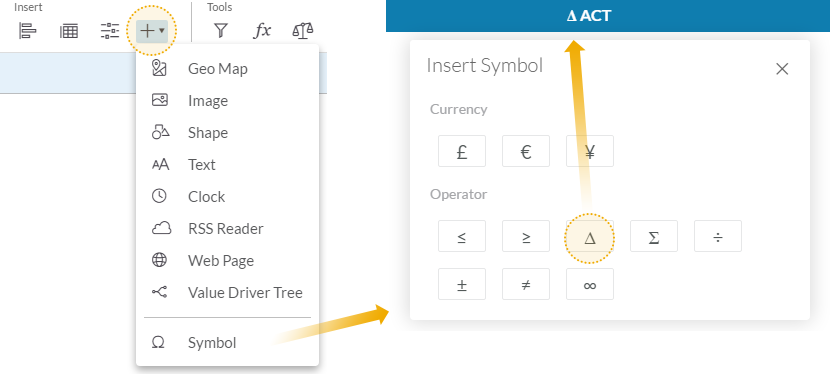
Predictive
Hindcasting for BI and Planning users
You can now see how well a predictive model matches the historical data when running a time series forecast.

Planning
Updated version management options
In this release, we have improved the options for managing version dimensions in a table. There is now a Version Management panel that shows you:
- Public and private versions in separate areas
- Public versions currently being edited
- Categories (using ICBS styling that is also reflected on the table)
- Private versions that are shared with others
- The Version Management panel shows the list of users you’ve shared with in the Version Details area
- Private versions that are shared with you
- Private versions being used in an Input Process
- Please note these versions cannot be changed until the Input Process is completed
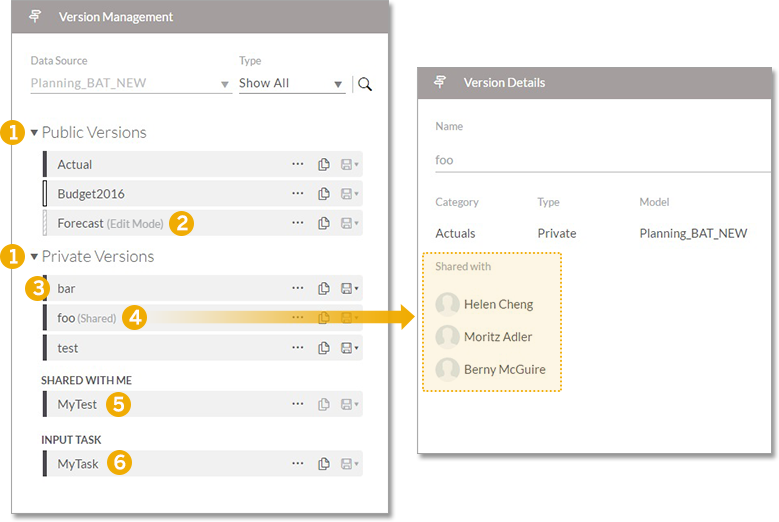
Entering values in unbooked cells that use sum, average, or no aggregation
When you enter a value in an unbooked cell that uses sum, average, or none aggregation, the distribution of values to the cell’s leaf members has been changed. The following rules now apply:
- If the Unassigned (#) member is available as a leaf member that aggregates up the cell, it receives the entire value and the other leaf members remain unbooked.
- Otherwise, the value is spread to all available leaf members as usual.
- If the Unassigned (#) member is filtered or specific members are selected via filters, the values will be spread to the selected leaf members.
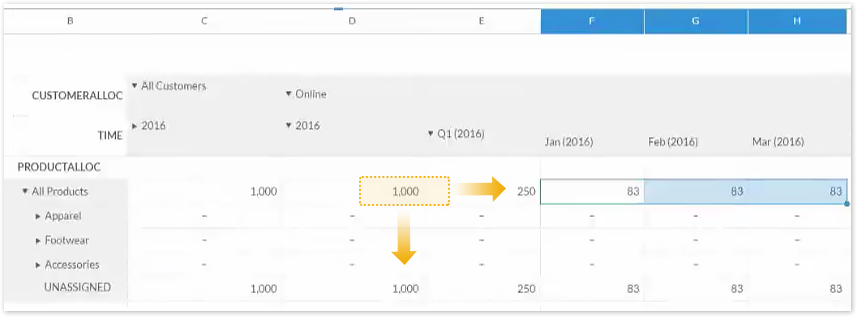
To filter for Unassigned (#) members or reassign values from Unassigned (#), the following options are possible:
- Add a Story filter to remove Unassigned (#) members

- Add a Builder Panel filter for leaf members
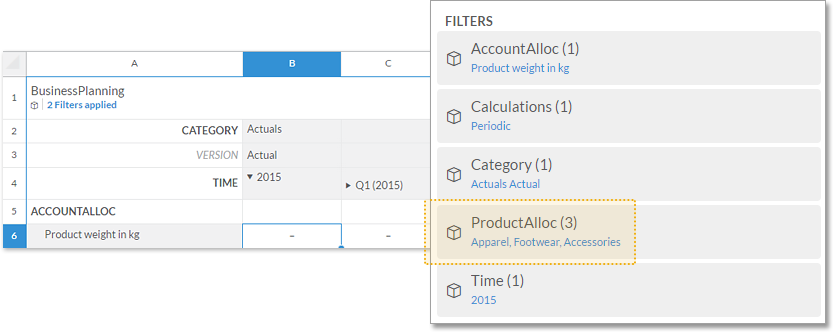
- Distribute from Unassigned (#) along the desired dimension (ad-hoc planning operation)

- Run a structured allocation, to allocate values away from Unassigned (#)
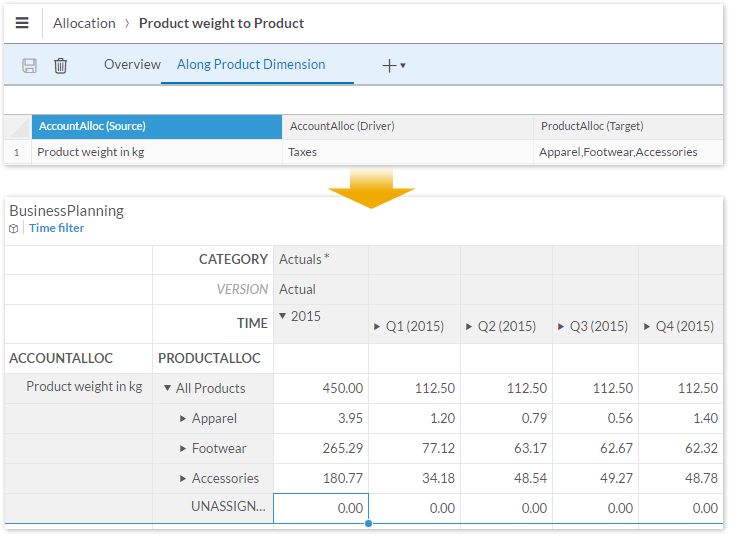
- Learn more about Allocations
Select and drag to copy cells
You can now select a group of cells in a grid, and drag the bottom right corner of the selected area across a target region to copy the selection to the target cells. Target cells with existing values will be overwritten.
- If you have a pattern in your selection (e.g. 1.00, 2.00, 3.00), this pattern will be continued across your target region.
- If the pattern contains unbooked cells (e.g. -, -, 1.00), this pattern will also be continued across your target region.

Additional resources:
- Video tutorials
- SAP BusinessObjects Help Resources
- Official roadmap contains more info on future plans, subject to change.
Previous feature summary blogs:
- SAP Managed Tags:
- SAP Analytics Cloud
You must be a registered user to add a comment. If you've already registered, sign in. Otherwise, register and sign in.
Labels in this area
-
ABAP CDS Views - CDC (Change Data Capture)
2 -
AI
1 -
Analyze Workload Data
1 -
BTP
1 -
Business and IT Integration
2 -
Business application stu
1 -
Business Technology Platform
1 -
Business Trends
1,661 -
Business Trends
86 -
CAP
1 -
cf
1 -
Cloud Foundry
1 -
Confluent
1 -
Customer COE Basics and Fundamentals
1 -
Customer COE Latest and Greatest
3 -
Customer Data Browser app
1 -
Data Analysis Tool
1 -
data migration
1 -
data transfer
1 -
Datasphere
2 -
Event Information
1,400 -
Event Information
64 -
Expert
1 -
Expert Insights
178 -
Expert Insights
270 -
General
1 -
Google cloud
1 -
Google Next'24
1 -
Kafka
1 -
Life at SAP
784 -
Life at SAP
11 -
Migrate your Data App
1 -
MTA
1 -
Network Performance Analysis
1 -
NodeJS
1 -
PDF
1 -
POC
1 -
Product Updates
4,578 -
Product Updates
323 -
Replication Flow
1 -
RisewithSAP
1 -
SAP BTP
1 -
SAP BTP Cloud Foundry
1 -
SAP Cloud ALM
1 -
SAP Cloud Application Programming Model
1 -
SAP Datasphere
2 -
SAP S4HANA Cloud
1 -
SAP S4HANA Migration Cockpit
1 -
Technology Updates
6,886 -
Technology Updates
395 -
Workload Fluctuations
1
Related Content
- What’s New in SAP Analytics Cloud Release 2024.08 in Technology Blogs by SAP
- What’s New in SAP Analytics Cloud Release 2024.07 in Technology Blogs by SAP
- What’s New in SAP Analytics Cloud Release 2024.06 in Technology Blogs by SAP
- Align Elements In WebI Like My Oven Timer in Technology Blogs by Members
- What’s New in SAP Analytics Cloud Release 2024.05 in Technology Blogs by SAP
Top kudoed authors
| User | Count |
|---|---|
| 11 | |
| 10 | |
| 10 | |
| 9 | |
| 8 | |
| 7 | |
| 7 | |
| 7 | |
| 7 | |
| 6 |