
- SAP Community
- Products and Technology
- CRM and Customer Experience
- CRM and CX Blogs by SAP
- Google Ads Integration with SAP Marketing Cloud
CRM and CX Blogs by SAP
Stay up-to-date on the latest developments and product news about intelligent customer experience and CRM technologies through blog posts from SAP experts.
Turn on suggestions
Auto-suggest helps you quickly narrow down your search results by suggesting possible matches as you type.
Showing results for
Advisor
Options
- Subscribe to RSS Feed
- Mark as New
- Mark as Read
- Bookmark
- Subscribe
- Printer Friendly Page
- Report Inappropriate Content
03-27-2017
4:14 PM
Context
Google AdWords is an online advertising service developed by Google. It allows to display advertising with search results (paid search or Search Network), display banners (Display Network), video campaigns and more.
Scenarios
SAP Marketing Cloud offers an integration to Google Ads supporting these scenarios:
- Creating an user list on Google Ads: User lists can be used to target some contacts specifically (e.g. with higher bids) in the various campaigns on Google Ads.
Use case: We know that subscribers of newsletters or loyalty card holders have a higher affinity to the company's products than random visitors. Therefore placing a higher bid for them in the search network will show the company's ads more likely with the search result. This brings the loyalty card holders more likely to the company's web page and web shop. - Linking an existing Google Ads (Search Network) campaign. After linking the Google Ads campaign to one campaign on SAP Marketing we fetch the success data.
Use case: Many customers have marketing agencies that manage digital campaigns. To tie back the campaign success data along with platform costs SAP Marketing just links to the Google Ads campaign. With this success data can be compared cross campaigns and cross campaign types as well as actual cost data can be run against spend budget. This feature allows to continue the working model between the marketing department and the marketing agency yet giving the marketing department more transparency.
Marketing Agencies
Do you work with agencies? No problem, this integration supports you and your agency to do the work even better.
- Your marketing agency can target people even more specifically by using the user lists. The user lists are loaded by your marketing department, there is no need to send your most valuable customer lists unhashed to anybody outside your company. The user lists are automatically updated based on your schedule setting.
- You get the success data of the campaigns and can compare actuals vs planned.
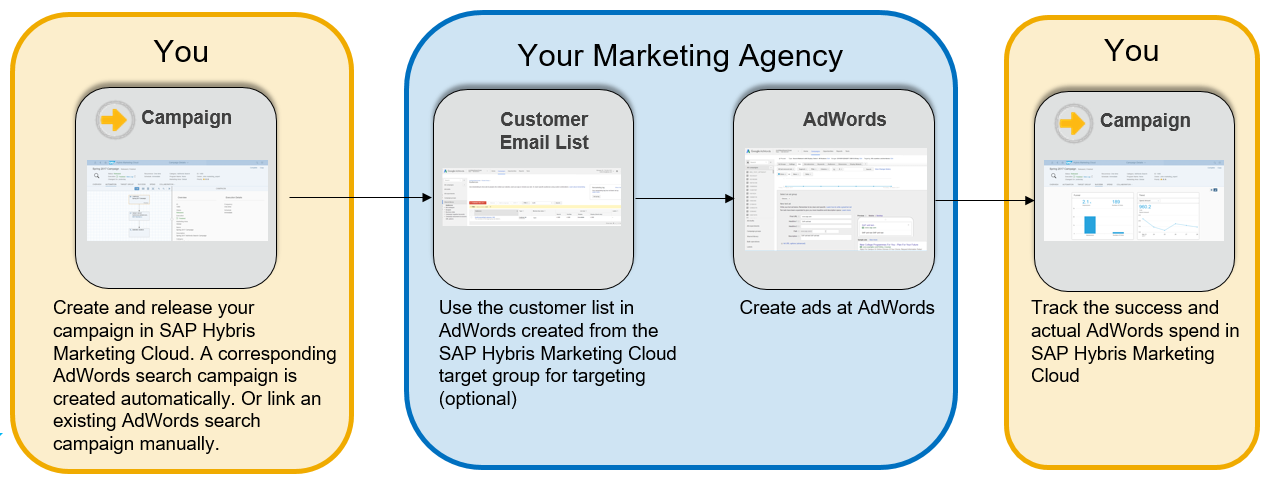
How to use it
The Google Ads integration can be found in the campaign. When you create a campaign, select the "Paid Search" tile. In the campaign flow you can select whether to create or assign a Google Ads campaign.

Creating or assigning campaigns currently supports Search Network campaigns only.
For either scenarios you can add an audience / a target group which then is replicated as a user list to Google Ads.
To create a user list on Google Ads it is necessary to do it via a campaign, however it isn't necessary to activate or use the particular campaign on Google Ads side. The user list can be used where ever needed in Google Ads.
Both scenarios fetch success data from Google Ads.
Prerequisites
- the customer needs to have a Google Ads account
- the customer needs to have or license an own SAP CPI tenant
- to install the app for Google Ads integration. See SAP API Business Hub SAP Marketing Cloud Google Ads Paid Search Integration.
- to configure and store Google Ads Access token from their Ads MCC account
Architecture of integration

On SAP Marketing Cloud the integration scenario SAP_COM_0030 describes the setup in more detail.
See how it is embedded into SAP Marketing Cloud:
In case of issues:
In case you face any issues, please take a look at this link, and create an SAP support ticket. Please understand that in this blog we can discuss business practices and the SAP ticketing is meant for technical questions or issues.
- SAP Managed Tags:
- SAP Marketing,
- SAP Marketing Cloud,
- SAP S/4HANA Public Cloud
Labels:
21 Comments
You must be a registered user to add a comment. If you've already registered, sign in. Otherwise, register and sign in.
Labels in this area
-
Business Trends
270 -
Business Trends
10 -
chitchat
1 -
customerexperience
1 -
Event Information
256 -
Event Information
17 -
Expert Insights
30 -
Expert Insights
48 -
Life at SAP
133 -
Life at SAP
1 -
Product Updates
666 -
Product Updates
24 -
SAP HANA Service
1 -
SAPHANACloud
1 -
SAPHANAService
1 -
Technology Updates
453 -
Technology Updates
15
Related Content
- SAP Commerce Cloud Q1 ‘24 Release Highlights in CRM and CX Blogs by SAP
- SAP C4C How to deactivate actions in Gmail calendar in CRM and CX Questions
- SAP Inside Track 2024 – Bangalore – February 17 !!My experience as a Speaker in CRM and CX Blogs by Members
- SAP Commerce Cloud Q4 ‘23 Release Highlights in CRM and CX Blogs by SAP
- SAP Marketing Cloud Release 2402 is Here! in CRM and CX Blogs by SAP
Top kudoed authors
| User | Count |
|---|---|
| 4 | |
| 2 | |
| 2 | |
| 1 | |
| 1 | |
| 1 | |
| 1 | |
| 1 | |
| 1 | |
| 1 |