
- SAP Community
- Groups
- Interest Groups
- Application Development
- Blog Posts
- Taskorientated Work with Eclipse and ABAP
Application Development Blog Posts
Learn and share on deeper, cross technology development topics such as integration and connectivity, automation, cloud extensibility, developing at scale, and security.
Turn on suggestions
Auto-suggest helps you quickly narrow down your search results by suggesting possible matches as you type.
Showing results for
Florian
Active Contributor
Options
- Subscribe to RSS Feed
- Mark as New
- Mark as Read
- Bookmark
- Subscribe
- Printer Friendly Page
- Report Inappropriate Content
03-24-2017
1:51 PM

As I have recognized that a lot of people using eclipse nowadays I thought talking a little bit how to get more out of it.
Why do we need taskorientation?
Here's a quote from wikipedia:
The advantage of task-oriented leadership is that it ensures that deadlines are met and jobs are completed, and it's especially useful for team members who don't manage their time well. Additionally, these types of leaders tend to exemplify a strong understanding of how to get the job done, focusing on the necessary workplace procedures and delegating work accordingly to ensure that everything gets done in a timely and productive manner
No matter what, I don't want to discuss how to setup a project at all. It is more the kind of how to manage your own task and moreover how to find your information again way back later.
-----------------------------------------------------------------------------------------------------------------------------
Hint for the hardcore-users
If you already know what I'm talking about, because your an eclipse-pro it might be boring to go further. Please don't stop and tell me if there is something I can do better on it. It's always a maingoal for me personal to also get some feedback on how I do things and if there is space for improvement (and I'm sure there is) leave me a comment or drop me a personal message.
-----------------------------------------------------------------------------------------------------------------------------
Ok, back to the context we're talking about.
I recognize when talking to developers without expirience with eclipse that they really see a one to one connection like in the old days we all stuck to the integrated development-tools.
So that mean, there is one connection to dev-system and everything else is handled there.
And here is my question:
Why don't you have multiple connection to the same system?
And most of the times I get as an answer that there is no need for it, because of *placewhateveryouthink*
My point of view is simple:
Everybody of us has a ticket-system in the back or something similar which provides the task for us. Ok, could also named pass task to us because we have to earn money:-)
That kind of process happens every day to us and after we have done our job everything is fine and we go on to the next one.
BUT that is just half of the story.
Everytime we have finished a task someone else is doing their work on it and hopefully also a quality check. No matter if it passes or not, software is something not stable. There will be the time you have to fix, enhance or replace parts of your own codelines.

So the historical way (lol, sounds like I'm an old developer) to do it, is to find the technical documentation and everything else around and start reading it again, until I have received the point when I can remember enough about the topic or if I still cannot remember it I logon to the system and try to find my lines again with the help of my technical document.
Hopefully I really have documented everything I need and understand the documentation 🙂
After getting the oppurtunity to have eclipse with ABAP I changed the process to this one:
For every single task I create a new project via eclipse.
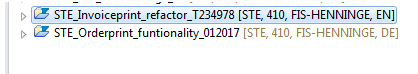
The first indicator what type of task it is visible at the project-name itself. In my organisation we use a Online Ticket Toll which has a unique number as identifiyer. It is a bit like a transport-request name.
Below that I add all necessary packages as favorites

And additional to that I mark all the spots I have with a bookmark, which again makes the task more specific and additional to that give me the oppurtunity to make notes (not comments inside the code itself) which let me perform faster and moreover also raises the quality at all.
Additional to that, there are more advantages than I named before. But that kind of what you personally get out of it is something which might be very individual for everyone of us.
So happy coding and rock with ADT.
Cheers
Florian
Something to add? Questions, thoughts or an personal statement. Feel free to leave a comment.
And do not try to find an excuse:-)
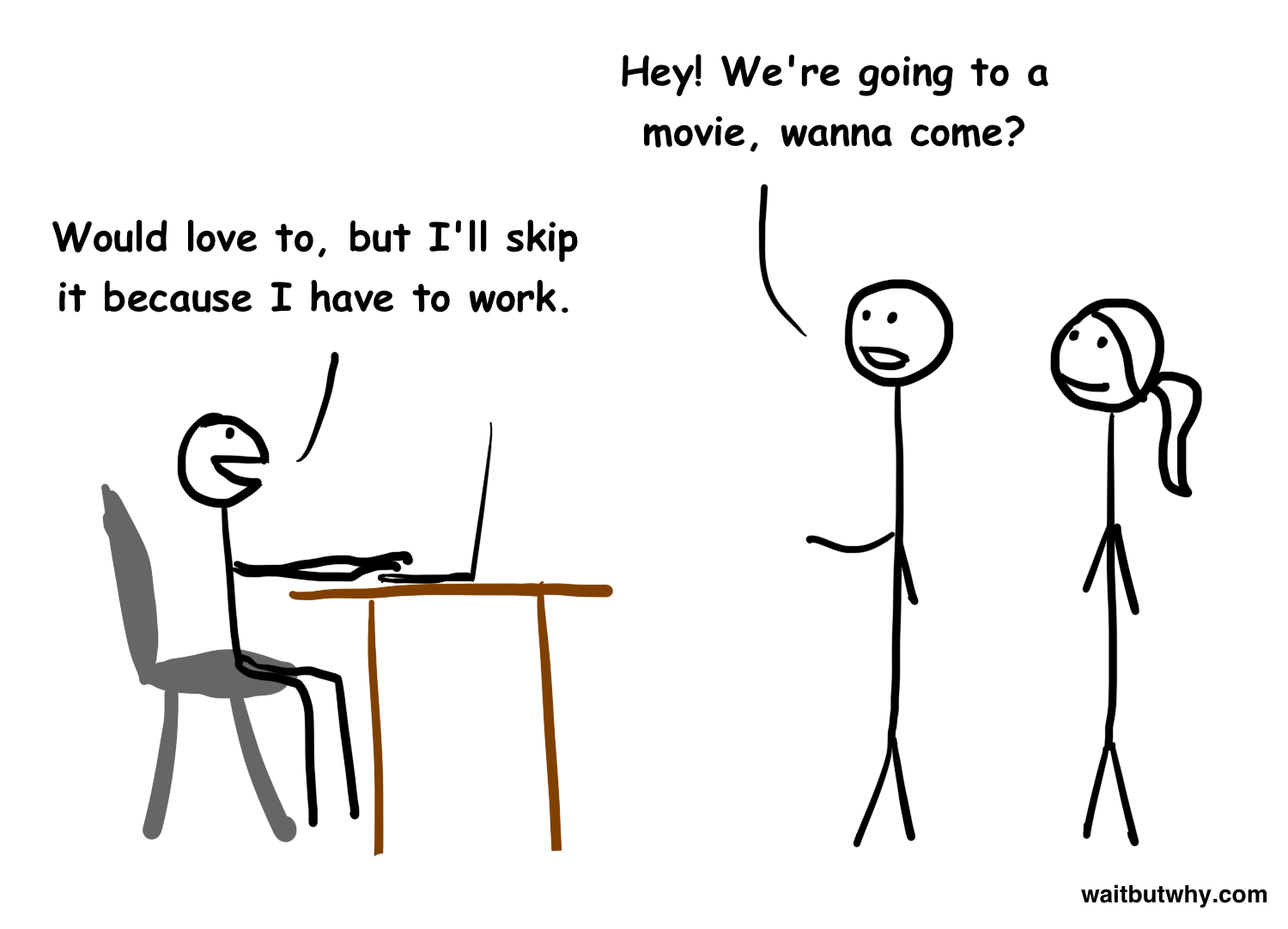
- SAP Managed Tags:
- ABAP Development
7 Comments
You must be a registered user to add a comment. If you've already registered, sign in. Otherwise, register and sign in.
Labels in this area
-
A Dynamic Memory Allocation Tool
1 -
ABAP
8 -
abap cds
1 -
ABAP CDS Views
14 -
ABAP class
1 -
ABAP Cloud
1 -
ABAP Development
4 -
ABAP in Eclipse
1 -
ABAP Keyword Documentation
2 -
ABAP OOABAP
2 -
ABAP Programming
1 -
abap technical
1 -
ABAP test cockpit
7 -
ABAP test cokpit
1 -
ADT
1 -
Advanced Event Mesh
1 -
AEM
1 -
AI
1 -
API and Integration
1 -
APIs
8 -
APIs ABAP
1 -
App Dev and Integration
1 -
Application Development
2 -
application job
1 -
archivelinks
1 -
Automation
4 -
BTP
1 -
CAP
1 -
CAPM
1 -
Career Development
3 -
CL_GUI_FRONTEND_SERVICES
1 -
CL_SALV_TABLE
1 -
Cloud Extensibility
8 -
Cloud Native
7 -
Cloud Platform Integration
1 -
CloudEvents
2 -
CMIS
1 -
Connection
1 -
container
1 -
Debugging
2 -
Developer extensibility
1 -
Developing at Scale
4 -
DMS
1 -
dynamic logpoints
1 -
Eclipse ADT ABAP Development Tools
1 -
EDA
1 -
Event Mesh
1 -
Expert
1 -
Field Symbols in ABAP
1 -
Fiori
1 -
Fiori App Extension
1 -
Forms & Templates
1 -
General
1 -
Getting Started
1 -
IBM watsonx
1 -
Integration & Connectivity
10 -
Introduction
1 -
JavaScripts used by Adobe Forms
1 -
joule
1 -
NodeJS
1 -
ODATA
3 -
OOABAP
3 -
Outbound queue
1 -
Product Updates
1 -
Programming Models
13 -
Restful webservices Using POST MAN
1 -
RFC
1 -
RFFOEDI1
1 -
SAP BAS
1 -
SAP BTP
1 -
SAP Build
1 -
SAP Build apps
1 -
SAP Build CodeJam
1 -
SAP CodeTalk
1 -
SAP Odata
1 -
SAP UI5
1 -
SAP UI5 Custom Library
1 -
SAPEnhancements
1 -
SapMachine
1 -
security
3 -
text editor
1 -
Tools
17 -
User Experience
5
Top kudoed authors
| User | Count |
|---|---|
| 3 | |
| 3 | |
| 3 | |
| 2 | |
| 2 | |
| 2 | |
| 2 | |
| 1 | |
| 1 | |
| 1 |