
- SAP Community
- Products and Technology
- Enterprise Resource Planning
- ERP Blogs by SAP
- Intercompany integration solution for SAP Business...
Enterprise Resource Planning Blogs by SAP
Get insights and updates about cloud ERP and RISE with SAP, SAP S/4HANA and SAP S/4HANA Cloud, and more enterprise management capabilities with SAP blog posts.
Turn on suggestions
Auto-suggest helps you quickly narrow down your search results by suggesting possible matches as you type.
Showing results for
former_member18
Active Contributor
Options
- Subscribe to RSS Feed
- Mark as New
- Mark as Read
- Bookmark
- Subscribe
- Printer Friendly Page
- Report Inappropriate Content
03-23-2017
7:52 AM
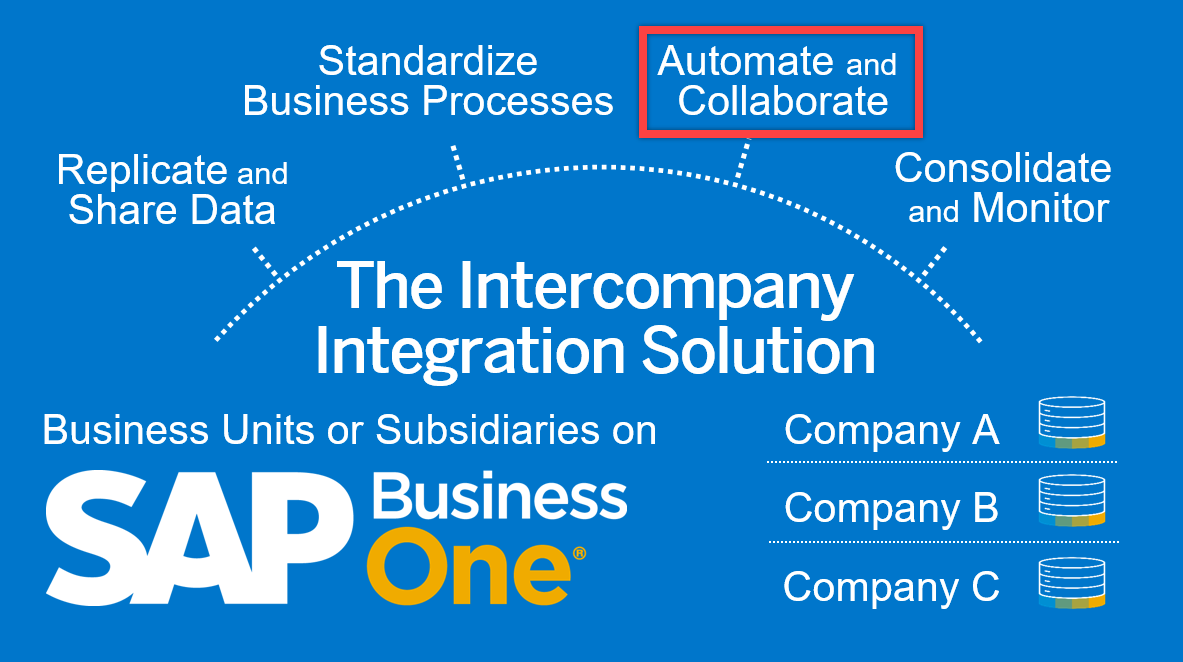
The Intercompany integration solution for SAP Business One offers data authorization and alert administration feature for master data replication and intercompany transactions.
In this blog, we are covering both the features in detail:
Global Data Authorization
Global data authorization feature of intercompany solution enables administrators to set up authorizations for users to add, update, and remove global business partners, global items, global bill of materials, and global price lists.
In intercompany solution, a Global record is a record which is replicated to all branch companies. In case of item master data, business partner master data, bill of materials and price list masters, the user can choose the specific records that are to be shared between partner companies. The Global check box is provided on these masters, so that the user can select the specific record(s) that are to be shared across SAP Business One companies.



With the help of authorizations feature in SAP Business One, administrator can restrict the user to view, create, and update the complete masters. However, the authorizations feature in SAP Business One cannot be specifically used to add, update or remove the Global masters. The Intercompany Global data authorization feature help you to achieve this.

On Global data authorization screen, a list of all users is displayed on the left hand side and on the right hand side, system provides the Add, Update and Remove authorizations.
As seen above, Jayson Butler (manager) is having all add, update and remove authorizations. And as seen below, user Bill Levine can only update Global Masters Records.

Let’s login in SAP Business One as Bill Levine and test the authorizations assigned to him.
Bill Levine was asked by his colleague to add a new Global customer in the Head Office.
Bill Levine starts to add new Global Customer - CT103 in the Head Office company. As a Global customer, Bill Levine needs to select "Global Business Partner" checkbox.
On selecting the "Global Business Partner" checkbox, System gives the prompt “This action cannot be reversed. Are you sure you want to select this data for Intercompany Transaction?”

On pressing “Yes” on prompt and choosing Add button.
Since Bill Levine can only "Update Global" master records, system gives the message "(1) you are not authorized to add global business partner master data"
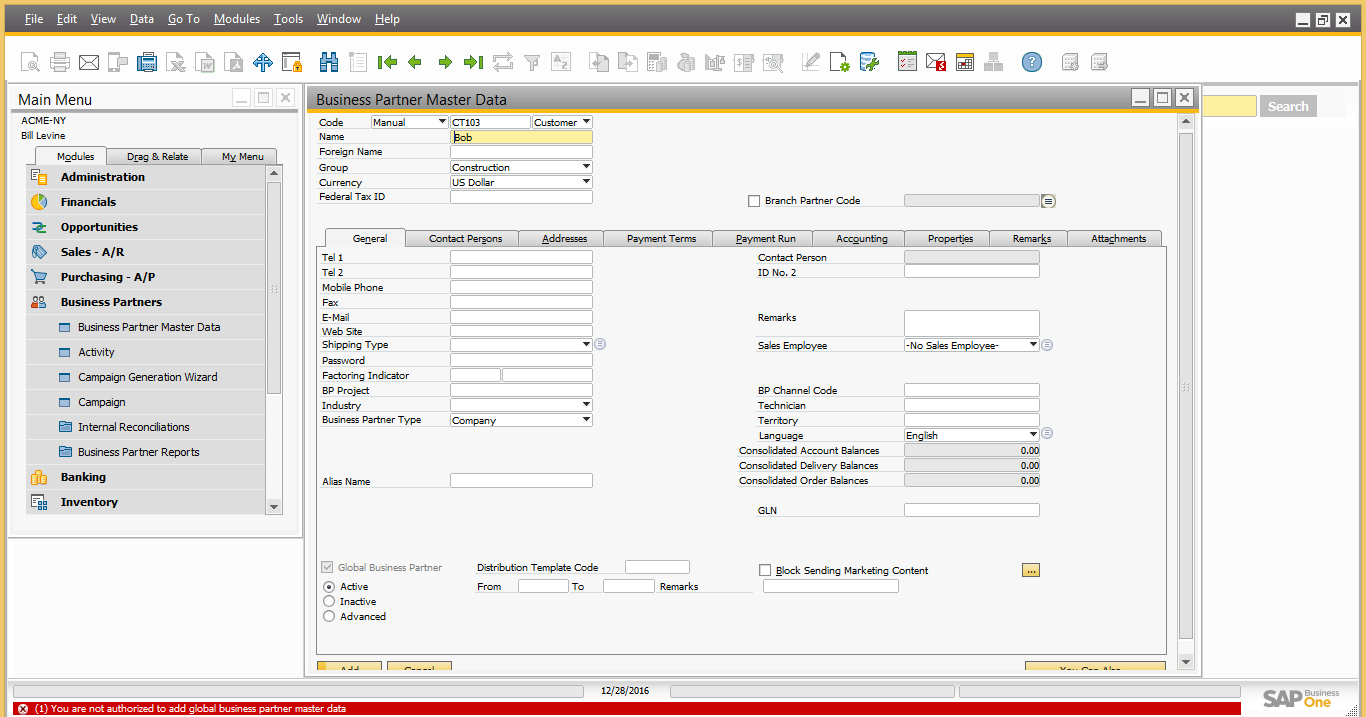
Let’s try to update an existing Global Customer “CT101”.
Bill Levine updates the customer telephone number and press update button. The update is possible since Bill Levine has the update authorization.

Alert Administration
The Alert Management feature of the Intercompany solution notifies the user whenever an Intercompany transaction is received in the branch companies.
The solution supports two types of alert notifications:
- SAP Business One – System Alert
- Notification by email
You can use the Intercompany alert administration window to setup the alerts in the system as shown below.

In Intercompany alerts administration window, a list of all users is displayed on the left hand side and on the right hand side, system provide the list of all intercompany feature and check boxes to enable the system or Email alert in the system.
In alert administration window, user can setup the notifications for the following Intercompany transactions:
- Master data
- G/L allocation
- A/P service invoice allocation
- Document exchange cycle
- Centralized payments
- Service management
- Consolidation
The receiving company can be notified of the above transactions by system alerts or email, as defined in the receiver company’s setup.
As seen above, Jayson Butler (manager) is having system and email alert enabled for all intercompany transactions. So, when Jayson Butler logs into the system, all alerts for intercompany transactions appears in Messages/Alerts overview window.

Please note you must specify the email address for email alert and intercompany notification language in the “Users – Setup” window of SAP Business One as shown below:
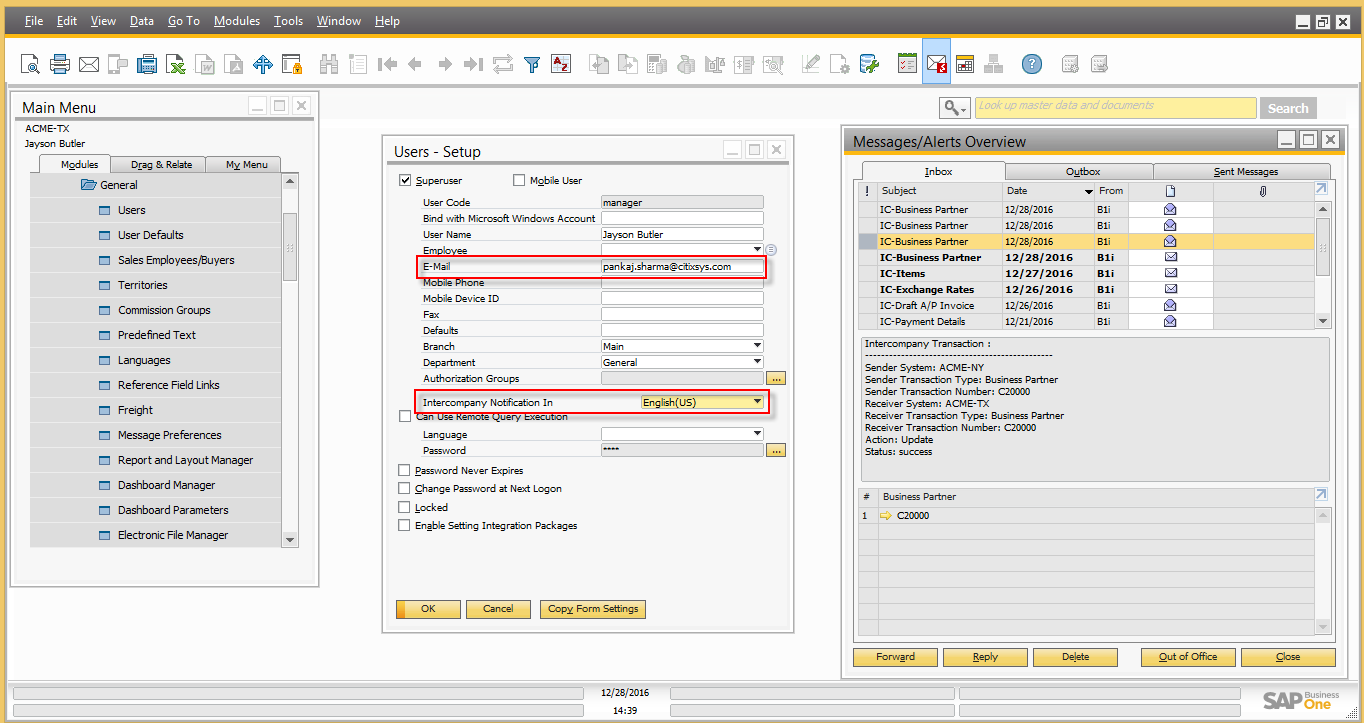

Figure: Email Notification – Business Partner Update
This blog content was created by the development team of the intercompany integration solution for SAP Business One.
Find a list of all blogs on Intercompany integration solution for SAP Business One in this central blog.
- SAP Managed Tags:
- SAP Business One,
- the intercompany integration solution for SAP Business One
Labels:
3 Comments
You must be a registered user to add a comment. If you've already registered, sign in. Otherwise, register and sign in.
Labels in this area
-
Artificial Intelligence (AI)
1 -
Business Trends
363 -
Business Trends
22 -
Customer COE Basics and Fundamentals
1 -
Digital Transformation with Cloud ERP (DT)
1 -
Event Information
461 -
Event Information
24 -
Expert Insights
114 -
Expert Insights
156 -
General
1 -
Governance and Organization
1 -
Introduction
1 -
Life at SAP
415 -
Life at SAP
2 -
Product Updates
4,685 -
Product Updates
217 -
Roadmap and Strategy
1 -
Technology Updates
1,502 -
Technology Updates
89
Related Content
- Advance Return Management complete configuration(SAP ARM) in Enterprise Resource Planning Blogs by Members
- SAP Fiori for SAP S/4HANA - Composite Roles in launchpad content and layout tools in Enterprise Resource Planning Blogs by SAP
- Review and Adapt Business Roles after a Major Upgrade in the SAP S/4HANA Cloud Public Edition in Enterprise Resource Planning Blogs by SAP
- SAP Fiori for SAP S/4HANA – Upgrade Faster – Managing app lifecycle impacts on users in Enterprise Resource Planning Blogs by SAP
- New Installation of SAP S/4HANA 2023 FPS1 – Part 3 – Best Practices Content Activation in Enterprise Resource Planning Blogs by SAP
Top kudoed authors
| User | Count |
|---|---|
| 12 | |
| 11 | |
| 10 | |
| 8 | |
| 7 | |
| 6 | |
| 4 | |
| 4 | |
| 4 | |
| 3 |