
- SAP Community
- Products and Technology
- Product Lifecycle Management
- PLM Blogs by Members
- Basic Steps for Using HR Mini Master in SAP MRS
Product Lifecycle Management Blogs by Members
Get insider knowledge about product lifecycle management software from SAP. Tap into insights and real-world experiences with community member blog posts.
Turn on suggestions
Auto-suggest helps you quickly narrow down your search results by suggesting possible matches as you type.
Showing results for
Former Member
Options
- Subscribe to RSS Feed
- Mark as New
- Mark as Read
- Bookmark
- Subscribe
- Printer Friendly Page
- Report Inappropriate Content
03-23-2017
1:04 PM
SAP Multiresource Scheduling is a module introduced by SAP specially to assign required employees or resources for working on plant maintenance order operations as well as service orders demand. Other SAP modules where SAP MRS can be integrated are as follows.
SAP Multiresource Scheduling help us to:
In this edition of blog we are going to understand, how SAP MRS is deeply integrated with SAP HCM.
How SAP HCM Employees are Planned as Resources.
SAP MRS is all about planning of available resources working within organization. Like Maintenance Department, Project Department or Service division.
We can work with resources two ways i.e. either creating employee master data or creating employee as Business Partners in the role employee. Few functions does not work when we consider employees as Business Partners.
Reference :- https://help.sap.com/viewer/7a593796fb564c7a9e832b8b6a476863/10/en-US
Below are few steps to start with the HCM configuration
Step 1:-Configure Basic Settings
We have to model personnel resources:
Either as As business partners with the employee role OR As employees in SAP ERP HR.
We specify the option that we want to use at client level in Customizing for SAP Multiresource Scheduling at
Basic Settings >> Configure Basic Settings.

In above screen shot we can see that we have specifically chosen HR resource. This integration will rule further configuration of resources, their availability, qualification and requirement profile.
Based upon this configuration, we need to create employee master, assign them required info types and transfer their availability, vacation, substitutes and holiday calender to SAP MRS.
The role of SAP HCM consultant is very crucial in implementation of this module, so it is recommended that MRS consultant should have basic knowledge of employee master.(But Not Mandatory).
Step 2:- Configure Settings for HR Integration (ERP)
As mentioned in above, when we use SAP HR for personnel resources, we need to transfer availability information from SAP HR to SAP Multiresource Scheduling and vice versa. To perform this task, standard infotypes need to be configured and transferred in both directions. i.e. SAP MRS to ECC and viceversa.

Important Note :- Planned working time (infotype 0007) can only be transferred from SAP HR to SAP Multiresource Scheduling.So it is not maintained in above MRS configuration.
Next step after configuration is creation of Master Data. Following are important master data, which needs to be created in SAP HCM.
Organizational Unit represents a Human resource department in our organization. Based upon hierarchy in the organization and task divided, we can divide department in organization structure along with position allocated under that department. For e.g. If we have organization where we provide services to customer, then we can create service department under organization header and allocate different positions under it to carry out task or provide services to customer.
One of the simple Representation of the reporting structure and the distribution of tasks using organizational units (departments, for example) in an enterprise is as follows.

For demo purpose let us have a look at below structure.
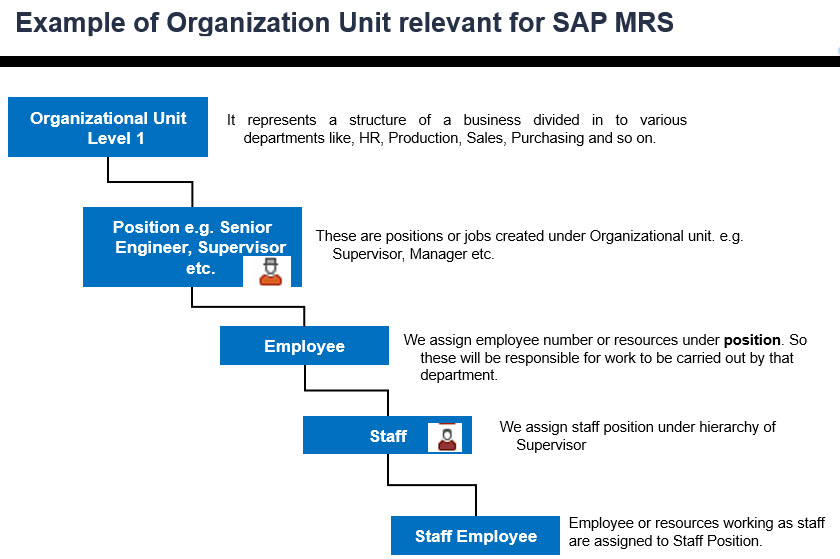
According to how tasks are divided within an enterprise,This structure differs and might contain multiple levels or few levels.
When we maintain organization unit, following views we need to maintain so that we could get correct reporting.

Let's see one example how it looks in SAP.
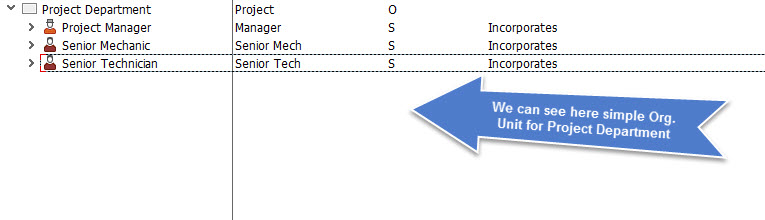
In above example, we can see that simple structure of Project Department is defined where,
Manager is assigned to department, whereas resources are reporting to Manager.
Under each head of Senior Mechanic or Senior Technician, we can assign multiple resources.
2. Create Employee Master Using Transaction Code PA30 with info type mentioned above.
Employee master is nothing but collection of employee details in information system. Master file of Employee contains descriptive data, such as name of the employee, his hiring status, whether he is contractor or permanent employee, his personal as well as working details.

We need to maintain all details related to employee in employee master taking care that infotypes which are configured in SAP MRS are used while maintaining data, other wise it will not work.
3.Maintain Working Hours, Vacations and Various time frames required for employee as per business requirement.
Based upon infotype 2002, we need to maintain, work schedule for employee for required period.

4.And Most important part, transfer all these working hours to SAP MRS using program "/MRSS/HCM_RPTWFMIF".
We have to transfer working hours of employees along with his vacations, holidays, substitute data etc. to SAP MRS, so that while scheduling of demand, we will come to know, which resource is available, who is on vacation, who needs substitute, who is underutilized and over-utilized.
We can create batch job for this program, so that in future, as per batch frequency, working hours of employees will get transfer to SAP MRS.
5. Assign these resources in SAP ECC work center.
We have to assign these all resources created, in work center master. This is important because we have to establish relationship between work center assigned to work order with employees available. We can see employee available in internal tab of work order, if these settings are good.
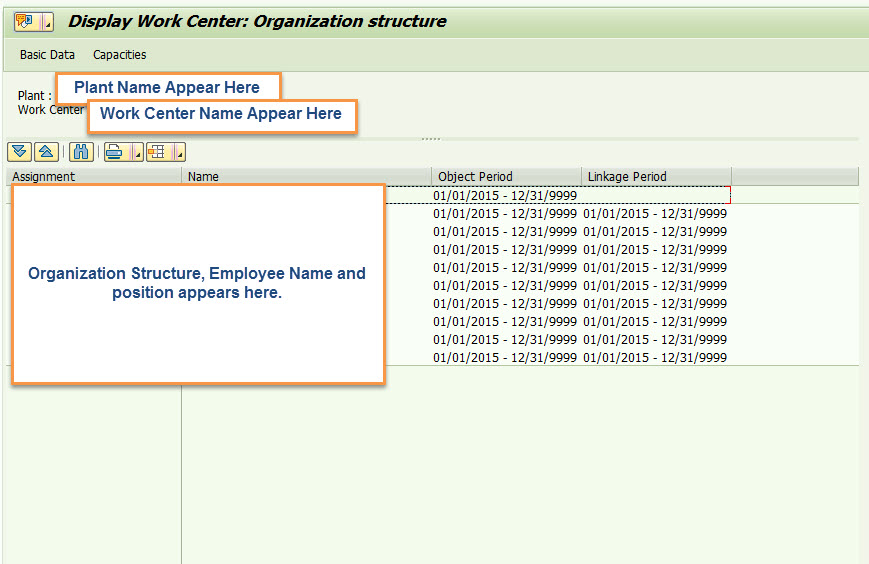
6. Now, we can start using this work centers in work orders and link between SAP MRS resources and Work orders is established.
In below screen shot, we can see that once work center is assigned to operation, resource and its suitability is also displayed.
This makes easier for taking decisions on resource allocation.

Hope above procedure helps to start for SAP MRS basic setting.
For more information please refer the online documentation at:
1.MRSS Help Link
http://help.sap.com/mrs1000
2. Employee Profile Maintenance
https://help.sap.com/viewer/7a593796fb564c7a9e832b8b6a476863/10/en-US/45c1e4edb98b47f2e10000000a114a...
https://help.sap.com/viewer/7a593796fb564c7a9e832b8b6a476863/10/en-US/d29281a89c244ceabfbf5a592fe965...
4. Master Data and Organization Unit.
https://help.sap.com/viewer/7a593796fb564c7a9e832b8b6a476863/10/en-US/473c52db2d152f35e10000000a1553...
In coming editions we will discuss further more points on SAP MRS.
Please feel free to comment and add knowledge points.
Thanks and Regards
Pankaj U. Nimkar
- SAP CRM service orders
- Projects from Project System
- Projects from Collaboration Projects (cProjects)
SAP Multiresource Scheduling help us to:
- Check availability of resources
- Assign suitable employees to requirements (demands) from different areas
- Assign production resource tools using SAP MRS.
- Check material availability from planning board itself.
- Check qualification for resources from planning board and assign them suitable task or demand.and
- Check report for resource availability and number of demands assigned to him from planning board itself.
In this edition of blog we are going to understand, how SAP MRS is deeply integrated with SAP HCM.
How SAP HCM Employees are Planned as Resources.
SAP MRS is all about planning of available resources working within organization. Like Maintenance Department, Project Department or Service division.
We can work with resources two ways i.e. either creating employee master data or creating employee as Business Partners in the role employee. Few functions does not work when we consider employees as Business Partners.
Reference :- https://help.sap.com/viewer/7a593796fb564c7a9e832b8b6a476863/10/en-US
Below are few steps to start with the HCM configuration
Step 1:-Configure Basic Settings
We have to model personnel resources:
Either as As business partners with the employee role OR As employees in SAP ERP HR.
We specify the option that we want to use at client level in Customizing for SAP Multiresource Scheduling at
Basic Settings >> Configure Basic Settings.

In above screen shot we can see that we have specifically chosen HR resource. This integration will rule further configuration of resources, their availability, qualification and requirement profile.
Based upon this configuration, we need to create employee master, assign them required info types and transfer their availability, vacation, substitutes and holiday calender to SAP MRS.
The role of SAP HCM consultant is very crucial in implementation of this module, so it is recommended that MRS consultant should have basic knowledge of employee master.(But Not Mandatory).
Step 2:- Configure Settings for HR Integration (ERP)
As mentioned in above, when we use SAP HR for personnel resources, we need to transfer availability information from SAP HR to SAP Multiresource Scheduling and vice versa. To perform this task, standard infotypes need to be configured and transferred in both directions. i.e. SAP MRS to ECC and viceversa.
- Absence (infotype 2001)
- Attendance (infotype 2002)
- Alternative working times or (infotype 2003)

Important Note :- Planned working time (infotype 0007) can only be transferred from SAP HR to SAP Multiresource Scheduling.So it is not maintained in above MRS configuration.
Master Data Creation for resource utilization.
Next step after configuration is creation of Master Data. Following are important master data, which needs to be created in SAP HCM.
- Create Organization Structure and Staffing - Transaction Code - PPOME
Organizational Unit represents a Human resource department in our organization. Based upon hierarchy in the organization and task divided, we can divide department in organization structure along with position allocated under that department. For e.g. If we have organization where we provide services to customer, then we can create service department under organization header and allocate different positions under it to carry out task or provide services to customer.
One of the simple Representation of the reporting structure and the distribution of tasks using organizational units (departments, for example) in an enterprise is as follows.

Courtesy - SAP
For demo purpose let us have a look at below structure.
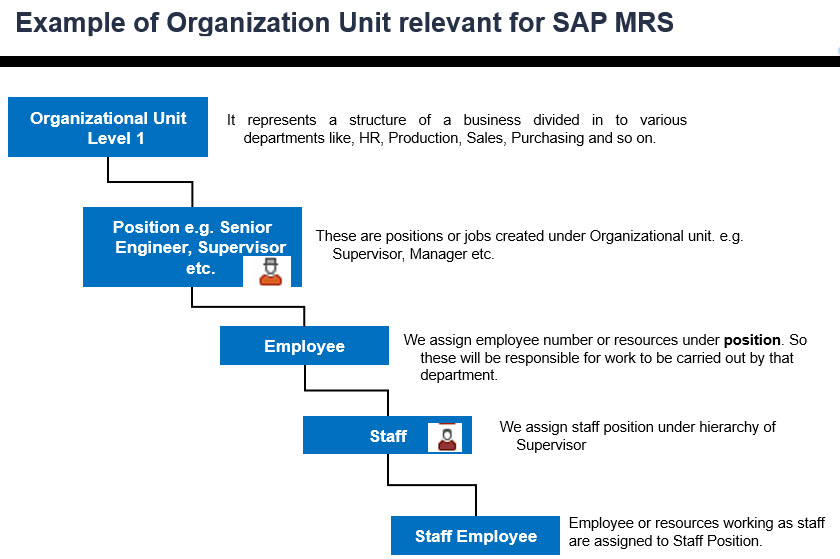
According to how tasks are divided within an enterprise,This structure differs and might contain multiple levels or few levels.
When we maintain organization unit, following views we need to maintain so that we could get correct reporting.
- Basic Data
- Account Assignment
- Cost distribution
- Address
- Work schedule
- Quota planning

Let's see one example how it looks in SAP.
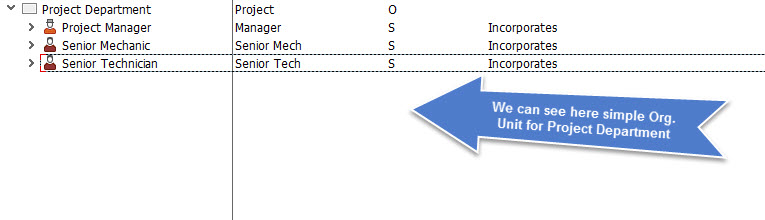
In above example, we can see that simple structure of Project Department is defined where,
Manager is assigned to department, whereas resources are reporting to Manager.
Under each head of Senior Mechanic or Senior Technician, we can assign multiple resources.
2. Create Employee Master Using Transaction Code PA30 with info type mentioned above.
Employee master is nothing but collection of employee details in information system. Master file of Employee contains descriptive data, such as name of the employee, his hiring status, whether he is contractor or permanent employee, his personal as well as working details.

We need to maintain all details related to employee in employee master taking care that infotypes which are configured in SAP MRS are used while maintaining data, other wise it will not work.
3.Maintain Working Hours, Vacations and Various time frames required for employee as per business requirement.
Based upon infotype 2002, we need to maintain, work schedule for employee for required period.

4.And Most important part, transfer all these working hours to SAP MRS using program "/MRSS/HCM_RPTWFMIF".
We have to transfer working hours of employees along with his vacations, holidays, substitute data etc. to SAP MRS, so that while scheduling of demand, we will come to know, which resource is available, who is on vacation, who needs substitute, who is underutilized and over-utilized.
We can create batch job for this program, so that in future, as per batch frequency, working hours of employees will get transfer to SAP MRS.
5. Assign these resources in SAP ECC work center.
We have to assign these all resources created, in work center master. This is important because we have to establish relationship between work center assigned to work order with employees available. We can see employee available in internal tab of work order, if these settings are good.
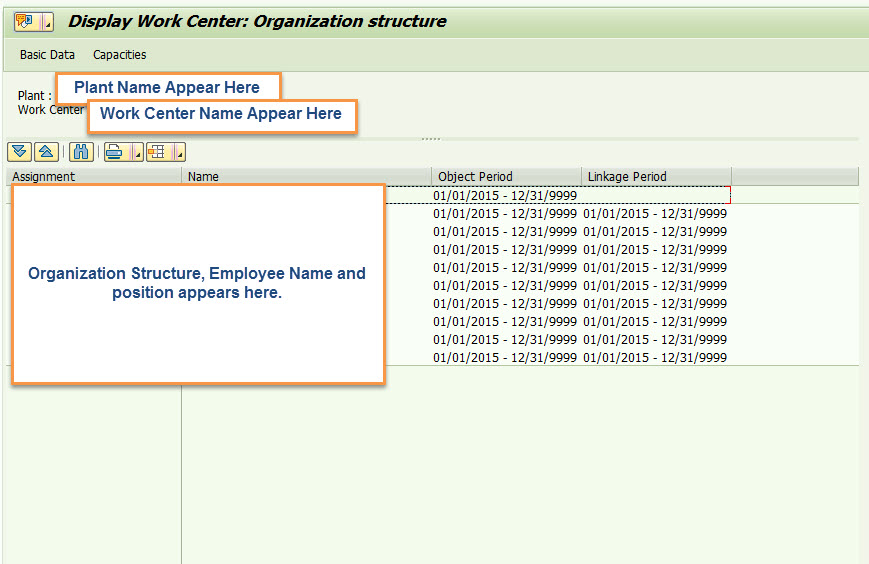
6. Now, we can start using this work centers in work orders and link between SAP MRS resources and Work orders is established.
In below screen shot, we can see that once work center is assigned to operation, resource and its suitability is also displayed.
This makes easier for taking decisions on resource allocation.

Hope above procedure helps to start for SAP MRS basic setting.
For more information please refer the online documentation at:
1.MRSS Help Link
http://help.sap.com/mrs1000
2. Employee Profile Maintenance
https://help.sap.com/viewer/7a593796fb564c7a9e832b8b6a476863/10/en-US/45c1e4edb98b47f2e10000000a114a...
3. Availability Transfer Between SAP ERP HCM and SAP Multiresource Scheduling
https://help.sap.com/viewer/7a593796fb564c7a9e832b8b6a476863/10/en-US/d29281a89c244ceabfbf5a592fe965...
4. Master Data and Organization Unit.
https://help.sap.com/viewer/7a593796fb564c7a9e832b8b6a476863/10/en-US/473c52db2d152f35e10000000a1553...
In coming editions we will discuss further more points on SAP MRS.
Please feel free to comment and add knowledge points.
Thanks and Regards
Pankaj U. Nimkar
- SAP Managed Tags:
- SAP Multiresource Scheduling
5 Comments
You must be a registered user to add a comment. If you've already registered, sign in. Otherwise, register and sign in.
Labels in this area
Related Content
- Quick Start guide for PLM system integration 3.0 Implementation in Product Lifecycle Management Blogs by SAP
- Transition from SAP Solution Manager to SAP Cloud ALM with help from SAP Enterprise Support in Product Lifecycle Management Q&A
- How to configure NWDI in SAP MII for Content Development in Product Lifecycle Management Blogs by SAP
- Striking the Perfect Balance in Product Lifecycle Management Blogs by SAP
- Where in S4H enter the old number from legacy ERP? in Product Lifecycle Management Q&A