
- SAP Community
- Products and Technology
- Enterprise Resource Planning
- ERP Blogs by SAP
- How to create delta-enabled BW DataSource based AB...
Enterprise Resource Planning Blogs by SAP
Get insights and updates about cloud ERP and RISE with SAP, SAP S/4HANA and SAP S/4HANA Cloud, and more enterprise management capabilities with SAP blog posts.
Turn on suggestions
Auto-suggest helps you quickly narrow down your search results by suggesting possible matches as you type.
Showing results for
former_member20
Active Participant
Options
- Subscribe to RSS Feed
- Mark as New
- Mark as Read
- Bookmark
- Subscribe
- Printer Friendly Page
- Report Inappropriate Content
03-17-2017
2:17 PM
Hi!
In this post I would like to consider creation of generic data extractor with delta supported option. Logic of data preparation will be in CDS view with special annotations.
I am using S/4HANA 1610 with NW 7.51 for creation a demonstration examples.
Step-by-step procedure:
I.I am using standard CDS I_SalesDocument of SD application component as a starting point. Analyzing it in HANA Studio ABAP perspective we could see main source table is VBAK.

II. Create new CDS view for data extraction to SAP BW (ODP_CDS source system). I am not included all standard fields here, just some for demonstration.
Notes:
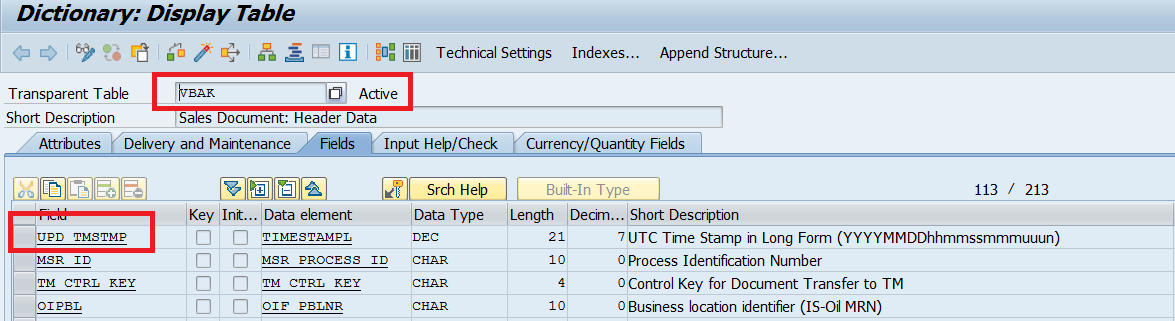
III. That's it for CDS view part. Now go to SAP HANA BWMT perspective, create a DataSource in ODP_CDS source system, check that Extraction tab contains delta option AIM. Activate it and test data extraction.

IV. For demonstration of delta work I will use familiar method of loading with PSA and data packages: FULL, INIT with data load, DELTA.

Testing procedure will be following:
1. Start INIT package with data transfer. Check PSA.

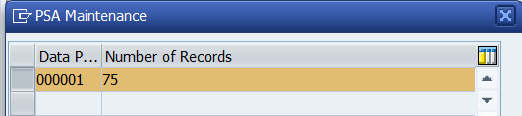
Number of record is the same as number of record in CDS view data preview.
2. Check initialization in Scheduler - Initialization Options for Source System on Info-package selection.

3. Go to VA02 in S/4 HANA to change information in Sales Order (SO). I changed quantity and should see difference in Net price of SO.
Before 300 EUR

After 350 EUR
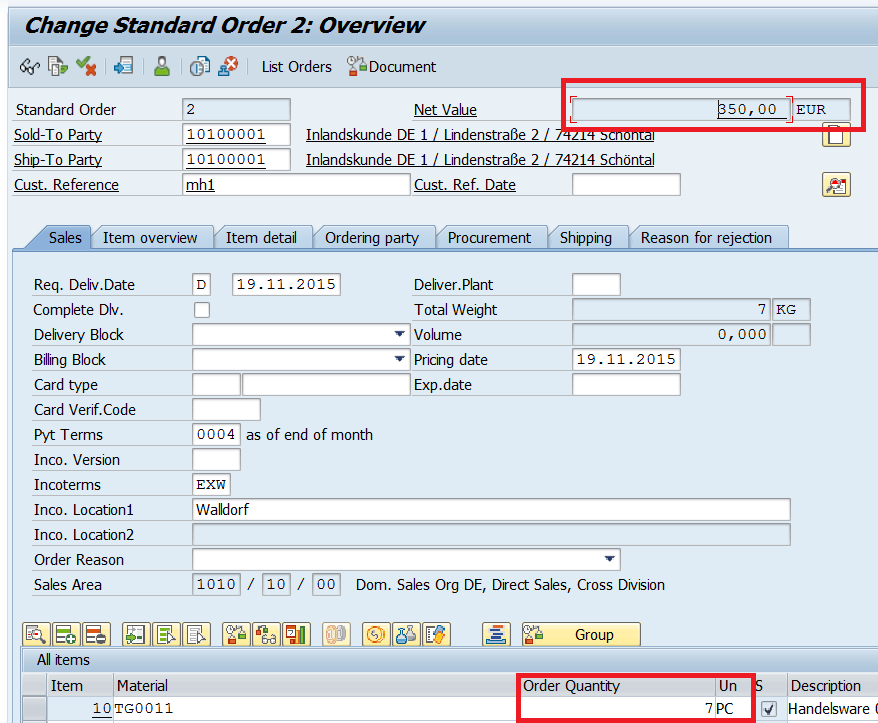
4. Start delta package in BW. Check PSA, at least 1 record should be there in second data request (delta). Do not forget that our delta process is AIM.



Only one delta record is there with Net Value is 350 EUR of SO Number equals 2.
5. You could optionally go to ODQMON t-code in S/4 HANA system and check ODP queue here.

We have 2 Requests here: first for initialization, second for delta extraction.
Conclusion
We have walked through a step-by-step path from new CDS view creation to delta extraction to SAP BW system.
Thank you for attention!
In this post I would like to consider creation of generic data extractor with delta supported option. Logic of data preparation will be in CDS view with special annotations.
I am using S/4HANA 1610 with NW 7.51 for creation a demonstration examples.
Step-by-step procedure:
I.I am using standard CDS I_SalesDocument of SD application component as a starting point. Analyzing it in HANA Studio ABAP perspective we could see main source table is VBAK.

II. Create new CDS view for data extraction to SAP BW (ODP_CDS source system). I am not included all standard fields here, just some for demonstration.
@AbapCatalog.sqlViewName: 'ZDS_ISALESDOC'
@AbapCatalog.compiler.compareFilter: true
@AccessControl.authorizationCheck: #CHECK
@EndUserText.label: 'CDS for Extraction I_SalesDocument'
@Analytics:{dataCategory:#DIMENSION ,
dataExtraction.enabled:true}
@Analytics.dataExtraction.delta.byElement.name:'LastChangeDateTime'
@Analytics.dataExtraction.delta.byElement.maxDelayInSeconds: 1800
define view Zds_I_Salesdocument as select from I_SalesDocument {
key SalesDocument,
//Category
SDDocumentCategory,
SalesDocumentType,
SalesDocumentProcessingType,
CreationDate,
CreationTime,
LastChangeDate,
@Semantics.systemDate.lastChangedAt: true
LastChangeDateTime,
//Organization
SalesOrganization,
DistributionChannel,
OrganizationDivision,
SalesGroup,
SalesOffice,
//Pricing
TotalNetAmount,
TransactionCurrency,
PricingDate,
RetailPromotion,
PriceDetnExchangeRate,
SalesDocumentCondition
}
Notes:
- For extraction we need annotation @Analytics.dataExtraction.enabled: true. Prerequisites are annotations @analytics.dataCategory #CUBE, #FACTS, or #DIMENSION (our case) or @ObjectModel.dataCategory #TEXT, or #HIERARCHY.
- For making delta option works we also need some annotations:@analytics.dataExtraction.delta.byElement.name This is the element that should be used for filtering during generic delta extraction.
This element can either be a date (ABAP type DATS) or an UTC time stamp.
@Analytics.dataExtraction.delta.byElement.maxDelayInSeconds
There is always a time delay between taking an UTC time stamp and the database commit. This annotation specifies the maximum possible delay in seconds. The default is 1800 seconds.
For more details about these annotations see documentation here.
An additional annotation to support the detection of deleted records is planned, but not yet available. - In our case delta field is LastChangeDateTime which is originally located in VBAK and have UTC time stamp data type.
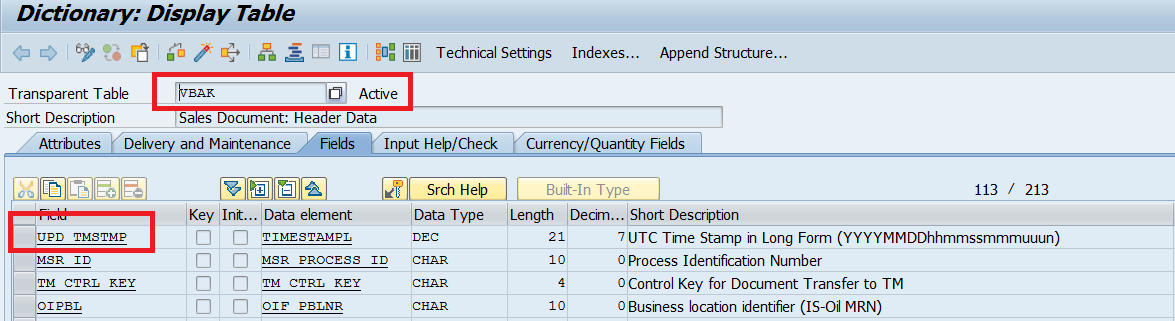
III. That's it for CDS view part. Now go to SAP HANA BWMT perspective, create a DataSource in ODP_CDS source system, check that Extraction tab contains delta option AIM. Activate it and test data extraction.

IV. For demonstration of delta work I will use familiar method of loading with PSA and data packages: FULL, INIT with data load, DELTA.

Testing procedure will be following:
1. Start INIT package with data transfer. Check PSA.
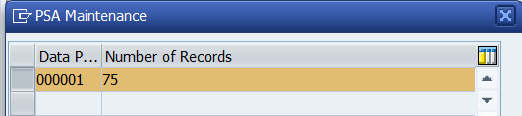
Number of record is the same as number of record in CDS view data preview.
2. Check initialization in Scheduler - Initialization Options for Source System on Info-package selection.

3. Go to VA02 in S/4 HANA to change information in Sales Order (SO). I changed quantity and should see difference in Net price of SO.
Before 300 EUR

After 350 EUR
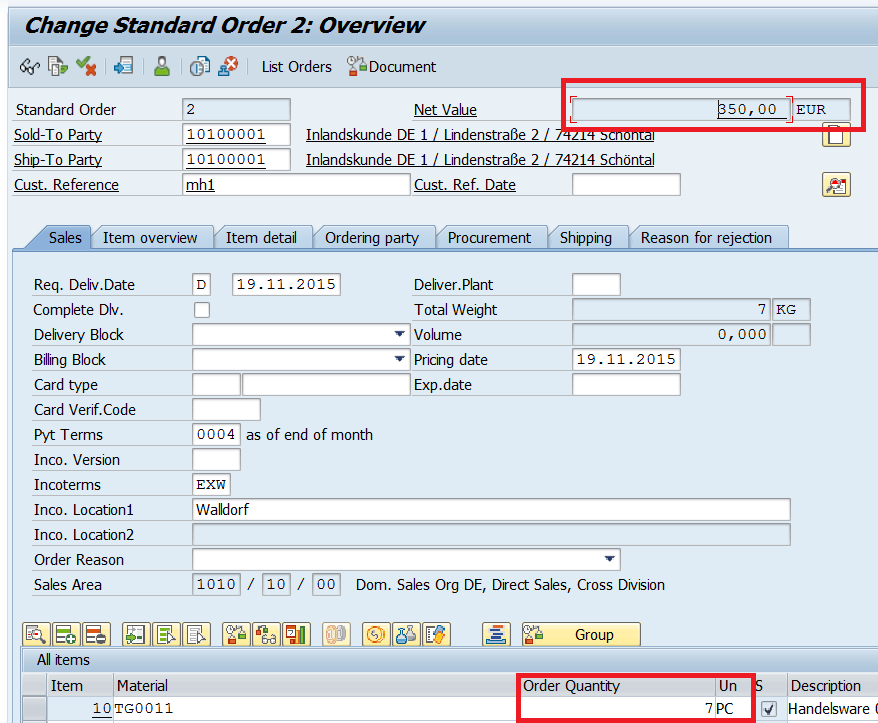
4. Start delta package in BW. Check PSA, at least 1 record should be there in second data request (delta). Do not forget that our delta process is AIM.



Only one delta record is there with Net Value is 350 EUR of SO Number equals 2.
5. You could optionally go to ODQMON t-code in S/4 HANA system and check ODP queue here.

We have 2 Requests here: first for initialization, second for delta extraction.
Conclusion
We have walked through a step-by-step path from new CDS view creation to delta extraction to SAP BW system.
Thank you for attention!
- SAP Managed Tags:
- SAP BW/4HANA,
- SAP S/4HANA
15 Comments
You must be a registered user to add a comment. If you've already registered, sign in. Otherwise, register and sign in.
Labels in this area
-
Artificial Intelligence (AI)
1 -
Business Trends
363 -
Business Trends
23 -
Customer COE Basics and Fundamentals
1 -
Digital Transformation with Cloud ERP (DT)
1 -
Event Information
461 -
Event Information
24 -
Expert Insights
114 -
Expert Insights
158 -
General
1 -
Governance and Organization
1 -
Introduction
1 -
Life at SAP
415 -
Life at SAP
2 -
Product Updates
4,684 -
Product Updates
219 -
Roadmap and Strategy
1 -
Technology Updates
1,502 -
Technology Updates
89
Related Content
- SAP Open Connectors With Cloud Integration Scenario in Enterprise Resource Planning Blogs by Members
- SAP Important Tcodes - FICO MM SD PM BODS in Enterprise Resource Planning Blogs by Members
- Data Source still have no target system for delta update - Custom data source in Enterprise Resource Planning Q&A
- Creating Custom CDS Views for Analytical Scenarios - Modelling Rules in Enterprise Resource Planning Blogs by SAP
- Enhancement of a datasource based on Info-set in Enterprise Resource Planning Q&A
Top kudoed authors
| User | Count |
|---|---|
| 13 | |
| 11 | |
| 10 | |
| 7 | |
| 7 | |
| 6 | |
| 6 | |
| 5 | |
| 4 | |
| 4 |