
- SAP Community
- Products and Technology
- Technology
- Technology Blogs by SAP
- What’s New in SAP BusinessObjects Cloud and SAP Di...
Technology Blogs by SAP
Learn how to extend and personalize SAP applications. Follow the SAP technology blog for insights into SAP BTP, ABAP, SAP Analytics Cloud, SAP HANA, and more.
Turn on suggestions
Auto-suggest helps you quickly narrow down your search results by suggesting possible matches as you type.
Showing results for
cchoy
Participant
Options
- Subscribe to RSS Feed
- Mark as New
- Mark as Read
- Bookmark
- Subscribe
- Printer Friendly Page
- Report Inappropriate Content
03-09-2017
1:48 AM
This blog covers some of the latest new features and enhancements in SAP BusinessObjects Cloud and SAP Digital Boardroom release 2017.03.
Note: SAP BusinessObjects Cloud agent must be upgraded to 1.0.45 in conjunction with the SAP BusinessObjects Cloud upgrade to 2017.03.0.
Don’t miss our March 16 #askSAP Analytics Community Call:
SAP Strategy and Roadmap for Cloud and Hybrid Analytics Scenarios
Join us on March 16 to learn more about the SAP Analytics and SAP BusinessObjects Cloud strategy, new enhanced features and functionality, in addition to innovative ideas and capabilities to leverage on-premise SAP investments. Register here >
Latest YouTube tutorials:
Highlights of this release include:
We want to help you simplify and automate your workflow. So now in addition to being able to schedule “update model” jobs, you can also schedule “import data to model” jobs. You even schedule multiple data import jobs into the same model (for example, from different BW queries). The import settings “Update”, “Clean and Replace”, and “Append” are all supported.

You can now create a connection to acquire data from SAP Fieldglass to create models in SAP BusinessObjects Cloud. You can use either SSO or your Fieldglass username and password to authenticate the connection. Once you have connected to Fieldglass, you will be able to see the reports for which you have viewing rights.
When you are building a query to acquire data from SAP BW, the filter dialog allows you select values from a dimension or measure using a List of Values (LOV). But what if you wanted to quickly type something in? In this release, you can manually enter values that are not in the List of Values in addition to using the existing LOV.
Acquiring data from a file server or on premise data source can be a time consuming process if you have large volumes of data. We’ve built in a new progress indicator to help you see how much data has already been uploaded during the acquisition process.
You can now view detailed quality information after a scheduled data import has been executed. In addition to the overall status of the data import (success, failure, or warning), you will also see details including:

Thanks to the addition of a new “Update dimension with new values” checkbox in the Mapping Options dialog, you can now add and update dimension members when importing data to an existing model. Supported dimension changes include:

Cancel data import from a cloud source
When importing data from a cloud source, you can now cancel the data import if you decide you don't want the upload to continue.
You can now freeze rows or columns in a table so they are always visible while scrolling!
Columns and rows are frozen independently. Within a canvas page you can apply freeze lines separately for each table widget, but on a grid your freeze lines apply to the entire grid regardless of the number of data regions you have.
By default, freeze lines are visible but you have the option to hide them via the show/hide menu. The same show/hide options for the freeze lines also apply when you export a story to PDF.
You can now change the variables for the model in a story in either view mode or presentation mode. Changing the model variables updates all of the charts and tables in the story unless they were overridden.
Two new vector base maps are now available for geo spatial analysis:
The Night Time Street map shows you a detailed world map with a dark “night time” styling.
The Transparent Dark Gray Map hides the oceans and allows your background theme to show through the map – very handy especially if you are designing a geo map for the Digital Boardroom. It also hides labels for a cleaner look.
You can now run forecasts on trend time-series charts based on remote models.
Value driver tree nodes now display correct formatting for cells from accounts with NONE and LABEL aggregation types. LABEL cells appear as blank in the node, and cells that cannot be aggregated display a diagonal line.
Copying a selection of multiple cells from Excel? You’ll like this new feature then. You can now paste cells containing an en dash (-) character to unbooked cells in a table.
This feature also works for copying and pasting cells within SAP BusinessObjects Cloud. As you can see in the example below, “Computing Hours” and “Operating Hours” remain unbooked after pasting a block of values containing unbooked cells to Q3 (2015).
Note: SAP BusinessObjects Cloud agent must be upgraded to 1.0.45 in conjunction with the SAP BusinessObjects Cloud upgrade to 2017.03.0.
Don’t miss our March 16 #askSAP Analytics Community Call:
SAP Strategy and Roadmap for Cloud and Hybrid Analytics Scenarios
Join us on March 16 to learn more about the SAP Analytics and SAP BusinessObjects Cloud strategy, new enhanced features and functionality, in addition to innovative ideas and capabilities to leverage on-premise SAP investments. Register here >
Latest YouTube tutorials:
- New: Apply aggregation and exception aggregation settings in models
- New: Build a story automatically
- Updated: Use guided machine discovery
Highlights of this release include:
- Schedule a data import from any source into any model
- Acquire data from SAP Fieldglass
- Manually enter values that are not in the List of Values (LOV)
- Progress indicator for data from file servers and on premise data sources
- Quality info now available for scheduled import jobs
- Add/Update dimension members when importing data to an existing model
- Cancel data import from a cloud source
- Freeze columns and rows in tables
- Stories: Edit variable parameters in view mode
- Location analytics: New vector base maps
- Predictive: Run forecasts on trend time-series charts based on remote models
- Value Driver Tree: Better handling of cell exceptions
- Planning: Paste to unbooked cells
Core: Data Integration
Schedule a data import from any source into any model
We want to help you simplify and automate your workflow. So now in addition to being able to schedule “update model” jobs, you can also schedule “import data to model” jobs. You even schedule multiple data import jobs into the same model (for example, from different BW queries). The import settings “Update”, “Clean and Replace”, and “Append” are all supported.

Acquire data from SAP Fieldglass
You can now create a connection to acquire data from SAP Fieldglass to create models in SAP BusinessObjects Cloud. You can use either SSO or your Fieldglass username and password to authenticate the connection. Once you have connected to Fieldglass, you will be able to see the reports for which you have viewing rights.
- SAP Fieldglass is a cloud-based Vendor Management System (VMS) that allows you to manage services procurement and external workforce programs.
- As always, we recommend that you check the System Requirements and Technical Prerequisites page in the SAP BusinessObjects Cloud Help Guide for the most up to date information on supported data sources.

Manually enter values that are not in the List of Values (LOV)
When you are building a query to acquire data from SAP BW, the filter dialog allows you select values from a dimension or measure using a List of Values (LOV). But what if you wanted to quickly type something in? In this release, you can manually enter values that are not in the List of Values in addition to using the existing LOV.
- Learn how to create an import data connection from an SAP Business Warehouse (BW) system
- Video tutorial: Create a connection for an import a model and data from SAP BW

Progress indicator for data from file servers and on premise data sources
Acquiring data from a file server or on premise data source can be a time consuming process if you have large volumes of data. We’ve built in a new progress indicator to help you see how much data has already been uploaded during the acquisition process.

Quality info now available for scheduled import jobs
You can now view detailed quality information after a scheduled data import has been executed. In addition to the overall status of the data import (success, failure, or warning), you will also see details including:
- The number of successfully inserted rows
- An error message if the data import fails
- The number of rows rejected due to data quality issues
- If any data rows were rejected during import, you will also have a hyperlink to download a .csv file that contains the rejected rows and the reason for failure

Add/Update dimension members when importing data to an existing model
Thanks to the addition of a new “Update dimension with new values” checkbox in the Mapping Options dialog, you can now add and update dimension members when importing data to an existing model. Supported dimension changes include:
- Adding a dimension member to a dimension (except in the account dimension)
- Changing the value of the description
- Updating a hierarchy that has already been defined

Cancel data import from a cloud source
When importing data from a cloud source, you can now cancel the data import if you decide you don't want the upload to continue.
Core: Data Analysis, Stories, and Tables
Freeze columns and rows in tables
You can now freeze rows or columns in a table so they are always visible while scrolling!
Columns and rows are frozen independently. Within a canvas page you can apply freeze lines separately for each table widget, but on a grid your freeze lines apply to the entire grid regardless of the number of data regions you have.

By default, freeze lines are visible but you have the option to hide them via the show/hide menu. The same show/hide options for the freeze lines also apply when you export a story to PDF.

Edit variable parameters in view mode
You can now change the variables for the model in a story in either view mode or presentation mode. Changing the model variables updates all of the charts and tables in the story unless they were overridden.
- When you change the model or chart variables while in view or presentation mode, these settings are not saved to the original story.
- Note: This feature is not available in the Digital Boardroom and in the embed mode.

Core: Location Analytics
New vector base maps
Two new vector base maps are now available for geo spatial analysis:
The Night Time Street map shows you a detailed world map with a dark “night time” styling.

The Transparent Dark Gray Map hides the oceans and allows your background theme to show through the map – very handy especially if you are designing a geo map for the Digital Boardroom. It also hides labels for a cleaner look.

Predictive
Run forecasts on trend time-series charts based on remote models
You can now run forecasts on trend time-series charts based on remote models.

Planning
Value Driver Tree: Better handling of cell exceptions
Value driver tree nodes now display correct formatting for cells from accounts with NONE and LABEL aggregation types. LABEL cells appear as blank in the node, and cells that cannot be aggregated display a diagonal line.
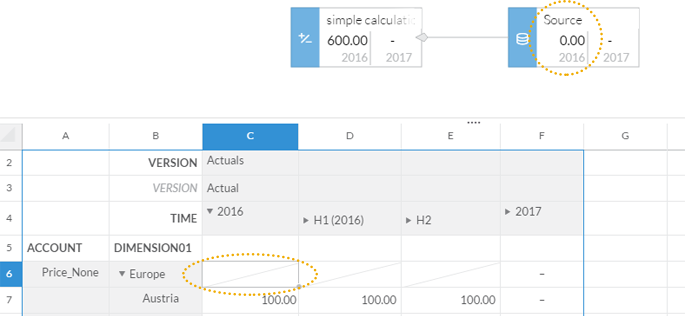
Paste to unbooked cells
Copying a selection of multiple cells from Excel? You’ll like this new feature then. You can now paste cells containing an en dash (-) character to unbooked cells in a table.

This feature also works for copying and pasting cells within SAP BusinessObjects Cloud. As you can see in the example below, “Computing Hours” and “Operating Hours” remain unbooked after pasting a block of values containing unbooked cells to Q3 (2015).

Additional resources:
- Release notes: SAP BusinessObjects Cloud 2017.03
- Video tutorials
- SAP BusinessObjects Help Resources
- Official roadmap contains more info on future plans, subject to change.
Previous feature summary blogs:
- SAP Managed Tags:
- SAP Analytics Cloud
You must be a registered user to add a comment. If you've already registered, sign in. Otherwise, register and sign in.
Labels in this area
-
ABAP CDS Views - CDC (Change Data Capture)
2 -
AI
1 -
Analyze Workload Data
1 -
BTP
1 -
Business and IT Integration
2 -
Business application stu
1 -
Business Technology Platform
1 -
Business Trends
1,661 -
Business Trends
87 -
CAP
1 -
cf
1 -
Cloud Foundry
1 -
Confluent
1 -
Customer COE Basics and Fundamentals
1 -
Customer COE Latest and Greatest
3 -
Customer Data Browser app
1 -
Data Analysis Tool
1 -
data migration
1 -
data transfer
1 -
Datasphere
2 -
Event Information
1,400 -
Event Information
64 -
Expert
1 -
Expert Insights
178 -
Expert Insights
273 -
General
1 -
Google cloud
1 -
Google Next'24
1 -
Kafka
1 -
Life at SAP
784 -
Life at SAP
11 -
Migrate your Data App
1 -
MTA
1 -
Network Performance Analysis
1 -
NodeJS
1 -
PDF
1 -
POC
1 -
Product Updates
4,577 -
Product Updates
327 -
Replication Flow
1 -
RisewithSAP
1 -
SAP BTP
1 -
SAP BTP Cloud Foundry
1 -
SAP Cloud ALM
1 -
SAP Cloud Application Programming Model
1 -
SAP Datasphere
2 -
SAP S4HANA Cloud
1 -
SAP S4HANA Migration Cockpit
1 -
Technology Updates
6,886 -
Technology Updates
404 -
Workload Fluctuations
1
Related Content
- 体验更丝滑!SAP 分析云 2024.07 版功能更新 in Technology Blogs by SAP
- What’s New in SAP Analytics Cloud Release 2024.08 in Technology Blogs by SAP
- What’s New in SAP Analytics Cloud Release 2024.07 in Technology Blogs by SAP
- What’s New in SAP Analytics Cloud Release 2024.06 in Technology Blogs by SAP
- Align Elements In WebI Like My Oven Timer in Technology Blogs by Members
Top kudoed authors
| User | Count |
|---|---|
| 13 | |
| 10 | |
| 10 | |
| 7 | |
| 7 | |
| 6 | |
| 6 | |
| 5 | |
| 5 | |
| 4 |