
- SAP Community
- Products and Technology
- CRM and Customer Experience
- CRM and CX Blogs by SAP
- How the periodic campaign works in campaign automa...
CRM and CX Blogs by SAP
Stay up-to-date on the latest developments and product news about intelligent customer experience and CRM technologies through blog posts from SAP experts.
Turn on suggestions
Auto-suggest helps you quickly narrow down your search results by suggesting possible matches as you type.
Showing results for
Advisor
Options
- Subscribe to RSS Feed
- Mark as New
- Mark as Read
- Bookmark
- Subscribe
- Printer Friendly Page
- Report Inappropriate Content
03-03-2017
8:06 AM
Campaign Automation is a function that allows you to model your campaign, such as creating a recurring campaign. In this blog, I’ll introduce some tips regarding how the periodic campaign works in campaign automation.
The rules used for calculation are determined in method GET_NEXT_STARTDATE~ CL_CRM_MKTPL_SCHEDULER. You could find statement and coding for the different scenarios. Here I provide some examples for your reference. Let's start it in September, 2016.

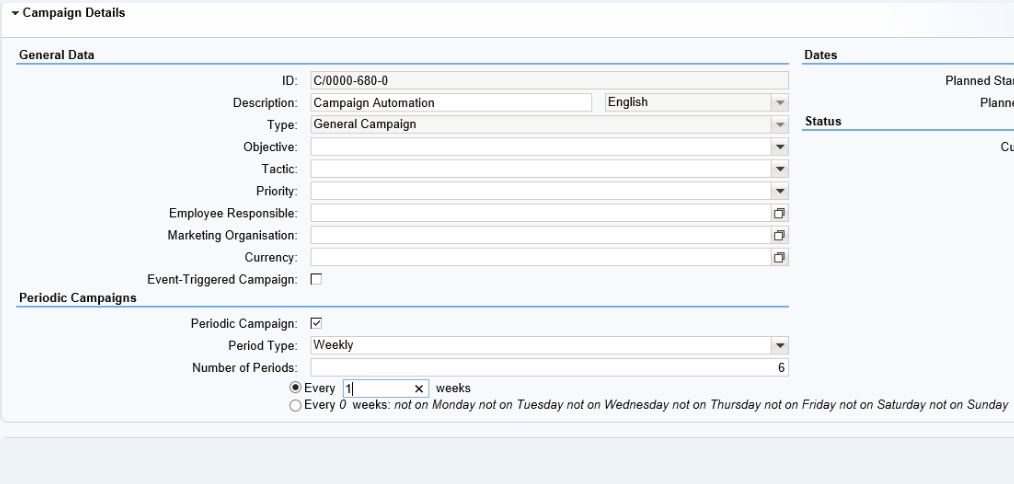
1. Q:If the plan date is assigned during 2016-09-01 to 2016-09-30, it has only 5 weeks during that period. But If you choose "10" in [Number of period], how it works?
A:In this case, the plan end date wins.That means even if the given number of periods is not executed yet it will stop executing once the date is reached.
2. Q: The planned data is the same, choose 'Weekly' in Period Type, '3' in Number of Period. In every week, you choose Monday ~ Thursday, not on Friday ~ Sunday. How does the campaign execute?
A: This campaign will start from date 2016-09-01. Although it is not a whole week.It would be executed from 2016-09-01~21, and the 3 periods are following:
2016-09-01~07
2016-09-08~14
2016-09-15~21
3. Q: If you assign 2016-01-15~2016-12-31 in Plan Date, 'Months' in Period Type, '12' in Number of Period, Every "1" Months. How does this campaign run?
A:This campaign will be executed on every 15th day from January to December. Even different months may have different days.
If you want to execute campaign on every month's end date (Jan-31, Feb-28, Mar-31, Apr-30…). Please choose "Every month on 31st".
Kind regards,
Kevin
The rules used for calculation are determined in method GET_NEXT_STARTDATE~ CL_CRM_MKTPL_SCHEDULER. You could find statement and coding for the different scenarios. Here I provide some examples for your reference. Let's start it in September, 2016.

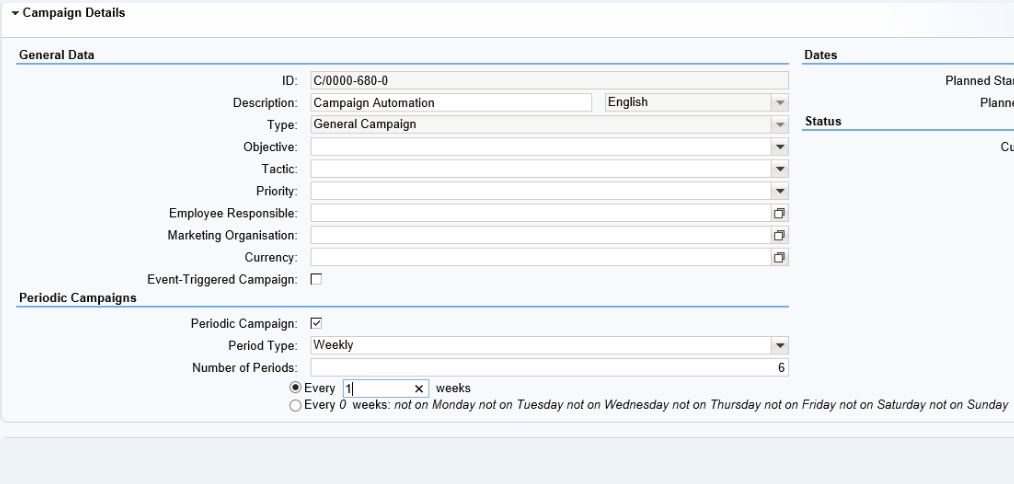
1. Q:If the plan date is assigned during 2016-09-01 to 2016-09-30, it has only 5 weeks during that period. But If you choose "10" in [Number of period], how it works?
A:In this case, the plan end date wins.That means even if the given number of periods is not executed yet it will stop executing once the date is reached.
2. Q: The planned data is the same, choose 'Weekly' in Period Type, '3' in Number of Period. In every week, you choose Monday ~ Thursday, not on Friday ~ Sunday. How does the campaign execute?
A: This campaign will start from date 2016-09-01. Although it is not a whole week.It would be executed from 2016-09-01~21, and the 3 periods are following:
2016-09-01~07
2016-09-08~14
2016-09-15~21
3. Q: If you assign 2016-01-15~2016-12-31 in Plan Date, 'Months' in Period Type, '12' in Number of Period, Every "1" Months. How does this campaign run?
A:This campaign will be executed on every 15th day from January to December. Even different months may have different days.
If you want to execute campaign on every month's end date (Jan-31, Feb-28, Mar-31, Apr-30…). Please choose "Every month on 31st".
Kind regards,
Kevin
- SAP Managed Tags:
- SAP Customer Relationship Management,
- CRM Marketing
You must be a registered user to add a comment. If you've already registered, sign in. Otherwise, register and sign in.
Labels in this area
-
Business Trends
270 -
Business Trends
10 -
chitchat
1 -
customerexperience
1 -
Event Information
256 -
Event Information
17 -
Expert Insights
30 -
Expert Insights
48 -
Life at SAP
133 -
Life at SAP
1 -
Product Updates
666 -
Product Updates
24 -
SAP HANA Service
1 -
SAPHANACloud
1 -
SAPHANAService
1 -
Technology Updates
453 -
Technology Updates
15
Related Content
- Issue with lead distribution rule assignment logic in CRM and CX Questions
- Campaign Approval Workflow restart after rejection in CRM and CX Questions
- Campaign Build - Segmentation Best Practice in CRM and CX Blogs by SAP
- SAP Marketing Cloud Release 2402 is Here! in CRM and CX Blogs by SAP
- more than one email address with opt-in - which email will receive the email campaign? in CRM and CX Questions
Top kudoed authors
| User | Count |
|---|---|
| 4 | |
| 3 | |
| 2 | |
| 2 | |
| 2 | |
| 1 | |
| 1 | |
| 1 | |
| 1 | |
| 1 |