
- SAP Community
- Products and Technology
- Technology
- Technology Blogs by SAP
- SAP Cloud Platform APIs now Public; hooray!
Technology Blogs by SAP
Learn how to extend and personalize SAP applications. Follow the SAP technology blog for insights into SAP BTP, ABAP, SAP Analytics Cloud, SAP HANA, and more.
Turn on suggestions
Auto-suggest helps you quickly narrow down your search results by suggesting possible matches as you type.
Showing results for
Product and Topic Expert
Options
- Subscribe to RSS Feed
- Mark as New
- Mark as Read
- Bookmark
- Subscribe
- Printer Friendly Page
- Report Inappropriate Content
03-02-2017
8:53 PM
I was pleased to see this morning that several key SAP Cloud Platform APIs are now publicly documented and accessible for our own use.
As you'd suspect from using it, the Cloud Platform Admin Cockpit is a jQuery-based web application. Data forms are filled in by issuing REST API calls to retrieve the data to be displayed. Many of us have been chomping at the bit to be able to access these APIs for our own purposes.
As luck would have it I had two queries cross my desk this morning and both pointed to these new APIs as the solution. I'll use those to scenarios to highlight usage and I'll even give a walk-through demonstrating access from a REST testing application -- but it might first be good to describe how to configure access for these APIs.
The Platform APIs use OAuth for authentication. The token generation process is described at this documentation web page.



Once you have a Client ID / Secret pair, you can then make a simple OAuth call to generate an access token for all subsequent calls.
You can test this process using your favorite RESTful API testing tool. I prefer POSTMAN. It is available as a Chrome Application. But any REST test client should suffice.
The documentation shows an example of authenticating to generate an Access Token. You will submit an HTTP POST method using Basic Authentication. The username must be set to the API Client ID; the Password is the Client Secret. The POST is made to this URL -- of course the landscape host value will vary based on the SAP Data Center where your account resides.
https://api.<landscape_ host>/oauth2/apitoken/v1?grant_type=client_credentials
In POSTMAN, the request and the response will look something like this:

The access_token field in the Response contains the OAuth Bearer token that must be used for the actual API requests. Save it.
With the access token in our hands, we can now start making Platform API calls. Let's say you wanted to list the Cloud Platform Groups that exist in your Trial Account. The REST API URL follows this pattern (insert your SAP ID number as shown)
https://api.hanatrial.ondemand.com/authorization/v1/accounts/<S/C/D/I/P-number>trial/groups
You must insert the access_token value into the HTTP Authorization header -- the Header name will be Authorization; the value must be set to "Bearer your-access_token-goes here". In POSTMAN, it looks something like this:
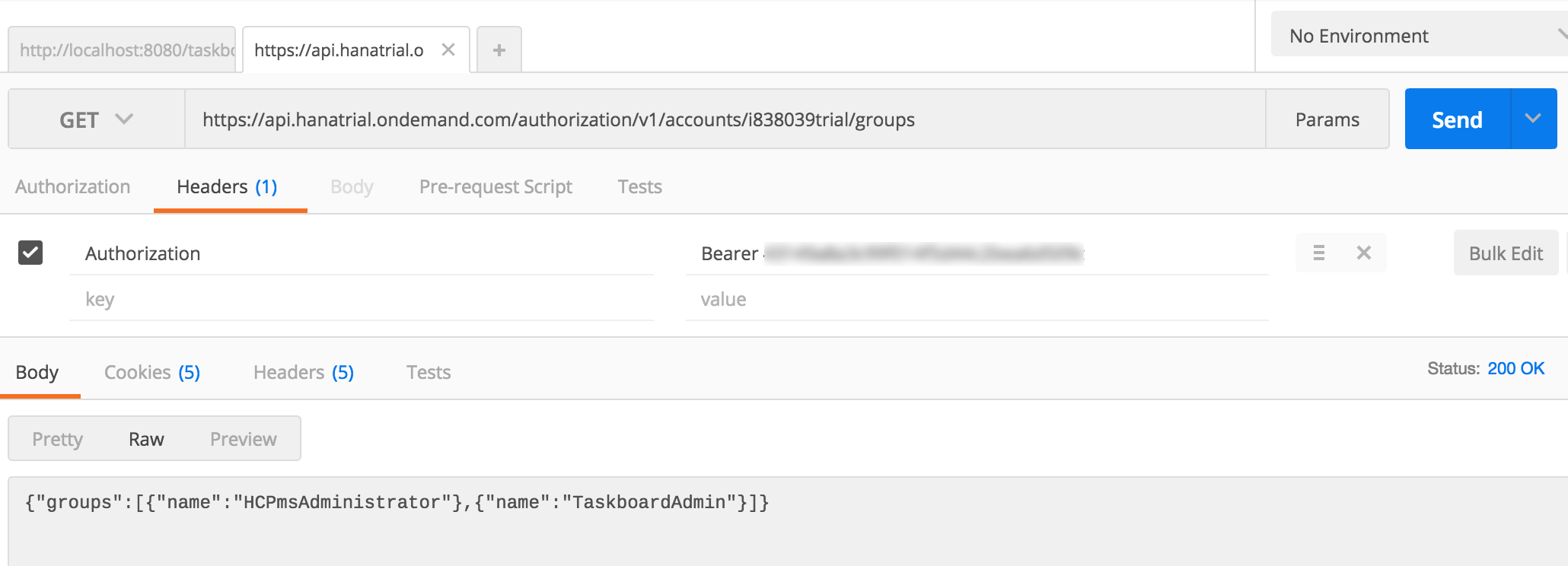
It's worth saying the the Groups listed from my output will not match the Groups displayed in your Account, but you get the idea.
And you can repeat this process to test any APIs your like. Currently, four classes of APIs have been made public (link😞
If you have implemented a Continuous Integration environment for Java development in SAP Cloud Platform, you probably have used the SAP Cloud Platform Maven plugin to automate testing and deployment. There is also the neo command-line tool to perform such operations. Those are both useful to be sure, but you still might find yourself in a use case where performing such an operation via a REST API is the most effective approach -- and now there's an API for doing just that.
SAP Cloud Platform provides several flexible ways to connect your existing enterprise user identity base directly to your Account landscape. Moreover, that scheme allows you to map SAML Group Assertions directly over to SAP CP. You probably know that certain administrative operations can only be performed in the HCP Admin Cockpit and that HCP Admin Cockpit access is currently only grantable to a S/C/P/I/D-user in the SAP ID Service (today). If you ever wanted to audit those access grants before the release these APIs, you'd have to manually inspect the Cockpit's Authorizations page. Today, though, you can now use these APIs to automate such a review process or integrate it with other systems. Nice!
We've looked at a read-only example here but these APIs also support useful modification operations as well. Check the documentation for details.
I think it is safe to say the number of public Platform APIs will continue to expand over time. Give these a try.
As you'd suspect from using it, the Cloud Platform Admin Cockpit is a jQuery-based web application. Data forms are filled in by issuing REST API calls to retrieve the data to be displayed. Many of us have been chomping at the bit to be able to access these APIs for our own purposes.
As luck would have it I had two queries cross my desk this morning and both pointed to these new APIs as the solution. I'll use those to scenarios to highlight usage and I'll even give a walk-through demonstrating access from a REST testing application -- but it might first be good to describe how to configure access for these APIs.
Authorizing Access to the Platform APIs
The Platform APIs use OAuth for authentication. The token generation process is described at this documentation web page.
- Create an OAuth Client for accessing the APIs -- from your HCP Admin Cockpit - visit Security > OAuth and click on the Platform API tab; click the Create API Client button.

- Fill in the form shown below. The Description field is required but you may assign any name you like for the value. Check the Authorization Management box and ensure at least "Read Authorization" is included. Press Save.

- Your access credentials will be shown in a pop-up something like the what you see below. As the popup indicates, it is crucial that your copy and save the Client Secret value. This dialog is the only opportunity you will get to save it.

Once you have a Client ID / Secret pair, you can then make a simple OAuth call to generate an access token for all subsequent calls.
You can test this process using your favorite RESTful API testing tool. I prefer POSTMAN. It is available as a Chrome Application. But any REST test client should suffice.
Obtaining an OAuth Access Token
The documentation shows an example of authenticating to generate an Access Token. You will submit an HTTP POST method using Basic Authentication. The username must be set to the API Client ID; the Password is the Client Secret. The POST is made to this URL -- of course the landscape host value will vary based on the SAP Data Center where your account resides.
https://api.<landscape_ host>/oauth2/apitoken/v1?grant_type=client_credentials
In POSTMAN, the request and the response will look something like this:

The access_token field in the Response contains the OAuth Bearer token that must be used for the actual API requests. Save it.
Test a Platform API
With the access token in our hands, we can now start making Platform API calls. Let's say you wanted to list the Cloud Platform Groups that exist in your Trial Account. The REST API URL follows this pattern (insert your SAP ID number as shown)
https://api.hanatrial.ondemand.com/authorization/v1/accounts/<S/C/D/I/P-number>trial/groups
You must insert the access_token value into the HTTP Authorization header -- the Header name will be Authorization; the value must be set to "Bearer your-access_token-goes here". In POSTMAN, it looks something like this:
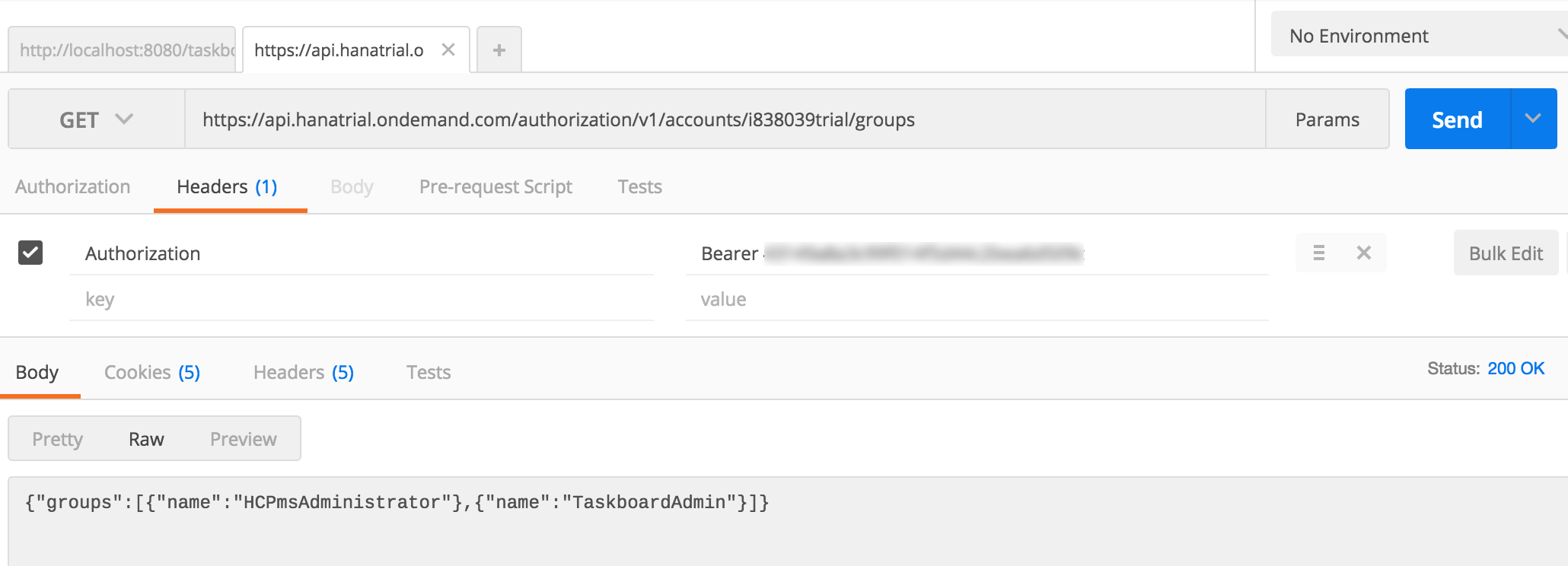
It's worth saying the the Groups listed from my output will not match the Groups displayed in your Account, but you get the idea.
And you can repeat this process to test any APIs your like. Currently, four classes of APIs have been made public (link😞
- Authorization Management - Users/Groups/Roles and IdP mappings
- Java Application Lifecycle Management - Start, Stop, Deploy, Redeploy applications
- Monitoring - Processes, States, and Metrics
- Predictive Services - the Predictive Services APIs
A Couple of Use Cases
Application Deployment, Starting, Stopping
If you have implemented a Continuous Integration environment for Java development in SAP Cloud Platform, you probably have used the SAP Cloud Platform Maven plugin to automate testing and deployment. There is also the neo command-line tool to perform such operations. Those are both useful to be sure, but you still might find yourself in a use case where performing such an operation via a REST API is the most effective approach -- and now there's an API for doing just that.
Automating Access Permission Auditing
SAP Cloud Platform provides several flexible ways to connect your existing enterprise user identity base directly to your Account landscape. Moreover, that scheme allows you to map SAML Group Assertions directly over to SAP CP. You probably know that certain administrative operations can only be performed in the HCP Admin Cockpit and that HCP Admin Cockpit access is currently only grantable to a S/C/P/I/D-user in the SAP ID Service (today). If you ever wanted to audit those access grants before the release these APIs, you'd have to manually inspect the Cockpit's Authorizations page. Today, though, you can now use these APIs to automate such a review process or integrate it with other systems. Nice!
We've looked at a read-only example here but these APIs also support useful modification operations as well. Check the documentation for details.
I think it is safe to say the number of public Platform APIs will continue to expand over time. Give these a try.
- SAP Managed Tags:
- development tools for SAP BTP, Neo environment,
- SAP Business Technology Platform
5 Comments
You must be a registered user to add a comment. If you've already registered, sign in. Otherwise, register and sign in.
Labels in this area
-
ABAP CDS Views - CDC (Change Data Capture)
2 -
AI
1 -
Analyze Workload Data
1 -
BTP
1 -
Business and IT Integration
2 -
Business application stu
1 -
Business Technology Platform
1 -
Business Trends
1,661 -
Business Trends
88 -
CAP
1 -
cf
1 -
Cloud Foundry
1 -
Confluent
1 -
Customer COE Basics and Fundamentals
1 -
Customer COE Latest and Greatest
3 -
Customer Data Browser app
1 -
Data Analysis Tool
1 -
data migration
1 -
data transfer
1 -
Datasphere
2 -
Event Information
1,400 -
Event Information
65 -
Expert
1 -
Expert Insights
178 -
Expert Insights
280 -
General
1 -
Google cloud
1 -
Google Next'24
1 -
Kafka
1 -
Life at SAP
784 -
Life at SAP
11 -
Migrate your Data App
1 -
MTA
1 -
Network Performance Analysis
1 -
NodeJS
1 -
PDF
1 -
POC
1 -
Product Updates
4,577 -
Product Updates
330 -
Replication Flow
1 -
RisewithSAP
1 -
SAP BTP
1 -
SAP BTP Cloud Foundry
1 -
SAP Cloud ALM
1 -
SAP Cloud Application Programming Model
1 -
SAP Datasphere
2 -
SAP S4HANA Cloud
1 -
SAP S4HANA Migration Cockpit
1 -
Technology Updates
6,886 -
Technology Updates
407 -
Workload Fluctuations
1
Related Content
- Top Picks: Innovations Highlights from SAP Business Technology Platform (Q1/2024) in Technology Blogs by SAP
- Partner-2-Partner Collaboration in Manufacturing in Technology Blogs by SAP
- 10+ ways to reshape your SAP landscape with SAP BTP - Blog 3 Interview in Technology Blogs by SAP
- ABAP Matrix (AFM/ALM) in Technology Blogs by Members
- Leverage Data Export Service to Visualize Data Change Log in Technology Blogs by SAP
Top kudoed authors
| User | Count |
|---|---|
| 13 | |
| 10 | |
| 9 | |
| 7 | |
| 6 | |
| 5 | |
| 5 | |
| 5 | |
| 5 | |
| 4 |