
- SAP Community
- Products and Technology
- Human Capital Management
- HCM Blogs by Members
- Reviewing the 2017 Q1 LMS Enhancements
Human Capital Management Blogs by Members
Gain valuable knowledge and tips on SAP SuccessFactors and human capital management from member blog posts. Share your HCM insights with a post of your own.
Turn on suggestions
Auto-suggest helps you quickly narrow down your search results by suggesting possible matches as you type.
Showing results for
paul_bracy
Explorer
Options
- Subscribe to RSS Feed
- Mark as New
- Mark as Read
- Bookmark
- Subscribe
- Printer Friendly Page
- Report Inappropriate Content
03-01-2017
4:14 AM
With the Q1 enhancements officially in the books and hitting the system, it's a good time to take a look at what exactly they do and how they can improve business functions.
The Learning Marketplace
By far the biggest expansion of the learning system this release, the learning marketplace intends to extend both your instructor lead and online courses beyond your employees. Contractors, suppliers, and clients can now use your LMS like Amazon, picking and choosing what courses to purchase.
Obviously the biggest advantages here are being able to educate your extended enterprise while also to generate revenue (available extensions from SAP Hybris allow for easy payment processing). But the real key is that admin management of courses will still be done in the same system. There is no need to manage separate courses in a separate system, which makes planning courses logistically easier.
What will be interesting is how much it is different from LMS sites. Currently, LMS sites has many of the same functions of the learning marketplace. It is intended for external audiences to be able to take (and pay for) courses within your current LMS system. However, sites may rely more heavily on admin managed learning (think external contractors that are required to take security courses before starting a project), while marketplace is focused solely on buyers looking to purchase learning.
Unfortunately you can't just have an admin turn this on tomorrow - you do need a separate license and set up an implementation for this system.

User-Recorded Learning Event Approval Process
This is a feature we have been waiting for a long time! Deciding whether or not to allow employees or managers to self-record learning had always been a struggle for companies. Giving them that power would alleviate a lot of work from learning admins, but where was the oversight? True, you could limit the ability to record learning on a course-by-course basis, but it still left a big gap for many companies.
This feature, while it seems minor in the grand scheme of the LMS, will be a have a big impact on employee learning processes. The employee's management of their own learning can be put further into their hands, as now there is at least some level of verification that they actually took the course they are recording for. They no longer need to bombard learning admins about missing course completions - all they would need to do is have their manager (or whatever approver you put in place) confirm that the learning was taken.
Activating this very easy - simply go to system admin>configuration>user settings and turn on the approval process for user recorded learning events. What will be cumbersome is if you turned off self-recording on many of your learning items that now with approval processes you would like to turn back on.
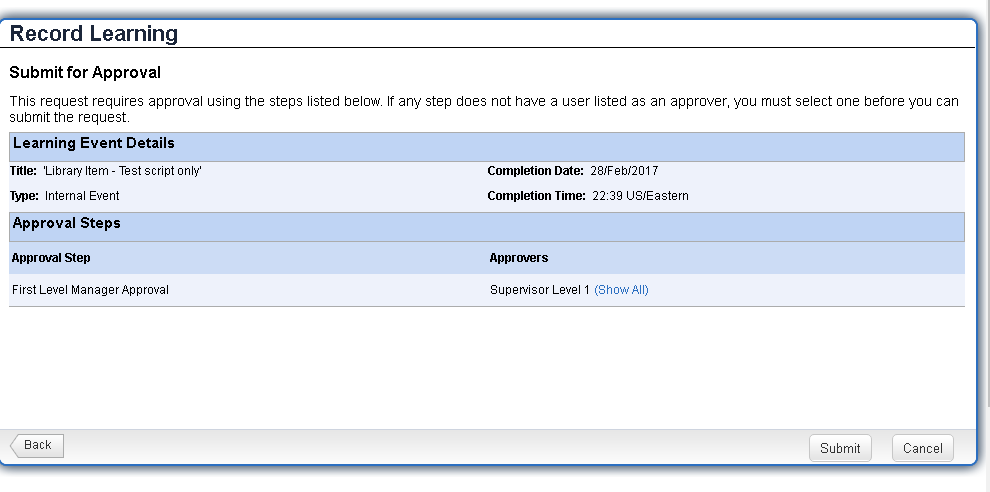
Catalog Enhancements
The learning catalog had about six minor enhancements which added up to a nice new way to browse for learning. Here are my new favorite features.
Feature Reason in detail view - this is a nice little enhancement for learners. Before learners might not know why the course was being featured, and because of it, might not look into it. But now they can quickly see "this course is new" or "this will help you understand some changes in the company" and because of that be more inclined to take it.
Pre-requisite Layout Update - This is a great way for learners to see where they stand with pre-requisites before taking a course. It groups them nicely into requirements groups, shows if that particular group has been completed, or if they haven't, where they stand on that course (in their learning plan, ect). Making sure learners understand what is required for them before taking a course is crucial to their learning, and this enhancement makes that easier.
Access Calendar View - SuccessFactors has really stepped up their game in finding and selecting scheduled offerings easier for learners. The access calendar view takes it even further. Learners can quickly use a calendar on the left part of the screen to select date criteria to refine the scheduled offering selections on the right. The quick view of the course outlines the basic information (dates/times/locations) while detailed view gets into registration information and secondary actions. Making this process easier and easier puts employees in a better position to self-manage learning and takes the pressure of learning admins.
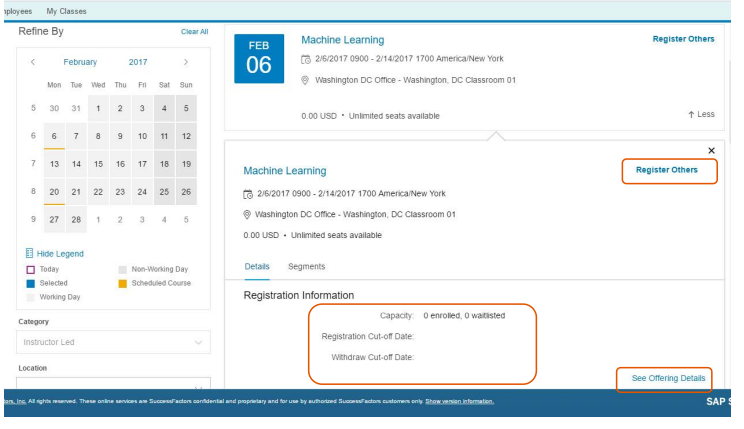
Hope you all found this quarters updates interesting!
Thanks!
-Luke Pappis
The Learning Marketplace
By far the biggest expansion of the learning system this release, the learning marketplace intends to extend both your instructor lead and online courses beyond your employees. Contractors, suppliers, and clients can now use your LMS like Amazon, picking and choosing what courses to purchase.
Obviously the biggest advantages here are being able to educate your extended enterprise while also to generate revenue (available extensions from SAP Hybris allow for easy payment processing). But the real key is that admin management of courses will still be done in the same system. There is no need to manage separate courses in a separate system, which makes planning courses logistically easier.
What will be interesting is how much it is different from LMS sites. Currently, LMS sites has many of the same functions of the learning marketplace. It is intended for external audiences to be able to take (and pay for) courses within your current LMS system. However, sites may rely more heavily on admin managed learning (think external contractors that are required to take security courses before starting a project), while marketplace is focused solely on buyers looking to purchase learning.
Unfortunately you can't just have an admin turn this on tomorrow - you do need a separate license and set up an implementation for this system.

User-Recorded Learning Event Approval Process
This is a feature we have been waiting for a long time! Deciding whether or not to allow employees or managers to self-record learning had always been a struggle for companies. Giving them that power would alleviate a lot of work from learning admins, but where was the oversight? True, you could limit the ability to record learning on a course-by-course basis, but it still left a big gap for many companies.
This feature, while it seems minor in the grand scheme of the LMS, will be a have a big impact on employee learning processes. The employee's management of their own learning can be put further into their hands, as now there is at least some level of verification that they actually took the course they are recording for. They no longer need to bombard learning admins about missing course completions - all they would need to do is have their manager (or whatever approver you put in place) confirm that the learning was taken.
Activating this very easy - simply go to system admin>configuration>user settings and turn on the approval process for user recorded learning events. What will be cumbersome is if you turned off self-recording on many of your learning items that now with approval processes you would like to turn back on.
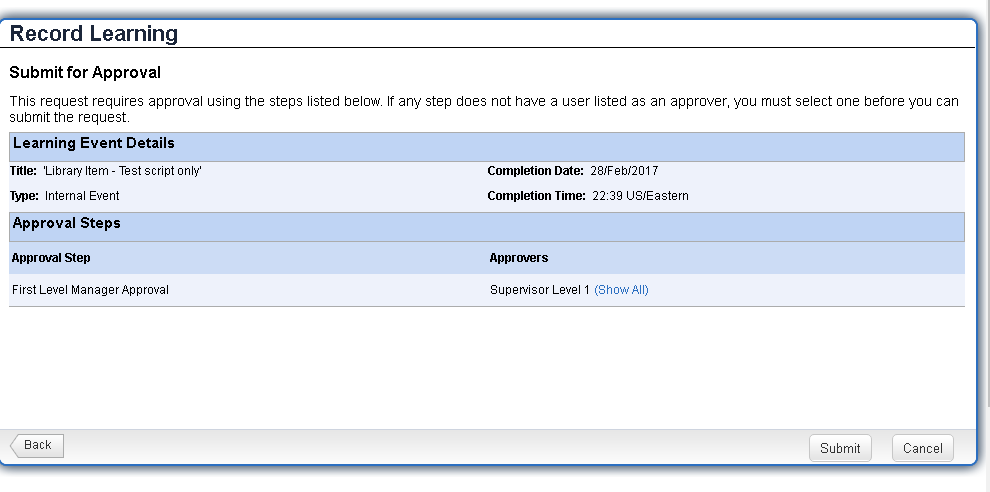
Catalog Enhancements
The learning catalog had about six minor enhancements which added up to a nice new way to browse for learning. Here are my new favorite features.
Feature Reason in detail view - this is a nice little enhancement for learners. Before learners might not know why the course was being featured, and because of it, might not look into it. But now they can quickly see "this course is new" or "this will help you understand some changes in the company" and because of that be more inclined to take it.
Pre-requisite Layout Update - This is a great way for learners to see where they stand with pre-requisites before taking a course. It groups them nicely into requirements groups, shows if that particular group has been completed, or if they haven't, where they stand on that course (in their learning plan, ect). Making sure learners understand what is required for them before taking a course is crucial to their learning, and this enhancement makes that easier.
Access Calendar View - SuccessFactors has really stepped up their game in finding and selecting scheduled offerings easier for learners. The access calendar view takes it even further. Learners can quickly use a calendar on the left part of the screen to select date criteria to refine the scheduled offering selections on the right. The quick view of the course outlines the basic information (dates/times/locations) while detailed view gets into registration information and secondary actions. Making this process easier and easier puts employees in a better position to self-manage learning and takes the pressure of learning admins.
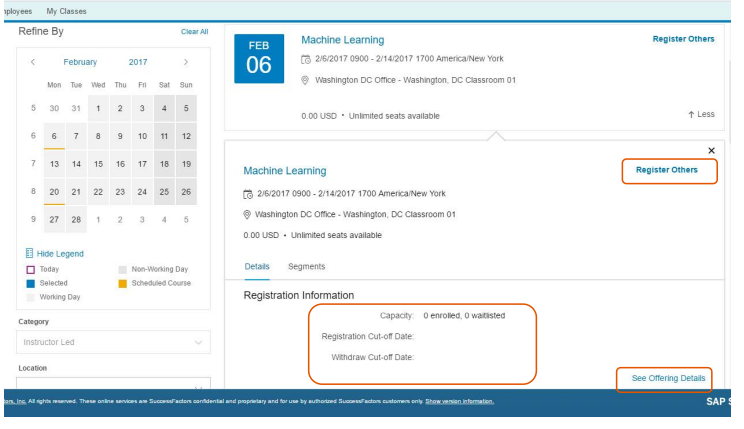
Hope you all found this quarters updates interesting!
Thanks!
-Luke Pappis
- SAP Managed Tags:
- SAP SuccessFactors Learning
You must be a registered user to add a comment. If you've already registered, sign in. Otherwise, register and sign in.
Labels in this area
-
1H 2024 Product Release
5 -
2H 2023 Product Release
1 -
ACCRUAL TRANSFER
1 -
Advanced Workflow
1 -
Anonymization
1 -
BTP
1 -
Business Rules
1 -
Canvas Report
1 -
Career Development
1 -
Certificate-Based Authentication
1 -
Cloud Platform Integration
1 -
Compensation
1 -
Compensation Information Management
1 -
Compensation Management
1 -
Compliance
2 -
Content
1 -
Conversational AI
2 -
Custom Data Collection
1 -
custom portlet
1 -
Data & Analytics
1 -
Data Integration
1 -
Dayforce
1 -
deep link
1 -
deeplink
1 -
Delimiting Pay Components
1 -
Deprecation
1 -
Employee Central
1 -
Employee Central Global Benefits
1 -
Employee Central Payroll
1 -
employee profile
1 -
Employee Rehires
1 -
external terminal
1 -
external time events
1 -
Generative AI
2 -
Getting Started
1 -
Global Benefits
1 -
Guidelines
1 -
H2 2023
1 -
HR
2 -
HR Data Management
1 -
HR Transformation
1 -
ilx
1 -
Incentive Management Setup (Configuration)
1 -
Integration Center
2 -
Integration Suite
1 -
internal mobility
1 -
Introduction
1 -
learning
3 -
LMS
2 -
LXP
1 -
Massively MDF attachments download
1 -
Mentoring
1 -
Metadata Framework
1 -
Middleware Solutions
1 -
OCN
1 -
OData APIs
1 -
ONB USA Compliance
1 -
Onboarding
2 -
Opportunity Marketplace
1 -
Pay Component Management
1 -
Platform
1 -
portlet
1 -
POSTMAN
1 -
Predictive AI
2 -
Recruiting
1 -
recurring payments
1 -
Role Based Permissions (RBP)
2 -
SAP CPI (Cloud Platform Integration)
1 -
SAP HCM (Human Capital Management)
2 -
SAP HR Solutions
2 -
SAP Integrations
1 -
SAP release
1 -
SAP successfactors
5 -
SAP SuccessFactors Customer Community
1 -
SAP SuccessFactors OData API
1 -
SAP Workzone
1 -
SAP-PAYROLL
1 -
skills
1 -
Skills Management
1 -
sso deeplink
1 -
Stories in People Analytics
3 -
Story Report
1 -
SuccessFactors
2 -
SuccessFactors Employee central home page customization.
1 -
SuccessFactors Onboarding
1 -
successfactors onboarding i9
1 -
Table Report
1 -
talent
1 -
Talent Intelligence Hub
2 -
talents
1 -
Tax
1 -
Tax Integration
1 -
Time Accounts
1 -
Workflows
1 -
XML Rules
1
Related Content
- First Half 2024 Release: What’s New in SAP SuccessFactors HCM in Human Capital Management Blogs by SAP
- SAP Enable Now Information Sessions (European Friendly Times) in Human Capital Management Blogs by SAP
- SuccessConnect 2023: Discover the Latest from SAP SuccessFactors Learning & Talent Solutions in Human Capital Management Blogs by SAP
- Register to Attend SuccessConnect & Join Sessions to Learn More About the Latest from SAP SuccessFactors Talent Acquisition Solutions in Human Capital Management Blogs by SAP
- Managing Time Management Best Practices content deployment Using Upgrade Center and Package Configuration Manager in Human Capital Management Blogs by SAP
Top kudoed authors
| User | Count |
|---|---|
| 13 | |
| 11 | |
| 5 | |
| 4 | |
| 3 | |
| 1 | |
| 1 | |
| 1 | |
| 1 | |
| 1 |