
- SAP Community
- Products and Technology
- Enterprise Resource Planning
- ERP Blogs by SAP
- Performance improvement in MRP: Excluding deleted ...
Enterprise Resource Planning Blogs by SAP
Get insights and updates about cloud ERP and RISE with SAP, SAP S/4HANA and SAP S/4HANA Cloud, and more enterprise management capabilities with SAP blog posts.
Turn on suggestions
Auto-suggest helps you quickly narrow down your search results by suggesting possible matches as you type.
Showing results for
Product and Topic Expert
Options
- Subscribe to RSS Feed
- Mark as New
- Mark as Read
- Bookmark
- Subscribe
- Printer Friendly Page
- Report Inappropriate Content
02-21-2017
2:57 PM
When an organization runs the SAP ERP for several years, the discontinuation of materials is common and necessary practice. Usually, the deletion flag is set for discontinued materials or a status is set, in order to restrict some activities with this material.
The problem here is that when the deletion flag is set for a material, the planning file entry is not deleted and this material it is still considered by MRP during the planning run. As we can see on the picture below, there is nothing in the planning file to tell MRP that a deletion flag was set for this material.
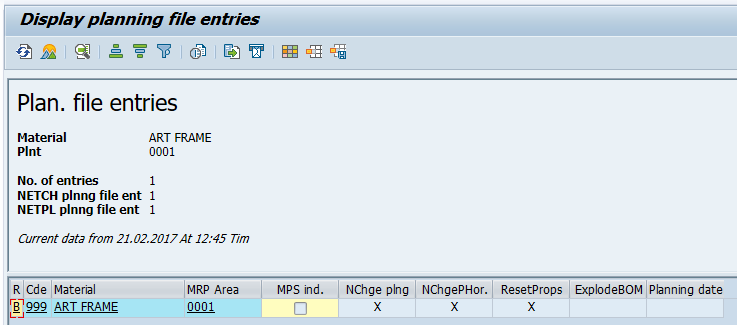
MRP will read this material data from the database and only then find out that a deletion flag or status was set. A termination error message on the MRP List will be then triggered informing that the material was not planned.

If you have too many deleted materials, then they can be all read during the MRP run and the MRP performance can be improved if we avoid that.
The best way to proceed in this case is to set the MRP type ND for a material whenever setting the deletion flag or a status that forbid the MRP run.

When MRP type ND is set, the planning file entry will be deleted and this material will no longer be considered by MRP.
This procedure can be used to achieve a performance improvement in both MRP Live and Classic MRP and this is something very simple to do. A good way to check if you have too many deleted materials being considered by MRP is to use the report RMMDERRO to find MRP Lists with terminations and check if there are too many terminations for materials with deletion flag or a status that forbids the MRP run.
The problem here is that when the deletion flag is set for a material, the planning file entry is not deleted and this material it is still considered by MRP during the planning run. As we can see on the picture below, there is nothing in the planning file to tell MRP that a deletion flag was set for this material.
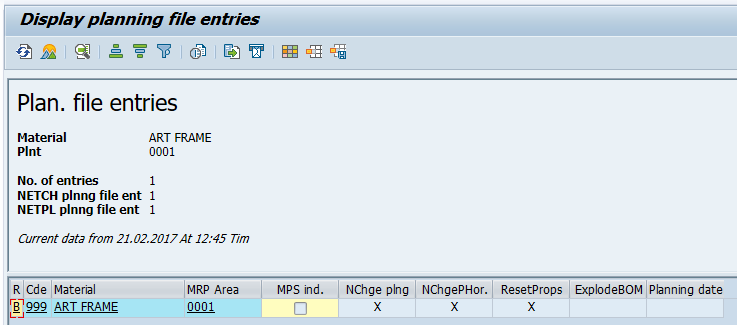
MRP will read this material data from the database and only then find out that a deletion flag or status was set. A termination error message on the MRP List will be then triggered informing that the material was not planned.

If you have too many deleted materials, then they can be all read during the MRP run and the MRP performance can be improved if we avoid that.
The best way to proceed in this case is to set the MRP type ND for a material whenever setting the deletion flag or a status that forbid the MRP run.

When MRP type ND is set, the planning file entry will be deleted and this material will no longer be considered by MRP.
This procedure can be used to achieve a performance improvement in both MRP Live and Classic MRP and this is something very simple to do. A good way to check if you have too many deleted materials being considered by MRP is to use the report RMMDERRO to find MRP Lists with terminations and check if there are too many terminations for materials with deletion flag or a status that forbids the MRP run.
- SAP Managed Tags:
- MAN Production Planning (PP),
- MM (Materials Management)
You must be a registered user to add a comment. If you've already registered, sign in. Otherwise, register and sign in.
Labels in this area
-
Artificial Intelligence (AI)
1 -
Business Trends
363 -
Business Trends
23 -
Customer COE Basics and Fundamentals
1 -
Digital Transformation with Cloud ERP (DT)
1 -
Event Information
461 -
Event Information
24 -
Expert Insights
114 -
Expert Insights
158 -
General
1 -
Governance and Organization
1 -
Introduction
1 -
Life at SAP
415 -
Life at SAP
2 -
Product Updates
4,684 -
Product Updates
218 -
Roadmap and Strategy
1 -
Technology Updates
1,502 -
Technology Updates
89
Related Content
- Your feedback helps to improve SAP S/4HANA Cloud Public Edition in Enterprise Resource Planning Blogs by SAP
- An introduction into Service Management in S/4HANA Cloud Private Edition in Enterprise Resource Planning Blogs by SAP
- Boost SCM Efficiency: Mat. Shelf Life Mgmt App Empowers Intelligent Decision-Making for Enterprises in Enterprise Resource Planning Blogs by SAP
- Enhancing Performance in SAP Web Applications: Strategies and Best Practices in Enterprise Resource Planning Blogs by Members
- Asset Management in SAP S/4HANA Cloud Private Edition | 2023 FPS01 Release in Enterprise Resource Planning Blogs by SAP
Top kudoed authors
| User | Count |
|---|---|
| 13 | |
| 11 | |
| 10 | |
| 7 | |
| 7 | |
| 6 | |
| 6 | |
| 4 | |
| 4 | |
| 4 |