
- SAP Community
- Products and Technology
- Technology
- Technology Blogs by SAP
- EP: UWL - Can You Lock/Reserve Workitems?
Technology Blogs by SAP
Learn how to extend and personalize SAP applications. Follow the SAP technology blog for insights into SAP BTP, ABAP, SAP Analytics Cloud, SAP HANA, and more.
Turn on suggestions
Auto-suggest helps you quickly narrow down your search results by suggesting possible matches as you type.
Showing results for
troy_cronin2
Active Contributor
Options
- Subscribe to RSS Feed
- Mark as New
- Mark as Read
- Bookmark
- Subscribe
- Printer Friendly Page
- Report Inappropriate Content
02-08-2017
9:32 AM
Introduction
If you are familiar with the Universal Worklist from an end-users perspective you will know that the UWL itself serves as a centralized task management platform for a wide array of processes.The purpose of such task types or work-items varies surrounding business operations and can include sales orders, travel requests, leave requests or tracking setups. The management of such tasks is of vital importance as you can imagine due to the association they share to an organizations business operations and general practices.
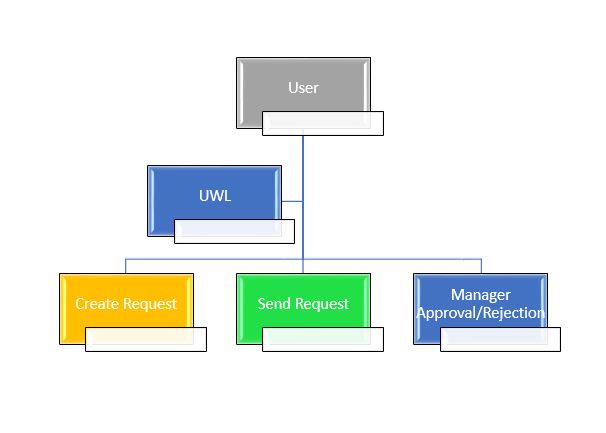
Underlying Functionality
The Universal Worklist (UWL) gives users unified and centralized way to access their work and the relevant information in the portal. It collects tasks and notifications from multiple provider systems – SAPBusiness Workflow, Collaboration Task, Alert Framework and Knowledge Management Recent Notifications – in one list for one-stop access.
Workitems & Inbox
The UWL follows two primary pull operations as its baseline means of functionality. When an end-users firstly opens the UWL tasks are pulled from the backend systems (across connectors) into the UWL Cache. A second pull operation then takes place and the workitems/tasks are pulled from the cache into the UWL Interface.
Workitem Status
The update/removal of a processed task in the UWL depends upon what kind of task it is. Some task processing screens are more integrated with the UWL and include refresh triggers.
How Do I Lock Workitems?
Let us take a sample scenario in which you have the Business Workplace aligned in association to the Universal Worklist.
For example
When a task is executed in the UWL, this execution runs out of the UWL context. The UWL is not aware of the result of the work item execution.
This means that the UWL does not know, whether the task is completed after the execution. So the task is not removed from the task list in the UWL after it has been completed. It only disappears from the task list after the user uses the Refresh function that retrieves the inbox of the logged on user from the back end.
"New & In Progress" tasks along with "In Process" and "Completed" workitems are loaded each time the UWL is refreshed so if there is for example 5000 workitems divided up (New/Completed/InProcess) these will all have to be loaded in hence the importance of keeping an eye on the cache.
In truth the UWL Cache should be cleared when an item, which commonly involves a Web Dynpro UI screen, has been changed (this includes status changes) or customized and the changes are not reflected.
As you know the UWL is designed to retrieve and display work items, notifications and alerts from multiple backend system within a single list. UWL uses "pull" method for retrieving items. Thus at every refresh manual or after a time out, UWL will connect to all configured backend system and pulls the list.
But the Workitem is not locked..
The reponsibility to reserve a task lies with the Provider (Workflow) and for each workflow there is a different behavior assoication to the Reserve Action.
Further insight on this setup is discussed and highlighted within the following two documentation notes:
To reference SAP Note: 1314767 Behaviour of Workitems launched from UWL we can see the "Reservation Lock" function is not the responsibility of the Universal Worklist Application.
If you are familiar with the Universal Worklist from an end-users perspective you will know that the UWL itself serves as a centralized task management platform for a wide array of processes.The purpose of such task types or work-items varies surrounding business operations and can include sales orders, travel requests, leave requests or tracking setups. The management of such tasks is of vital importance as you can imagine due to the association they share to an organizations business operations and general practices.
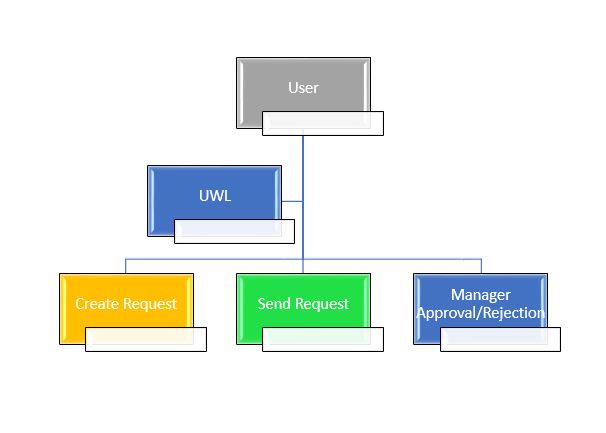
Underlying Functionality
The Universal Worklist (UWL) gives users unified and centralized way to access their work and the relevant information in the portal. It collects tasks and notifications from multiple provider systems – SAPBusiness Workflow, Collaboration Task, Alert Framework and Knowledge Management Recent Notifications – in one list for one-stop access.
Workitems & Inbox
The UWL follows two primary pull operations as its baseline means of functionality. When an end-users firstly opens the UWL tasks are pulled from the backend systems (across connectors) into the UWL Cache. A second pull operation then takes place and the workitems/tasks are pulled from the cache into the UWL Interface.
Workitem Status
The update/removal of a processed task in the UWL depends upon what kind of task it is. Some task processing screens are more integrated with the UWL and include refresh triggers.
How Do I Lock Workitems?
Let us take a sample scenario in which you have the Business Workplace aligned in association to the Universal Worklist.
For example
- You start standard SAP verification wokflow and navigate to your inbox
- Upon selecting the item you note the status of "Ready"
- Login to the Portal from desktop and open the Universal Worklist.
- Select the work item (First step in Workflow Verification)
- Here you notice that he status should be changed from "Ready" to "In Process".
- As the workitem has been selected by a User you believe the item status should subsequently change also.
When a task is executed in the UWL, this execution runs out of the UWL context. The UWL is not aware of the result of the work item execution.
This means that the UWL does not know, whether the task is completed after the execution. So the task is not removed from the task list in the UWL after it has been completed. It only disappears from the task list after the user uses the Refresh function that retrieves the inbox of the logged on user from the back end.
- This is the standardized behavior of the UWL itself.
"New & In Progress" tasks along with "In Process" and "Completed" workitems are loaded each time the UWL is refreshed so if there is for example 5000 workitems divided up (New/Completed/InProcess) these will all have to be loaded in hence the importance of keeping an eye on the cache.
In truth the UWL Cache should be cleared when an item, which commonly involves a Web Dynpro UI screen, has been changed (this includes status changes) or customized and the changes are not reflected.
As you know the UWL is designed to retrieve and display work items, notifications and alerts from multiple backend system within a single list. UWL uses "pull" method for retrieving items. Thus at every refresh manual or after a time out, UWL will connect to all configured backend system and pulls the list.
But the Workitem is not locked..
The reponsibility to reserve a task lies with the Provider (Workflow) and for each workflow there is a different behavior assoication to the Reserve Action.
Further insight on this setup is discussed and highlighted within the following two documentation notes:
- SAP Note: 1314767: Behaviour of Workitems launched from UWL
- SAP Note: 1331372: Locking of Workitems from the UWL
To reference SAP Note: 1314767 Behaviour of Workitems launched from UWL we can see the "Reservation Lock" function is not the responsibility of the Universal Worklist Application.
- The central UWL Basis team does not reserve a workitem once a user launches it for processing. Hence, this is currently handled by the application. Automatic Reservation in itself is not UWL Functionality.
- SAP Managed Tags:
- SAP Enterprise Portal,
- PORTAL Universal Worklist (UWL)
1 Comment
You must be a registered user to add a comment. If you've already registered, sign in. Otherwise, register and sign in.
Labels in this area
-
ABAP CDS Views - CDC (Change Data Capture)
2 -
AI
1 -
Analyze Workload Data
1 -
BTP
1 -
Business and IT Integration
2 -
Business application stu
1 -
Business Technology Platform
1 -
Business Trends
1,661 -
Business Trends
88 -
CAP
1 -
cf
1 -
Cloud Foundry
1 -
Confluent
1 -
Customer COE Basics and Fundamentals
1 -
Customer COE Latest and Greatest
3 -
Customer Data Browser app
1 -
Data Analysis Tool
1 -
data migration
1 -
data transfer
1 -
Datasphere
2 -
Event Information
1,400 -
Event Information
65 -
Expert
1 -
Expert Insights
178 -
Expert Insights
280 -
General
1 -
Google cloud
1 -
Google Next'24
1 -
Kafka
1 -
Life at SAP
784 -
Life at SAP
11 -
Migrate your Data App
1 -
MTA
1 -
Network Performance Analysis
1 -
NodeJS
1 -
PDF
1 -
POC
1 -
Product Updates
4,577 -
Product Updates
330 -
Replication Flow
1 -
RisewithSAP
1 -
SAP BTP
1 -
SAP BTP Cloud Foundry
1 -
SAP Cloud ALM
1 -
SAP Cloud Application Programming Model
1 -
SAP Datasphere
2 -
SAP S4HANA Cloud
1 -
SAP S4HANA Migration Cockpit
1 -
Technology Updates
6,886 -
Technology Updates
408 -
Workload Fluctuations
1
Related Content
- Workitem wokrs in Q system, but now shown in FIORI in Technology Q&A
- Custom field in My Inbox workitem in Technology Q&A
- WORKITEM archiving in SARA. How do I edit locked field : restrictions ? in Technology Q&A
- S/4HANA Flexible Workflow - Approvers Guide in Technology Blogs by Members
- SAP Workflow- Form not visible, even though the workitem is present in Technology Q&A
Top kudoed authors
| User | Count |
|---|---|
| 13 | |
| 10 | |
| 10 | |
| 9 | |
| 8 | |
| 7 | |
| 6 | |
| 5 | |
| 5 | |
| 5 |