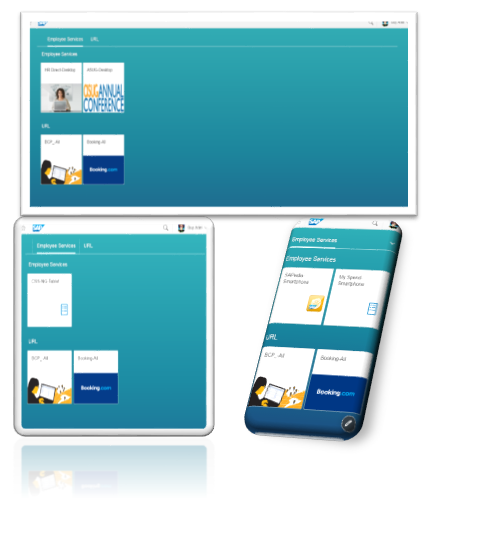- SAP Community
- Products and Technology
- Technology
- Technology Blogs by SAP
- Fiori Desktops and Personalization – New Enhanceme...
Technology Blogs by SAP
Learn how to extend and personalize SAP applications. Follow the SAP technology blog for insights into SAP BTP, ABAP, SAP Analytics Cloud, SAP HANA, and more.
Turn on suggestions
Auto-suggest helps you quickly narrow down your search results by suggesting possible matches as you type.
Showing results for
Former Member
Options
- Subscribe to RSS Feed
- Mark as New
- Mark as Read
- Bookmark
- Subscribe
- Printer Friendly Page
- Report Inappropriate Content
01-26-2017
11:25 AM
This blog is for portal content administrators who would like to learn about the change in Home page personalization in Enterprise Portal 7.5 SP5 for FLP on EP. It contains also example of common scenarios.
Before NetWeaver 7.5 SpS05 a user had only one Fiori Launchpad because a user can have only 1 personalization across FLP desktops, and the personalization of the Fiori Launchpad was defined separately for each device in use.
Starting from NetWeaver 7.5 SPS05, end user personalization data is stored separately for each Fiori desktop in use and not for each device group. This enables customers to have several desktops in parallel for same user in different scenarios: desktop/mobile, external/internal or different kinds of Portals differ by content and/or look&feel
As the user personalization in saved in the User Content Directory (UCD), before 7.5 SPS05 the personalization was located under the device type level . In 7.5 SPS05 and higher the UCD structure is changed and the personalization is located under desktop ID level . When a company upgrades to NW version 7.5 SP05 or higher, Home page personalization data will be migrated seamlessly from the old personalization structure to the new one.
1.For existing users from previous version:
2. For the new users, new personalization will be created on the UCD on the Desktop ID level (according to the new structure).
Enable working with one or more mobile devices with the same personalization for all the devices.
The administrator using display rules should maintain one Fiori Desktop for all device types.
Cross device Personalization example:
Your company work with FLP on EP 750 SP04:
Your home page looks as following:
User1 logs in for the 1st time after the version update using:
Device =Tablet
Fiori desktop = FLP1
Results:
User 1 logs in for 2nd time using:
Device = Desktop
Fiori Desktop = FLP1
Results:
User1 runs Update home page from Option menu
Results:
User1 logs in the 3rd time using:
Device = Smartphone
Same Fiori Desktop = FLP1.
Results:
User1 runs Update home page (see Home Page Update Mode )
Results:
Note:
log-in again with one of the device type used above will not requires anymore running Home Page Update Mode to reflect the device tiles.
What is it?
Enable working with more than one mobile device with different personalization per device.
Administrator, using display rules should maintain a separate Fiori desktop for each device type.
Your company work with FLP on EP 750 SP04:
The home page looks as following:

User1 logs in for the 1st time after the version update using:
Device = Tablet
Fiori Desktop = FLP-Tab
Results:
User1, logs in for the 2nd time using:
Device = Desktop
Fiori Desktop = FLP-Desktop.
Results:
User 1 logs in for the 3rd time using:
Device = Smartphone
Fiori Desktop = FLP-Smart
Important notes:
Due to the change in the UCD structure, redundant entries related to the device types remain. With the Fiori Launchpad UCD Cleanup Tool administrator can clean up the redundant UCD entries and save unnecessary space which may impact performance.
More Info
SAP Help library links
What's New in SAP NetWeaver 7.5 Sp05 (Release Notes)
Fiori Desktops and Personalization.
Related Notes
2340301 - Personalization data migration when upgrading to SAP Enterprise Portal 7.5
2337299 - Fiori Launchpad UCD Cleanup Tool
2301261 - Enhancements in FLP on Portal NW750 SPS05\
Background:
Before NetWeaver 7.5 SpS05 a user had only one Fiori Launchpad because a user can have only 1 personalization across FLP desktops, and the personalization of the Fiori Launchpad was defined separately for each device in use.
Starting from NetWeaver 7.5 SPS05, end user personalization data is stored separately for each Fiori desktop in use and not for each device group. This enables customers to have several desktops in parallel for same user in different scenarios: desktop/mobile, external/internal or different kinds of Portals differ by content and/or look&feel
What happens after you upgrade to SAP Enterprise Portal 7.5 SPS05 or higher?
As the user personalization in saved in the User Content Directory (UCD), before 7.5 SPS05 the personalization was located under the device type level . In 7.5 SPS05 and higher the UCD structure is changed and the personalization is located under desktop ID level . When a company upgrades to NW version 7.5 SP05 or higher, Home page personalization data will be migrated seamlessly from the old personalization structure to the new one.
How does personalization data migration work?
1.For existing users from previous version:
- The migration happens in run time. It will be triggered in the first login for each combination of user/desktop.
- The migration process copies the personalization data from the device type level to the Desktop ID level.
- The device in used in the first login will determine which device type personalization to migrate.
2. For the new users, new personalization will be created on the UCD on the Desktop ID level (according to the new structure).
Best Practice
Cross-Device Personalization:
What is it?
Enable working with one or more mobile devices with the same personalization for all the devices.
Preparations:
The administrator using display rules should maintain one Fiori Desktop for all device types.
Cross device Personalization example:
Your company work with FLP on EP 750 SP04:
- End-User ID: user1
- Fiori Desktop ID: FLPDesktop_FLP1 (Alias = FLP1)
- Device types is use: Desktop, Tablet , Smartphone
Your home page looks as following:

- EP Version is updated to EP 750 SP05
- You use one Fiori desktop for all the devices: FLP1
User1 logs in for the 1st time after the version update using:
Device =Tablet
Fiori desktop = FLP1
Results:
- Tablet personalization is migrated from device-type “Tablet” to desktop level under Fiori Desktop FLP1
- The homepage content is adapted to the device type and will look like this:

User 1 logs in for 2nd time using:
Device = Desktop
Fiori Desktop = FLP1
Results:
- No migration happens, as it was done already in the 1st login
- Homepage layout will stay as in previous login
- "Tablet only" tiles will be filtered out. Other tiles will still appear.
- The homepage will look like this:

User1 runs Update home page from Option menu
Results:
- "Desktop only" tiles will be added to the homepage.
- The homepage will look like this:

User1 logs in the 3rd time using:
Device = Smartphone
Same Fiori Desktop = FLP1.
Results:
- No migration happens, as it was done already in the first login
- Homepage layout will stay as in previous login
- "Desktop Only" tiles will be filtered out. Other tiles will still appear
- The homepage will look like this:

User1 runs Update home page (see Home Page Update Mode )
Results:
- "Smartphone only" tiles will be added to your homepage.
- The homepage will look like this:

Note:
log-in again with one of the device type used above will not requires anymore running Home Page Update Mode to reflect the device tiles.
Personalization per Device:
What is it?
Enable working with more than one mobile device with different personalization per device.
Preparations
Administrator, using display rules should maintain a separate Fiori desktop for each device type.
Personalization per Device Example
Your company work with FLP on EP 750 SP04:
- End-User: user1
- Devices is use: Desktop, Tablet, Smartphone
The home page looks as following:

- EP version is updated to EP 750 SP05
- 3 new Fiori desktops were created , one for each device:FLP-Desktop, FLP-Tab, FLP-Smart
User1 logs in for the 1st time after the version update using:
Device = Tablet
Fiori Desktop = FLP-Tab
Results:
- Tablet personalization is migrated from device-type level to desktop level under Fiori Desktop FLP-Tab
- The homepage will look like this:

User1, logs in for the 2nd time using:
Device = Desktop
Fiori Desktop = FLP-Desktop.
Results:
- Desktop personalization is migrated from device-type level to Desktop level under Fiori desktop FLP-Desktop
- The homepage will look like this:

User 1 logs in for the 3rd time using:
Device = Smartphone
Fiori Desktop = FLP-Smart
- Desktop personalization is migrated from device-type level to Desktop level under Fiori desktop FLP-Smart
- The homepage will look like this:
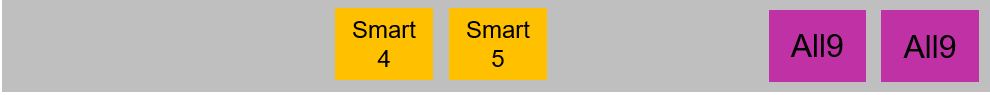
Important notes:
- Personalization migration will happen only once for combination of user ID and Desktop ID.
- Personalization migration will happen for each user separately.
- Cross device scenario requires update home page action in the first login of each device.
Fiori Launchpad UCD Cleanup Tool
Due to the change in the UCD structure, redundant entries related to the device types remain. With the Fiori Launchpad UCD Cleanup Tool administrator can clean up the redundant UCD entries and save unnecessary space which may impact performance.
More Info
SAP Help library links
What's New in SAP NetWeaver 7.5 Sp05 (Release Notes)
Fiori Desktops and Personalization.
Related Notes
2340301 - Personalization data migration when upgrading to SAP Enterprise Portal 7.5
2337299 - Fiori Launchpad UCD Cleanup Tool
2301261 - Enhancements in FLP on Portal NW750 SPS05\
- SAP Managed Tags:
- SAP Enterprise Portal
You must be a registered user to add a comment. If you've already registered, sign in. Otherwise, register and sign in.
Labels in this area
-
ABAP CDS Views - CDC (Change Data Capture)
2 -
AI
1 -
Analyze Workload Data
1 -
BTP
1 -
Business and IT Integration
2 -
Business application stu
1 -
Business Technology Platform
1 -
Business Trends
1,658 -
Business Trends
93 -
CAP
1 -
cf
1 -
Cloud Foundry
1 -
Confluent
1 -
Customer COE Basics and Fundamentals
1 -
Customer COE Latest and Greatest
3 -
Customer Data Browser app
1 -
Data Analysis Tool
1 -
data migration
1 -
data transfer
1 -
Datasphere
2 -
Event Information
1,400 -
Event Information
66 -
Expert
1 -
Expert Insights
177 -
Expert Insights
299 -
General
1 -
Google cloud
1 -
Google Next'24
1 -
Kafka
1 -
Life at SAP
780 -
Life at SAP
13 -
Migrate your Data App
1 -
MTA
1 -
Network Performance Analysis
1 -
NodeJS
1 -
PDF
1 -
POC
1 -
Product Updates
4,577 -
Product Updates
345 -
Replication Flow
1 -
RisewithSAP
1 -
SAP BTP
1 -
SAP BTP Cloud Foundry
1 -
SAP Cloud ALM
1 -
SAP Cloud Application Programming Model
1 -
SAP Datasphere
2 -
SAP S4HANA Cloud
1 -
SAP S4HANA Migration Cockpit
1 -
Technology Updates
6,873 -
Technology Updates
427 -
Workload Fluctuations
1
Related Content
- SAP Signavio is the highest ranked Leader in the SPARK Matrix™ Digital Twin of an Organization (DTO) in Technology Blogs by SAP
- S/4HANA 2023 FPS00 Upgrade in Technology Blogs by Members
- What’s New in SAP Analytics Cloud Release 2024.07 in Technology Blogs by SAP
- 10+ ways to reshape your SAP landscape with SAP Business Technology Platform - Blog 3 in Technology Blogs by SAP
- Unlocking Efficiency and Simplicity: A Look into the New Features of SAP Fiori Elements for OData V4 in Technology Blogs by SAP
Top kudoed authors
| User | Count |
|---|---|
| 40 | |
| 25 | |
| 17 | |
| 14 | |
| 8 | |
| 7 | |
| 7 | |
| 7 | |
| 6 | |
| 6 |