
- SAP Community
- Products and Technology
- CRM and Customer Experience
- CRM and CX Blogs by SAP
- Hybris Marketing: How to Get Permissions and Subsc...
CRM and CX Blogs by SAP
Stay up-to-date on the latest developments and product news about intelligent customer experience and CRM technologies through blog posts from SAP experts.
Turn on suggestions
Auto-suggest helps you quickly narrow down your search results by suggesting possible matches as you type.
Showing results for
Product and Topic Expert
Options
- Subscribe to RSS Feed
- Mark as New
- Mark as Read
- Bookmark
- Subscribe
- Printer Friendly Page
- Report Inappropriate Content
01-20-2017
1:10 PM
Part 1: Forms
Part 2: CSV Import
Part 3: OData Service
Part 4: Extraction from CRM with ABAP program
Preliminary note: This text refers to release 1702 of Hybris Marketing.
Part 2: Performing CSV Imports
First of all, it’s important to know that CSV import is not the method of choice in productive use. One downside of this upload method is, that you cannot handle data tables containing more than 10,000 records. For testing purposes, CSV imports are useful and easy to handle. OData services, on the other hand, can handle large amounts of data. That’s why they are standard in this case. Check the end-user information for more detailled information on CSV Upload. For the import of data using an OData service, check this link, or read the next part of this blog series.
2.1 CSV Import of Contacts (Only Permissions, no Subscriptions)
Under “Import Data”, click the tile also labelled “Import Data”. Here you can find several structure types for each category listed under “Data Management”.
If you have contact data with marketing permissions, and you want to execute an initial upload from your source system, you can proceed as follow:
Select the radio button “Contacts” and add fields according to your requirements:

Check the documentation about CSV imports for details. You can see the pre-delivered fields when you download the CSV template. The template contains important user instructions as a comment. Note that the fields for contact data have corresponding opt-in fields:

If the value is Y (yes), communication with the contact via the given email address is allowed. Filling in the given template with your data, you can get the Marketing Permission Information into the system. Just save the maintained file on your device and upload it:

This procedure only works for permissions, not for newsletter subscriptions.
Note that uploading contacts does not create an interaction for the permission.
In addition, bear in mind that some fields, especially some ID fields, are non-unique identifiers. For example, an email address is a shareable ID, and therefore can be used by several contacts. You should add additional fields or unique identifiers in this situation.
For large data loads, as mentioned above, the CSV upload will not work. You should use the OData service CUAN_IMPORT_SRV for files containing more than 10,000 records.
Another caveat: Please take into consideration that no timestamp of the permission is written separately. Instead, the timestamp of the import is recorded as timestamp of the permission. This might cause problems from the legal point of view if the most recent permission data is not properly maintained.
2.2 Import Interactions for Marketing Permissions
The upload of marketing permissions via interactions works both with CSV files and an OData service (Part 3 of this series). The procedure is nearly the same as with contacts in the precedent paragraph. Instead of “contacts”, you select the radio button next to “interactions”, and upload the corresponding CSV template.
Note that the following properties are required to create or remove marketing permissions using interactions (regardless whether you choose the CSV upload or the OData service):

You should use the contact upload instead of the interaction upload when an email address is used by several contacts, because the interaction upload does not allow for shareable IDs. With the contact upload, you can enter multiple attributes to identify the contact more clearly.
As you can see in the table above, the issue with confusing upload time and the time the permission was granted does not occur here, because you explicitly provide a timestamp in the corresponding field.
2.3 CSV Import of Subscriptions (Also Works for Permissions)
As described above, select the appropriate radio button (“Subscriptions”) and download the CSV template. It is necessary that you provide the ID and the ID origin of the given contact in the CSV file. In addition, you have to maintain the mandatory fields of the semantic key, which ensures the uniqueness of an interaction record. Below is a complete list of all mandatory fields:

Further fields are:
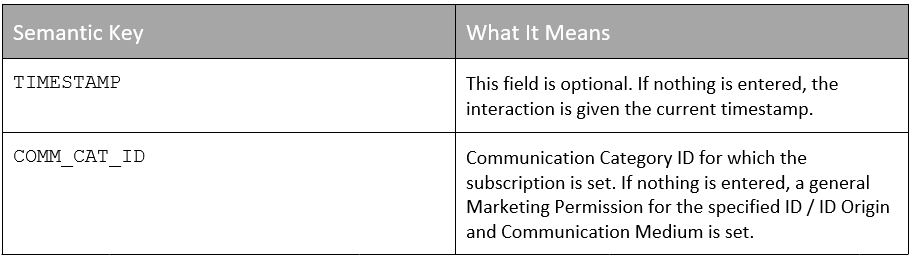
Though not mandatory, providing a timestamp is highly recommended to avoid mixing up permission or subscription time with upload time. In contrast to the Contact Upload, the system records an interaction when importing Subscriptions this way.
Note: To import your own permission history from an external source, you should start with the oldest record and continue with the upload chronologically. Proceeding in this fashion is necessary to make sure all changes of subscriptions and permissions are properly written into the SAP Hybris Marketing Cloud system.
For more details, read the section 'Subscriptions' of the integration guide 'Data Management Upload Interfaces'. This section also covers permissions.
Read the next part of this series to get to know more about the upload with the OData service CUAN_IMPORT_SRV.
Part 1: Forms
Part2: CSV Import
Part 3: OData Service
Part 4: Extraction from CRM with ABAP program
Part 2: CSV Import
Part 3: OData Service
Part 4: Extraction from CRM with ABAP program
Preliminary note: This text refers to release 1702 of Hybris Marketing.
Part 2: Performing CSV Imports
First of all, it’s important to know that CSV import is not the method of choice in productive use. One downside of this upload method is, that you cannot handle data tables containing more than 10,000 records. For testing purposes, CSV imports are useful and easy to handle. OData services, on the other hand, can handle large amounts of data. That’s why they are standard in this case. Check the end-user information for more detailled information on CSV Upload. For the import of data using an OData service, check this link, or read the next part of this blog series.
2.1 CSV Import of Contacts (Only Permissions, no Subscriptions)
Under “Import Data”, click the tile also labelled “Import Data”. Here you can find several structure types for each category listed under “Data Management”.
If you have contact data with marketing permissions, and you want to execute an initial upload from your source system, you can proceed as follow:
Select the radio button “Contacts” and add fields according to your requirements:

Check the documentation about CSV imports for details. You can see the pre-delivered fields when you download the CSV template. The template contains important user instructions as a comment. Note that the fields for contact data have corresponding opt-in fields:

If the value is Y (yes), communication with the contact via the given email address is allowed. Filling in the given template with your data, you can get the Marketing Permission Information into the system. Just save the maintained file on your device and upload it:

This procedure only works for permissions, not for newsletter subscriptions.
Note that uploading contacts does not create an interaction for the permission.
In addition, bear in mind that some fields, especially some ID fields, are non-unique identifiers. For example, an email address is a shareable ID, and therefore can be used by several contacts. You should add additional fields or unique identifiers in this situation.
For large data loads, as mentioned above, the CSV upload will not work. You should use the OData service CUAN_IMPORT_SRV for files containing more than 10,000 records.
Another caveat: Please take into consideration that no timestamp of the permission is written separately. Instead, the timestamp of the import is recorded as timestamp of the permission. This might cause problems from the legal point of view if the most recent permission data is not properly maintained.
2.2 Import Interactions for Marketing Permissions
The upload of marketing permissions via interactions works both with CSV files and an OData service (Part 3 of this series). The procedure is nearly the same as with contacts in the precedent paragraph. Instead of “contacts”, you select the radio button next to “interactions”, and upload the corresponding CSV template.
Note that the following properties are required to create or remove marketing permissions using interactions (regardless whether you choose the CSV upload or the OData service):

You should use the contact upload instead of the interaction upload when an email address is used by several contacts, because the interaction upload does not allow for shareable IDs. With the contact upload, you can enter multiple attributes to identify the contact more clearly.
As you can see in the table above, the issue with confusing upload time and the time the permission was granted does not occur here, because you explicitly provide a timestamp in the corresponding field.
2.3 CSV Import of Subscriptions (Also Works for Permissions)
As described above, select the appropriate radio button (“Subscriptions”) and download the CSV template. It is necessary that you provide the ID and the ID origin of the given contact in the CSV file. In addition, you have to maintain the mandatory fields of the semantic key, which ensures the uniqueness of an interaction record. Below is a complete list of all mandatory fields:

Further fields are:
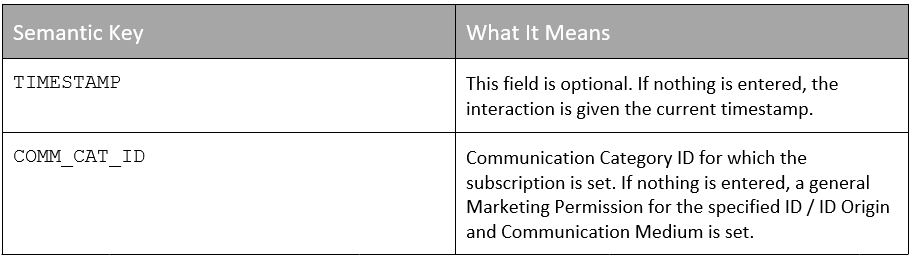
Though not mandatory, providing a timestamp is highly recommended to avoid mixing up permission or subscription time with upload time. In contrast to the Contact Upload, the system records an interaction when importing Subscriptions this way.
Note: To import your own permission history from an external source, you should start with the oldest record and continue with the upload chronologically. Proceeding in this fashion is necessary to make sure all changes of subscriptions and permissions are properly written into the SAP Hybris Marketing Cloud system.
For more details, read the section 'Subscriptions' of the integration guide 'Data Management Upload Interfaces'. This section also covers permissions.
Read the next part of this series to get to know more about the upload with the OData service CUAN_IMPORT_SRV.
Part 1: Forms
Part2: CSV Import
Part 3: OData Service
Part 4: Extraction from CRM with ABAP program
- SAP Managed Tags:
- SAP Marketing
Labels:
8 Comments
You must be a registered user to add a comment. If you've already registered, sign in. Otherwise, register and sign in.
Labels in this area
-
Business Trends
270 -
Business Trends
10 -
chitchat
1 -
customerexperience
1 -
Event Information
256 -
Event Information
17 -
Expert Insights
30 -
Expert Insights
48 -
Life at SAP
133 -
Life at SAP
1 -
Product Updates
666 -
Product Updates
24 -
SAP HANA Service
1 -
SAPHANACloud
1 -
SAPHANAService
1 -
Technology Updates
453 -
Technology Updates
15
Related Content
- SAP Commerce Cloud Q1 ‘24 Release Highlights in CRM and CX Blogs by SAP
- Is your organization ready for a marketing transformation? in CRM and CX Blogs by SAP
- SAP Marketing Cloud - Usage of BAdI: Create and Update Permissions for Additional Marketing Areas in CRM and CX Questions
- Introduction to Permission Marketing in CRM and CX Blogs by SAP
- SAP Marketing Cloud: Custom attributes of Marketing Permission check in Suppression Rules in CRM and CX Questions
Top kudoed authors
| User | Count |
|---|---|
| 4 | |
| 2 | |
| 2 | |
| 1 | |
| 1 | |
| 1 | |
| 1 | |
| 1 | |
| 1 | |
| 1 |