
- SAP Community
- Groups
- Interest Groups
- Welcome Corner
- Blog Posts
- Use Notifications Like a Boss
Welcome Corner Blog Posts
Go a little bit deeper into the Welcome Corner with blog posts. Learn how to get started in SAP Community and get tips on maximizing your participation.
Turn on suggestions
Auto-suggest helps you quickly narrow down your search results by suggesting possible matches as you type.
Showing results for
former_member28
Contributor
Options
- Subscribe to RSS Feed
- Mark as New
- Mark as Read
- Bookmark
- Subscribe
- Printer Friendly Page
- Report Inappropriate Content
01-16-2017
10:02 PM
Interested in learning how Notifications work in our new community? Read on! Notifications enable you to receive important updates or information about items requiring your attention. An unread Notification is indicated by a small numeric icon on top of your avatar (top right corner of your screen) and can be viewed by clicking on the avatar and then clicking on Notifications.

In this case, I have two unread Notifications as shown above. Clicking on Notifications will take users to this link: https://activities.sap.com/#/notifications
*Update* The Notification indicator shows the No. of new notifications, and NOT the No. of unread Notifications.
List of Notifications
Users should keep in mind that even though 'Notifications' is a section of the Activity Stream, this service is independent of user subscriptions (your followed items). Users will receive Notifications regardless of whether they are following a certain piece of content, primary tag, or person. If you are interested in learning how the Activity Stream works, read my other blog, Use the Activity Stream Like a Boss. The following is the list of specific activities that will generate Notifications for our users:
Mark as Read
When done following up on a Notification, users can 'Mark it as Read' by hovering the mouse over the intended Notification and clicking the small circular 'Mark as Read' option as shown:
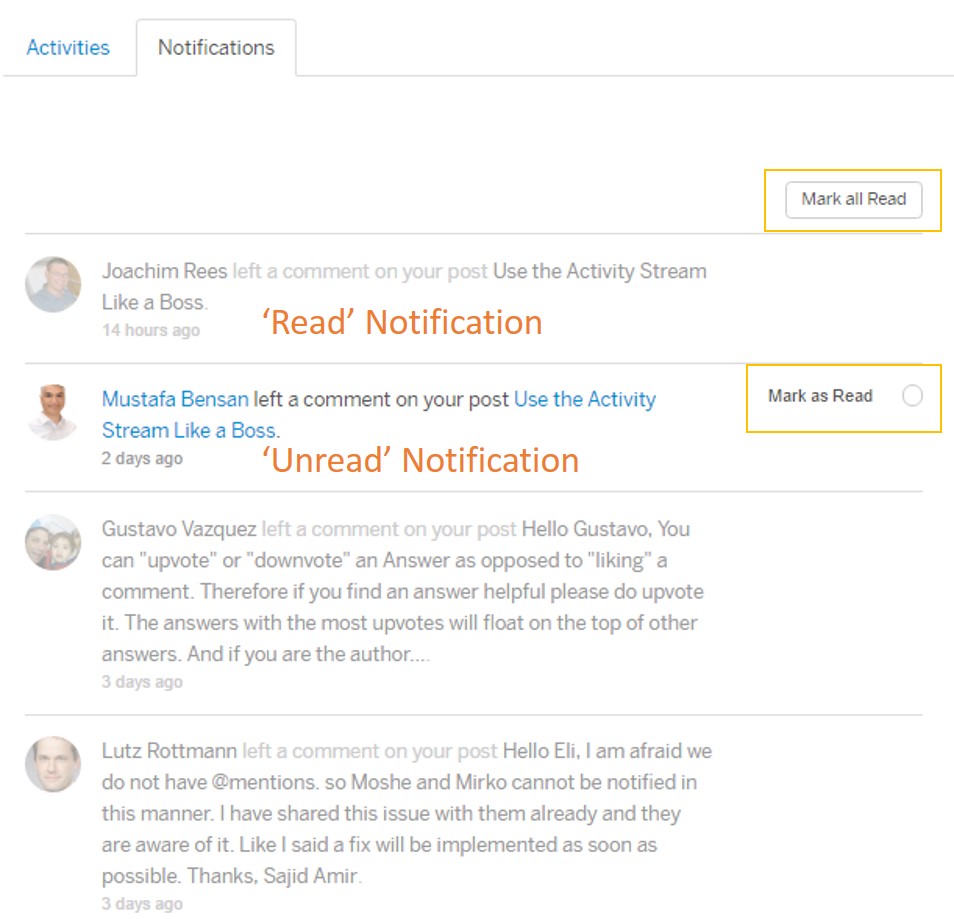
Notifications that have been 'Marked as Read' will by grayed out to distinguish them from unread Notifications. Users can also mark ALL of their Notifications read by pressing the 'Mark all Read' button indicated in the top right corner of the image above.
Cool Tip
Using the 'comment' feature (not answer) can be extremely helpful in getting someone's attention and further clarification on questions and answers. Why? Because it sends them a Notification!
Important to Note
Here I believe it is important to note the distinction between 'comments' and 'answers'. The question author receives notifications for both comments & answers that the question receives. However, the answer author only receives notifications for comments that the answer receives, and not when other answers are published on the same question. Therefore to get further clarification on any submitted answer, or question, users are urged to use the comment feature available on the particular question or answer that needs clarification.
What's Coming
As announced in Jamie's blog 2016 Wrap Up & Looking Forward to the New Year, we will soon be launching Email Notification functionality that has been widely requested by our users. This feature would allow users to receive Email Notifications for each Notification that they receive on SAP Community. We are currently testing this functionality and will have an official announcement with more details when this feature goes live. We are also working on other aspects of Notifications to better this service and make it more user friendly and reflective of user's needs. If you have any questions or comments, please do not hesitate to reach me via message or comments below.
Update (7.7.2017):

In this case, I have two unread Notifications as shown above. Clicking on Notifications will take users to this link: https://activities.sap.com/#/notifications
*Update* The Notification indicator shows the No. of new notifications, and NOT the No. of unread Notifications.
List of Notifications
Users should keep in mind that even though 'Notifications' is a section of the Activity Stream, this service is independent of user subscriptions (your followed items). Users will receive Notifications regardless of whether they are following a certain piece of content, primary tag, or person. If you are interested in learning how the Activity Stream works, read my other blog, Use the Activity Stream Like a Boss. The following is the list of specific activities that will generate Notifications for our users:
- Receiving a new message
- Receiving a new group message
- Gaining a new follower
- Receiving a new editorial comment
- Blog permission increased from Blog Subscriber to Blog Contributor
- Blog permission increased from Blog Contributor to Blog Author
- Blog permission decreased from Blog Author to Blog Contributor
- Receiving an answer to authored questions
- Receiving a comment on authored blog, question, answer, discussion, and comment
- Getting an answer accepted by question author or moderator
- Previously submitted “Alert Moderator” confirmed
- Previously submitted “Alert Moderator” rejected
- Moderator confirming an "Alert Moderator" on user's published content
- Having content published by a moderator
- Receiving “Needs more work” alert from a moderator
- (Moderators only) Content submitted for review
- (Moderators only) "Alert Moderator" submitted for a tag
Mark as Read
When done following up on a Notification, users can 'Mark it as Read' by hovering the mouse over the intended Notification and clicking the small circular 'Mark as Read' option as shown:
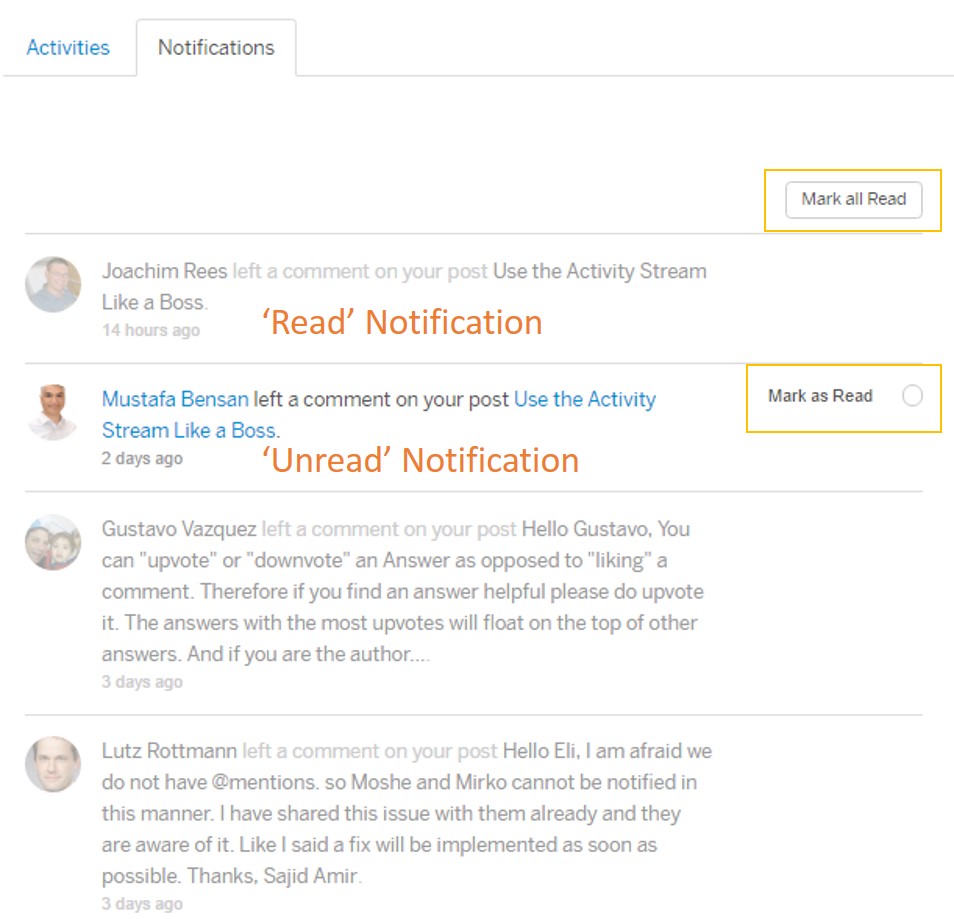
Notifications that have been 'Marked as Read' will by grayed out to distinguish them from unread Notifications. Users can also mark ALL of their Notifications read by pressing the 'Mark all Read' button indicated in the top right corner of the image above.
Cool Tip
Using the 'comment' feature (not answer) can be extremely helpful in getting someone's attention and further clarification on questions and answers. Why? Because it sends them a Notification!
Important to Note
Here I believe it is important to note the distinction between 'comments' and 'answers'. The question author receives notifications for both comments & answers that the question receives. However, the answer author only receives notifications for comments that the answer receives, and not when other answers are published on the same question. Therefore to get further clarification on any submitted answer, or question, users are urged to use the comment feature available on the particular question or answer that needs clarification.
What's Coming
As announced in Jamie's blog 2016 Wrap Up & Looking Forward to the New Year, we will soon be launching Email Notification functionality that has been widely requested by our users. This feature would allow users to receive Email Notifications for each Notification that they receive on SAP Community. We are currently testing this functionality and will have an official announcement with more details when this feature goes live. We are also working on other aspects of Notifications to better this service and make it more user friendly and reflective of user's needs. If you have any questions or comments, please do not hesitate to reach me via message or comments below.
Update (7.7.2017):
- Added new notification category since this blog was published: Getting an answer accepted by question author or moderator
- Added new notification category to this list: Receiving a new group message
- Added "(Moderator only)" to : Content submitted for review
- SAP Managed Tags:
- SAP Community
11 Comments
You must be a registered user to add a comment. If you've already registered, sign in. Otherwise, register and sign in.
Labels in this area
Top kudoed authors
| User | Count |
|---|---|
| 6 | |
| 3 | |
| 2 | |
| 2 | |
| 2 | |
| 2 | |
| 1 | |
| 1 | |
| 1 |