
- SAP Community
- Products and Technology
- Technology
- Technology Blogs by SAP
- EP: Monthly KM and WPC blog 15.01.2017
Technology Blogs by SAP
Learn how to extend and personalize SAP applications. Follow the SAP technology blog for insights into SAP BTP, ABAP, SAP Analytics Cloud, SAP HANA, and more.
Turn on suggestions
Auto-suggest helps you quickly narrow down your search results by suggesting possible matches as you type.
Showing results for
cathal_kelly
Participant
Options
- Subscribe to RSS Feed
- Mark as New
- Mark as Read
- Bookmark
- Subscribe
- Printer Friendly Page
- Report Inappropriate Content
01-15-2017
11:54 PM
I'd like to kick off this blog by wishing everyone a happy new year! Due to a range of factors (not least of which is the transformation from SCN to the new SAP Communities) it's been a while since I've posted an update but with a new year, I've decided to take a fresh approach to the blog. While I'll continue to provide overviews and advice on topics across the Knowledge Management and Web Page Composer applications, I've decided to discontinue compiling a list of the most recently released SAP Notes and KBAs. I won't be ignoring them completely and if there's one I believe might be especially useful then I'll certainly make mention of it, but I think it will generally be a positive step and more in the spirit of the blog to get away from compiling lists on such content.
So where to start? I think a good place to begin would be to take a closer look at the first steps taken when encountering an issue in KM. There's been a big push in recent years to improve our help guides, SAP Notes, KBAs, our online knowledge base in general. As a result, it's never been easier to identify solutions to any issue you might encounter but how do you go about locating the correct solution for your specific issue?
Initial Troubleshooting
Fortunately, in many cases KM and WPC will try to be as informative as possible about whatever problem it might be encountering. If perhaps you're trying to perform an unsupported action, it will likely return an error advising you that such an action is not possible. If it's an issue with configuration, the UI will on occasion return an error message indicating the service which is misconfigured or the configurable containing the invalid property. For example, when attempting to move a versioned resource between repositories (not supported), you may receive the following error message -

If attempting to add a KM location to a data source for indexing but the repository in which the folder is located does not have the properties service enabled (required for classification), you might receive the following -

The default trace
This is not always the case however. In many instances, an error message might be quite generic or perhaps just vague about the root cause of the problem. In this case, it's always a good idea to check the default trace file which is used by KM to record any exceptions generated in relation to the actions being performed. The default trace can be tailored to record as much or as little information as desired and different trace severities can be set for specific locations but by default, the trace severity will be set to ERROR. This will ensure that any errors encountered within KM will be recorded. One of the most commonly encountered errors you might see within the Enterprise Portal would be the 'Portal Runtime Error'. Fortunately, this will often include an 'Exception ID' allowing you to search for the relevant exception within the default trace. For example, it may look something like this -

Using the log viewer in the Netweaver Administration, you can then search for the relevant exception using the above Exception ID.
Searching for the Solution
Once you've located the relevant exception in the default trace, or at least some error message being returned through the UI, the next step is locating the appropriate solution. There are several avenues through which you can search but the central hub through which these should be accessed is the SAP One Support Launchpad. Here, you can search the SAP Knowledge Base using the text field as shown below -
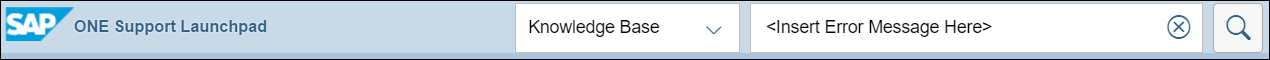
This will return a list of results and these can then be restricted to one of the specific channels of Knowledge documentation. Depending on your scenario, some of these will likely be more relevant than others. The channels available are as follows -
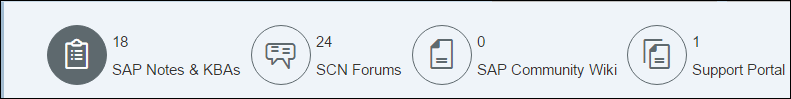
If encountering a specific error message, the 'SAP Notes & KBAs' is a good place to start. If the problem is due to a coding issue or bug, there will likely be a relevant note and fix. SAP Notes will outline the steps required to correct the issue or in the event of a fix will advise which SP releases are affected and the specific component patch required.
KBAs tend to focus more on configuration issues and helpfully will often include screenshots to assist you with correcting any misconfiguration.
If you are unable to location your solution here, the 'SCN Forums' secti.on may also be a good place to consult. You might find a discussion discussing the same issue, and hopefully a solution or can create a new discussion specifically for your own issue.
If there is no 'error message' and you have a general query regarding the configuration of a scenario then the 'The 'SAP community Wiki' and 'Support Portal' tabs may be more suitable. The former contains a wide range of Wikis from SCN whereas the latter contains a 'How-To' guides and help documentation.
When searching for a solution, I would strongly recommend following these rules -
For issues/queries related to Knowledge Management, the search results should be confined to the component area EP-KM and it's sub components while for Web Page Composer, they should be restricted to EP-KM-WPC and EP-PIN-WPC (and their sub components).
The Component Monitor
It would be remiss of me to discuss the initial troubleshooting of any issues concerning KM or WPC and not mention the component monitor. This monitor provides a real time reflection of the current operating status of all KM services (both Global Services and the repository specific ones), the KM system lanscape, and the various KM repositories (both external and internal). Best of all, the component monitor will usually provide a meaningful error message in relation to any services or repositories which might be enountering an issue. This error message can then also be used in your search on the SAP Knowledge Base in the SAP ONE Launchpad.
For example, you might see the following -

This clearly indicates that the properties service has failed to start up due to the missing landscape service. Checking the landscape service configuration would likely reveal that it is currently deactivated or searching for the phrase "Missing Landscape Service" in the SAP ONE Support Lanchpad will lead you to KBA 1635372 - Startup Error: Missing Landscape Service. Handy!
The Component Monitor can be accessed by any user with the Administration rights through the path 'System Administration > Monitoring > Knowledge Management > Component Monitor' and it will look something like this -

Green flags indicate that everything is running correctly whereas a yellow flag indicates an error within the sub area. In the screenshot above we can see that there is currently an issue with one or more repository managers and KM services. Clicking on each of these links will display a list of the entire Repository Managers or Services with a red flag (and error message) being displayed next to the problematic ones.
Hopefully this will help you get started with performing the initial troubleshooting steps for KM/WPC issues and provide some insight into where to look for solutions as well as maximizing the chance of locating the relevant solution. However, I'd encourage you to also check my Wiki on this topic which goes into much greater detail in how to check the default trace files and tailor you searches. The Wiki in question can be found here -
Initial Troubleshooting for Issues involving Knowledge Management
So where to start? I think a good place to begin would be to take a closer look at the first steps taken when encountering an issue in KM. There's been a big push in recent years to improve our help guides, SAP Notes, KBAs, our online knowledge base in general. As a result, it's never been easier to identify solutions to any issue you might encounter but how do you go about locating the correct solution for your specific issue?
Initial Troubleshooting
Fortunately, in many cases KM and WPC will try to be as informative as possible about whatever problem it might be encountering. If perhaps you're trying to perform an unsupported action, it will likely return an error advising you that such an action is not possible. If it's an issue with configuration, the UI will on occasion return an error message indicating the service which is misconfigured or the configurable containing the invalid property. For example, when attempting to move a versioned resource between repositories (not supported), you may receive the following error message -

If attempting to add a KM location to a data source for indexing but the repository in which the folder is located does not have the properties service enabled (required for classification), you might receive the following -

The default trace
This is not always the case however. In many instances, an error message might be quite generic or perhaps just vague about the root cause of the problem. In this case, it's always a good idea to check the default trace file which is used by KM to record any exceptions generated in relation to the actions being performed. The default trace can be tailored to record as much or as little information as desired and different trace severities can be set for specific locations but by default, the trace severity will be set to ERROR. This will ensure that any errors encountered within KM will be recorded. One of the most commonly encountered errors you might see within the Enterprise Portal would be the 'Portal Runtime Error'. Fortunately, this will often include an 'Exception ID' allowing you to search for the relevant exception within the default trace. For example, it may look something like this -

Using the log viewer in the Netweaver Administration, you can then search for the relevant exception using the above Exception ID.
Searching for the Solution
Once you've located the relevant exception in the default trace, or at least some error message being returned through the UI, the next step is locating the appropriate solution. There are several avenues through which you can search but the central hub through which these should be accessed is the SAP One Support Launchpad. Here, you can search the SAP Knowledge Base using the text field as shown below -
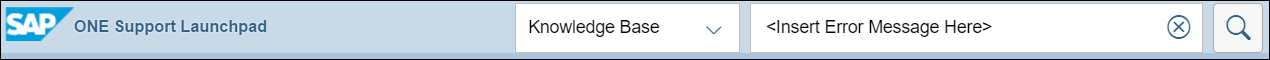
This will return a list of results and these can then be restricted to one of the specific channels of Knowledge documentation. Depending on your scenario, some of these will likely be more relevant than others. The channels available are as follows -
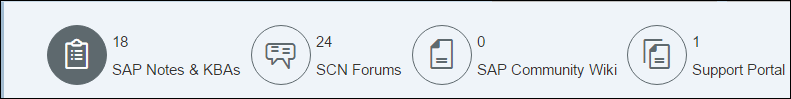
If encountering a specific error message, the 'SAP Notes & KBAs' is a good place to start. If the problem is due to a coding issue or bug, there will likely be a relevant note and fix. SAP Notes will outline the steps required to correct the issue or in the event of a fix will advise which SP releases are affected and the specific component patch required.
KBAs tend to focus more on configuration issues and helpfully will often include screenshots to assist you with correcting any misconfiguration.
If you are unable to location your solution here, the 'SCN Forums' secti.on may also be a good place to consult. You might find a discussion discussing the same issue, and hopefully a solution or can create a new discussion specifically for your own issue.
If there is no 'error message' and you have a general query regarding the configuration of a scenario then the 'The 'SAP community Wiki' and 'Support Portal' tabs may be more suitable. The former contains a wide range of Wikis from SCN whereas the latter contains a 'How-To' guides and help documentation.
When searching for a solution, I would strongly recommend following these rules -
- Don't include any terms which are specific to your own scenario (eg. System IDs, Usernames, domain names, hostnames, etc)
- Use quotation marks to search for phrases, eg. "Local Editing" rather than Local Editing
- If there is an error message being returned or an exception being generated in the default trace, then search for this error/exception (while removing any terms specific to your own scenario)
- Restrict your search results to the component area relevant for the scenario/application in your query
For issues/queries related to Knowledge Management, the search results should be confined to the component area EP-KM and it's sub components while for Web Page Composer, they should be restricted to EP-KM-WPC and EP-PIN-WPC (and their sub components).
The Component Monitor
It would be remiss of me to discuss the initial troubleshooting of any issues concerning KM or WPC and not mention the component monitor. This monitor provides a real time reflection of the current operating status of all KM services (both Global Services and the repository specific ones), the KM system lanscape, and the various KM repositories (both external and internal). Best of all, the component monitor will usually provide a meaningful error message in relation to any services or repositories which might be enountering an issue. This error message can then also be used in your search on the SAP Knowledge Base in the SAP ONE Launchpad.
For example, you might see the following -

This clearly indicates that the properties service has failed to start up due to the missing landscape service. Checking the landscape service configuration would likely reveal that it is currently deactivated or searching for the phrase "Missing Landscape Service" in the SAP ONE Support Lanchpad will lead you to KBA 1635372 - Startup Error: Missing Landscape Service. Handy!
The Component Monitor can be accessed by any user with the Administration rights through the path 'System Administration > Monitoring > Knowledge Management > Component Monitor' and it will look something like this -

Green flags indicate that everything is running correctly whereas a yellow flag indicates an error within the sub area. In the screenshot above we can see that there is currently an issue with one or more repository managers and KM services. Clicking on each of these links will display a list of the entire Repository Managers or Services with a red flag (and error message) being displayed next to the problematic ones.
Hopefully this will help you get started with performing the initial troubleshooting steps for KM/WPC issues and provide some insight into where to look for solutions as well as maximizing the chance of locating the relevant solution. However, I'd encourage you to also check my Wiki on this topic which goes into much greater detail in how to check the default trace files and tailor you searches. The Wiki in question can be found here -
Initial Troubleshooting for Issues involving Knowledge Management
- SAP Managed Tags:
- PORTAL Knowledge Management and Collaboration
You must be a registered user to add a comment. If you've already registered, sign in. Otherwise, register and sign in.
Labels in this area
-
ABAP CDS Views - CDC (Change Data Capture)
2 -
AI
1 -
Analyze Workload Data
1 -
BTP
1 -
Business and IT Integration
2 -
Business application stu
1 -
Business Technology Platform
1 -
Business Trends
1,658 -
Business Trends
91 -
CAP
1 -
cf
1 -
Cloud Foundry
1 -
Confluent
1 -
Customer COE Basics and Fundamentals
1 -
Customer COE Latest and Greatest
3 -
Customer Data Browser app
1 -
Data Analysis Tool
1 -
data migration
1 -
data transfer
1 -
Datasphere
2 -
Event Information
1,400 -
Event Information
66 -
Expert
1 -
Expert Insights
177 -
Expert Insights
298 -
General
1 -
Google cloud
1 -
Google Next'24
1 -
Kafka
1 -
Life at SAP
780 -
Life at SAP
13 -
Migrate your Data App
1 -
MTA
1 -
Network Performance Analysis
1 -
NodeJS
1 -
PDF
1 -
POC
1 -
Product Updates
4,577 -
Product Updates
343 -
Replication Flow
1 -
RisewithSAP
1 -
SAP BTP
1 -
SAP BTP Cloud Foundry
1 -
SAP Cloud ALM
1 -
SAP Cloud Application Programming Model
1 -
SAP Datasphere
2 -
SAP S4HANA Cloud
1 -
SAP S4HANA Migration Cockpit
1 -
Technology Updates
6,873 -
Technology Updates
420 -
Workload Fluctuations
1
Related Content
- Start page of SAP Signavio Process Insights, discovery edition, the 4 pillars and documentation in Technology Blogs by SAP
- Consuming SAP with SAP Build Apps - Mobile Apps for iOS and Android in Technology Blogs by SAP
- Support for API Business Hub Enterprise in Actions Project in Technology Blogs by SAP
- Demystifying the Common Super Domain for SAP Mobile Start in Technology Blogs by SAP
- Composite Data Source Configuration in Optimized Story Experience in Technology Blogs by SAP
Top kudoed authors
| User | Count |
|---|---|
| 37 | |
| 25 | |
| 17 | |
| 13 | |
| 7 | |
| 7 | |
| 7 | |
| 6 | |
| 6 | |
| 6 |