
- SAP Community
- Products and Technology
- Technology
- Technology Blogs by SAP
- How to find the backend storage table field for a ...
Technology Blogs by SAP
Learn how to extend and personalize SAP applications. Follow the SAP technology blog for insights into SAP BTP, ABAP, SAP Analytics Cloud, SAP HANA, and more.
Turn on suggestions
Auto-suggest helps you quickly narrow down your search results by suggesting possible matches as you type.
Showing results for
Advisor
Options
- Subscribe to RSS Feed
- Mark as New
- Mark as Read
- Bookmark
- Subscribe
- Printer Friendly Page
- Report Inappropriate Content
01-06-2017
11:06 AM
In good old SAPGUI transaction like MM01, it is very easy for developer to find out the storage table field for a given field in transaction. For example for field "Sales Unit", simply press F1 and then we can figure out in Technical Information, the field VRKME of table MVKE stores Sales Unit.
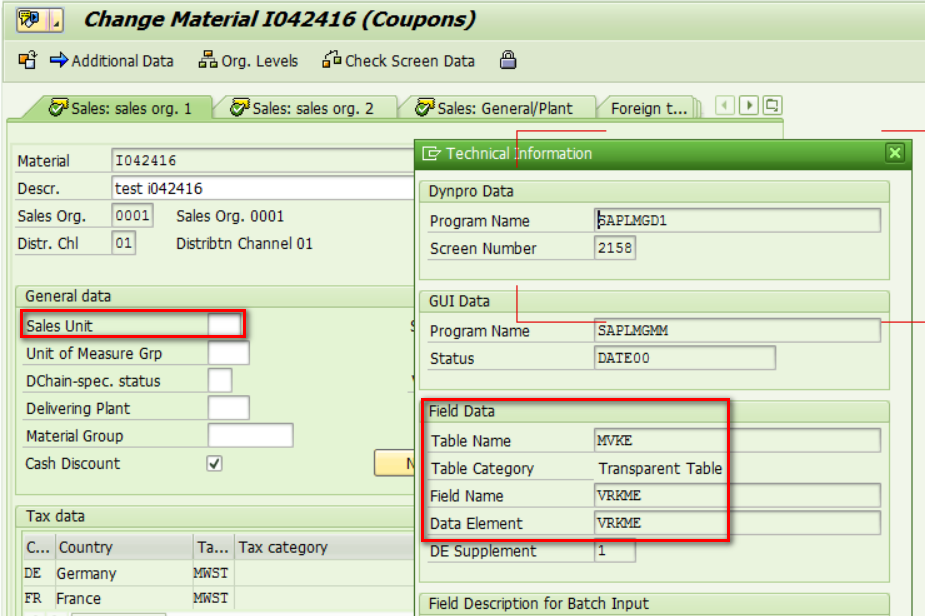

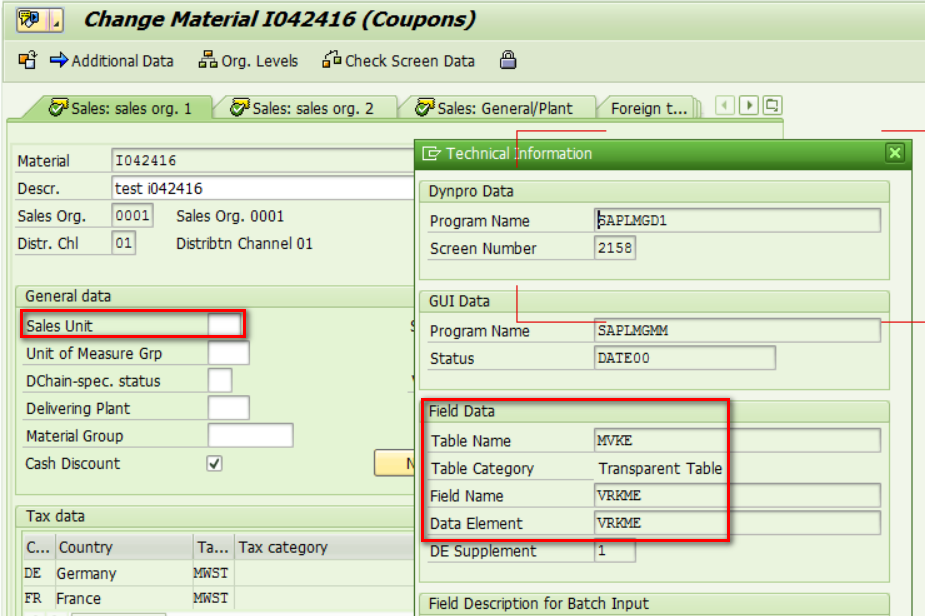
However, In S4 Fiori application, this simple approach is not applicable any more.
For example I would like to figure out in which table the value for "Number of Goods Receipt/Issue Slips" is stored.


Here below are steps:
1. Identify the UI control field name which is bound to the UI field "Number of Goods Receipt/Issue Slips" in Chrome development tool. It is "NmbrOfGROrGISlipsToPrintQty".


2. Open the metadata of your Fiori application, try to find which data type contains the field you find from previous step.


The field name in metadata could not 100% match to the control name found in step 1, nevertheless there must be 1:1 counterpart existing for both and it is very easy to find the couple. In my example they are NmbrOfGROrGISlipsToPrintQty_fc and NmbrOfGROrGISlipsToPrintQty. Now I know the field I am researching is bound to data type C_ProductstorageType in OData model.
3. Log on your backend system via ABAP development studio, choose "Open ABAP Development Object" in context menu,


Try to search by data type found from previous step:


The CDS view C_PRODUCTSTORAGE is eventually reading data from MARA.
Here below is the answer:



- SAP Managed Tags:
- SAP Fiori for SAP S/4HANA
2 Comments
You must be a registered user to add a comment. If you've already registered, sign in. Otherwise, register and sign in.
Labels in this area
-
ABAP CDS Views - CDC (Change Data Capture)
2 -
AI
1 -
Analyze Workload Data
1 -
BTP
1 -
Business and IT Integration
2 -
Business application stu
1 -
Business Technology Platform
1 -
Business Trends
1,658 -
Business Trends
91 -
CAP
1 -
cf
1 -
Cloud Foundry
1 -
Confluent
1 -
Customer COE Basics and Fundamentals
1 -
Customer COE Latest and Greatest
3 -
Customer Data Browser app
1 -
Data Analysis Tool
1 -
data migration
1 -
data transfer
1 -
Datasphere
2 -
Event Information
1,400 -
Event Information
66 -
Expert
1 -
Expert Insights
177 -
Expert Insights
296 -
General
1 -
Google cloud
1 -
Google Next'24
1 -
Kafka
1 -
Life at SAP
780 -
Life at SAP
13 -
Migrate your Data App
1 -
MTA
1 -
Network Performance Analysis
1 -
NodeJS
1 -
PDF
1 -
POC
1 -
Product Updates
4,577 -
Product Updates
342 -
Replication Flow
1 -
RisewithSAP
1 -
SAP BTP
1 -
SAP BTP Cloud Foundry
1 -
SAP Cloud ALM
1 -
SAP Cloud Application Programming Model
1 -
SAP Datasphere
2 -
SAP S4HANA Cloud
1 -
SAP S4HANA Migration Cockpit
1 -
Technology Updates
6,873 -
Technology Updates
420 -
Workload Fluctuations
1
Related Content
- MYINBOX: Issue with user decision task link from MYINBOX in Technology Q&A
- GroupBy CDS annotation is not working in Technology Q&A
- ABAP Cloud Developer Trial 2022 Available Now in Technology Blogs by SAP
- SAP Fiori Frontend 6.0 App installation and connection to SAP Business Suite in Technology Q&A
- RAP - Manage Sales Orders - Version 2 (App ID F3893) pessimistic lock on Edit Button in Technology Q&A
Top kudoed authors
| User | Count |
|---|---|
| 37 | |
| 25 | |
| 17 | |
| 13 | |
| 7 | |
| 7 | |
| 7 | |
| 6 | |
| 6 | |
| 6 |