
- SAP Community
- Products and Technology
- Technology
- Technology Blogs by SAP
- Integration of Requirements Management with SAP Pr...
Technology Blogs by SAP
Learn how to extend and personalize SAP applications. Follow the SAP technology blog for insights into SAP BTP, ABAP, SAP Analytics Cloud, SAP HANA, and more.
Turn on suggestions
Auto-suggest helps you quickly narrow down your search results by suggesting possible matches as you type.
Showing results for
SAP_GPS
Explorer
Options
- Subscribe to RSS Feed
- Mark as New
- Mark as Read
- Bookmark
- Subscribe
- Printer Friendly Page
- Report Inappropriate Content
01-02-2017
7:40 AM
SAP Project and Portfolio Management has been integrated with SAP Solution Manager 7.1 SP10.
The project management module in SAP Solution Manager helps in the following:
 There are some configuration steps to be done to integrate PPM with Change and Requirements Management.
There are some configuration steps to be done to integrate PPM with Change and Requirements Management.
1. Perform the following tasks as described in the IMG document for integrating Requirements with SAP PPM.

2. Perform the following tasks as described in the IMG document for integrating ChaRM with SAP PPM.

a. Activate Integration of Scenarios for project types --
In this IMG step, indicate the project types that will be use as part of the PPM project.

b. The next is to map transaction types to task types. Then, for each mapping, maintain the task and transaction type, the creation and assignment mode. See IMG document for more details
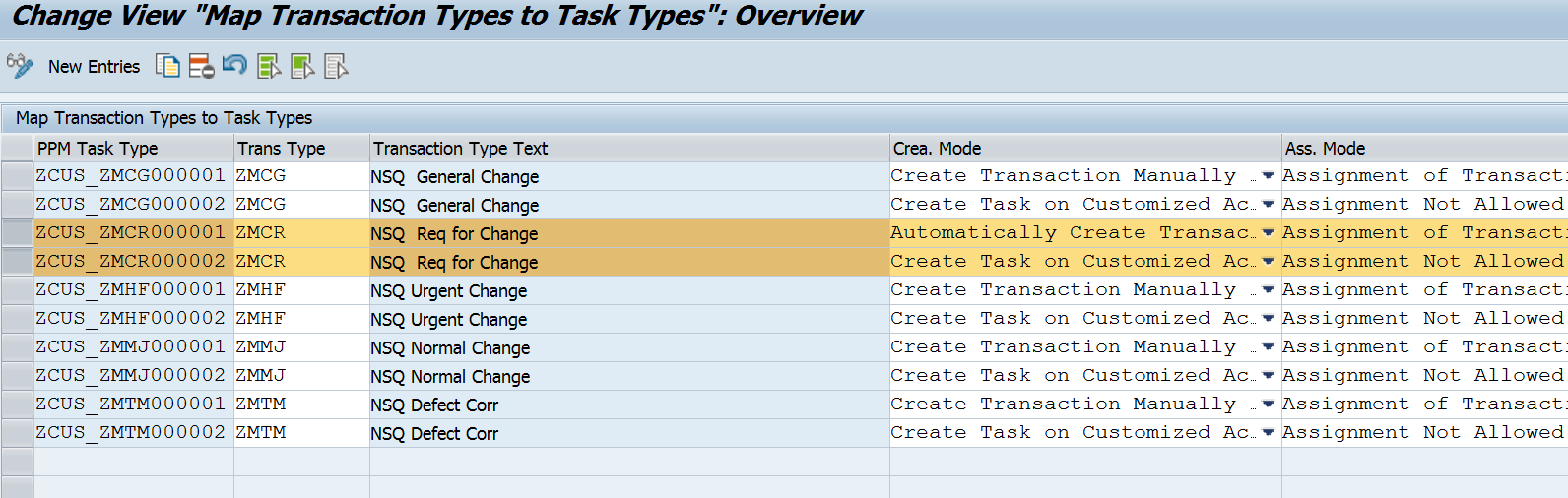
c. In the map transaction types to task types, the status of the transaction types and how it correlates with the creation of task is specified.
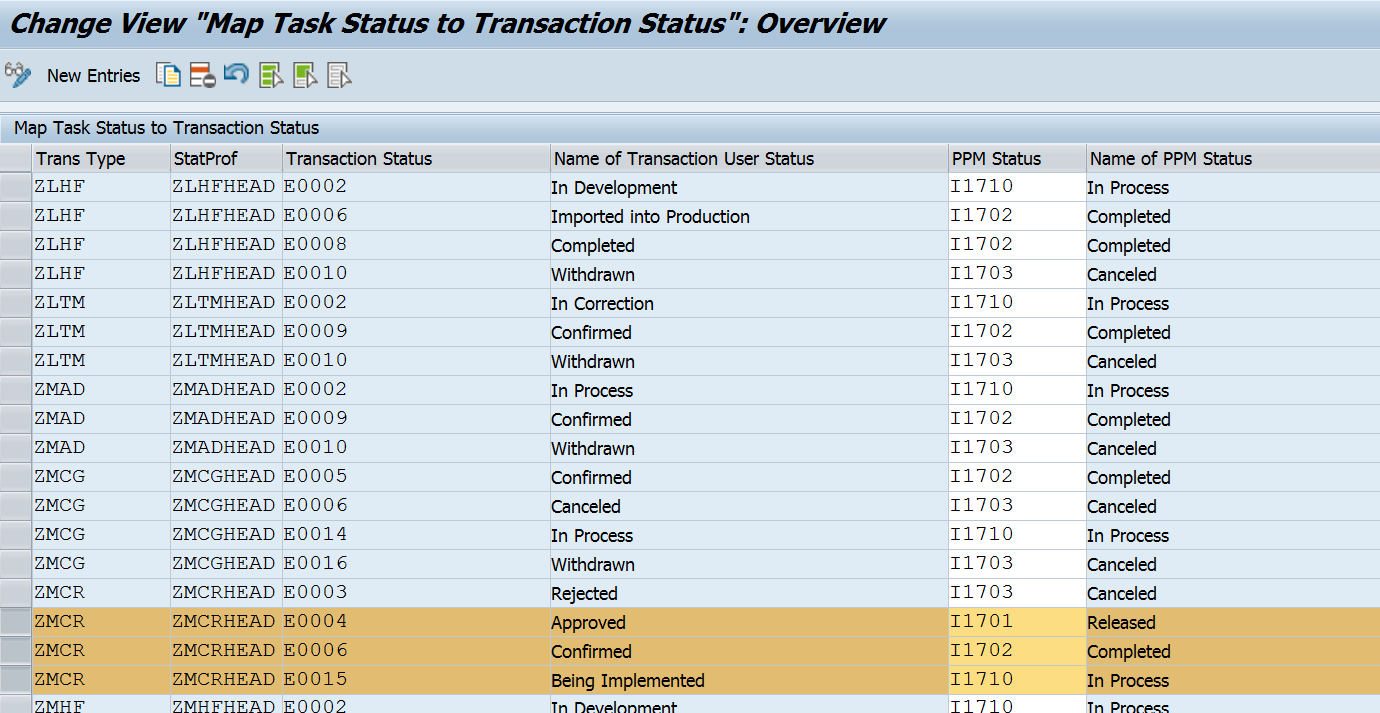
d. In the restrict transaction assignment to specified status values, the activity controls the assignment of transactions in change request management to tasks in the project management, depending on the statuses. If there is at least one entry for a transaction type, transactions of this type can only be assigned if they have a status that is defined in this activity. If there is no entry for a transaction type, the assignment can be made for any status.

3. Open the PPM URL

Create a PPM project of type “maintenance” in the example below.

Create a task

Now you can assign either a requirement management document to the transaction tab. It can also be a change document. Depends on how it has been configured.
A creation of a task can also automatically create a change document and this will also depend on how the configuration was done as shown in 2.b


You could also create a task directly from the CRM UI Request for Change.

The Part 1 of this blog is in the link https://blogs.sap.com/2016/04/22/requirements-man…anager-72-part-1/
The project management module in SAP Solution Manager helps in the following:
- Managing scope, timeline and budget of projects in an integrated way
- Define the resource demand and search for suitable resources (for example based on qualification)
- Track and monitor the execution of your projects
- Collaborate with project team members
- Plan your detailed project costs
Therefore PPM functionality within SAP Solution Manager 7.1 and now in 7.2 is an integration hub for project data from multiple systems and synchronizes attributes, authorizations and status between project, requirements, changes, testing to ensure up-to-date data and provides a complete overview of ongoing projects for the project managers and/or administrators. In this blog we will focus on the integration of requirements and change management with project management in SAP Solution Manager 7.2.
 There are some configuration steps to be done to integrate PPM with Change and Requirements Management.
There are some configuration steps to be done to integrate PPM with Change and Requirements Management.1. Perform the following tasks as described in the IMG document for integrating Requirements with SAP PPM.

2. Perform the following tasks as described in the IMG document for integrating ChaRM with SAP PPM.

a. Activate Integration of Scenarios for project types --
In this IMG step, indicate the project types that will be use as part of the PPM project.

b. The next is to map transaction types to task types. Then, for each mapping, maintain the task and transaction type, the creation and assignment mode. See IMG document for more details
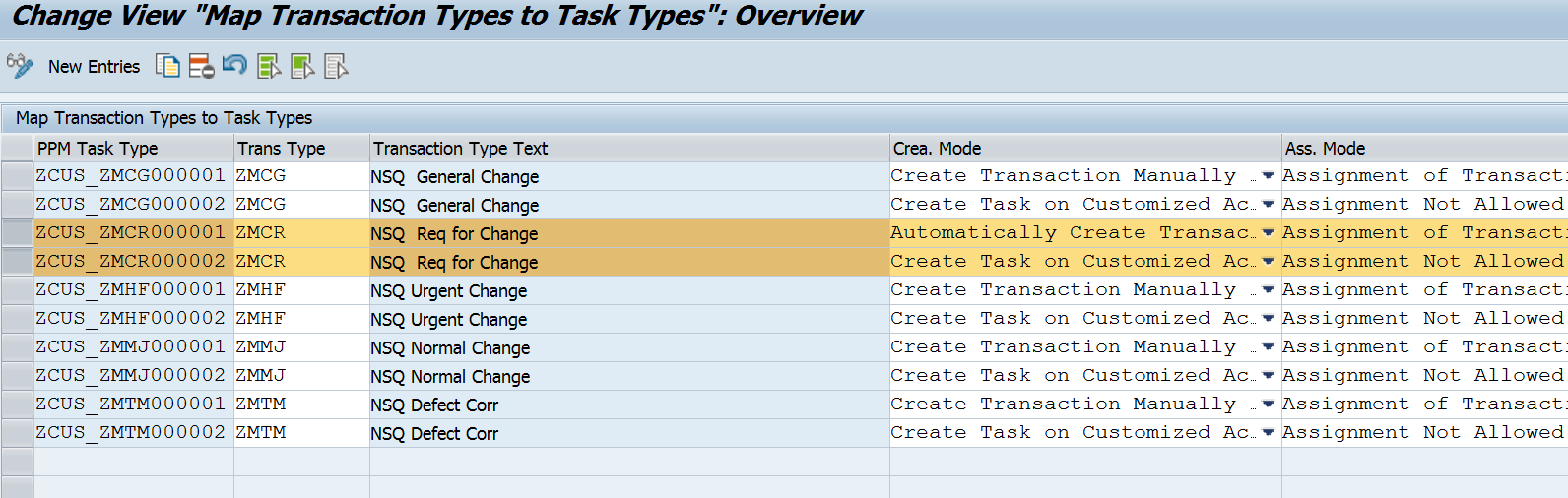
c. In the map transaction types to task types, the status of the transaction types and how it correlates with the creation of task is specified.
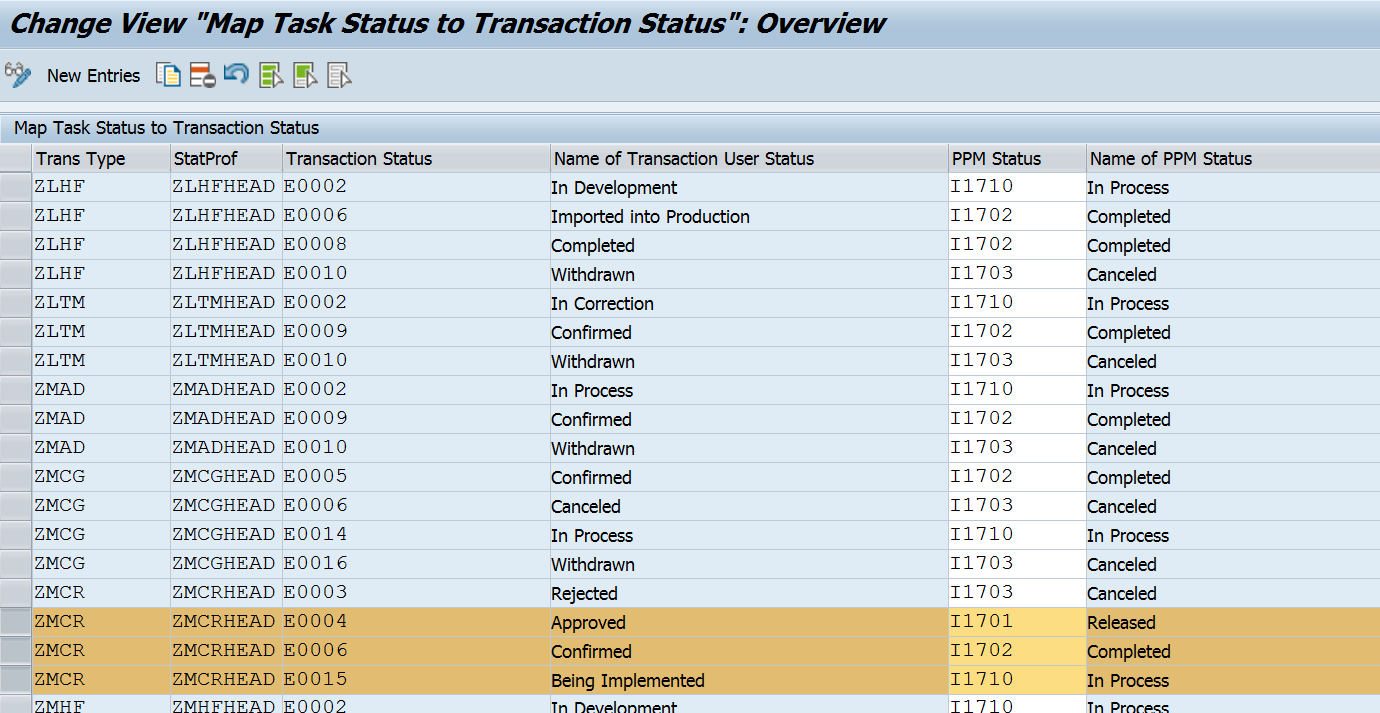
d. In the restrict transaction assignment to specified status values, the activity controls the assignment of transactions in change request management to tasks in the project management, depending on the statuses. If there is at least one entry for a transaction type, transactions of this type can only be assigned if they have a status that is defined in this activity. If there is no entry for a transaction type, the assignment can be made for any status.

3. Open the PPM URL

Create a PPM project of type “maintenance” in the example below.

Create a task

Now you can assign either a requirement management document to the transaction tab. It can also be a change document. Depends on how it has been configured.
A creation of a task can also automatically create a change document and this will also depend on how the configuration was done as shown in 2.b


You could also create a task directly from the CRM UI Request for Change.

The Part 1 of this blog is in the link https://blogs.sap.com/2016/04/22/requirements-man…anager-72-part-1/
- SAP Managed Tags:
- SAP Solution Manager,
- SOLMAN Change Control Management
5 Comments
You must be a registered user to add a comment. If you've already registered, sign in. Otherwise, register and sign in.
Labels in this area
-
ABAP CDS Views - CDC (Change Data Capture)
2 -
AI
1 -
Analyze Workload Data
1 -
BTP
1 -
Business and IT Integration
2 -
Business application stu
1 -
Business Technology Platform
1 -
Business Trends
1,658 -
Business Trends
91 -
CAP
1 -
cf
1 -
Cloud Foundry
1 -
Confluent
1 -
Customer COE Basics and Fundamentals
1 -
Customer COE Latest and Greatest
3 -
Customer Data Browser app
1 -
Data Analysis Tool
1 -
data migration
1 -
data transfer
1 -
Datasphere
2 -
Event Information
1,400 -
Event Information
66 -
Expert
1 -
Expert Insights
177 -
Expert Insights
293 -
General
1 -
Google cloud
1 -
Google Next'24
1 -
Kafka
1 -
Life at SAP
780 -
Life at SAP
12 -
Migrate your Data App
1 -
MTA
1 -
Network Performance Analysis
1 -
NodeJS
1 -
PDF
1 -
POC
1 -
Product Updates
4,577 -
Product Updates
340 -
Replication Flow
1 -
RisewithSAP
1 -
SAP BTP
1 -
SAP BTP Cloud Foundry
1 -
SAP Cloud ALM
1 -
SAP Cloud Application Programming Model
1 -
SAP Datasphere
2 -
SAP S4HANA Cloud
1 -
SAP S4HANA Migration Cockpit
1 -
Technology Updates
6,873 -
Technology Updates
417 -
Workload Fluctuations
1
Related Content
- How to host static webpages through SAP CPI-Iflow in Technology Blogs by Members
- IoT - Ultimate Data Cyber Security - with Enterprise Blockchain and SAP BTP 🚀 in Technology Blogs by Members
- Real time access management with SAP BTP Kyma serverless workloads in Technology Blogs by SAP
- Accelerate Business Process Development with SAP Build Process Automation Pre-Built Content in Technology Blogs by SAP
- Streamlining Time Sheet Approvals in SuccessFactors: Time Sheet Approval Center in Technology Blogs by Members
Top kudoed authors
| User | Count |
|---|---|
| 33 | |
| 25 | |
| 10 | |
| 7 | |
| 7 | |
| 7 | |
| 6 | |
| 6 | |
| 5 | |
| 4 |