
- SAP Community
- Products and Technology
- Technology
- Technology Blogs by SAP
- SAP HANA 2.0 SPS 00 What's New: High Availability ...
- Subscribe to RSS Feed
- Mark as New
- Mark as Read
- Bookmark
- Subscribe
- Printer Friendly Page
- Report Inappropriate Content
Introduction
In the upcoming weeks, we will be posting new videos to the SAP HANA Academy to show new features and functionality introduced with SAP HANA 2.0 Support Package Stack (SPS) 00.
The topic of this blog is high availability and system replication.
For the complete list of blogs by the SAP HANA Academy for SAP HANA 2.0, see: https://blogs.sap.com/2016/12/01/whats-new-with-sap-hana-2.0-sps-00-by-the-sap-hana-academy/
Tutorial Video
What's New?
SAP HANA Cockpit
In the previous blog post about system administration, we have already discussed the new SAP HANA cockpit 2.0. For system replication, all the core administration activities can now be performed using this tool. This includes:
- Registering primary and secondary systems
- Sytem replication monitoring
- Take over and failback
- Disabling

For more information, see the section Managing System Replication in the SAP HANA Cockpit in the SAP HANA Administration Guide.
Active/Active (Read Enabled)
Another great new system replication feature is the new Log Replay - Read Access operation mode, which enables read-only access on the secondary system.

This means that the secondary system can now conveniently be used for reporting purposes. For more information, see the section Active/Active (Read Enabled) in the SAP HANA Administration Guide.

System PKI SSFS
With SAP HANA 2.0, system replication requires authentication for data and log shipping channels. For this, the certificates from the system PKI SSFS store are used. For the current release, automatic certificate copying is not yet integrated into the registration process for the secondary host and needs to be performed manually using file copy.

Using the secure copy command to copy the PKI SSFS store and key file from the primary to the secondary host:
# set the variables to match your environment
export RSECSSFS=/hana/shared/SHA/global/security/rsecssfs
export SIDADM=shaadm
export SECONDARY=mo-1caae8fcb.mo.sap.corp
# copy the system PKI SSFS store and key file from the primary to the secondary host
scp $RSECSSFS/data/SSFS_SHA.DAT $SIDADM@$SECONDARY:$RSECSSFS/data/
scp $RSECSSFS/key/SSFS_SHA.KEY $SIDADM@$SECONDARY:$RSECSSFS/key/
For more information, see SAP Note 2369981 - Required configuration steps for authentication with HANA System Replication.
Playlist
On the SAP HANA Academy, there is a full playlist covering all aspects of system replication:
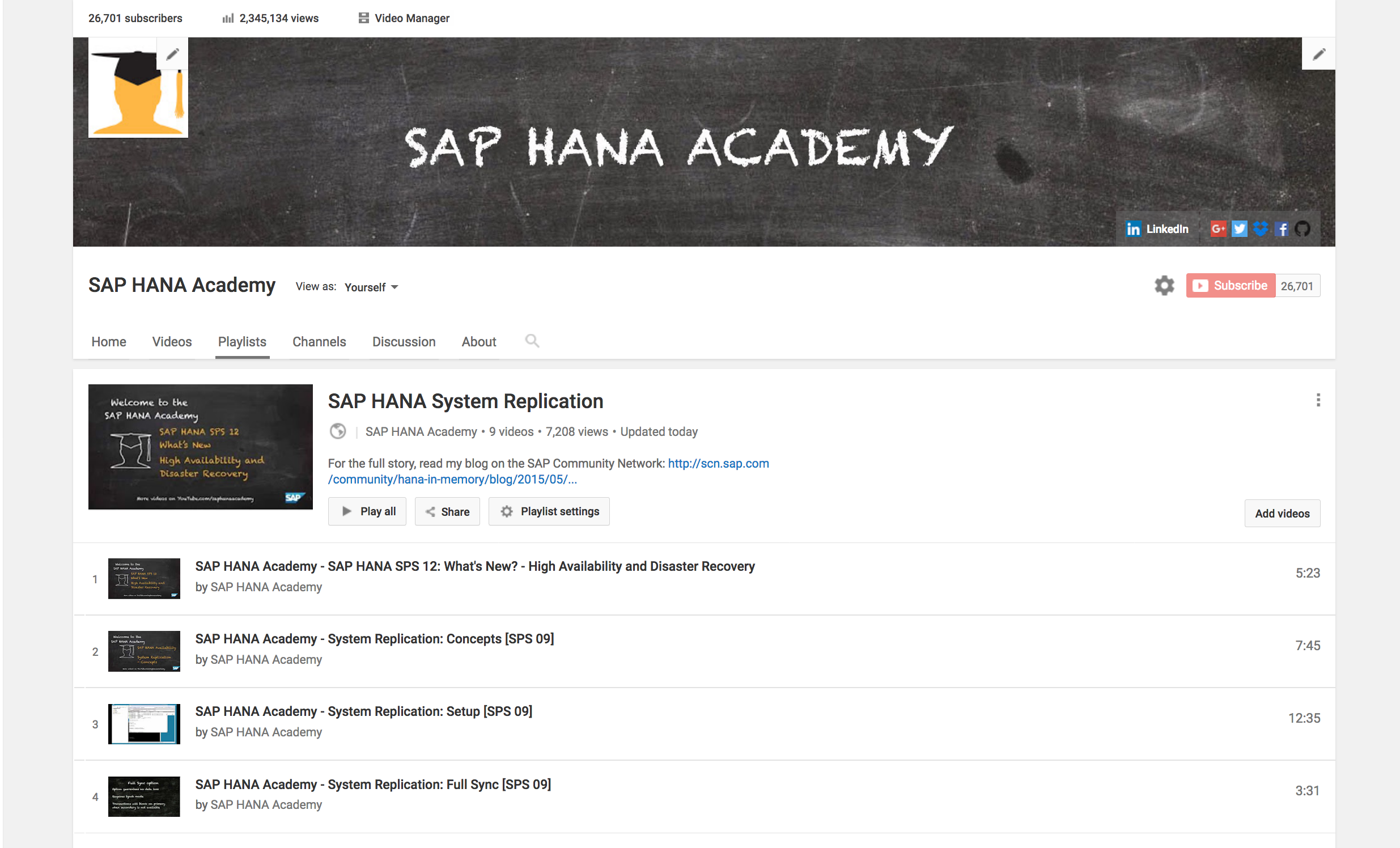
Documentation
For more information see:
SAP HANA
- SAP HANA System Replication videos now available on the SAP HANA Academy
- SAP HANA Administration on sap.com > Products > SAP HANA > Capabilities
- SAP How-to Guide - How To Perform System Replication for SAP HANA (SPS 12)
SAP Help Portal
- SAP HANA High Availability (New and Changed) - SAP HANA Release Notes
- Active/Active (Read Enabled) - SAP HANA Administration Guide
- Managing System Replication in the SAP HANA Cockpit - SAP HANA Administration Guide
SAP Notes
- 2380257 - SAP HANA Platform 2.0 SPS 00 Release Note
- 2380291 - SAP HANA 2.0 Cockpit Central Release Note
- 2369981 - Required configuration steps for authentication with HANA System Replication
- 1999880 - FAQ: SAP HANA System Replication
Thank you for watching
The SAP HANA Academy provides free online video tutorials for the developers, consultants, partners and customers of SAP HANA.
Topics range from practical how-to instructions on administration, data loading and modeling, and integration with other SAP solutions, to more conceptual projects to help build out new solutions using mobile applications or predictive analysis.
For the full library, see SAP HANA Academy Library - by the SAP HANA Academy
For the full list of blogs, see Blog Posts – by the SAP HANA Academy
- Subscribe to our YouTube channel for updates
- Join us on LinkedIn: linkedin.com/in/saphanaacademy
- Follow us on Twitter: @saphanaacademy
- Google+: plus.google.com/+saphanaacademy
- Facebook: facebook.com/saphanaacademy
- SAP Managed Tags:
- SAP HANA
You must be a registered user to add a comment. If you've already registered, sign in. Otherwise, register and sign in.
-
ABAP CDS Views - CDC (Change Data Capture)
2 -
AI
1 -
Analyze Workload Data
1 -
BTP
1 -
Business and IT Integration
2 -
Business application stu
1 -
Business Technology Platform
1 -
Business Trends
1,661 -
Business Trends
87 -
CAP
1 -
cf
1 -
Cloud Foundry
1 -
Confluent
1 -
Customer COE Basics and Fundamentals
1 -
Customer COE Latest and Greatest
3 -
Customer Data Browser app
1 -
Data Analysis Tool
1 -
data migration
1 -
data transfer
1 -
Datasphere
2 -
Event Information
1,400 -
Event Information
64 -
Expert
1 -
Expert Insights
178 -
Expert Insights
274 -
General
1 -
Google cloud
1 -
Google Next'24
1 -
Kafka
1 -
Life at SAP
784 -
Life at SAP
11 -
Migrate your Data App
1 -
MTA
1 -
Network Performance Analysis
1 -
NodeJS
1 -
PDF
1 -
POC
1 -
Product Updates
4,577 -
Product Updates
329 -
Replication Flow
1 -
RisewithSAP
1 -
SAP BTP
1 -
SAP BTP Cloud Foundry
1 -
SAP Cloud ALM
1 -
SAP Cloud Application Programming Model
1 -
SAP Datasphere
2 -
SAP S4HANA Cloud
1 -
SAP S4HANA Migration Cockpit
1 -
Technology Updates
6,886 -
Technology Updates
407 -
Workload Fluctuations
1
- Signavio Process Insights 2402 Release-to-Customer started in Technology Blogs by SAP
- What is "Availability of Live Connection from SAP SuccessFactors to SAP Analytics Cloud"? in Technology Q&A
- Preparing for PCOE: Common mistakes to avoid in your support presentation in Technology Blogs by SAP
- Where can I find information about the available tools for SAP HANA (all types of use)? in Technology Blogs by SAP
- Developing multi-tenant SaaS applications easy with SAP BTP, Kyma runtime. in Technology Blogs by SAP
| User | Count |
|---|---|
| 13 | |
| 10 | |
| 10 | |
| 7 | |
| 7 | |
| 6 | |
| 5 | |
| 5 | |
| 5 | |
| 4 |