Since DM 10.1 SP07, by default the application server will also install a new website with Fiori apps.
Just browse to
http://[server:port]/Areas/FLP/Content/Login.aspx and you should see the following page
Note: you can use Chrome to access this site.

After logging in (same user/pwd as the main DM website) you will see the available Fiori apps

The "App Manager" will allow you to add new Fiori apps as they are being delivered (note: each SP release new apps are scheduled to be introduced)

The Approval Inbox allows to approve/reject reports and ties in with the workflow operations in DM

The report can be approved or rejected.

Whatever is selected, will also show in DM
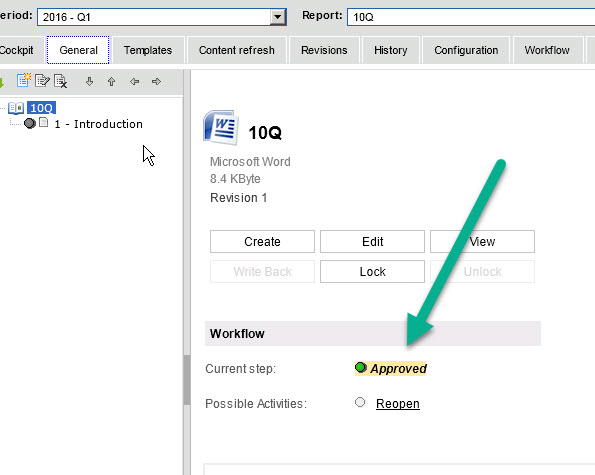
Finally, there are some personal preferences you can set (language, themes etc.)


For more information see section "5 SAP Fiori Apps for SAP Disclosure Management" of the DM
User Guide
