
- SAP Community
- Products and Technology
- Technology
- Technology Blogs by Members
- Road to BW4/HANA – BW 7.5 on HANA to BW7.5 edition...
Technology Blogs by Members
Explore a vibrant mix of technical expertise, industry insights, and tech buzz in member blogs covering SAP products, technology, and events. Get in the mix!
Turn on suggestions
Auto-suggest helps you quickly narrow down your search results by suggesting possible matches as you type.
Showing results for
Former Member
Options
- Subscribe to RSS Feed
- Mark as New
- Mark as Read
- Bookmark
- Subscribe
- Printer Friendly Page
- Report Inappropriate Content
12-15-2016
5:43 PM
Introduction
This blog continues on from my previous blog "Road to BW4/HANA – BW 7.4 on HANA to BW7.5 on HANA"
In brief my colleague Claire Richards and I have embarked on a journey to upgrade BW7.4 to BW4/HANA. Claire is performing the BASIS tasks, whereas I am doing the BW tasks.
I am organizing the blogs using this familiar work flow, which also highlights were we are

I notice SAP are now blogging this On the Road to BW/4HANA – first stage accomplished.
and so to continue
Stage 3. BW7.5 edition
Starter Add-on is now installed and so, on towards some exploration, in a similar manner as with my previous blog
- System
- NLS
- SE38: RS_B4HANA_CHECK_ENABLE
- SE38: RS_DELETE_D_VERSION_FOR_TLOGO
- Tx: RSB4HTRF
- SE38: RS_DELETE_TLOGO
- SE38: RSO_CONVERT_IPRO_TO_HCPR
- HANA Database Size
There a many screen shots and depending upon what you are doing, you do not need to read this chronologically.
System
Notice we do not have any BI Content - BI_CONT installed.


RSD1 present ? - Yes

RSA1 Modelling present ? Yes BUT with a difference
Before Add-on
we have the ability to r/click and create the classic BW objects
After Add-on
we do not have the ability to create BW classic objects. Creation of the newer objects are performed using the eclipse modelling tool.

NLS
I did my due diligence and checked my Data Archive Processes (DAPs) still worked, so all was good there. Nothing to report.
SE38: RS_B4HANA_CHECK_ENABLE
Note: This version does not have the "Check transport request" option, as I believe a later version may (BW7.51).
This process is important, as it determines if the system can be B4H enabled.
Having identified the objects that are not ready for B4H, we would then branch off and use the various tools/programs/transactions to either convert to B4H ready objects, or simply delete them.
I have identify the current tools, and give a flavour for their uses.
Before Add-on

Immediately after Add-on

The system now shows “Current Mode” is in “Compatibility mode”. This occurred automatically by installing the Add-on.
In this BW7.5 Edition for HANA environment now, we can consider there are two modes:
- “Compatibility mode”
- “B4H”
“Compatibility mode” will stop BW’s older classic objects (e.g. Cubes, DSOs) from being created. But, the classic objects still can be used. As I have tested with my NLS tests above.
We now have the option "Save" into “B4H” mode using “Save new mode”. The only mode available is “B4H mode”. To be able to "Save" there must not be any errors (red objects). It is not necessary to "Save" to perform the remaining tasks to switch to B4H. If there are no errors, and no "Save new mode" execution, the B4H upgrade will still work. Once upgraded to B4H, the system cannot be returned to BW on HANA.
Performing a “Simulate new mode” gives the exactly the same error output as when the Add-on was not installed. No change there.

When the system is finally removed from all classic non-compatible B4H objects (see various sections below), running the RS_B4HANA_CHECK_ENABLE once more, will return all green.

We can set the "Save new mode", although this is not mandatory for switching to B4H mode, in the next coming stages.


If you run the check program again, it now says current mode is no longer compatible mode but B4H mode.
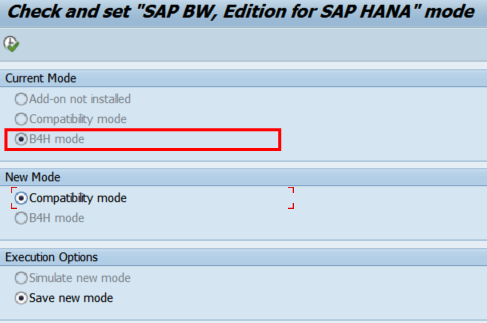
At this stage, I can now give the system back to our BASIS team, to run the next B4H upgrade stage.
The sections coming next, show what to expect from the various methods of removing the non-compatible B4H B4H objects, e.g. DSOs, InfoCatalogs, etc...
SE38: RS_DELETE_D_VERSION_FOR_TLOGO
After installing the SAP notes 2384088 and 2385887 the program RS_DELETE_D_VERSION_FOR_TLOGO can now run.

In Simulation mode ("SIM")

We can see it addresses the issues for all "D" versions
At the moment, I cannot see where Customer and Non-Customer objects are differentiated, if even, they need to be. Only there are two SAP notes 2384088 and 2385887 for SAP and Customer content respectively.
I looked into the contents of each note, and there seems to be the same program - RS_DELETE_D_VERSION_FOR_TLOGO, for each.
I tried to run this in "EXE" mode, but it returned and message saying, I needed to be in "B4H" mode. So I think this is more of a clean-up program that deletes the old "D" version BI Conent from the database.
I returned to this program after the BW system was put into B4H mode.
I ran it, and it deleted all the 'D' (Delivered) versions of TLOGO objects. It DOES NOT prompt for specific objects on a selection screen or otherwise. It just goes off and deletes them.



A look at BI Content InfoAreas shows nothing exists

I could only find Roles remaining in BI Content
Tx: RSB4HTRF
This transaction, now with the Starter Add-on installed, works.
At this time of writing (16/12/16) there are no notes on how this transaction works.
An important aspect of this transaction is that it DOES NOT transfer the data.
Here is my example

with the Query ZMCTQ04/ZMCTQ04_Q01 on top

First example

and got this
 I
IThen I found this SAP Note 2238220 and there are few SAP Notes to implement.
I went away and downloaded six notes, but none of them where reporting, from SNOTE, to be implementable.
So now I am investigating...
Update, my colleague Lee, found to be an issue with the code. In short, a bug, so this is how you get over it.
Naviage to SE06 - Post-Installation Actions for Transport Organizer -> System Change Option, Namespace/Name Range section of the screen and set to modifiable, not only /B4H/, but also /BA6/, see below.
I would not recommend doing the same, as you will see later, the conversion put the new objects into '/BA6/'.

Now I could "Save" the definition
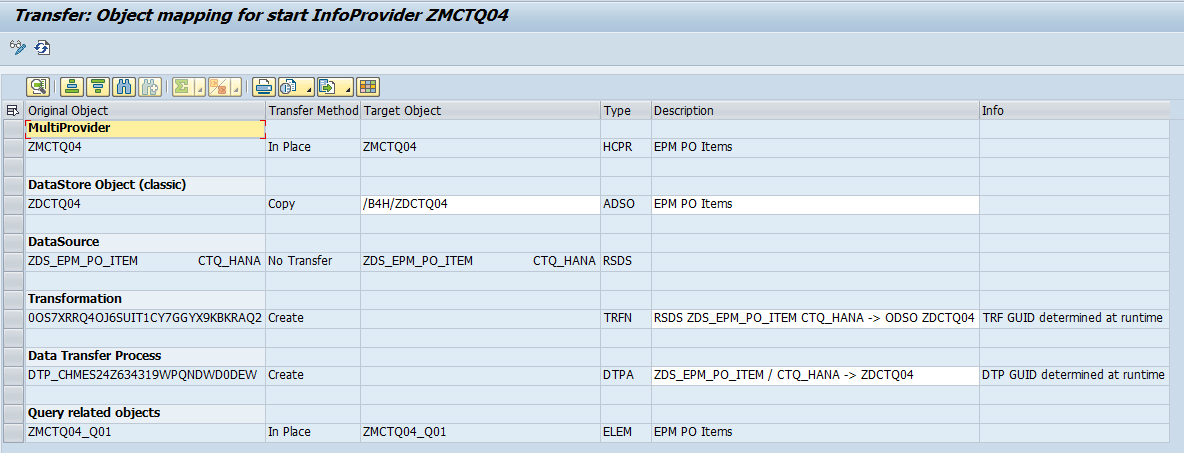
and "Execute Transfer"

after giving it a Transport, it succeeded without any errors
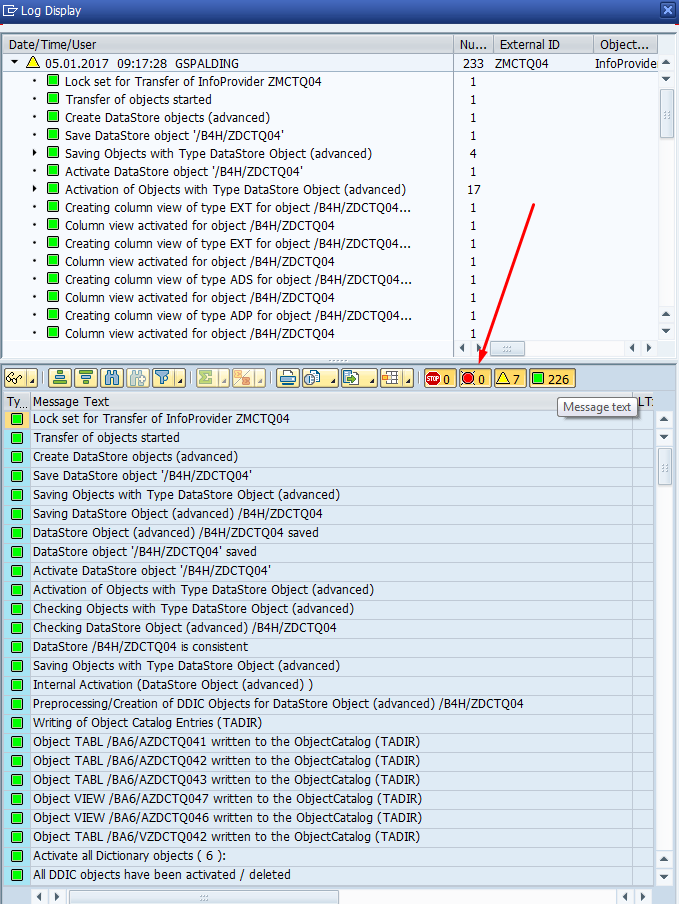
here is the result in RSA1, the new Dataflow on top, the old, at the bottom

Interesting things to note, that can be also seen in the transfer definition.
my archive object (DAP) is not copied
the old MultiProvider ZMCTQ04 has been renamed to /B4H/BUZMCTQ0
and the new CompositeProvider is now ZMCTQ04
A diagram of the dataflow looks quite similar

with the main differences being the CompositeProvider and the aDSO.
As mentioned in the beginning of this section, there is no data transfer into /B4H/ZDCTQ04

To get data into the new aDSO, is easy enough to create a Transformation from the old DSO into the new aDSO, then a DTP, then run the DTP.
If you get an error like this when loading

Increase the memory capacity of the HANA instance. We are using Cloud AWS for our instance, so this was not a problem.
My default settings for the DTP were Delta, but I changed that to Full so I could delete the Transformation and DTP, to the old DSO after the data was loaded.
1,000,000 records for Packet Size.
Trigger Database Merge was checked.
No Error handling.
RSRT
I checked the Querys, and they worked just fine
Reset Definition
"Reset Definition" is useful if you have not yet executed the transfer, but have performed a "Save"

and you want to return to the default

In my example above, you can see I originally appended the text "Converted B4H", and performed a "Save". I then performed a "Reset Definition", and once again "Definition of Target Objects", to note the default values were put back (i.e. my appended text was gone).
Target InfoArea
Rather confusing, the "Target InfoArea" field location has nothing to do with the "Reset Definition".

In the example above, you can see that the Target converted object is saved under the InfoArea specified in this field, and not in the same InfoArea as the Source object, by default.
Watch out
Earlier I mention we had to make the namespace '/BA6/' modifiable to get the transaction to work. I checked some of the converted DSOs to aDSO, and found they were created under the '/BA6/' namespace.
This is visible in eclipse

DAP
When attempting to perform a load via a DTP with archive data

It is currently not supported
SE38: RS_DELETE_TLOGO
This program is useful if you need to mass delete objects. Obviously, use with extreme caution. Use this to delete 'A' (Active) versions. If you wish to delete 'D' (Delivered) versions, you can do so with RS_DELETE_D_VERSION_FOR_TLOGO.
Having identified the objects that need deleting in RS_B4HANA_CHECK_ENABLE, after they have been converted using RSB4HTRF, we can use RS_DELETE_TLOGO.
One thing to note, put thought into the sequence of objects to be deleted to prevent situations of being unable to delete other objects due to missing object dependencies.
Manually delete Process Chains containing objects to be deleted, before deleting info packages with this program. RS_DELETE_TLOGO will not touch Process Chains
Don’t delete info sources or transfer structures before deleting data sources.
In the example below, I was hoping to delete an InfoArea and all below

but to my disappointment, using InfoAreas returned the following message

I changed it to a specific InfoCube - 0TCT_VC32

and all continued fine, with dependent objects



Before and after the deletion - results from RS_B4HANA_CHECK_ENABLE


So, to perform some mass deletions with some sense, we downloaded the results from RS_B4HANA_CHECK_ENABLE as a text file, and cut and copied the object texts into the selection screen of RS_DELETE_TLOGO.
Objects that cannot be deleted for one reason or another, returned a message, like this

at the end, more messages for various dependency reasons, e.g. Process Chains

We got a short dump deleting a hybrid provider - 0TCTHP24, but the object appeared deleted, as it could no longer be seen in RSA1.
The delete program does not have an option to delete communication structures (ISCS). These are deleted when the transfer structures (ISTS) are deleted.
The does not work for 3.x data sources (ISFS), transfer rules (ISMP), or update rules (UPDR). As with InfoAreas (AREA) tried earlier. It says no objects selected.
The same message is received if the ‘only objects not being used’ checkbox is not set.
It does not work for 3.x data sources as they exist in a modified but not an active version. The deletion program worked on 3.x data sources after re-installing some from content.
It may be a good idea to make sure objects are active, before commencing deletions.
Here are some inconsistent errors we got due to deleting objects in the wrong order, with dependencies.
Transfer Structures

Templates

InfoSource

Xcelsius Dashboards
Dashboards do not have a selection option in the program, so we found the program class method CL_RSXCLS_STATIC_DB_INTERFACE->DELETE to delete them.
As you can see, it did get rather messy and cumbersome, but in the end, we managed to remove(delete) the necessary objects.
Source Systems
Now our RS_B4HANA_CHECK_ENABLE result list contains only the Source Systems

B4H uses ODP SourceSystems instead of the conventional Logical SourceSystems.

In our case, we simply deleted them, along with the PSAs.
MYSELF Source System
There is no option to delete the myself source system within RSA1.
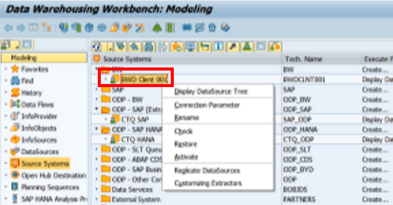
Therefore use function module RSAR_LOGICAL_SYSTEM_DELETE from within SE37

MYSELF BW Source System now gone
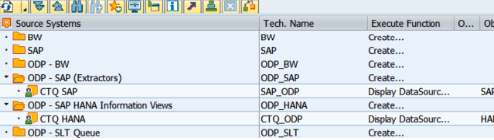
InfoCatalogs
B4H no longer uses InfoCatalogs, so all our InfoObjects required moving to InfoAreas, which can be done with the program RSDG_IOBJ_IOBJ_MIGRATE_TO_AREA "Migrate InfoObjects from InfoObject Catalogs to InfoAreas"

"Information" Button
Important information before you run migration Message no. R7B381 Diagnosis You are running the migration from InfoObject Catalogs to InfoAreas. Afterwards InfoObjects are assigned to InfoAreas directly and InfoObject Catalogs cannot be used anymore. Procedure Running the migration does also have an effect on the authorization check for InfoObjects. Once the system is migrated the old InfoObject authorization object S_RS_IOBJ becomes obsolete. A new authorization object S_RS_IOBJA is then used instead. You probably have to maintain authorizations for your users using this authorization object to again provide access to the InfoObject's metadata and data. Please note that the general check for the authorization object S_RS_ADMWB with field RSADMWBOBJ and value INFOOBJECT are not affected and do not change. No adjustments are required here. |
continuing on


The migration took a couple of seconds.
If you are using authorization objects,adapt to the new S_RS_IOBJA from the old S_RS_IOBJ
Finally RS_B4HANA_CHECK_ENABLE results

SE38: RSO_CONVERT_IPRO_TO_HCPR
This is more of an FYI.
Transferring InfoProviders and Queries to new Composites do not error now, with the Starter Add-on. This only works for the InfoProvider and Query. The underlying persistent object remains.
I'm not suggesting you do this, but i will use Technical Content as an example, specifically 0TCT_MC01 MultiProvider, to perform some tasks and get a feeling for what is involved.

InfoProvider Prefix will enable changes to the query copy name depending upon settings


Query Copy: Namespace or Customer Prefix

This will enable further changes to the query copy name, with what is entered

Query 0TCT_MC01_Q503

Transfer example for MultiProvider 0TCT_MC01
There is a lot of flexibility when choosing the options for the name of the Query that is going to be copied. You can see from my example below, albeit a bad example.
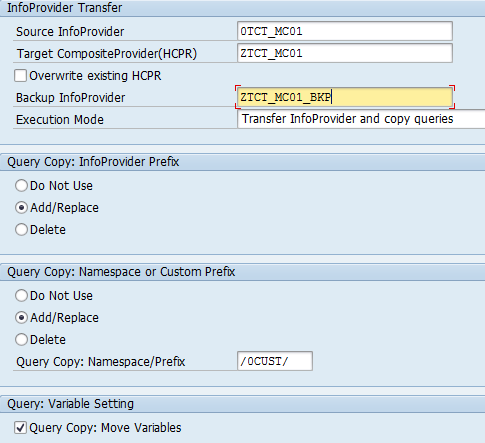
Choose Query to transfer
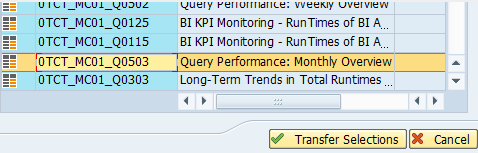
Proposes Query name with option to edit

Expected error because of the namespace I chose.

I edited the query name to accordingly

Lots of green, so success

Now to check
RSA1

RSRT
Original query still exists, as you would expect from a copy, along with the new copy
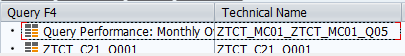

Now seems pointless to qualify the query name with the Provider
But it worked

Now happy with the copy, I can delete the original. One less object to worry about in the RS_B4HANA_CHECK_ENABLE program
HANA Database Size
There's no real change in the size, as can be seen here, from the current top 10 - Without BI_CONT

That about sums up the tasks for conversion into B4H mode.
What remains is the BASIS task of actually putting into B4H which can be viewed here in my colleagues blog, Running the conversion process to deliver a BW/4HANA
- SAP Managed Tags:
- SAP BW/4HANA,
- BW SAP HANA Data Warehousing
5 Comments
You must be a registered user to add a comment. If you've already registered, sign in. Otherwise, register and sign in.
Labels in this area
-
"automatische backups"
1 -
"regelmäßige sicherung"
1 -
"TypeScript" "Development" "FeedBack"
1 -
505 Technology Updates 53
1 -
ABAP
14 -
ABAP API
1 -
ABAP CDS Views
2 -
ABAP CDS Views - BW Extraction
1 -
ABAP CDS Views - CDC (Change Data Capture)
1 -
ABAP class
2 -
ABAP Cloud
2 -
ABAP Development
5 -
ABAP in Eclipse
1 -
ABAP Platform Trial
1 -
ABAP Programming
2 -
abap technical
1 -
absl
2 -
access data from SAP Datasphere directly from Snowflake
1 -
Access data from SAP datasphere to Qliksense
1 -
Accrual
1 -
action
1 -
adapter modules
1 -
Addon
1 -
Adobe Document Services
1 -
ADS
1 -
ADS Config
1 -
ADS with ABAP
1 -
ADS with Java
1 -
ADT
2 -
Advance Shipping and Receiving
1 -
Advanced Event Mesh
3 -
AEM
1 -
AI
7 -
AI Launchpad
1 -
AI Projects
1 -
AIML
9 -
Alert in Sap analytical cloud
1 -
Amazon S3
1 -
Analytical Dataset
1 -
Analytical Model
1 -
Analytics
1 -
Analyze Workload Data
1 -
annotations
1 -
API
1 -
API and Integration
3 -
API Call
2 -
Application Architecture
1 -
Application Development
5 -
Application Development for SAP HANA Cloud
3 -
Applications and Business Processes (AP)
1 -
Artificial Intelligence
1 -
Artificial Intelligence (AI)
5 -
Artificial Intelligence (AI) 1 Business Trends 363 Business Trends 8 Digital Transformation with Cloud ERP (DT) 1 Event Information 462 Event Information 15 Expert Insights 114 Expert Insights 76 Life at SAP 418 Life at SAP 1 Product Updates 4
1 -
Artificial Intelligence (AI) blockchain Data & Analytics
1 -
Artificial Intelligence (AI) blockchain Data & Analytics Intelligent Enterprise
1 -
Artificial Intelligence (AI) blockchain Data & Analytics Intelligent Enterprise Oil Gas IoT Exploration Production
1 -
Artificial Intelligence (AI) blockchain Data & Analytics Intelligent Enterprise sustainability responsibility esg social compliance cybersecurity risk
1 -
ASE
1 -
ASR
2 -
ASUG
1 -
Attachments
1 -
Authorisations
1 -
Automating Processes
1 -
Automation
2 -
aws
2 -
Azure
1 -
Azure AI Studio
1 -
B2B Integration
1 -
Backorder Processing
1 -
Backup
1 -
Backup and Recovery
1 -
Backup schedule
1 -
BADI_MATERIAL_CHECK error message
1 -
Bank
1 -
BAS
1 -
basis
2 -
Basis Monitoring & Tcodes with Key notes
2 -
Batch Management
1 -
BDC
1 -
Best Practice
1 -
bitcoin
1 -
Blockchain
3 -
bodl
1 -
BOP in aATP
1 -
BOP Segments
1 -
BOP Strategies
1 -
BOP Variant
1 -
BPC
1 -
BPC LIVE
1 -
BTP
12 -
BTP Destination
2 -
Business AI
1 -
Business and IT Integration
1 -
Business application stu
1 -
Business Application Studio
1 -
Business Architecture
1 -
Business Communication Services
1 -
Business Continuity
1 -
Business Data Fabric
3 -
Business Partner
12 -
Business Partner Master Data
10 -
Business Technology Platform
2 -
Business Trends
4 -
CA
1 -
calculation view
1 -
CAP
3 -
Capgemini
1 -
CAPM
1 -
Catalyst for Efficiency: Revolutionizing SAP Integration Suite with Artificial Intelligence (AI) and
1 -
CCMS
2 -
CDQ
12 -
CDS
2 -
Cental Finance
1 -
Certificates
1 -
CFL
1 -
Change Management
1 -
chatbot
1 -
chatgpt
3 -
CL_SALV_TABLE
2 -
Class Runner
1 -
Classrunner
1 -
Cloud ALM Monitoring
1 -
Cloud ALM Operations
1 -
cloud connector
1 -
Cloud Extensibility
1 -
Cloud Foundry
4 -
Cloud Integration
6 -
Cloud Platform Integration
2 -
cloudalm
1 -
communication
1 -
Compensation Information Management
1 -
Compensation Management
1 -
Compliance
1 -
Compound Employee API
1 -
Configuration
1 -
Connectors
1 -
Consolidation Extension for SAP Analytics Cloud
2 -
Control Indicators.
1 -
Controller-Service-Repository pattern
1 -
Conversion
1 -
Cosine similarity
1 -
cryptocurrency
1 -
CSI
1 -
ctms
1 -
Custom chatbot
3 -
Custom Destination Service
1 -
custom fields
1 -
Customer Experience
1 -
Customer Journey
1 -
Customizing
1 -
cyber security
3 -
cybersecurity
1 -
Data
1 -
Data & Analytics
1 -
Data Aging
1 -
Data Analytics
2 -
Data and Analytics (DA)
1 -
Data Archiving
1 -
Data Back-up
1 -
Data Flow
1 -
Data Governance
5 -
Data Integration
2 -
Data Quality
12 -
Data Quality Management
12 -
Data Synchronization
1 -
data transfer
1 -
Data Unleashed
1 -
Data Value
8 -
database tables
1 -
Datasphere
3 -
datenbanksicherung
1 -
dba cockpit
1 -
dbacockpit
1 -
Debugging
2 -
Delimiting Pay Components
1 -
Delta Integrations
1 -
Destination
3 -
Destination Service
1 -
Developer extensibility
1 -
Developing with SAP Integration Suite
1 -
Devops
1 -
digital transformation
1 -
Documentation
1 -
Dot Product
1 -
DQM
1 -
dump database
1 -
dump transaction
1 -
e-Invoice
1 -
E4H Conversion
1 -
Eclipse ADT ABAP Development Tools
2 -
edoc
1 -
edocument
1 -
ELA
1 -
Embedded Consolidation
1 -
Embedding
1 -
Embeddings
1 -
Employee Central
1 -
Employee Central Payroll
1 -
Employee Central Time Off
1 -
Employee Information
1 -
Employee Rehires
1 -
Enable Now
1 -
Enable now manager
1 -
endpoint
1 -
Enhancement Request
1 -
Enterprise Architecture
1 -
ETL Business Analytics with SAP Signavio
1 -
Euclidean distance
1 -
Event Dates
1 -
Event Driven Architecture
1 -
Event Mesh
2 -
Event Reason
1 -
EventBasedIntegration
1 -
EWM
1 -
EWM Outbound configuration
1 -
EWM-TM-Integration
1 -
Existing Event Changes
1 -
Expand
1 -
Expert
2 -
Expert Insights
2 -
Exploits
1 -
Fiori
14 -
Fiori Elements
2 -
Fiori SAPUI5
12 -
Flask
1 -
Full Stack
8 -
Funds Management
1 -
General
1 -
General Splitter
1 -
Generative AI
1 -
Getting Started
1 -
GitHub
8 -
Grants Management
1 -
GraphQL
1 -
groovy
1 -
GTP
1 -
HANA
6 -
HANA Cloud
2 -
Hana Cloud Database Integration
2 -
HANA DB
2 -
HANA XS Advanced
1 -
Historical Events
1 -
home labs
1 -
HowTo
1 -
HR Data Management
1 -
html5
8 -
HTML5 Application
1 -
Identity cards validation
1 -
idm
1 -
Implementation
1 -
input parameter
1 -
instant payments
1 -
Integration
3 -
Integration Advisor
1 -
Integration Architecture
1 -
Integration Center
1 -
Integration Suite
1 -
intelligent enterprise
1 -
iot
1 -
Java
1 -
job
1 -
Job Information Changes
1 -
Job-Related Events
1 -
Job_Event_Information
1 -
joule
4 -
Journal Entries
1 -
Just Ask
1 -
Kerberos for ABAP
8 -
Kerberos for JAVA
8 -
KNN
1 -
Launch Wizard
1 -
Learning Content
2 -
Life at SAP
5 -
lightning
1 -
Linear Regression SAP HANA Cloud
1 -
Loading Indicator
1 -
local tax regulations
1 -
LP
1 -
Machine Learning
2 -
Marketing
1 -
Master Data
3 -
Master Data Management
14 -
Maxdb
2 -
MDG
1 -
MDGM
1 -
MDM
1 -
Message box.
1 -
Messages on RF Device
1 -
Microservices Architecture
1 -
Microsoft Universal Print
1 -
Middleware Solutions
1 -
Migration
5 -
ML Model Development
1 -
Modeling in SAP HANA Cloud
8 -
Monitoring
3 -
MTA
1 -
Multi-Record Scenarios
1 -
Multiple Event Triggers
1 -
Myself Transformation
1 -
Neo
1 -
New Event Creation
1 -
New Feature
1 -
Newcomer
1 -
NodeJS
2 -
ODATA
2 -
OData APIs
1 -
odatav2
1 -
ODATAV4
1 -
ODBC
1 -
ODBC Connection
1 -
Onpremise
1 -
open source
2 -
OpenAI API
1 -
Oracle
1 -
PaPM
1 -
PaPM Dynamic Data Copy through Writer function
1 -
PaPM Remote Call
1 -
PAS-C01
1 -
Pay Component Management
1 -
PGP
1 -
Pickle
1 -
PLANNING ARCHITECTURE
1 -
Popup in Sap analytical cloud
1 -
PostgrSQL
1 -
POSTMAN
1 -
Process Automation
2 -
Product Updates
4 -
PSM
1 -
Public Cloud
1 -
Python
4 -
Qlik
1 -
Qualtrics
1 -
RAP
3 -
RAP BO
2 -
Record Deletion
1 -
Recovery
1 -
recurring payments
1 -
redeply
1 -
Release
1 -
Remote Consumption Model
1 -
Replication Flows
1 -
research
1 -
Resilience
1 -
REST
1 -
REST API
2 -
Retagging Required
1 -
Risk
1 -
Rolling Kernel Switch
1 -
route
1 -
rules
1 -
S4 HANA
1 -
S4 HANA Cloud
1 -
S4 HANA On-Premise
1 -
S4HANA
3 -
S4HANA_OP_2023
2 -
SAC
10 -
SAC PLANNING
9 -
SAP
4 -
SAP ABAP
1 -
SAP Advanced Event Mesh
1 -
SAP AI Core
8 -
SAP AI Launchpad
8 -
SAP Analytic Cloud Compass
1 -
Sap Analytical Cloud
1 -
SAP Analytics Cloud
4 -
SAP Analytics Cloud for Consolidation
3 -
SAP Analytics Cloud Story
1 -
SAP analytics clouds
1 -
SAP BAS
1 -
SAP Basis
6 -
SAP BODS
1 -
SAP BODS certification.
1 -
SAP BTP
21 -
SAP BTP Build Work Zone
2 -
SAP BTP Cloud Foundry
6 -
SAP BTP Costing
1 -
SAP BTP CTMS
1 -
SAP BTP Innovation
1 -
SAP BTP Migration Tool
1 -
SAP BTP SDK IOS
1 -
SAP Build
11 -
SAP Build App
1 -
SAP Build apps
1 -
SAP Build CodeJam
1 -
SAP Build Process Automation
3 -
SAP Build work zone
10 -
SAP Business Objects Platform
1 -
SAP Business Technology
2 -
SAP Business Technology Platform (XP)
1 -
sap bw
1 -
SAP CAP
2 -
SAP CDC
1 -
SAP CDP
1 -
SAP CDS VIEW
1 -
SAP Certification
1 -
SAP Cloud ALM
4 -
SAP Cloud Application Programming Model
1 -
SAP Cloud Integration for Data Services
1 -
SAP cloud platform
8 -
SAP Companion
1 -
SAP CPI
3 -
SAP CPI (Cloud Platform Integration)
2 -
SAP CPI Discover tab
1 -
sap credential store
1 -
SAP Customer Data Cloud
1 -
SAP Customer Data Platform
1 -
SAP Data Intelligence
1 -
SAP Data Migration in Retail Industry
1 -
SAP Data Services
1 -
SAP DATABASE
1 -
SAP Dataspher to Non SAP BI tools
1 -
SAP Datasphere
9 -
SAP DRC
1 -
SAP EWM
1 -
SAP Fiori
3 -
SAP Fiori App Embedding
1 -
Sap Fiori Extension Project Using BAS
1 -
SAP GRC
1 -
SAP HANA
1 -
SAP HCM (Human Capital Management)
1 -
SAP HR Solutions
1 -
SAP IDM
1 -
SAP Integration Suite
9 -
SAP Integrations
4 -
SAP iRPA
2 -
SAP LAGGING AND SLOW
1 -
SAP Learning Class
1 -
SAP Learning Hub
1 -
SAP Odata
2 -
SAP on Azure
1 -
SAP PartnerEdge
1 -
sap partners
1 -
SAP Password Reset
1 -
SAP PO Migration
1 -
SAP Prepackaged Content
1 -
SAP Process Automation
2 -
SAP Process Integration
2 -
SAP Process Orchestration
1 -
SAP S4HANA
2 -
SAP S4HANA Cloud
1 -
SAP S4HANA Cloud for Finance
1 -
SAP S4HANA Cloud private edition
1 -
SAP Sandbox
1 -
SAP STMS
1 -
SAP successfactors
3 -
SAP SuccessFactors HXM Core
1 -
SAP Time
1 -
SAP TM
2 -
SAP Trading Partner Management
1 -
SAP UI5
1 -
SAP Upgrade
1 -
SAP Utilities
1 -
SAP-GUI
8 -
SAP_COM_0276
1 -
SAPBTP
1 -
SAPCPI
1 -
SAPEWM
1 -
sapmentors
1 -
saponaws
2 -
SAPS4HANA
1 -
SAPUI5
5 -
schedule
1 -
Script Operator
1 -
Secure Login Client Setup
8 -
security
9 -
Selenium Testing
1 -
Self Transformation
1 -
Self-Transformation
1 -
SEN
1 -
SEN Manager
1 -
service
1 -
SET_CELL_TYPE
1 -
SET_CELL_TYPE_COLUMN
1 -
SFTP scenario
2 -
Simplex
1 -
Single Sign On
8 -
Singlesource
1 -
SKLearn
1 -
Slow loading
1 -
soap
1 -
Software Development
1 -
SOLMAN
1 -
solman 7.2
2 -
Solution Manager
3 -
sp_dumpdb
1 -
sp_dumptrans
1 -
SQL
1 -
sql script
1 -
SSL
8 -
SSO
8 -
Substring function
1 -
SuccessFactors
1 -
SuccessFactors Platform
1 -
SuccessFactors Time Tracking
1 -
Sybase
1 -
system copy method
1 -
System owner
1 -
Table splitting
1 -
Tax Integration
1 -
Technical article
1 -
Technical articles
1 -
Technology Updates
14 -
Technology Updates
1 -
Technology_Updates
1 -
terraform
1 -
Threats
2 -
Time Collectors
1 -
Time Off
2 -
Time Sheet
1 -
Time Sheet SAP SuccessFactors Time Tracking
1 -
Tips and tricks
2 -
toggle button
1 -
Tools
1 -
Trainings & Certifications
1 -
Transformation Flow
1 -
Transport in SAP BODS
1 -
Transport Management
1 -
TypeScript
2 -
ui designer
1 -
unbind
1 -
Unified Customer Profile
1 -
UPB
1 -
Use of Parameters for Data Copy in PaPM
1 -
User Unlock
1 -
VA02
1 -
Validations
1 -
Vector Database
2 -
Vector Engine
1 -
Visual Studio Code
1 -
VSCode
1 -
Vulnerabilities
1 -
Web SDK
1 -
work zone
1 -
workload
1 -
xsa
1 -
XSA Refresh
1
- « Previous
- Next »
Related Content
- How to embed SWZ portal into an iFrame? in Technology Blogs by SAP
- Demystifying the Common Super Domain for SAP Mobile Start in Technology Blogs by SAP
- App to automatically configure a new ABAP Developer System in Technology Blogs by Members
- Improving Time Management in SAP S/4HANA Cloud: A GenAI Solution in Technology Blogs by SAP
- ABAP Cloud Developer Trial 2022 Available Now in Technology Blogs by SAP
Top kudoed authors
| User | Count |
|---|---|
| 6 | |
| 5 | |
| 5 | |
| 5 | |
| 5 | |
| 4 | |
| 4 | |
| 4 | |
| 3 | |
| 3 |
