
- SAP Community
- Products and Technology
- Technology
- Technology Blogs by SAP
- On the Road to BW/4HANA – second stage finalized
Technology Blogs by SAP
Learn how to extend and personalize SAP applications. Follow the SAP technology blog for insights into SAP BTP, ABAP, SAP Analytics Cloud, SAP HANA, and more.
Turn on suggestions
Auto-suggest helps you quickly narrow down your search results by suggesting possible matches as you type.
Showing results for
Product and Topic Expert
Options
- Subscribe to RSS Feed
- Mark as New
- Mark as Read
- Bookmark
- Subscribe
- Printer Friendly Page
- Report Inappropriate Content
12-15-2016
6:37 PM
Last changed 24th of June, 2020

On the Road to BW/4HANA - second stage finalized
This is the second Part of the Blog - On the Road to BW/4HANA – first stage accomplished
Now we have to go back to the Solution Manager and make sure that the correct data is synchronized from the SAP BW Backend with the BW/4HANA Starter Add-On is replicated first to the SLD and then to the LMDB of the Solution Manager.
If you are struggling here, see the
- SAP First Guidance – SEM/BW Modelling in SolMan 7.x with MOPZ
 The Document also includes the enablement of the new SAP Support Backend connection.
The Document also includes the enablement of the new SAP Support Backend connection.
If there are Problems with the needed Attribute Change Packages, see the
- SAP First Guidance – complete functional scope (CFS) for SAP BW/4HANA
Transaction RZ70 in the SAP BW Backend
Note 1977240 - Extension of the AS ABAP SLD Data Supplier (RZ70)
Note 2188401 - Enabling HTTP(S) in RZ70

Resynchronize Technical System from SLD into LMDB

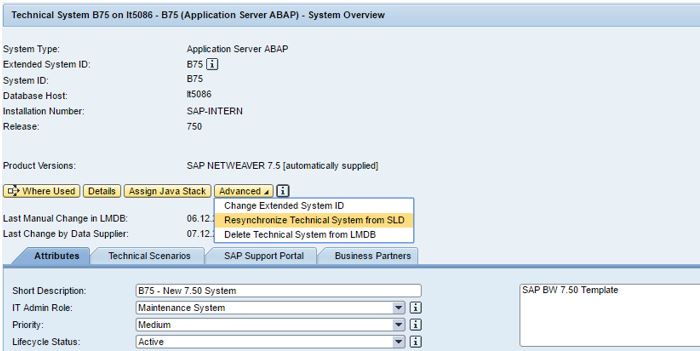
Upload the correct data from the Solution Manager to the SAP Support Portal

Log on to the Maintenance Planer and select your SAP Backend System

Check that your system data is replicated to the Maintenance Planer (this might take a few minutes)

Continue with the Maintenance Task ...




Download the Stack XML and push the files to your Download Basket.

If the needed software component SAP_ABA 75A was not selected by the Maintenance Planer, you can also download the necessary files manually and add the files to the import queue.

Now we can continue with the technical migration to BW/4HANA.
Run the BW/4HANA Migration
The migration can be done without the software update manager (SUM) directly in the SAP BW system via Transaction SAINT. Make sure that your SAINT version is recent (7.50/0063)

Choose your created Stack XML File

Additionally you have to select the SAP_ABA 75A component in the selection here as well.

The technical migration to BW/4HANA is running now.

After the Implementation is finished, run Transaction SPAU to reset everything back to SAP standard.

Once the SAINT procedure is finsihed, you can continue in you new system with BW/4HANA specific settings. Check the Document - SAP First Guidance – complete functional scope (CFS) for SAP BW/4HANA
If you are not yet using the BW Modeling Tools (BW-MT) now it is the time to activate them - see SAP First Guidance – Implementing BW-MT as the new SAP BW Modeling Experience

Congrats, your System is now migrated to BW/4HANA!!!
SP04 for BW/4HANA is released ... - news with SP04 for BW/4HANA
It is now possible to activate the BPC standard/embedded models again in BW/4HANA for the usage of BPC for BW/4HANA (Version 11.0)

- Features BW/4 SP08 (FP01) - Roadmap BW/4 2.0 new
- with SP10 is it possible to activate the BCS 1.0 for BW/4 HANA Add-On
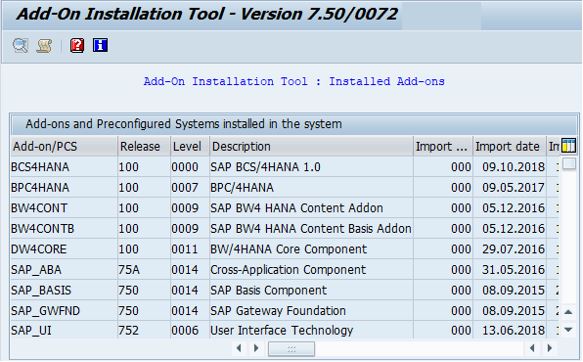
This pictures showing the evolution of the NW, ABAP and BW/4 Releases on HANA



Roland Kramer, SAP Platform Architect for Intelligent Data & Analytics
@RolandKramer
Labels:
2 Comments
You must be a registered user to add a comment. If you've already registered, sign in. Otherwise, register and sign in.
Labels in this area
-
ABAP CDS Views - CDC (Change Data Capture)
2 -
AI
1 -
Analyze Workload Data
1 -
BTP
1 -
Business and IT Integration
2 -
Business application stu
1 -
Business Technology Platform
1 -
Business Trends
1,661 -
Business Trends
87 -
CAP
1 -
cf
1 -
Cloud Foundry
1 -
Confluent
1 -
Customer COE Basics and Fundamentals
1 -
Customer COE Latest and Greatest
3 -
Customer Data Browser app
1 -
Data Analysis Tool
1 -
data migration
1 -
data transfer
1 -
Datasphere
2 -
Event Information
1,400 -
Event Information
64 -
Expert
1 -
Expert Insights
178 -
Expert Insights
273 -
General
1 -
Google cloud
1 -
Google Next'24
1 -
Kafka
1 -
Life at SAP
784 -
Life at SAP
11 -
Migrate your Data App
1 -
MTA
1 -
Network Performance Analysis
1 -
NodeJS
1 -
PDF
1 -
POC
1 -
Product Updates
4,577 -
Product Updates
325 -
Replication Flow
1 -
RisewithSAP
1 -
SAP BTP
1 -
SAP BTP Cloud Foundry
1 -
SAP Cloud ALM
1 -
SAP Cloud Application Programming Model
1 -
SAP Datasphere
2 -
SAP S4HANA Cloud
1 -
SAP S4HANA Migration Cockpit
1 -
Technology Updates
6,886 -
Technology Updates
403 -
Workload Fluctuations
1
Related Content
- explore the business continuity recovery sap solutions on AWS DRS in Technology Blogs by Members
- Part 4 - SAP MDG – A Stepping Stone for SAP S/4HANA Journey in Technology Blogs by Members
- BW4HANA Views catalog in Technology Q&A
- BW4HANA: How to hide a measure in a query depending on which node of the hierarchy we are in. in Technology Q&A
- How to collect hardcoded values, ABAP routines & OLAP variable values used in DTP filters in Technology Blogs by Members
Top kudoed authors
| User | Count |
|---|---|
| 12 | |
| 10 | |
| 9 | |
| 7 | |
| 7 | |
| 7 | |
| 6 | |
| 6 | |
| 5 | |
| 4 |
