
- SAP Community
- Products and Technology
- Technology
- Technology Blogs by SAP
- SAP HANA 2.0 SPS 00 What's New: Database Backup an...
Technology Blogs by SAP
Learn how to extend and personalize SAP applications. Follow the SAP technology blog for insights into SAP BTP, ABAP, SAP Analytics Cloud, SAP HANA, and more.
Turn on suggestions
Auto-suggest helps you quickly narrow down your search results by suggesting possible matches as you type.
Showing results for
Product and Topic Expert
Options
- Subscribe to RSS Feed
- Mark as New
- Mark as Read
- Bookmark
- Subscribe
- Printer Friendly Page
- Report Inappropriate Content
12-13-2016
3:07 PM
Introduction
In the upcoming weeks, we will be posting new videos to the SAP HANA Academy to show new features and functionality introduced with SAP HANA 2.0 Support Package Stack (SPS) 00.
The topic of this blog is database backup and recovery.
For the complete list of blogs by the SAP HANA Academy for SAP HANA 2.0, see: https://blogs.sap.com/2016/12/01/whats-new-with-sap-hana-2.0-sps-00-by-the-sap-hana-academy/
Tutorial Video
What's New?
SAP HANA Cockpit
In the previous blog post about system administration, we have already discussed the new SAP HANA cockpit 2.0. For database backup and recovery, a significant new enhancement has been implemented as we can now use cockpit to recover a SAP HANA database. Previously this was not possible as the HANA cockpit was hosted by the XS engine, which was part of the HANA system. To recover a database, you need to stop it first and this, of course, would also mean it was not possible to use the cockpit. With the cockpit 2.0 running on a separate system, this is no longer an issue.
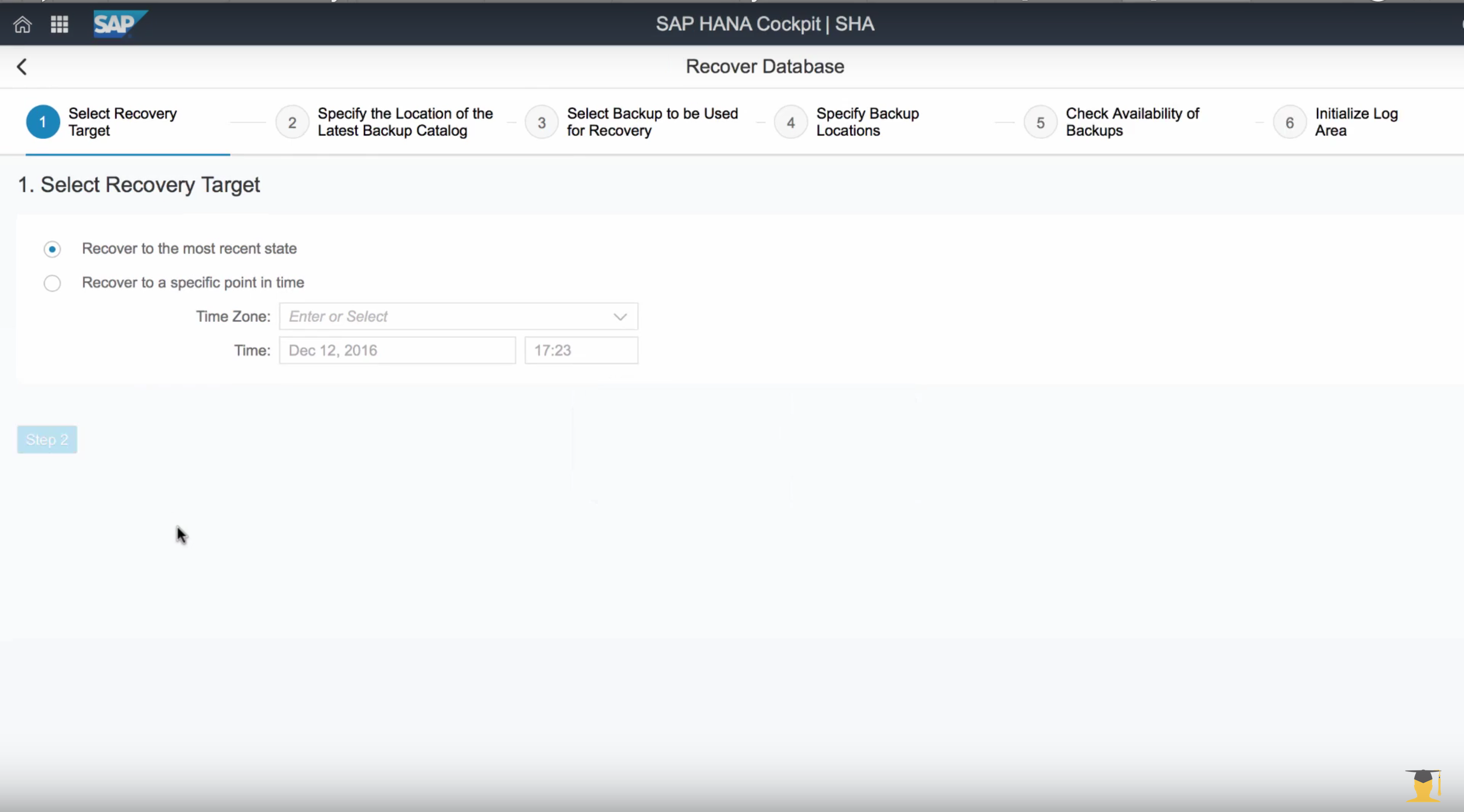
Multitenant Database Containers
Multitenant database container (MDC) mode will soon be the default mode for SAP HANA systems so restoring a tenant database should be a simple exercise. With SAP HANA 2.0, you can now recover a single container system to a tenant database, just like a regular database recovery. In the previous release, this operation was a bit more complex as it required you to setup system replication first and involved a conversion to an MDC system.
For more information, see Points to Note: SAP HANA Multitenant Database Containers and Recovery and 2096000 - SAP HANA multitenant database containers - Additional Information
Location of the Backups of the Backup Catalog
With SAP HANA 2.0, you can now configure the location of the log backup catalog to improve the time required to scan the file system or backup storage area to locate it. On HANA 1.0, the catalog is always stored with the log backups.
The system parameter to configure is in the global.ini file, section [persistence]: basepath_catalogbackup. Default value is still the location of the log backups.

When performing a database recovery using the new recovery app of the SAP HANA cockpit, you will be prompted in step 2 to specify the location of the latest backup catalog as you can see in the screenshot below:

The syntax for the RECOVER DATABASE statement with the new USING CATALOG PATH clause is:
RECOVER DATABASE
UNTIL TIMESTAMP '2016-06-01'
USING CATALOG PATH ('/hana/HHB/backup/catalog')
USING LOG PATH ('/hana/HHB/backup/log')
CHECK ACCESS ALL;Encryption and Backup and Recovery
SAP HANA 2.0 supports data encryption of the log area in addition to the data volume encryption (DVE) that was introduced with SAP HANA 1.0 SPS 09.

Both enabling and disable log volume encryption, and all key management activities can be done using SQL:
ALTER SYSTEM LOG ENCRYPTION ONFor more information about the new encryption features of SAP HANA 2.0 see SAP HANA 2.0 SPS 00 What’s New: Security – by the SAP HANA Academy
Enhancements for Log Backups
In production systems, the number of log backups generated can be significant which could, for some third-party backup tools, be a challenge to digest. For this reason, the performance of log backups has been improved by enabling HANA to write all the log segments of a service that are ready to be backed up at a particular time to a single log backup file. Simply define the maximum size of the log backup and set the system parameter MAX_LOG_BACKUP_SIZE and BACKINT_RESPONSE_TIMEOUT.
For more information, see Writing Multiple Log Segments to One Log Backup in the SAP HANA Administration Guide.
SAP HANA on IBM Power Systems: Release Compatibility
One final point to note is that SAP HANA 2.0 on IBM Power Systems only support the Little Endian (LE) architecture. The good news is that this will allow you to easily backup a database on one platform and restore it to another, that is from Intel to Power and vice versa. The not-so-good news is that for those that are now running HANA 1.0 on Power with Big Endian (BE) they will need to perform some additional steps to move to 2.0, as documented in SAP_HANA_System_Migration_en.pdf attached to 2380257 - SAP HANA Platform 2.0 SPS 00 Release Note
See also: Little endian and Linux on IBM Power Systems
Playlist
On the SAP HANA Academy, there is a full playlist covering all aspects of database fbackup and recovery: bit.ly/SAPHANADBR
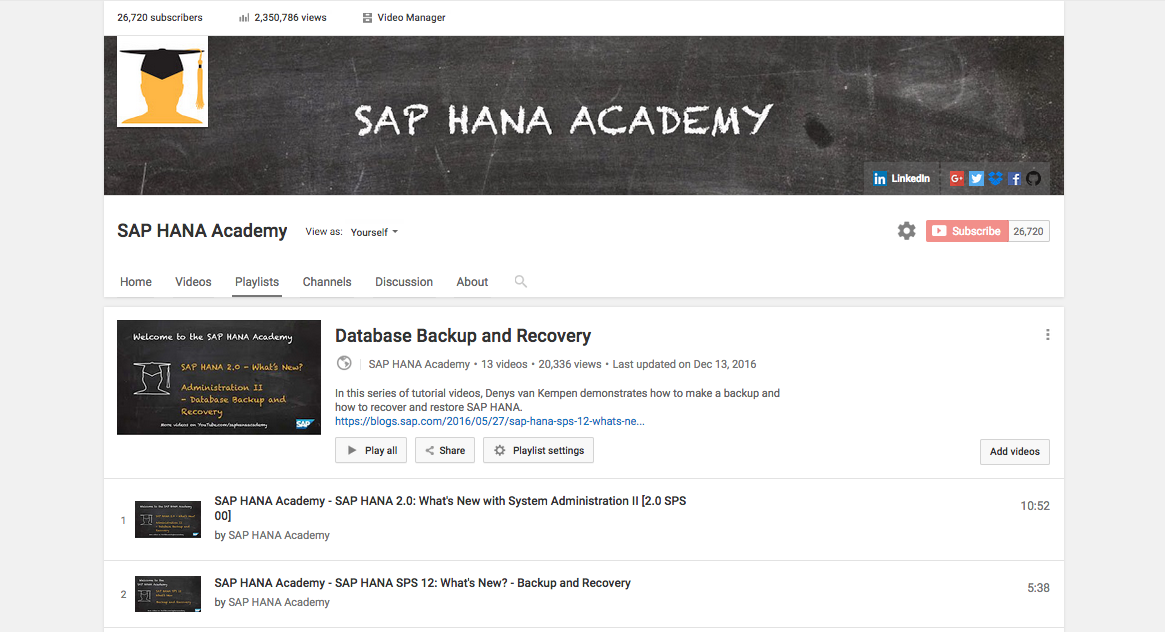
Documentation
For more information see:
SAP HANA
- SAP HANA Administration on sap.com > Products > SAP HANA > Capabilities
SAP Help Portal
- SAP HANA Database Backup and Recovery (New and Changed) - SAP HANA Release Notes
- Recover a Database (SAP HANA Cockpit) - SAP HANA Administration Guide
- Points to Note: SAP HANA Multitenant Database Containers and Recovery - SAP HANA Administration Guide
- Destination for Backups of the Backup Catalog - SAP HANA Administration Guide
- RECOVER DATABASE Statement (Backup and Recovery) - SAP HANA SQL and System Views Reference
- Points to Note: SAP HANA Backups and Encryption - SAP HANA Administration Guide
- Writing Multiple Log Segments to One Log Backup - SAP HANA Administration Guide
- Set the Interval Mode for Log Backups - SAP HANA Administration Guide
- Points to Note: SAP HANA on IBM Power Systems - SAP HANA Administration Guide
SAP Notes
- 2380257 - SAP HANA Platform 2.0 SPS 00 Release Note
- 2380291 - SAP HANA 2.0 Cockpit Central Release Note
- 2096000 - SAP HANA multitenant database containers - Additional Information
Thank you for watching
The SAP HANA Academy provides free online video tutorials for the developers, consultants, partners and customers of SAP HANA.
Topics range from practical how-to instructions on administration, data loading and modeling, and integration with other SAP solutions, to more conceptual projects to help build out new solutions using mobile applications or predictive analysis.
For the full library, see SAP HANA Academy Library - by the SAP HANA Academy.
For the full list of blogs, see Blog Posts - by the SAP HANA Academy.
- Subscribe to our YouTube channel for updates
- Join us on LinkedIn: linkedin.com/in/saphanaacademy
- Follow us on Twitter: @saphanaacademy
- Google+: plus.google.com/+saphanaacademy
- Facebook: facebook.com/saphanaacademy
- SAP Managed Tags:
- SAP HANA
You must be a registered user to add a comment. If you've already registered, sign in. Otherwise, register and sign in.
Labels in this area
-
ABAP CDS Views - CDC (Change Data Capture)
2 -
AI
1 -
Analyze Workload Data
1 -
BTP
1 -
Business and IT Integration
2 -
Business application stu
1 -
Business Technology Platform
1 -
Business Trends
1,658 -
Business Trends
91 -
CAP
1 -
cf
1 -
Cloud Foundry
1 -
Confluent
1 -
Customer COE Basics and Fundamentals
1 -
Customer COE Latest and Greatest
3 -
Customer Data Browser app
1 -
Data Analysis Tool
1 -
data migration
1 -
data transfer
1 -
Datasphere
2 -
Event Information
1,400 -
Event Information
66 -
Expert
1 -
Expert Insights
177 -
Expert Insights
293 -
General
1 -
Google cloud
1 -
Google Next'24
1 -
Kafka
1 -
Life at SAP
780 -
Life at SAP
12 -
Migrate your Data App
1 -
MTA
1 -
Network Performance Analysis
1 -
NodeJS
1 -
PDF
1 -
POC
1 -
Product Updates
4,577 -
Product Updates
340 -
Replication Flow
1 -
RisewithSAP
1 -
SAP BTP
1 -
SAP BTP Cloud Foundry
1 -
SAP Cloud ALM
1 -
SAP Cloud Application Programming Model
1 -
SAP Datasphere
2 -
SAP S4HANA Cloud
1 -
SAP S4HANA Migration Cockpit
1 -
Technology Updates
6,873 -
Technology Updates
416 -
Workload Fluctuations
1
Related Content
- IoT - Ultimate Data Cyber Security - with Enterprise Blockchain and SAP BTP 🚀 in Technology Blogs by Members
- explore the business continuity recovery sap solutions on AWS DRS in Technology Blogs by Members
- BCP: Business Continuity Planning for SAP S/4HANA - made easy with Enterprise Blockchain 🚀 in Technology Blogs by Members
- What’s New in SAP HANA Cloud – March 2024 in Technology Blogs by SAP
- Automate Sybase ASE Backups using DBA Cockpit (Sybase:v15.7.0.021+) in Technology Blogs by Members
Top kudoed authors
| User | Count |
|---|---|
| 31 | |
| 24 | |
| 8 | |
| 7 | |
| 7 | |
| 6 | |
| 6 | |
| 5 | |
| 5 | |
| 4 |