
- SAP Community
- Products and Technology
- Supply Chain Management
- SCM Blogs by SAP
- Replacing slow conditions in your rule sets
Supply Chain Management Blogs by SAP
Expand your SAP SCM knowledge and stay informed about supply chain management technology and solutions with blog posts by SAP. Follow and stay connected.
Turn on suggestions
Auto-suggest helps you quickly narrow down your search results by suggesting possible matches as you type.
Showing results for
Advisor
Options
- Subscribe to RSS Feed
- Mark as New
- Mark as Read
- Bookmark
- Subscribe
- Printer Friendly Page
- Report Inappropriate Content
12-12-2016
4:46 PM
When working on Customer Incidents I regularly come across a setup with an extremely slow rule set execution. This is not only causing issues in the SAP Event Management system. But for example the outbound queues in a connected application system might keep growing, even until failure if the performance does not get improved.
However, at the core of the bad performance of the rule set execution often are Rule Conditions, in particular those created with the Condition Editor. While conditions like this are easily created, especially without any ABAP knowledge, they have to be parsed and evaluated by the system in a very generic way.
Furthermore, due to the design of the condition evaluation in the event processing all parameters (control, info, system and event message parameters) need to be assembled and provided to the condition evaluator. The system cannot recognize, for example, that your condition is only comparing the event code with a constant, not using anything of the assembled parameter data.
Now, would it not be nice to get rid of both - the slow assembling of parameter data as well as the slow parsing and evaluation of the condition - while keeping the function?
In general this is not possible. You can get rid of the parsing/evaluation part by using Rule Condition Functions. But the parameter assembly will still happen, as the condition might use any of those parameters. And you would need to code ABAP, implementing the Rule Condition Function.
However, for the most common use case of a condition there is a rather easy way to get rid of the condition while still maintaining its function in the rule set.
The most common use case is comparing the event code of the current event message with a constant. You can see this kind of setup in one of the older SAP delivered rule sets, LTL_RULES:
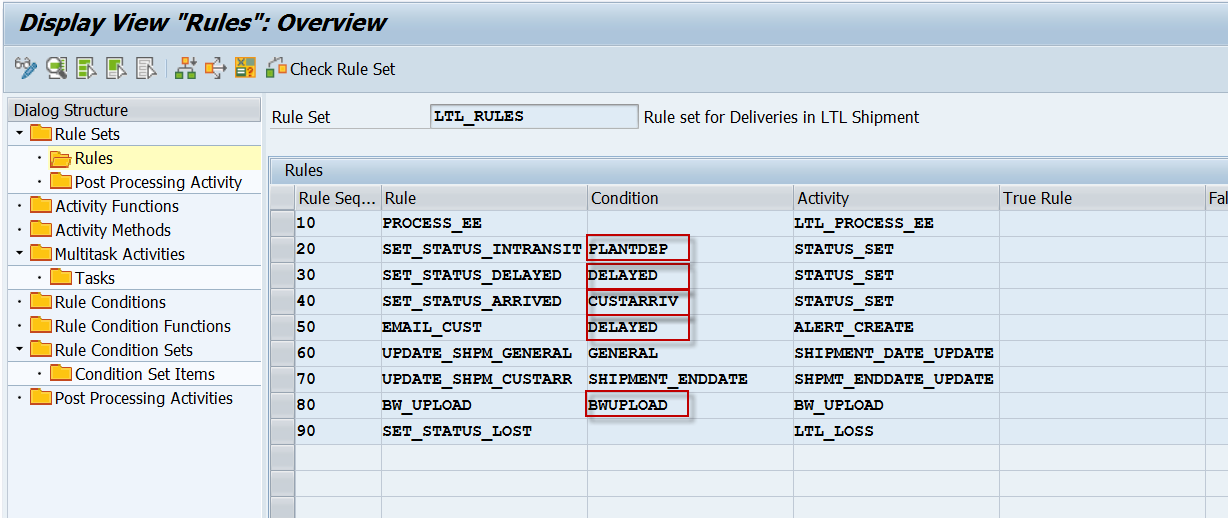


The idea behind replacing this type of rule condition is moving the condition as well as the activity into a Multitask Activity. The first task of the Multitask Activity would perform the check for the event code, the second task would perform the activity, but only if the first task has a true result (RC = 0).
As an example, let us try to replace the PLANTDEP condition in the rule set. The activity which should be executed in case the current event code equals "PLANTDEPT" is STATUS_SET.
So the new Multitask Activity would look like this:



To summarize: Using a rule with such a Multitask Activity instead of the rule consisting of condition and activity will
Please note that this kind of replacement also works if the activity you are moving into a Multitask Activity is itself a Multitask Activity. Multitask Activities can be nested.
Related SAP Notes:
2398982 - Slow rule set execution due to using many rule conditions
2306668 - Improving the stability of rule set processing
2217722 - Check function for rule sets
However, at the core of the bad performance of the rule set execution often are Rule Conditions, in particular those created with the Condition Editor. While conditions like this are easily created, especially without any ABAP knowledge, they have to be parsed and evaluated by the system in a very generic way.
Furthermore, due to the design of the condition evaluation in the event processing all parameters (control, info, system and event message parameters) need to be assembled and provided to the condition evaluator. The system cannot recognize, for example, that your condition is only comparing the event code with a constant, not using anything of the assembled parameter data.
Now, would it not be nice to get rid of both - the slow assembling of parameter data as well as the slow parsing and evaluation of the condition - while keeping the function?
In general this is not possible. You can get rid of the parsing/evaluation part by using Rule Condition Functions. But the parameter assembly will still happen, as the condition might use any of those parameters. And you would need to code ABAP, implementing the Rule Condition Function.
However, for the most common use case of a condition there is a rather easy way to get rid of the condition while still maintaining its function in the rule set.
The most common use case is comparing the event code of the current event message with a constant. You can see this kind of setup in one of the older SAP delivered rule sets, LTL_RULES:
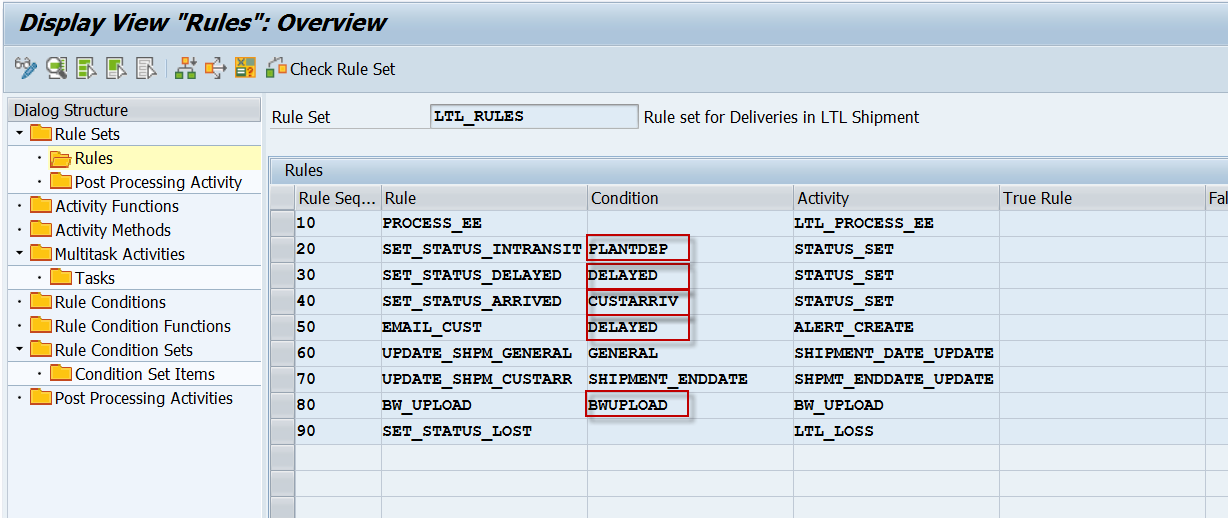


The idea behind replacing this type of rule condition is moving the condition as well as the activity into a Multitask Activity. The first task of the Multitask Activity would perform the check for the event code, the second task would perform the activity, but only if the first task has a true result (RC = 0).
As an example, let us try to replace the PLANTDEP condition in the rule set. The activity which should be executed in case the current event code equals "PLANTDEPT" is STATUS_SET.
So the new Multitask Activity would look like this:



To summarize: Using a rule with such a Multitask Activity instead of the rule consisting of condition and activity will
- prevent the slow parameter assembly (since there is no longer any condition),
- avoid the slow parsing and evaluation of general Rule Conditions (replaced by a task) and
- still execute the activity only if the original condition is true.
Please note that this kind of replacement also works if the activity you are moving into a Multitask Activity is itself a Multitask Activity. Multitask Activities can be nested.
Related SAP Notes:
2398982 - Slow rule set execution due to using many rule conditions
2306668 - Improving the stability of rule set processing
2217722 - Check function for rule sets
- SAP Managed Tags:
- SAP Event Management
You must be a registered user to add a comment. If you've already registered, sign in. Otherwise, register and sign in.
Labels in this area
-
Business Trends
169 -
Business Trends
24 -
Catalog Enablement
1 -
Event Information
47 -
Event Information
4 -
Expert Insights
12 -
Expert Insights
38 -
intelligent asset management
1 -
Life at SAP
63 -
Product Updates
500 -
Product Updates
66 -
Release Announcement
1 -
SAP Digital Manufacturing for execution
1 -
Super Bowl
1 -
Supply Chain
1 -
Sustainability
1 -
Swifties
1 -
Technology Updates
187 -
Technology Updates
17
Related Content
- AI-powered supply chain solutions: Better decisions, better outcomes in Supply Chain Management Blogs by SAP
- A festive musical journey through the Christmas Supply Chain in Supply Chain Management Blogs by SAP
- Condition Based Maintenance with SAP Asset Performance Management (SAP APM) and SAP Data Intelligence - Concept and Use Case in Supply Chain Management Blogs by SAP
- How to Optimize Manufacturing and Packaging in Clinical Trial Supply Chains in Supply Chain Management Blogs by SAP
- PPF: Configuring and setting up a Schedule Condition for pre-defined actions in Supply Chain Management Q&A
Top kudoed authors
| User | Count |
|---|---|
| 10 | |
| 8 | |
| 5 | |
| 4 | |
| 3 | |
| 3 | |
| 3 | |
| 3 | |
| 3 | |
| 2 |