
- SAP Community
- Products and Technology
- CRM and Customer Experience
- CRM and CX Blogs by Members
- Creation of Media Container and linking it to a Pr...
CRM and CX Blogs by Members
Find insights on SAP customer relationship management and customer experience products in blog posts from community members. Post your own perspective today!
Turn on suggestions
Auto-suggest helps you quickly narrow down your search results by suggesting possible matches as you type.
Showing results for
Former Member
Options
- Subscribe to RSS Feed
- Mark as New
- Mark as Read
- Bookmark
- Subscribe
- Printer Friendly Page
- Report Inappropriate Content
12-12-2016
12:13 PM
Hello Friends ! In this blog post I am going to explain how the medias that we created in our previous blog(Media Creation in SAP Hybris(Digital Asset Management) can be grouped into a Media container and finally how this Media container can be linked to the required product.
1. Media Container:
We create a Media Container in order to group related medias. For example, we have a product and related medias of different sizes like a detailed picture of 300Wx300H, a thumbnail media, a medium size media.
Now all these medias are related to one product, so we can group them together and place in a media container and then use this media container for that product.
Let us see this in Hybris Management Console.
a) Login to HMC and go to Multimedia->Media Container and right click on it.


Below Screen will appear.
b) Provide the Qualifier(unique id) for your container, the corresponding catalog version(need to be same as the product), and name(is optional).

c) Right click on the table for Media then Add Media, as shown below.

Search for the required Media that are to be added to the Container. Select them and click on Use.

All the selected Medias will be added in the Medias section, as shown below.

Now click on Create, then Save.
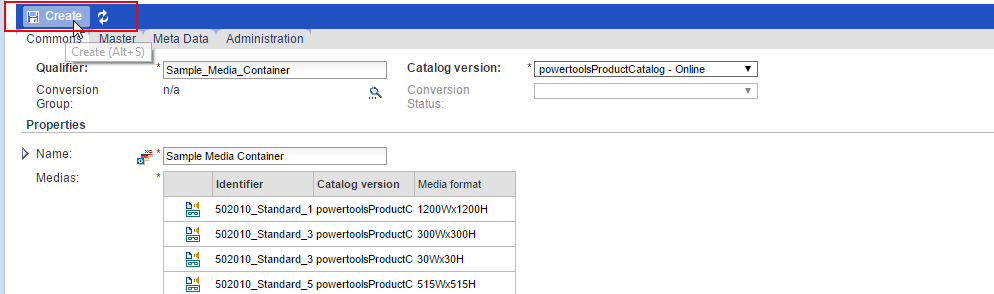

The Media container is created. You can try searching using the Qualifier.

2. Link this Media to the required Product.
Open the required Product, following the below path in HMC.


Go to Multimedia tab and provide the Media Container in Gallery Images.

Right click and click on Add Media Container.

Search for the media container, select it and click on use.


Save the Product.
When you search the product in your storefront, you can see the images that were grouped in the Container.

Hope this was useful. In the next blog, I will be posting how the creation of media/media container, product and linking a media to product could be done using IMPEX.
Thanks for reading !
1. Media Container:
We create a Media Container in order to group related medias. For example, we have a product and related medias of different sizes like a detailed picture of 300Wx300H, a thumbnail media, a medium size media.
Now all these medias are related to one product, so we can group them together and place in a media container and then use this media container for that product.
Let us see this in Hybris Management Console.
a) Login to HMC and go to Multimedia->Media Container and right click on it.


Below Screen will appear.
b) Provide the Qualifier(unique id) for your container, the corresponding catalog version(need to be same as the product), and name(is optional).

c) Right click on the table for Media then Add Media, as shown below.

Search for the required Media that are to be added to the Container. Select them and click on Use.

All the selected Medias will be added in the Medias section, as shown below.

Now click on Create, then Save.
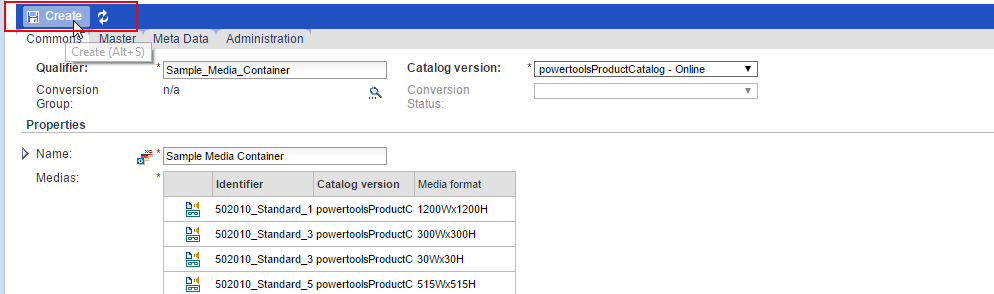

The Media container is created. You can try searching using the Qualifier.

2. Link this Media to the required Product.
Open the required Product, following the below path in HMC.


Go to Multimedia tab and provide the Media Container in Gallery Images.

Right click and click on Add Media Container.

Search for the media container, select it and click on use.


Save the Product.
When you search the product in your storefront, you can see the images that were grouped in the Container.

Hope this was useful. In the next blog, I will be posting how the creation of media/media container, product and linking a media to product could be done using IMPEX.
Thanks for reading !
- SAP Managed Tags:
- SAP Commerce
1 Comment
You must be a registered user to add a comment. If you've already registered, sign in. Otherwise, register and sign in.
Labels in this area
-
ABAP
1 -
API Rules
1 -
CRM
1 -
Custom Key Metrics
1 -
Customer Data
1 -
Determination
1 -
Determinations
1 -
Introduction
1 -
KYMA
1 -
Kyma Functions
1 -
open SAP
1 -
Sales and Service Cloud Version 2
1 -
Sales Cloud v2
1 -
SAP
1 -
SAP Community
1 -
SAP CPQ
1 -
SAP CRM Web UI
1 -
SAP Customer Data Cloud
1 -
SAP Customer Experience
1 -
SAP Integration Suite
1 -
SAP Sales Cloud v2
1 -
SAP Service Cloud v2
1 -
SAP Service Cloud Version 2
1 -
Service Cloud v2
1 -
Validation
1 -
Validations
1
Related Content
- Innovate Faster: The Power Duo of SAP Activate and Scaled Agile Framework (SAFe) in CRM and CX Blogs by SAP
- How to create specific entity region cache in SAP Commerce in CRM and CX Blogs by SAP
- Effectively adopting Recurring Service process from S/4 HANA Service Management into your business in CRM and CX Blogs by SAP
- Max discount of coupon in CRM and CX Questions
- Side-by-Side Extensibility with SAP Build Apps -E2E Service covering Customer Service, Field Service in CRM and CX Blogs by Members