
- SAP Community
- Products and Technology
- Human Capital Management
- HCM Blogs by SAP
- Successfactors Employee Central Global Benefits - ...
Human Capital Management Blogs by SAP
Get insider info on HCM solutions for core HR and payroll, time and attendance, talent management, employee experience management, and more in this SAP blog.
Turn on suggestions
Auto-suggest helps you quickly narrow down your search results by suggesting possible matches as you type.
Showing results for
Stephanie_Drazd
Discoverer
Options
- Subscribe to RSS Feed
- Mark as New
- Mark as Read
- Bookmark
- Subscribe
- Printer Friendly Page
- Report Inappropriate Content
12-06-2016
5:48 PM
Successfactors Employee Central Global Benefits – new features 1611 and 1608
The blog explains EC Global Benefits features for the release 1608 and 1611. As part of b1611 we have 3 few features : useful for US companies and the global market.
Couple of Minor enhancements -
1608 release new features
We invested more addressing technical debts, performance improvement (Performance Improvement of the Auto Enrollment Job for Insurance) and stability of the application.
From a new feature perspective –
More exciting enhancements coming for b1702 and b1705. Watch this space.
Kind regards,
Stephanie
On Behalf of Global Benefits Product Management Team
The blog explains EC Global Benefits features for the release 1608 and 1611. As part of b1611 we have 3 few features : useful for US companies and the global market.
- EDI File format to support Carrier Integration: important ask by the US market: the
Carrier Integration between companies and their health care providers.Background: In the US, ANSI 834 EDI format is the standard format required by companies to exchange health care enrollment details of employees and their dependents with their insurance carriers. With 1611, we are now able to generate files out of EC via SuccessFactors Integration Center. With this it is possible to extract data out of EC in the appropriate format, which is the EDI format (ANSI 834 File Format). The feature is highly flexible to adapt with the large number of specific layouts in the US health care carriers market. In addition to that, it can also be used to extract data as per various other EDI formats available in the market. This is a major step forward to enable an automatic file transfer of employees’ enrollment data to the insurance providers and to accelerate the data transfer from companies to carriers.Below is a sample file output:

- Benefits on behalf handling (Viewing)
What was happening in the past? If admin or manager wanted to view employee benefits, he/she could only do it by proxying as the employee. However, in most organizations, proxying is not a favorable process. We therefore enabled the on behalf handling. The development is split into 2 parts: with 1611, we allow viewing on behalf for all benefits and with a later release, we will focus on enrolling and claiming on behalf. In dependence of the RBP settings, admin or manager will get access to all benefits or no benefits.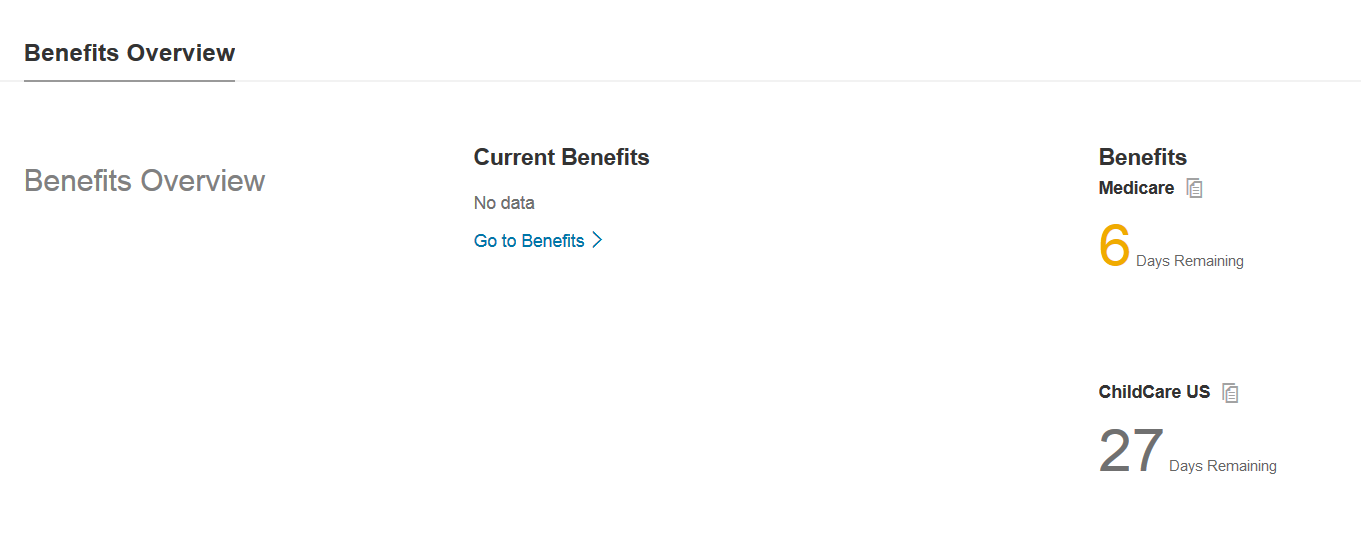
- Benefits Confirmation Statement, improves the employee’s benefits handling by providing him or her a summary of its selected benefits. This was a request coming from countries, i.e. US and Canada, South Africa, where employees are receiving a Benefits Confirmation statement. This statement is a final summary of the employees Benefit selection for a certain validity period which often comprises a full year. The summary shall reflect the elections made during the open enrollment period. Hence the confirmation statement is created once the open enrollment period is closed.
Couple of Minor enhancements -
- Rounding off of the coverage amount in insurance is now enabled for more than 2 digits after decimal (as maintained in the object definition) in order to get more precise payroll results. Admin therefore needs to enable the flag 'Use Decimal Precision for Contribution Amounts' for the required benefit and the system will consider the precision maintained in the object definition.

- Workflow messages that appear on the To-Do bar have been enhanced with employee name, in addition to employee ID, benefit name and creation date. Customer can thus easily identify the employee when he/she views the details of a request.

1608 release new features
We invested more addressing technical debts, performance improvement (Performance Improvement of the Auto Enrollment Job for Insurance) and stability of the application.
From a new feature perspective –
- Introduced rate calculation based on gender. This is needed where insurance providers offer for example health insurances or life insurance plans with insurance rates based on gender. The current insurance rate chart didn’t consider the gender parameter and we therefore added it to the rate chart as an additional parameter next to smoking and age. This parameter can now be taken into account to calculate the correct contribution amounts when creating an insurance plan.
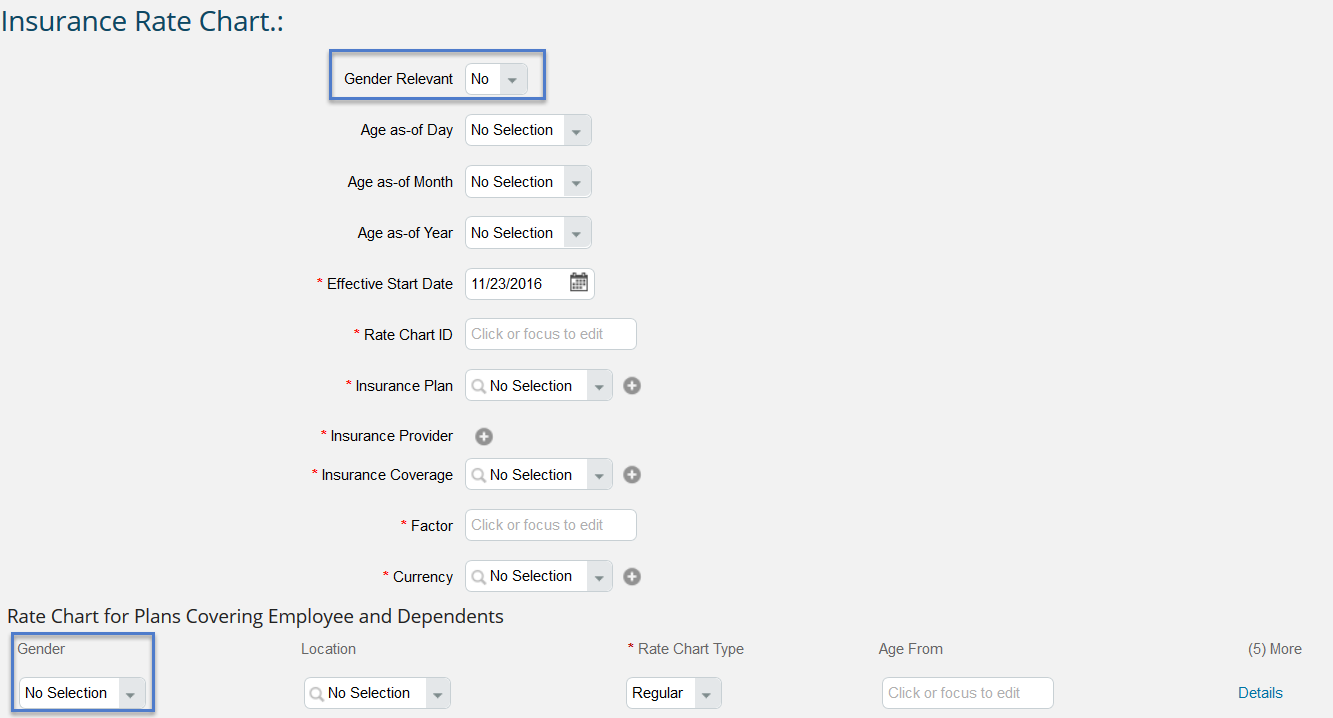
- Enhancements for benefits of type Pensions/Savings. Why? In US and Canada it is very common that employers are offering saving plans to their employees. Therefore, the admins should be provided the possibility to configure the saving plans according to their needs. The admin has now the possibility to create a plan subtype in dependence of the selected country. According to the country selection, the respective country specific saving plans will be listed. The list has to be maintained by the Benefit Admin. Only a few default values are pre-delivered. It is a cascading list based on the country selected. The new field “plan subtype” is only available when Savings plan is selected in field Plan Type.

More exciting enhancements coming for b1702 and b1705. Watch this space.
Kind regards,
Stephanie
On Behalf of Global Benefits Product Management Team
- SAP Managed Tags:
- SAP SuccessFactors HXM Suite,
- SAP SuccessFactors HXM Core
1 Comment
You must be a registered user to add a comment. If you've already registered, sign in. Otherwise, register and sign in.
Labels in this area
-
1H 2023 Product Release
3 -
2H 2023 Product Release
3 -
Business Trends
104 -
Business Trends
4 -
Cross-Products
13 -
Event Information
75 -
Event Information
9 -
Events
5 -
Expert Insights
26 -
Expert Insights
19 -
Feature Highlights
16 -
Hot Topics
20 -
Innovation Alert
8 -
Leadership Insights
4 -
Life at SAP
67 -
Life at SAP
1 -
Product Advisory
5 -
Product Updates
499 -
Product Updates
40 -
Release
6 -
Technology Updates
408 -
Technology Updates
10
Related Content
- New 1H 2024 SAP Successfactors Time (Tracking) Features in Human Capital Management Blogs by SAP
- Explore the Enhanced New Hire Experience in SAP SuccessFactors Onboarding in Human Capital Management Blogs by SAP
- First Half 2024 Release: What’s New for Employee Central Service Center? in Human Capital Management Blogs by SAP
- First Half 2024 Release: What’s New for SAP SuccessFactors Work Zone? in Human Capital Management Blogs by SAP
- First Half 2024 Release: What’s New for Work Tech? in Human Capital Management Blogs by SAP
Top kudoed authors
| User | Count |
|---|---|
| 12 | |
| 3 | |
| 3 | |
| 3 | |
| 2 | |
| 2 | |
| 2 | |
| 2 | |
| 2 | |
| 2 |