
- SAP Community
- Products and Technology
- CRM and Customer Experience
- CRM and CX Blogs by SAP
- New CRM Sales functionality delivered with 2016 Cu...
CRM and CX Blogs by SAP
Stay up-to-date on the latest developments and product news about intelligent customer experience and CRM technologies through blog posts from SAP experts.
Turn on suggestions
Auto-suggest helps you quickly narrow down your search results by suggesting possible matches as you type.
Showing results for
gavin_crowe
Participant
Options
- Subscribe to RSS Feed
- Mark as New
- Mark as Read
- Bookmark
- Subscribe
- Printer Friendly Page
- Report Inappropriate Content
12-05-2016
4:54 PM
As part of the 2016 Customer Connection Program, customers had the opportunity to submit their improvement requests. Requests were received as part of the CRM Sales scenario, and solutions were delivered throughout the year.
The 2017 CRM Customer Influence program is currently open for improvement requests from customers. Requests can be submitted up until the end of January 2017. See here for further details.
Please see below the details of the many improvements made for the CRM Sales Scenario as part of the 2016 program:
1. Popup to select attachment to include in follow up Email (Note 2268752)
With this improvement, a selection pop-up can be triggered when creating a follow-up email from a business document that has multiple attachments, to select which attachments you wish to copy over to the email.
Customizing is available through existing parameter CRM_EMAIL_NO_COPY


2. New window when creating a follow up. (Note 2303384)
When clicking on Follow up button in a CRM transaction, a new window opens displaying the source document. The follow up process stays in the current session. So now when you are creating the follow-up, you can still refer back to the source transaction through the new window.
A new customizing is available to specify for which transaction type this functionality applies


3. Easily make different partner functions maintainable on transaction header (Note 2351045)
As we can not know which partner function to add to which view, a step-by-step procedure has been provided on how to enhance a header Details assignment block with any partner function.
Further details of the steps to take are detailed within the attachment in note 2351045
4. Transaction history Tree view (Note 2272867)
With this improvement, a tree view format is provided to display the document flow of a transaction through this new 'Transaction Analyzer button'.
Customization of the icon for each document type within the tree is also possible with this new development.


5. Number of main items in a sales order (Note 2292067)
This new function provides information on the number of main items in a sales order in the result list, and on the header view of the document.
A new column 'Nb of main items' is available in the search result list and a new field 'Number of main items' on header view.
This is especially useful where there are a large amount of items maintained within each order.

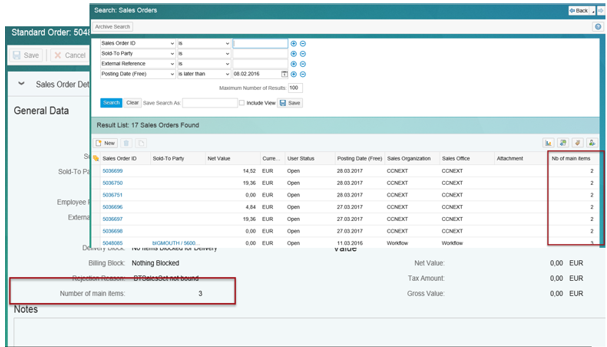
6. Homepage -> My Open Tasks: Filter on process types (Note 2272285)
A new drop down list is available directly in the 'My Open Tasks' assignment block to filter the open tasks on selected process types.
The dropdown list can be customized thanks to improvements done in note 2124939


7. Possibility to delete activities directly in the calendar (Note 2340204)
With this improvement, it is now possible to go into the Calendar in the web ui and delete the activity directly from there.
A Delete button has been added to the calendar view to be able to delete one or multiple activities at the same time.


8. New result column 'Texts' (Note 2337795)
A new column «Texts» can be added to search result lists to inform if the corresponding document contains a text or not.


9. Activity category search criteria depends on transaction type (Note 2266430)
Under this new development, when searching for activities using the transaction type search criteria, when you also add the 'Category' search criteria, the categories shown in the dropdown
will be based on the transaction type selected.


10. Navigate to the Attachment assignment block from within the sales document search results (Notes 2303372 and 2316507)
This improvement gives the option to navigate directly to the Attachments assignment block of sales and service transactions from the search results list.


11. Search result lists: Remove documents not allowed for display (note 2279960)
Previously, when document search found documents that the user is not authorized to display, the unauthorized document would be displayed in the
search results, allowing the unauthorized user to see data such as items, pricing etc, although it would not be possible to open the document, with error message “You have no authorization to execute action Display”
Now with this improvement the unauthorized document will not be displayed in the search results at all.
12. 'Further Statuses' dropdown option is now present in Sales transactions in CRM UI. (Note 2364053)
There is now an option in the Web UI to use the 'Further Statuses' dropdown option in Sales transactions.
Previously, this option was only available in SAP GUI (transaction CRMD_ORDER).
Now this option is also available in Web UI, where users will be able to activate and deactivate certain system and user statuses with a click of one drop down UI element.


The 2017 CRM Customer Influence program is currently open for improvement requests from customers. Requests can be submitted up until the end of January 2017. See here for further details.
Please see below the details of the many improvements made for the CRM Sales Scenario as part of the 2016 program:
1. Popup to select attachment to include in follow up Email (Note 2268752)
With this improvement, a selection pop-up can be triggered when creating a follow-up email from a business document that has multiple attachments, to select which attachments you wish to copy over to the email.
Customizing is available through existing parameter CRM_EMAIL_NO_COPY


2. New window when creating a follow up. (Note 2303384)
When clicking on Follow up button in a CRM transaction, a new window opens displaying the source document. The follow up process stays in the current session. So now when you are creating the follow-up, you can still refer back to the source transaction through the new window.
A new customizing is available to specify for which transaction type this functionality applies


3. Easily make different partner functions maintainable on transaction header (Note 2351045)
As we can not know which partner function to add to which view, a step-by-step procedure has been provided on how to enhance a header Details assignment block with any partner function.
Further details of the steps to take are detailed within the attachment in note 2351045
4. Transaction history Tree view (Note 2272867)
With this improvement, a tree view format is provided to display the document flow of a transaction through this new 'Transaction Analyzer button'.
Customization of the icon for each document type within the tree is also possible with this new development.


5. Number of main items in a sales order (Note 2292067)
This new function provides information on the number of main items in a sales order in the result list, and on the header view of the document.
A new column 'Nb of main items' is available in the search result list and a new field 'Number of main items' on header view.
This is especially useful where there are a large amount of items maintained within each order.

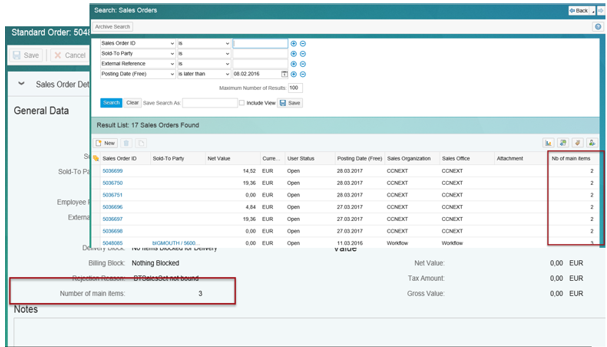
6. Homepage -> My Open Tasks: Filter on process types (Note 2272285)
A new drop down list is available directly in the 'My Open Tasks' assignment block to filter the open tasks on selected process types.
The dropdown list can be customized thanks to improvements done in note 2124939


7. Possibility to delete activities directly in the calendar (Note 2340204)
With this improvement, it is now possible to go into the Calendar in the web ui and delete the activity directly from there.
A Delete button has been added to the calendar view to be able to delete one or multiple activities at the same time.


8. New result column 'Texts' (Note 2337795)
A new column «Texts» can be added to search result lists to inform if the corresponding document contains a text or not.


9. Activity category search criteria depends on transaction type (Note 2266430)
Under this new development, when searching for activities using the transaction type search criteria, when you also add the 'Category' search criteria, the categories shown in the dropdown
will be based on the transaction type selected.


10. Navigate to the Attachment assignment block from within the sales document search results (Notes 2303372 and 2316507)
This improvement gives the option to navigate directly to the Attachments assignment block of sales and service transactions from the search results list.


11. Search result lists: Remove documents not allowed for display (note 2279960)
Previously, when document search found documents that the user is not authorized to display, the unauthorized document would be displayed in the
search results, allowing the unauthorized user to see data such as items, pricing etc, although it would not be possible to open the document, with error message “You have no authorization to execute action Display”
Now with this improvement the unauthorized document will not be displayed in the search results at all.
12. 'Further Statuses' dropdown option is now present in Sales transactions in CRM UI. (Note 2364053)
There is now an option in the Web UI to use the 'Further Statuses' dropdown option in Sales transactions.
Previously, this option was only available in SAP GUI (transaction CRMD_ORDER).
Now this option is also available in Web UI, where users will be able to activate and deactivate certain system and user statuses with a click of one drop down UI element.


- SAP Managed Tags:
- SAP CRM Sales integration with SAP ERP,
- SAP Customer Relationship Management,
- CRM Sales
1 Comment
You must be a registered user to add a comment. If you've already registered, sign in. Otherwise, register and sign in.
Labels in this area
-
Business Trends
270 -
Business Trends
11 -
chitchat
1 -
customerexperience
1 -
Event Information
256 -
Event Information
17 -
Expert Insights
30 -
Expert Insights
49 -
Life at SAP
133 -
Life at SAP
1 -
Product Updates
666 -
Product Updates
24 -
SAP HANA Service
1 -
SAPHANACloud
1 -
SAPHANAService
1 -
Technology Updates
453 -
Technology Updates
15
Related Content
- What is planned for the 2405 release of SAP Variant Configuration and Pricing? in CRM and CX Blogs by SAP
- Side-by-Side Extensibility with SAP Build Apps -E2E Service covering Customer Service, Field Service in CRM and CX Blogs by Members
- SAP Inside Track 2024 – Bangalore – February 17 !!My experience as a Speaker in CRM and CX Blogs by Members
- Sales & Service Cloud - Intelligent Sales Add-on – 2402 features in CRM and CX Blogs by SAP
- SAP Commerce Cloud - Combined Upgrade & Migration - Optimizing Project Plan and Data Migration approach in CRM and CX Blogs by SAP
Top kudoed authors
| User | Count |
|---|---|
| 4 | |
| 2 | |
| 2 | |
| 1 | |
| 1 | |
| 1 | |
| 1 | |
| 1 | |
| 1 | |
| 1 |